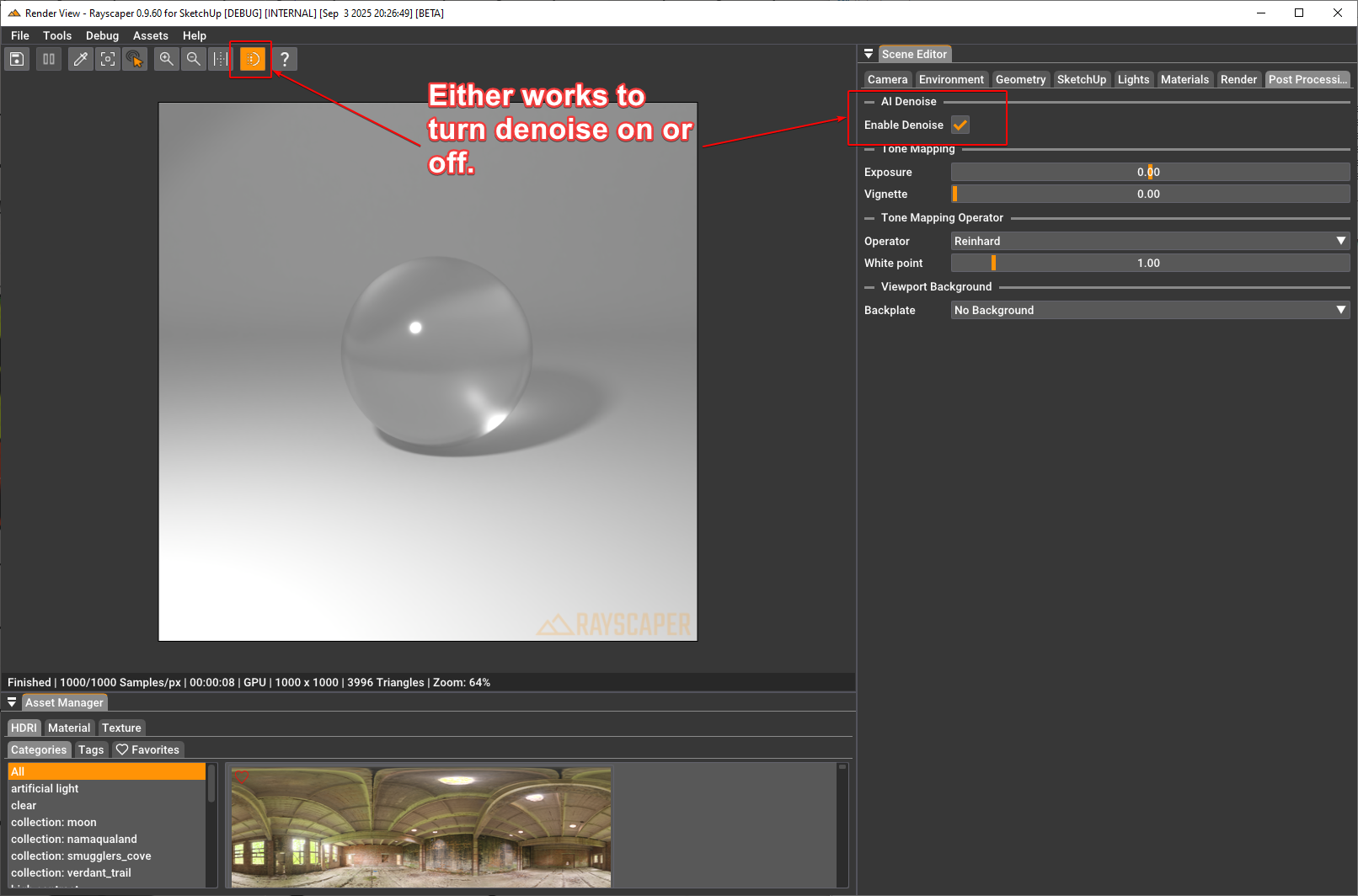Are you talking about the black splotches in the area I annotated below? They are not different textures, just artifacts.
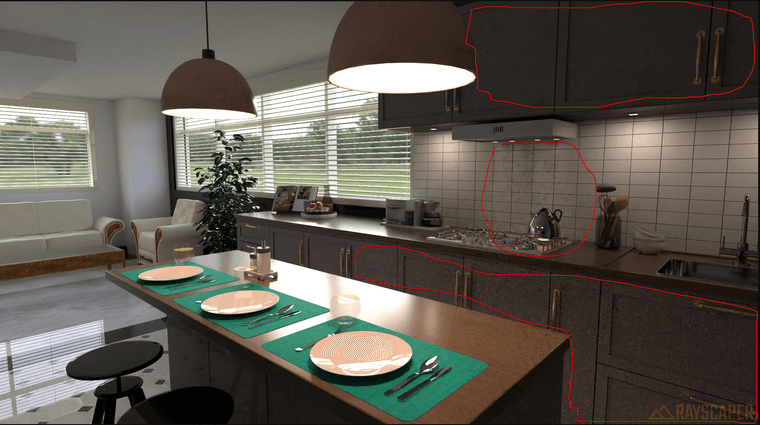
Rich already mentioned it, but I think what's happening is that you still have a really noisy render, and then the denoiser will generate these black splotches. You can confirm that by disabling the denoiser and looking at the original image:
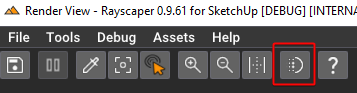
Rayscaper is a path tracer and needs to find a path to the light sources. In case it's challenging to find the light source (for example, because they are blocked or can only reach secondary light sources), you would see a lot of noise in the render. As Rich mentioned, Raysaper might be struggling with the glass in the windows and finding it hard to find good light paths to your HDRI image, which is providing the ambient light for your scene.
Check that the windows are made of a glass material that has the transparent option checked. This will ensure that the rays that are looking for lights don't see the glass at all. It's as if you don't have any glass for light rays. Of course, you would still see the reflections in the glass when you look at it directly. It's the best of both worlds, although not physically correct.
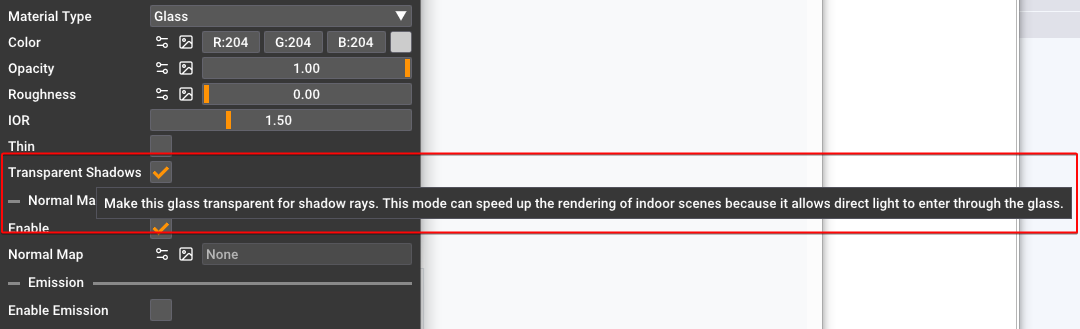
You can also increase the number of samples/px, which will increase the render time.
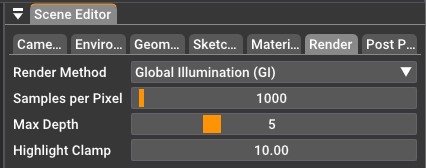
Let me know if this helps. I know it's a bit technical, so I'm happy to clarify.
All the best,
Thomas