Very cool!
One thing I noticed is that embedded videos won't play for me:
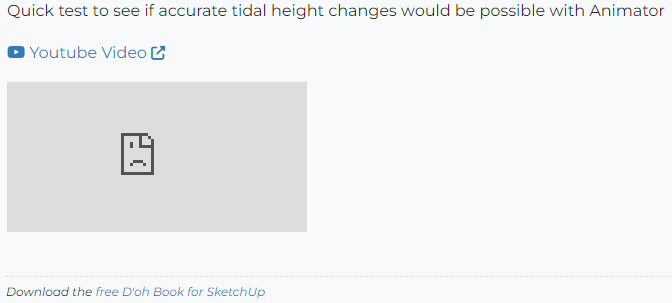
Even in incognito mode, without cookies etc it won't load for me.
Very cool!
One thing I noticed is that embedded videos won't play for me:
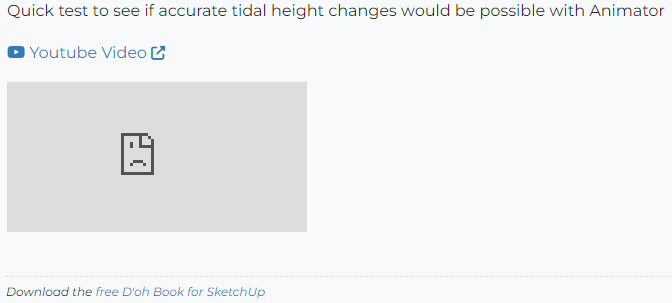
Even in incognito mode, without cookies etc it won't load for me.
You can drag and drop the texture on the model in the Rayscaper viewport. Or on the material you want to configure with textures.
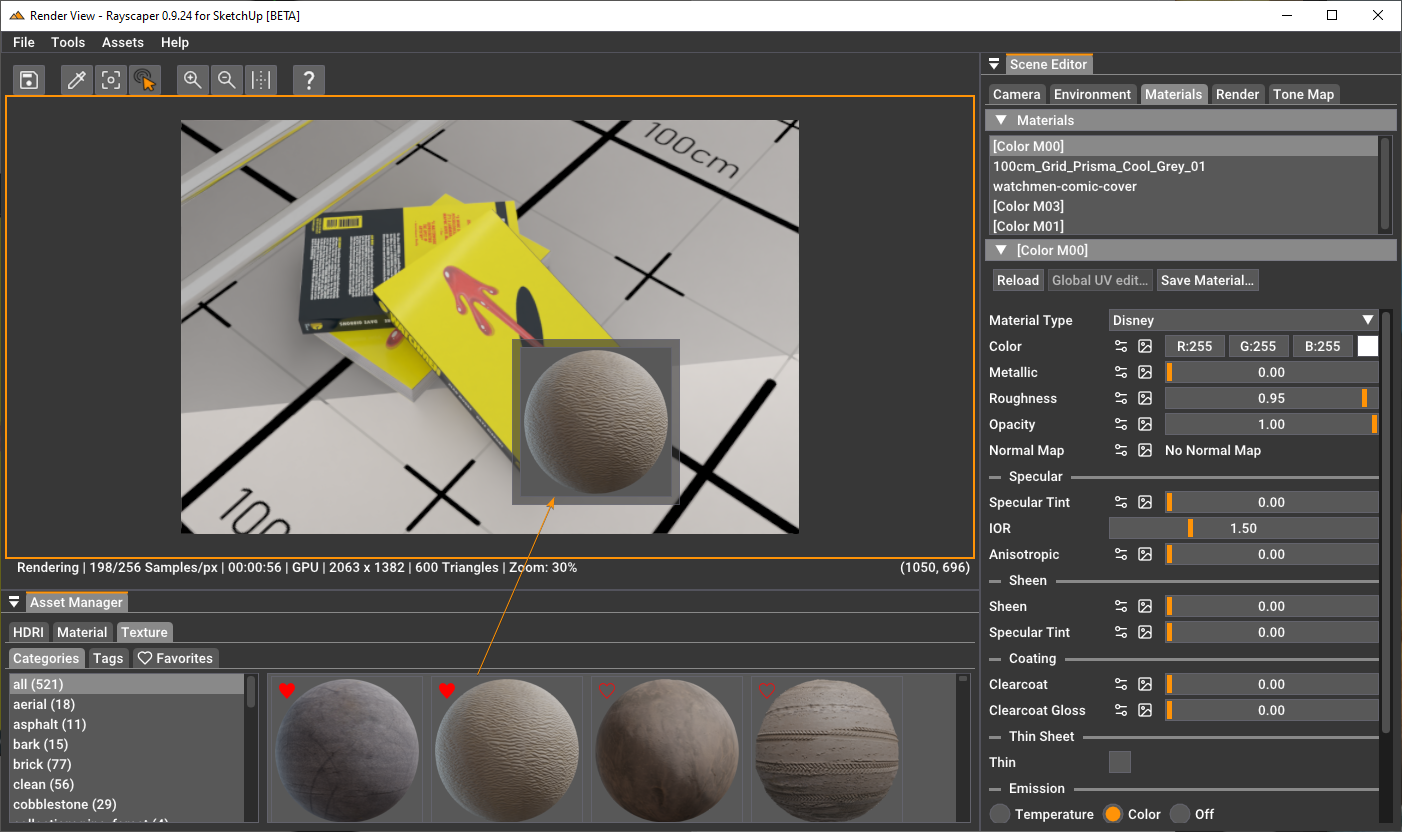
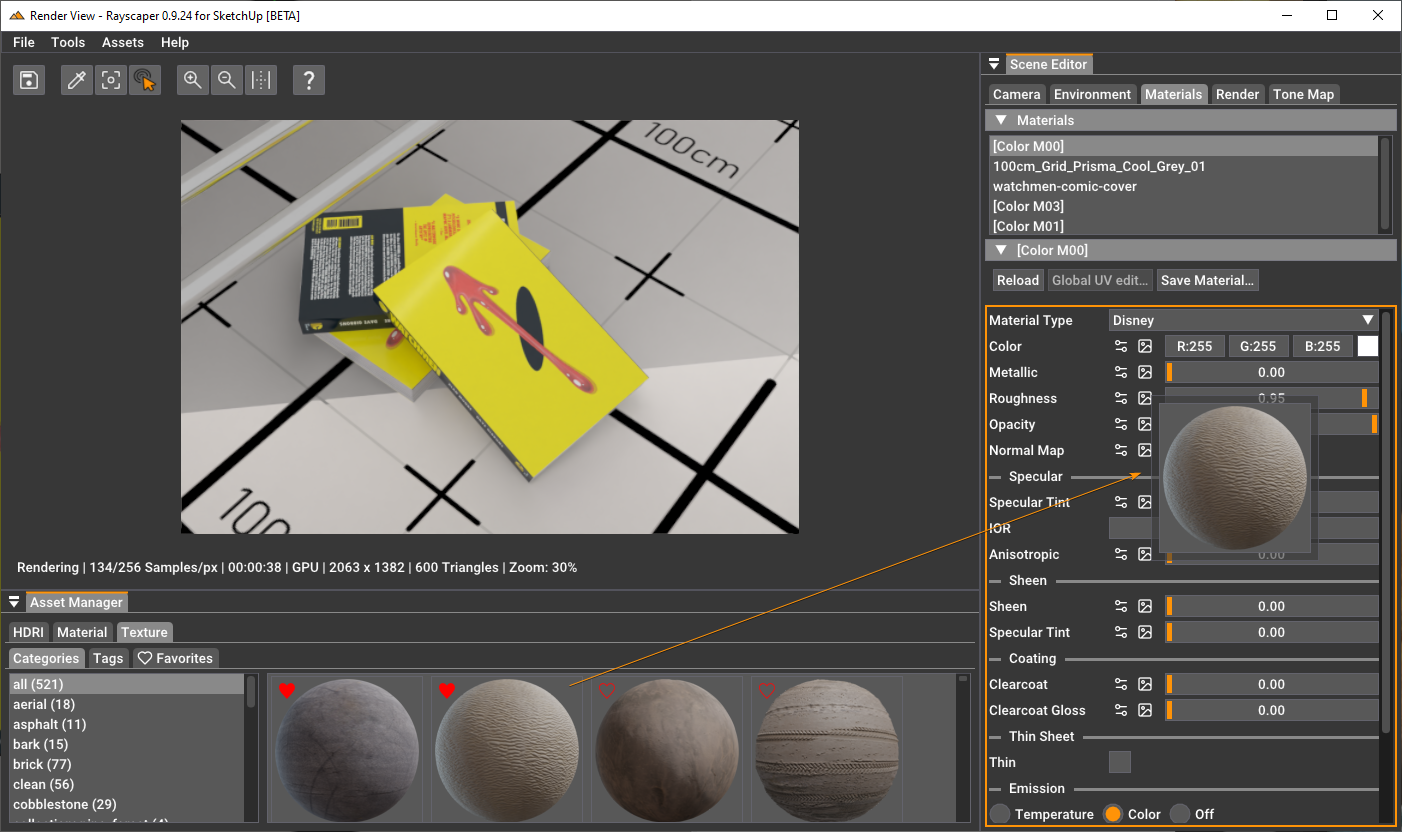
Currently, I'm not shipping any materials yet with Rayscaper, but I will make more available in the future. I already got a nice metal material pack from @Rich-O-Brien but haven't gotten around to sharing it.
You can create your materials and save them in the library.
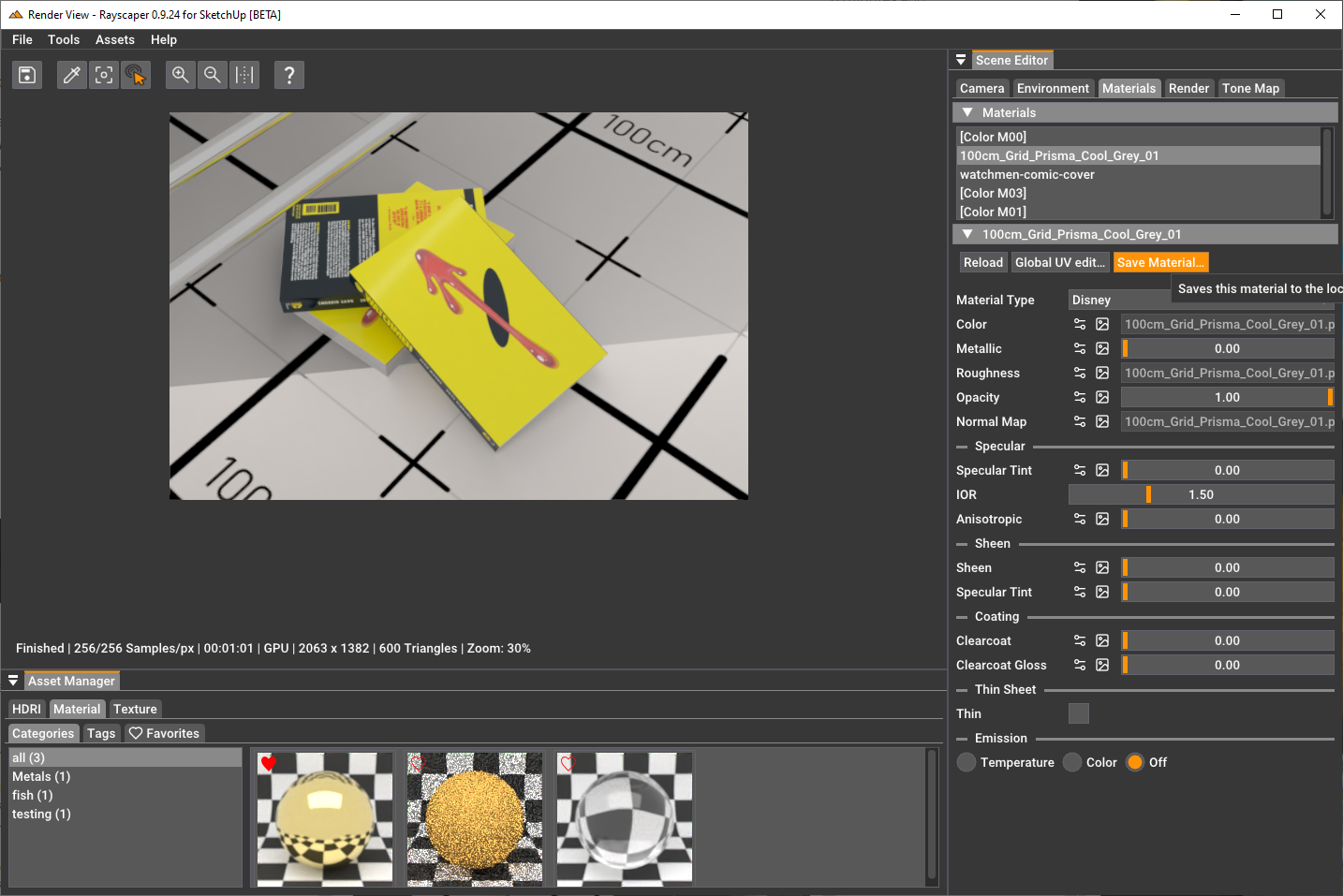
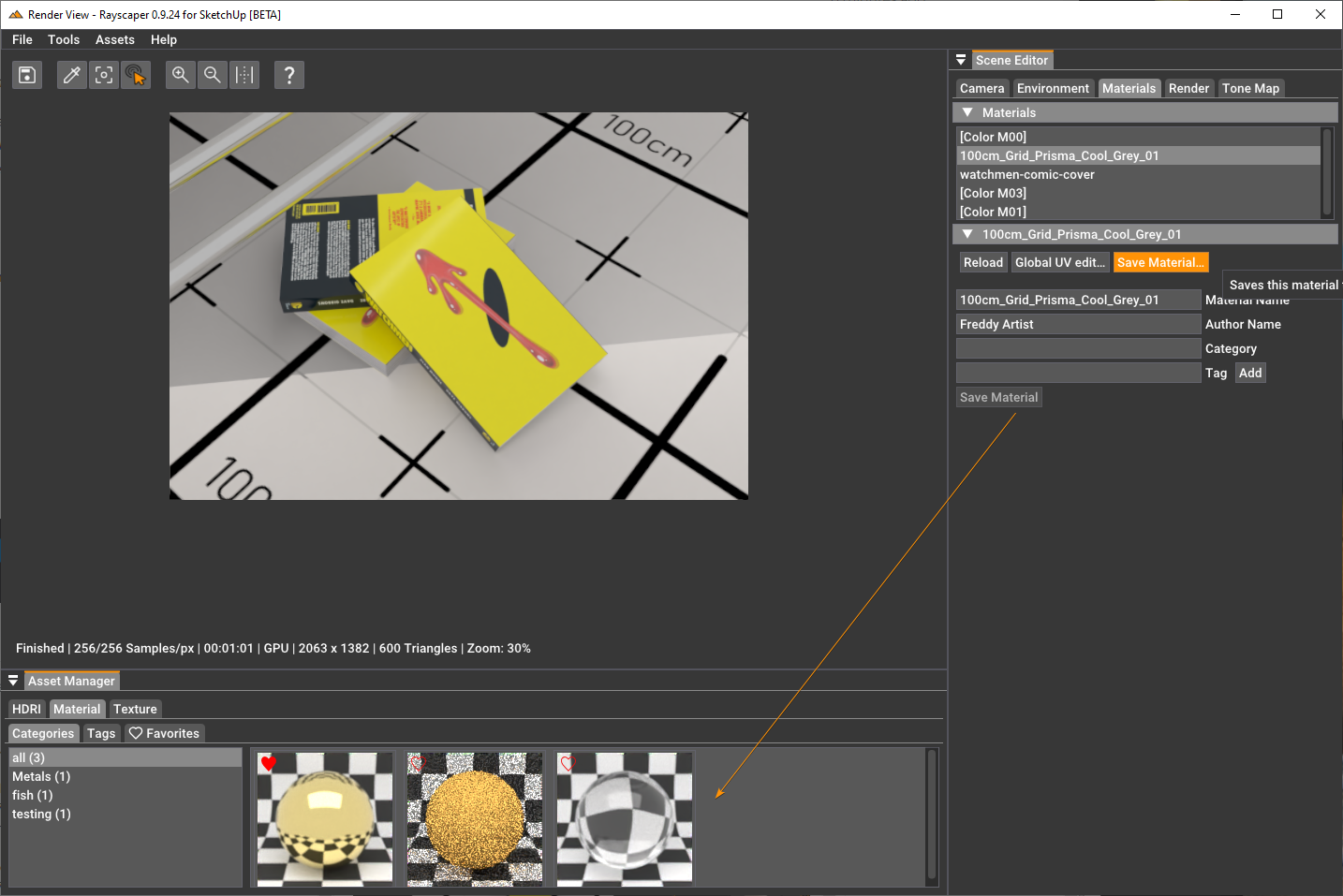
Great to hear that you like the new GUI better! It took some effort to migrate the code.
I have been dragging my feet on having a Rayscaper forum. I got by with the SketchUcation forum and the official SketchUp forum. I also haven’t done any real effort spread the word about Rayscaper, always have been focused on programming the software. Definitely something to think about for me.
Very cool, Mike! It's very motivating to see those renders coming out of Rayscaper. Keep them coming!
Cheers,
Thomas
Hey, Rayscaper friends!
Rayscaper 0.9.23 Beta is available in the SketchUcation store. A lot of fixes and new things so I recommend you upgrade to this version.
Migrated Rayscaper to a new graphical user interface (GUI) framework. This changes the look and feel of the GUI but
was done mainly to simplify Rayscaper's code base to enable faster future development. This was a significant change and why it took +1 Month since the previous release.
Here's what Rayscaper looks like now:
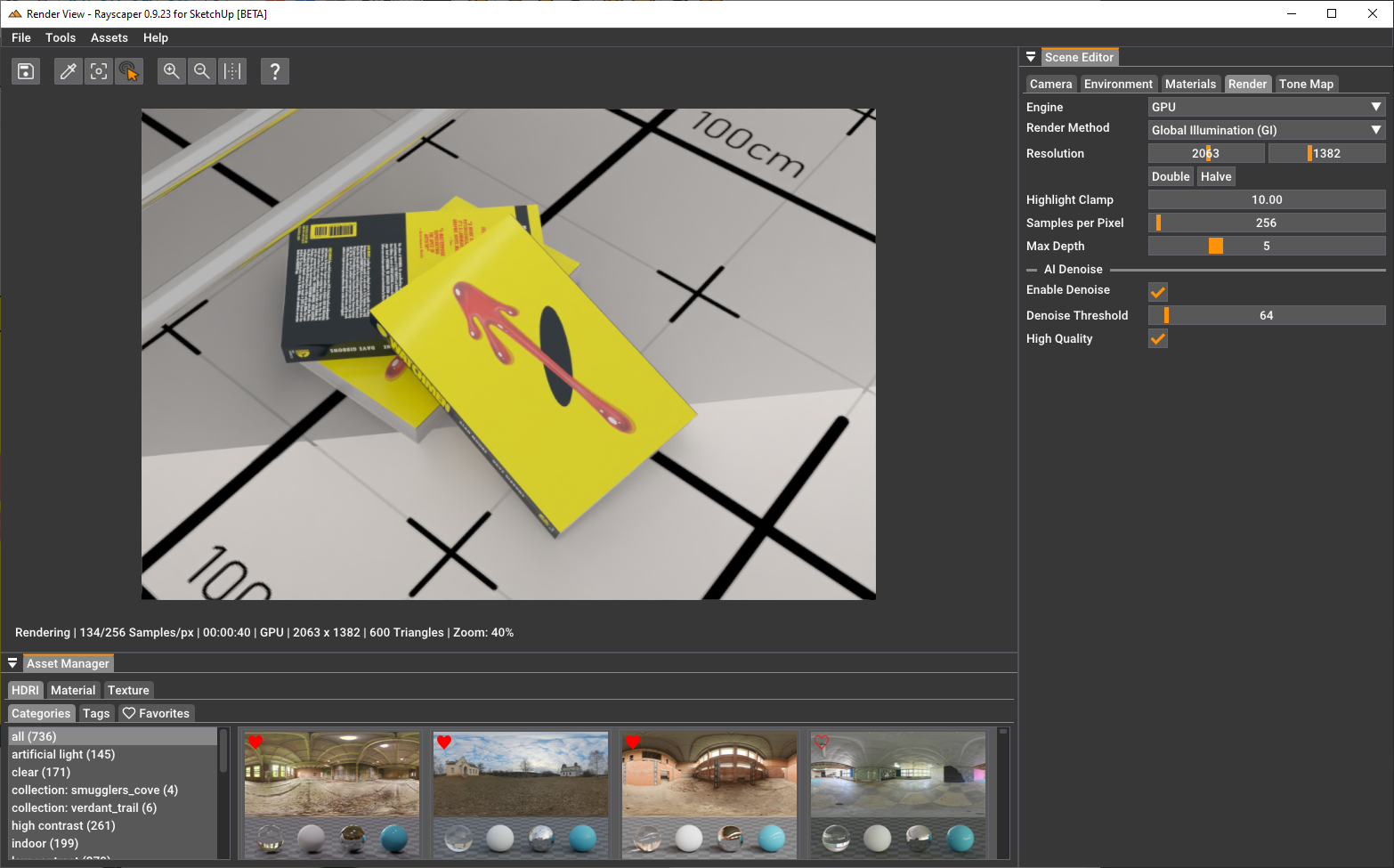
Some controls changed, so make sure to check the help:
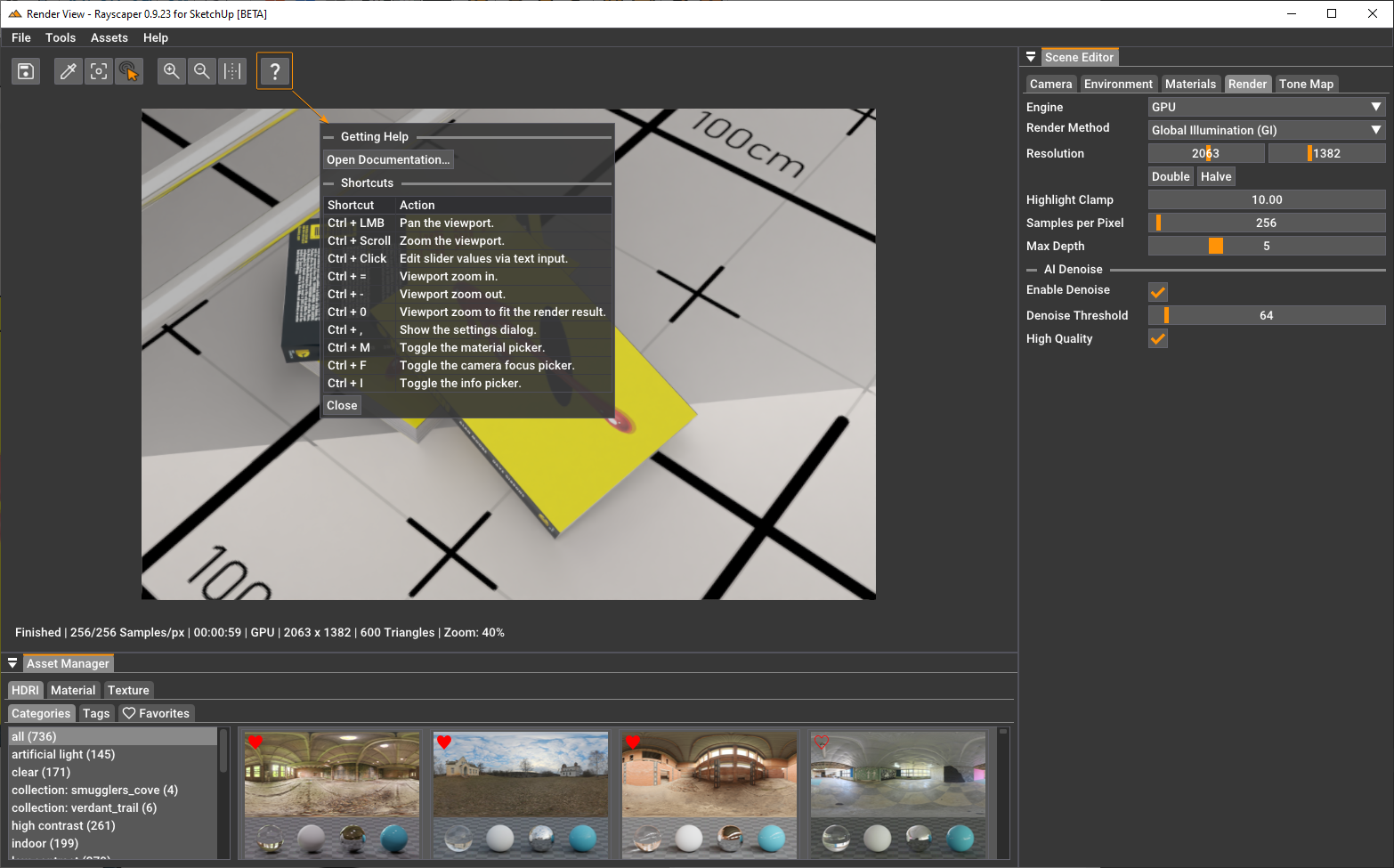

I'm on Twitter (X) now: https://twitter.com/Rayscaper3d/ - Please follow the @Rayscaper3d that will help me grow the community and spread the word about Rayscaper! 
Happy Rendering!
@Mike-Amos That's a curious bathroom layout -> Makes me curious what the layout of the building is 
@ntxdave Good progress.
The background HDRI looks a bit pixelated with the resolution you are using. I recommend using a high-resolution image. If this is a PolyHaven HDRI shipped with Rayscaper, you can configure Rayscaper to use higher resolution HDRIs:
File > Settings....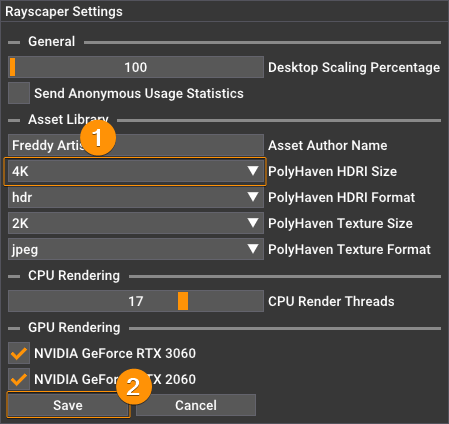
Happy Rendering!
Cheers,
Thomas
@majid I'm Looking forward to seeing this finished! This is going to be a beautiful architectural render.
Cheers,
Thomas
@Mike-Amos Thanks for reporting back, will keep an eye out an continue to fix bugs. Eventually those crashes surface, and we’ll fix them.
Thanks for reporting!
Unfortunately, the bug splat number is a SketchUp thing; AFAIK, plugin developers cannot access that mechanism to get diagnostics about their plugins.
SUEX_Rayscaper.log?Rayscaper creates a log file in the application data directory named SUEX_Rayscaper.log. For example C:\Users\Thomas\AppData\Roaming\Rayscaper. To find the application directory, you can use explorer on Window, and type %AppData% in the address bar. Make sure to send us this log file.
I received a similar report from Rich that he ran into a crash while changing light values, so I'm keeping an eye on this.
Thanks,
Thomas
Wow, that's some very impressive modelling 
@ntxdave I reworked the UI to use a new framework. Before this change, I used a proprietary framework with a yearly license cost. I was running into its limits, so I moved to another one. For end users, the new UI is not that big of a change, but internally, it allows me to develop at a faster pace.
I can make it available in the coming days for those users who want to test-drive it, but it might still have some quirks and bugs. But there's no crazy big update coming  Managing expectations.
Managing expectations.
I would like to set GPU as the render default please, is this in the timeline?
Yes, this is in the timeline. @Rich-O-Brien asked for something similar. The idea is to save a particular configuration as the default and then load your preferred configuration whenever you set up a new scene. So, let's say your preferred default is "Approx GI" + GPU rendering. Every time you set something new up from scratch, that would be your starting default.
Also, the hearts un favourites (HDRI) seem to breed like bunnies on a motorway centre reservation. Can this be turned off please?
That's a nice way of describing it  It's definitely a bug. The next release contains a big UI rework, and this should be fixed. Tap my shoulder if it isn't after the next release.
It's definitely a bug. The next release contains a big UI rework, and this should be fixed. Tap my shoulder if it isn't after the next release.
The orange and white (?) checker on the 'all HDRIs title here, what is that? Aberrant or intended?
Another bug, should be gone in the next release.
Very nice render! How are you lighting up the scene? HDRI + directional light + lamp?
How easy was it to convert the Twilight scene to Rayscaper?
Cheers,
Thomas
Very cool, how did you make the fire?
You are right, that doesn't match at all! That's a bug. I will have a look at it.
To work around this, you can manually increase the horizontal field-of-view (FOV) of your camera:
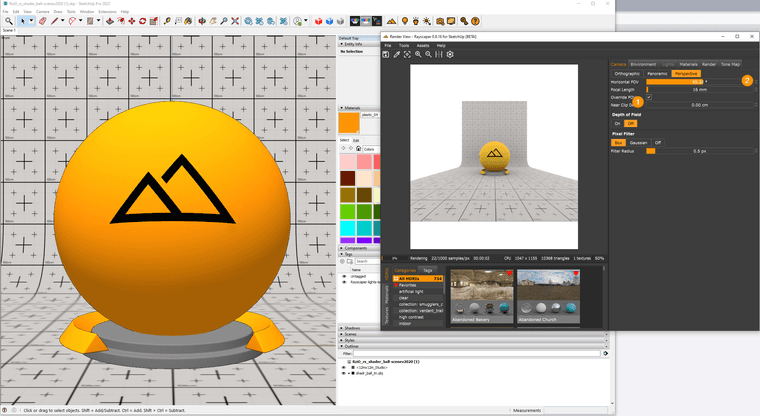
Rayscaper has a ton of options which makes the learning process kind of hard at times. From that point of view, while Twilight Render may not have had as many options, the user interface, at least is some aspects was a little simpler and easier to learn. Hope you do not take this as negative comments. I do not mean it that way.
It was not taken as negative! It's all good feedback. I understand it's not easy to use, it's something we should work on by improving the UI. But when I remember Twilight Render, it has a ton more options and features than Rayscaper. Is that not the case?
I am still struggling a little with is setting the scene in SketchUp so that it will produce the view I want in the render.
@ntxdave Can you clarify so I understand better and see how we can improve this?
You should be able to match the exact view you have in SketchUp in Rayscaper:
