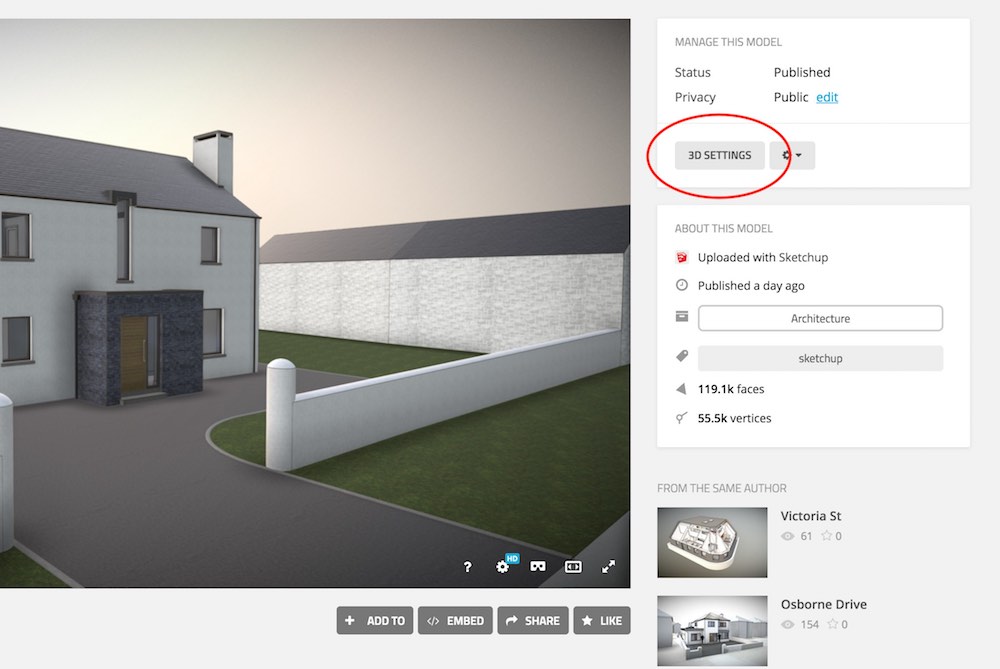I still am at 53! I’d love to get the Porsche and the Saturn5 but I just can’t justify them financially. Whilst I’m now (and have been for many years) in architecture I started my working life in mechanical engineering and Lego technic appeals to my inner gear head.
Posts
-
RE: How many SU guys were into lego?
-
RE: Hardware - PC Build SU+V-Ray
Cool thanks, I was looking at the Ryzen 1700x, whilst I haven’t settled on the i7 yet the “does it work with ryzen” question was keeping my awake at night. If I can get a 100% confirmation that Lumion works with (or even better with) ryzens I’d go with it in a heartbeat.
-
RE: Hardware - PC Build SU+V-Ray
I’m in the process of doing something similar and found this site https://pcpartpicker.com
You can pick and change your parts, read reviews, check compatibility etc and most importantly (to me anyway) ensure you don’t miss anything. It’ll then tell you where the parts are available and at what cost.Be sure to change your country in the top right.
You can save your setup, here’s what I’m thinking about getting: https://uk.pcpartpicker.com/list/NBcXgL Once I realised that coloured components are no more expensive I decided to try a white themed setup as it’ll match the office better. I’m going for a SU/Lumion setup so my requirements are different to yours.
-
RE: Augmented reality help please.
I played with it a few years ago and it was good, the demo only allowed for 1 card but as I understand it you can have several so you could have a card for a site, another for the existing building and another for the proposed. You could then have the 1st 2 within view of the camera, remove the 2nd one, introduce the 3rd etc.
You only get to see the result on screen though, on the desk is only the qr code like cards and unless you’re willing to move the webcam around by hand you only have the 1 viewpoint. -
RE: Augmented reality help please.
I played with Kubity when it 1st came out but when they changed to qtvr and the odd pricing I didn’t bother with it anymore. It want until you posted above did I realise they’ve gone back to the Kubity name and changed the pricing.
I’ve just reloaded the app and whilst it has a button marked AR it isn’t augmented reality, all it’s doing is putting the camera image behind the model, there’s no model movement other than via your fingers.
It does VR but I found that to be too much of a solo (no pun intended) experience, if your client/visitor/etc is viewing the model you have no idea what they are looking at and as such you can’t ‘guide’ them, plus you have to be continually wary of them falling over
-
RE: Augmented reality help please.
I've been uploading models to SketchFab and then (as of ios11) I've been able to view them in the SketchFab app in AR.
I have an iPhone 6sPlus which is the lowest spec phone Apple's AR supports and it's a bit draggy, a 7/8/X would be better and an iPad Pro would be great.
The app is free and you can test the AR easily as all (almost all) SketchFab models are available.
Our SketchFab models: https://sketchfab.com/dma-ni/modelsIf you do go down the SketchFab route then there's a little prep work to do in SketchUp before uploading (I create a separate model just for SketchFab) but it's in no way laborious.
Give the app a try and see if it works for you, here's their promo video: https://youtu.be/uVCRigBuf-M
-
RE: SketchUp 2018 Video Card
IF you want to test your system then I suggest you try Passmark's performance test: https://www.passmark.com/products/pt.htm
You can then compare your scores (cpu, video card etc) against other cards here:
Video cards: https://www.videocardbenchmark.net
CPU's: https://www.cpubenchmark.net/ -
RE: SketchUp 2018 Video Card
GTX1070’s all come with 8Gb of memory so that’s an obvious bug in CheckUp.
-
RE: Shadow settings 2018
I’d say that the % the slider is across the width of the 2 scales is the same but that the letters (JFMA etc) are not lining up properly. Do you have scaling turned on in Windows 10 display settings?
Windows 10 display scaling recently gave me no end of grief recently after a driver update, I had to install a custom set just to get around what MS/AMD though was best. -
RE: SketchUp 2018 Video Card
You said you currently have a GTX1070 in your original post.
-
RE: SketchUp 2018 Video Card
I planning a new pc now for SU and Lumion and a 1070 is my intended card, I’d be very very surprised if it was a bottleneck. Drivers could be (and frequently are) an issue, it wouldn’t do any harm to install the latest set from Nvidia. I’d also go through the process of removing all existing drivers 1st as they have been know to not properly update leaving you with a mix of old and new files littered throughout your system.
It seems from this post (https://www.evga.com/support/faq/afmviewfaq.aspx?faqid=59195) that the nvidia drivers can do a complete uninstall during the install process. -
RE: SketchUp 2018 Video Card
The nature of your vegetation can have a massive impact on a model, I have a 2m hedge (can't remember where I got it) that will cripple any model as soon as I place it yet the premium trees from here will have little (ok maybe not little but the model is still workable) impact when used.
Here's a Twilight rendered image of a heavily planted model, it takes longer to open than normal but it's not excessive and once open I can move around quickly enough.
I'm using a MacBookPro i7/16Gb with a Radion R9 M370x, I'm using Windows 10 via a bootcamp partition as I can't stand SU on MacOS

-
RE: Where have all the Sketchers gone?
Most of my stuff is residential and once you've seen one regular house you've seen them all. Each one is unique (for the client) but for me, its finish one>start on the next. I've been increasingly making use of SketchFab as it's a great way to get the proposals under the client's noses: https://sketchfab.com/dma-ni/models
I feel like a real heel (as they used to say 50 years ago) for not commenting on posts, some of the stuff submitted here is amazing and as for plugins .... they are amazing! and .... I take them for granted
I've been involved with testing new plugins for the Web software I use and as such I've got to know the dev's reasonably well. It opened my eyes to just how much effort goes into writing plugins be they for SketchUp or Rapidweaver and ..... how little reward there can be from users. If you are a reading this and are a dev then THANKYOU, you make SU what it is. -
RE: Where have all the Sketchers gone?
I used to be more active here but I got made redundant and whilst I’m now back modelling I find myself engaging in posts less than I used to. I still check new post on almost a daily basis and +1 posts I enjoy/appreciate/learn from.
...... though ......
We’ve basically committed ourselves to getting Lumion soon so I’ll probably be posting some “look at me” stuff in the near future

-
RE: Latest set of Twilight renders
Thanks for the comments, that’s the 1st time someone’s mentioned the page(s) being slow though I don’t have to apply much imagination that they would be, I think I went a bit overboard when designing the site and made it a bit too image heavy. I really should remove the next/previous arrows as they are almost ineffective due to the transitions interfering with the action.
I’m getting an itch to redesign the site so if I do I’ll try and lighten the load a bit. -
Latest set of Twilight renders
https://www.dma-ni.com/dma_projects/dma_view_proj/mary-street-drogheda
20 apartments on an awkward site that dropped 9m front to back.Profile builder was a godsend here, I couldn't have done the railings without it ... well I could have but I'd have gone insane by the end

-
RE: WebGL
If you’re looking to have your models viewable on a web page then you might want to look at SketchFab, here’s a link to models I’ve uploaded https://sketchfab.com/dma-ni/models and here’s one in action on a page https://www.dma-ni.com/dma_projects/dma_view_proj/maghereagh-kilkerley-dundalk (click the ‘view in 3d’ button)
-
RE: SketchFab models
@bryan k said:
I just tried it and here is the result.
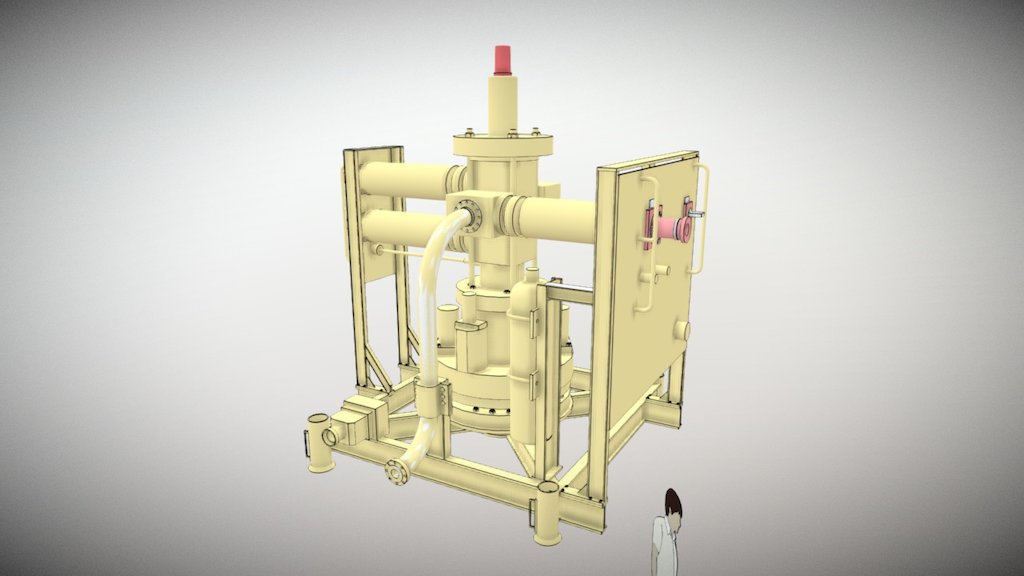
Old susbsea wellhead - 3D model by BryanK
Old susbsea wellhead - Old susbsea wellhead - 3D model by BryanK

Sketchfab (sketchfab.com)
If you click the 3D Settings button you can edit the materials, lighting, environment
Try changing the environment (Lighting tab) to something more industrial and then editing the material(s) to make it a bit more Metal.Also try adding SSAO and Vinette from the PostProcessing tab.
I must say that I'm quite impressed with what can be done, the model needs to be stripped and exploded into as few a groups/layers as you can manage otherwise SketchFab can take an eternity to process it, components are especially bad.