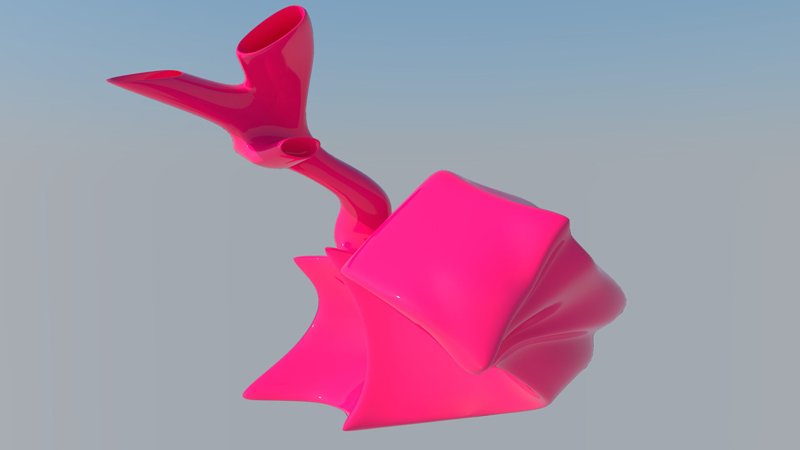yeah man, the point is your tool is f#kin' amazing! can't stop to play with this in the sparetime.
yeah man, the point is your tool is f#kin' amazing! can't stop to play with this in the sparetime.
yes sparetime.. i mean: i'm modelling those boring small houses for the boss.. boring bloky squared-out-at-all houses.
so i have to test your organic tool in the lunchbreak..
i hope the days will come for a detailed fully organic-objects-loaded vray render.. 

 but maybe the trick to scale it to 0 can work also for a selection wich is not a simple ring, now that i'm thinking of it, i should try how it work..
but maybe the trick to scale it to 0 can work also for a selection wich is not a simple ring, now that i'm thinking of it, i should try how it work.. )
)