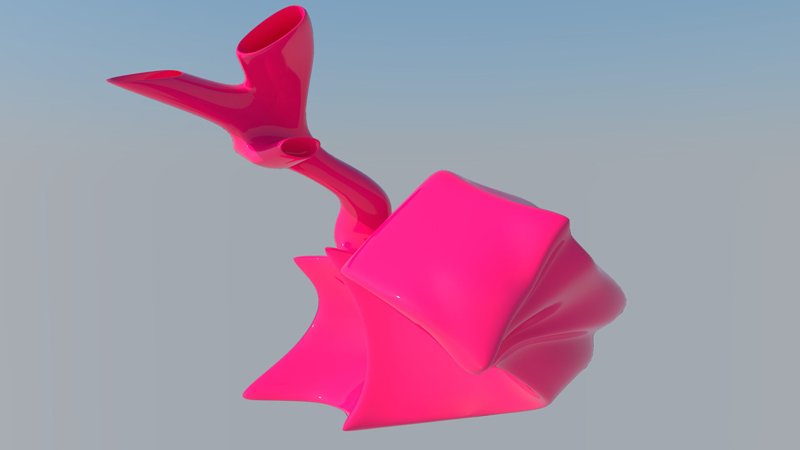would be nice.
also IF i may suggest, i think you have the tecnology to improve/expand a bit the make planar tool. looks like it makes planar only on a "average" plane wich is useful in many situation. but would have been also nice to have option to choose the plane, e.g. red/greenn red/blue /green blue. that can be helpful.
 but maybe the trick to scale it to 0 can work also for a selection wich is not a simple ring, now that i'm thinking of it, i should try how it work..
but maybe the trick to scale it to 0 can work also for a selection wich is not a simple ring, now that i'm thinking of it, i should try how it work..
Posts
-
RE: [WIP] '69 Dodge Chargerposted in WIP
-
RE: Shadows are missing-some (not all)posted in V-Ray
i encountered this problem once and if i remember right, it was due to the fact only the billboard tree image on front face casted shadows, not the backface.
so try to turn your model monocrome and make sure the front face of the billboard is facing the lightsource.. -
RE: [WIP] '69 Dodge Chargerposted in WIP
@thomthom said:
@pbacot said:
Since you were looking for ideas, and IF I can make a humble, and perhaps unreasonable, suggestion: Your car experiment brings to mind the idea--what if vertex tools could be made to work on one side of a locked plane or set of edges so you can freely work on a half model.
You mean like for mirroring a mesh? For that I just use components. (Or maybe I didn't understand the request...
 )
)if you are modelling in quads you can easily select only the outer ring, then turn off soft selection and scale it to 0 on the mirror plane.
e.g. if your mirror plane is parallel to red/blue axis then scale the last ring to 0 on green axis so you can properly match the two mirrored component.
just an idea.. -
RE: [WIP] '69 Dodge Chargerposted in WIP
@thomthom said:
Thank to this:
http://rosettacode.org/wiki/Catmull%E2%80%93Clark_subdivision_surfaceI can now make this:
[attachment=0:358bdgss]<!-- ia0 -->Catmull-Clark_Charger.png<!-- ia0 -->[/attachment:358bdgss]oh my god! a dream coming true.
i don't know if you will make this for free or commercial, but i will give you a donation in both cases.. i think you really deserve it! -
RE: [WIP] '69 Dodge Chargerposted in WIP
@rich o brien said:
@unknownuser said:
I've been looking up Catmull-Clark subdivision and I'm tempted at trying to implement a version that makes use of QuadFace Tools's type of quads.
Go for it! I'd buy that

i'd buy that twice!

-
RE: [WIP] '69 Dodge Chargerposted in WIP
@thomthom said:
That's be Bezier Surface: http://forums.sketchucation.com/viewtopic.php?f=323&t=32810
(That's a very old video. I hope to have some interesting to show related to this as Basecamp.)
aaaahhhh.. okkk.. i hoped that was some other funny one just to click "download"
some new videos?? just to excite us another little bit?
-
RE: How do I model skate parks - bowls - pools?posted in Plugins
a grouped geometry would be more useuful.
also when you use curviloft for such a thing, i would suggest:1 try to play a bit trought the various matching options sometimes it can elp you to achieve a smooter transition between 2 or more meshes
2 tell curviloft to generate quads and keep grouped geometry, i find it easier to do loop selection for further mesh tweaking and adjusting -
RE: How do I model skate parks - bowls - pools?posted in Plugins
curviloft and/or extrude edges by rails. no artisan. a good pool need accuracy.
you make me want to go out and ride those pools instead of being in front of a pc
-
RE: [Plugin] CleanUpposted in Plugins
oh my god how can i miss this one till now!!!

cleanin'up the ultra-crappy archicad model of the boss and it works like magic!
thank youu!!! -
RE: IES light not showingposted in V-Ray
simply it'weak.
it works, but as you can see in the attachment, this is the result in a test scene with walls 300cm high, max power wich apparently is 1e+06 (digit 999999 and try to rise further
(digit 999999 and try to rise further  )
)
the size of ies light is default vray and also standard visopts..try another file there are some great ies file in the same free collection you downloaded

i think this one is intended for some mini led or something, but not for light a whole empty scene..
-
RE: IES light not showingposted in V-Ray
can you share your IES file so that other users can test it?
-
RE: [Plugin][$] Vertex Toolsposted in Plugins
ya ya it was just solved, thanks anyway. it overwrites fine.

-
RE: [Plugin][$] Vertex Toolsposted in Plugins
@thomthom said:
Version 1.1.2
- Fixes a small undo bug.
should i uninstall/delete the previous build or it overwrites when .rbz is loaded?
-
RE: [Plugin][$] Vertex Toolsposted in Plugins
you are right, it works fine if you hit esc and is also faster than click on the toolbar! thank you!
-
RE: [Plugin][$] Vertex Toolsposted in Plugins
thomthom, i can't stop to play with this, i'm trying every single tool and stuff and they are all very amazing and intuitive to use.
 i noticed only a strange beahaviour i can't quite understand:
i noticed only a strange beahaviour i can't quite understand:
if i select a loop with QFT and then enter VT, the selection/gizmo tool is active and the VCB is showing the "Soft Selection Radius" so that one can adjust it, then for example i move the selection+soft selection and the VCB shows the "Distance" so that one can easily adjust the movement itself.Ok, let's pretend now i want to move the ring in another direction, this time with a different soft selection radius, i click on the selection tool in VT floating toolbar and the VCB shows again "Soft Selection Radius" so one think he can adjust the radius again.. BUT i input the new radius and press enter and the tool just act like the previous "move" (or rotate or wathever the previous operation was) is still active and just continue to move it in the same direction such as "Distance" is still actually active in the VCB, instead of modify the selection radius as desired.
i have to exit the tool, re-select the ring again and then re-open VT and re-enter the radius to make it work again and change the amount of vertice soft-selected.
am i missing someting in the correct soft-radius adjusting or is it a little bug?
-
RE: Artisan 2 Wishlistposted in Plugins
will ever artisan support quad faces?
or at least preserve it in case the proxy was properly created with thomthom quadface/vertex tools or fredo curviloft or tig extrusion tools or any other tools wich eventually generates quads?
it would be very useful for cleaner topology, faster selections, better texture mapping etc.