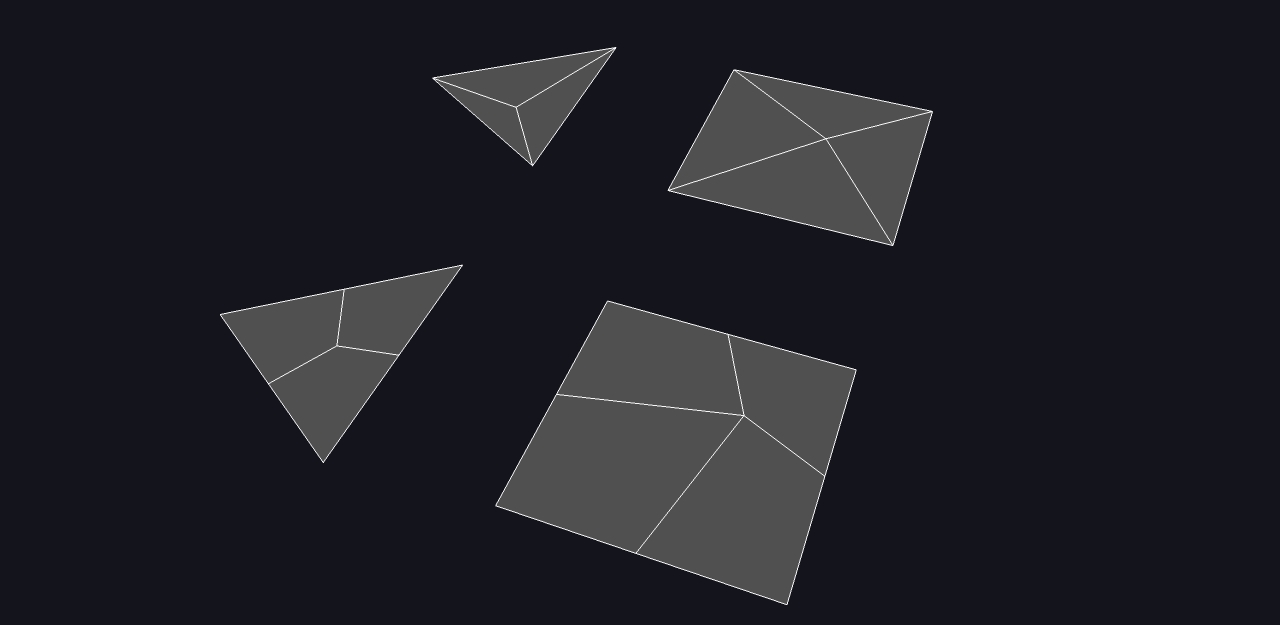@andybot said:
there is a bug currently with saved irradiance maps.
ah ok, so i'm not totally dumbass. i was trying to figure out why when i use saved maps there are color artifacts here and there.. so it is a bug.. 
@andybot said:
there is a bug currently with saved irradiance maps.
ah ok, so i'm not totally dumbass. i was trying to figure out why when i use saved maps there are color artifacts here and there.. so it is a bug.. 
@rich o brien said:
@panixia said:
:shock: oh my god! how do you mapped this?
Blender...
a ok, so.. no trick to achieve that good in sketchup.. 
this is luck, man !  i'm proud to test this experiment!!! looks cool anyway!
i'm proud to test this experiment!!! looks cool anyway! 
@thomthom said:
Oh well - 15 people got some secret experiment to play with. (Another thing to add to the check list...)

@dave r said:
Why don't you update SketchUp to M4?
i'm not on mac, i'don't use layout, i don't have any problem at the moment with M3, the toolbars are stable (2 months!! record!!!) i enjoy the old logo, everything is fine, i'm lazy.. it's that enough? 
don't ask me why but now i reinstalled 1.1.4 and it works fine again..
sketchup m3 on win7home premium, anyway
also i notice in the credits it is not v 1.1.4 but 1.2.0 and also have this cool merge to point button, so the upgrade works..
so.. when i install the .rbz the tool stops to work at all, the regular sketchup 1 button toolbar shows, but when you clik it, the floating vertex tols toolbars doesn't appear at all.
same thing on my laptop and desktop pc.
i pulled off the .rb and the folder from plugins directory and reloaded the 1.1.3 version and works fine again on both machines.
that's it
i even tried to open ruby console but i can't understand how to use it, but i noticed that on version 3 it only says: "quietly_force_sync_mats_cb just called"
when i opened it calling v4 it was continuosly scrolling tons of error messages.. i don't know..
man, doesn't work for me.. 
i re-installed version 1.1.3 and it works fine again..
@valerostudio said:
for the debug menu, you have to go to Plugins - VRay - Help - Debugging. There are a few options in there. Beware that this will reset all materials in your file to defaults.
thank you! 
yes i know 
but i said that because in this particular case he specified he need to revert just some components which were eventually painted not on purpose..
why do you need plugins for this?
just select the group and open "entity info" dialog, click on the coloured square to open the "choose paint" window and tick "default"
@valerostudio said:
Its in the debug menu. It basically resets all the materials to default in Vray.
thanks, looks also like very useful when you import some wharehouse components with tons of odd materials.
just i don't know were the debug menu si found 
@valerostudio said:
update to 1.49.01 - Although buggy, its still a better product than 1.05.30 by far.
yes buggy.. today 3 materials i just created and applyed are sort of disappeared from the list and replaced with default..
i also saved before notice it.. i don't know why.. just vanished.. 
@valerostudio said:
force a sync of all the materials?
what do you mean by thiscan you elaborate?
@guyds1 said:
I also have another system with an NVidia Quadro 600 1GB (Core i5-2400 @ 3.1 Ghz, 8GB RAM) and to be honnest I'm rather disappointed about its performance with Sketchup.

@thomthom said:
I would pick an nVidia product. I got an ATI card on my office machine a while ago - I experienced many strange glitches
@beginner said:
I agree with ThomThom.
We had some problems with ATI in the past...
nVidia seems to be more consistent.
i use sketchup both on a laptop with ati radeon HD5730 and on a desktop with nvidia GTX560 and seems to be way more consistent and smoother on nvidia..
but not sure it'si only a gpu thing, because the overall specs of the desktop pc are better (motherboard, cpu, etc..)
@kwistenbiebel said:
Rendering large scenes in Vray For Sketchup is virtually impossible (in my experience).
....My advise, I would wait for VrayforSketchup to mature in next versions if you want to use it professionally.
not sure of this, yes vfs has it's limits, but if you properly manage your scene you can manage quite big scene.
i don't see this scene that big, i've rendered much more large and complex scene.
i think what you really need is to have some attention in modeling.
such as: don't overmodel! get rid of all unnecessary geometry, use a proper amount of segments for curvy things, use component if you have some reapeted geometry, properly layer it, so you can hide what is not needed for that scene, try to get rid of those crappy warehouse model (actually not all are that crappy, but HIMO 90% of it does) or at least clean them, in particular look at materials wich often are messy, in addition, if they have some repeated geometryes, make them components because not always they are..
the more i come into sketchup + vray, the more i suggest to model your components by yourself, at least when it is possible..
also i found that a good trick is to have low-poly versions of hi-poly components and put it to different layers, so you can quickly show/hide them depending how close the view is..
also don't use hi-res textures, refractions and most of all displacement, if you don't actually need them..
hope this can help
some true masterpieces here, you all guys rule! very intersting and lot to learn from you! 
i did'n t fully understand what the blue loop actually controls.. 
why you didn't go for the more obvious solution of the two black loops?
i'm pretty sure this is another cool trick i miss.. just can't understand..
this beta looks very good promising.. congrats!
only 2 question:
thank you
@thomthom said:
I'm finding that I need another tool for building corners.
thomthom, while cutting and splitting all those quads i was wondering if would be possible to add an option to the insert vertex tool..
in some cases i think could be helpfuf if one can choose to insert vertex that snap to edges or mid-points of the face instead of existing vertices (see the attachment), so the new small splitted facets are quads (at least with quad or tri parent face..)
what do you think about it? not sure if that can lead to logical/coding problems..