@kwistenbiebel said:
Rendering large scenes in Vray For Sketchup is virtually impossible (in my experience).
....
My advise, I would wait for VrayforSketchup to mature in next versions if you want to use it professionally.
not sure of this, yes vfs has it's limits, but if you properly manage your scene you can manage quite big scene.
i don't see this scene that big, i've rendered much more large and complex scene.
i think what you really need is to have some attention in modeling.
such as: don't overmodel! get rid of all unnecessary geometry, use a proper amount of segments for curvy things, use component if you have some reapeted geometry, properly layer it, so you can hide what is not needed for that scene, try to get rid of those crappy warehouse model (actually not all are that crappy, but HIMO 90% of it does) or at least clean them, in particular look at materials wich often are messy, in addition, if they have some repeated geometryes, make them components because not always they are..
the more i come into sketchup + vray, the more i suggest to model your components by yourself, at least when it is possible..
also i found that a good trick is to have low-poly versions of hi-poly components and put it to different layers, so you can quickly show/hide them depending how close the view is..
also don't use hi-res textures, refractions and most of all displacement, if you don't actually need them..
hope this can help


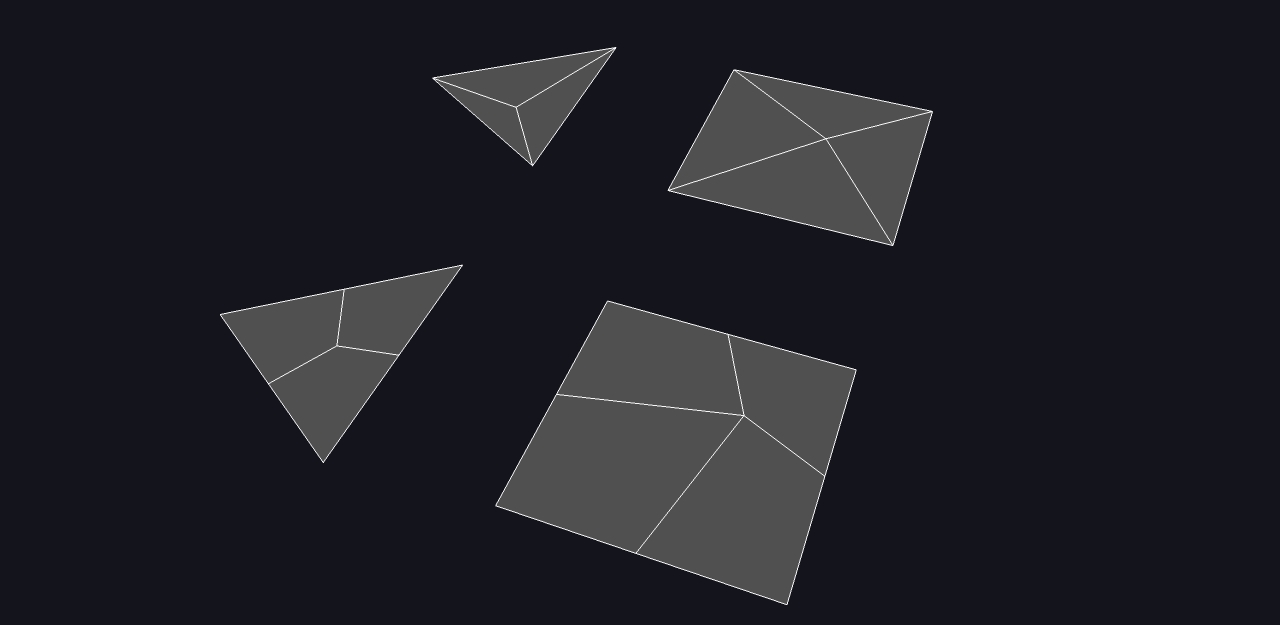



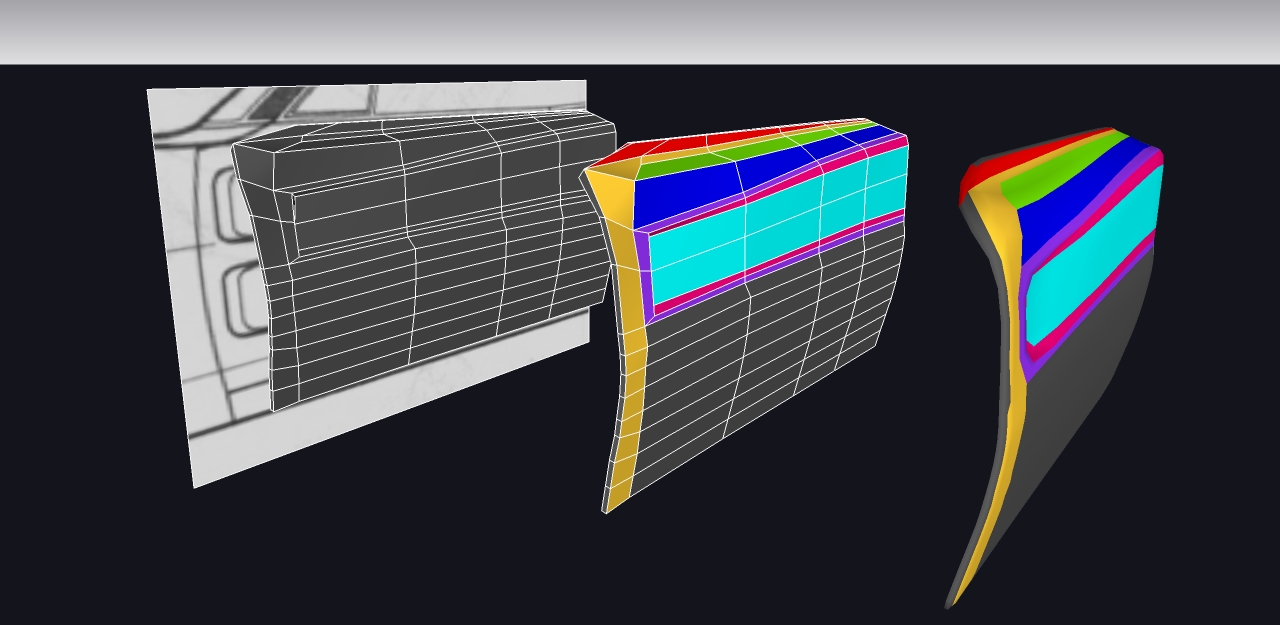


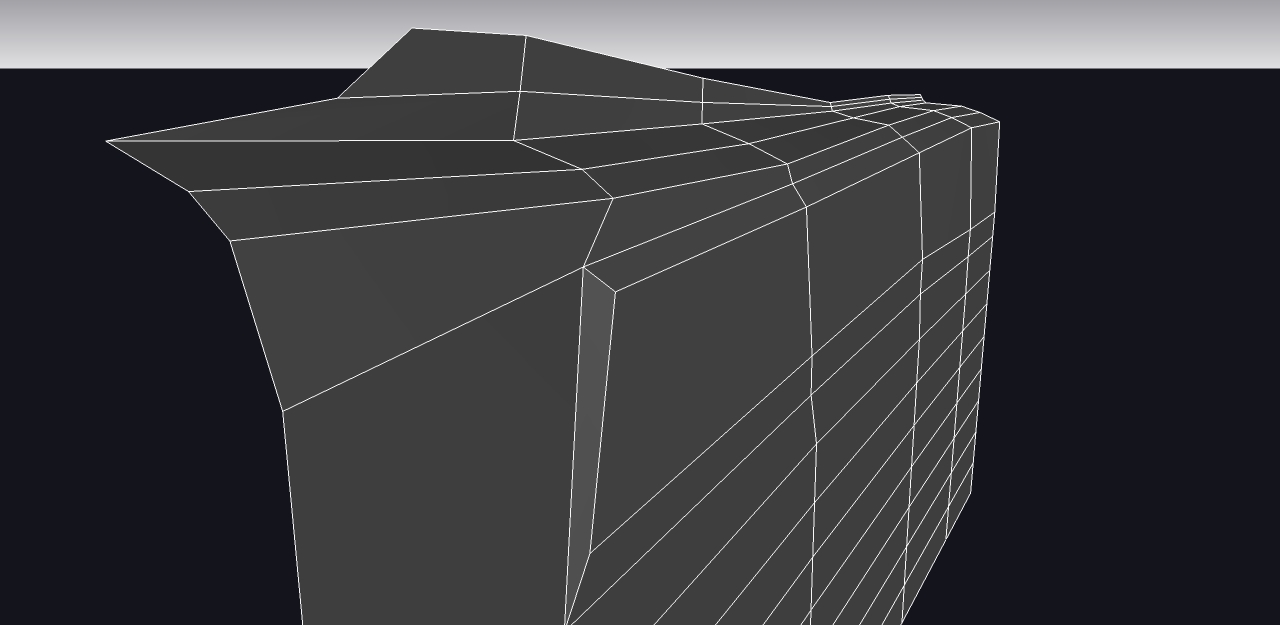
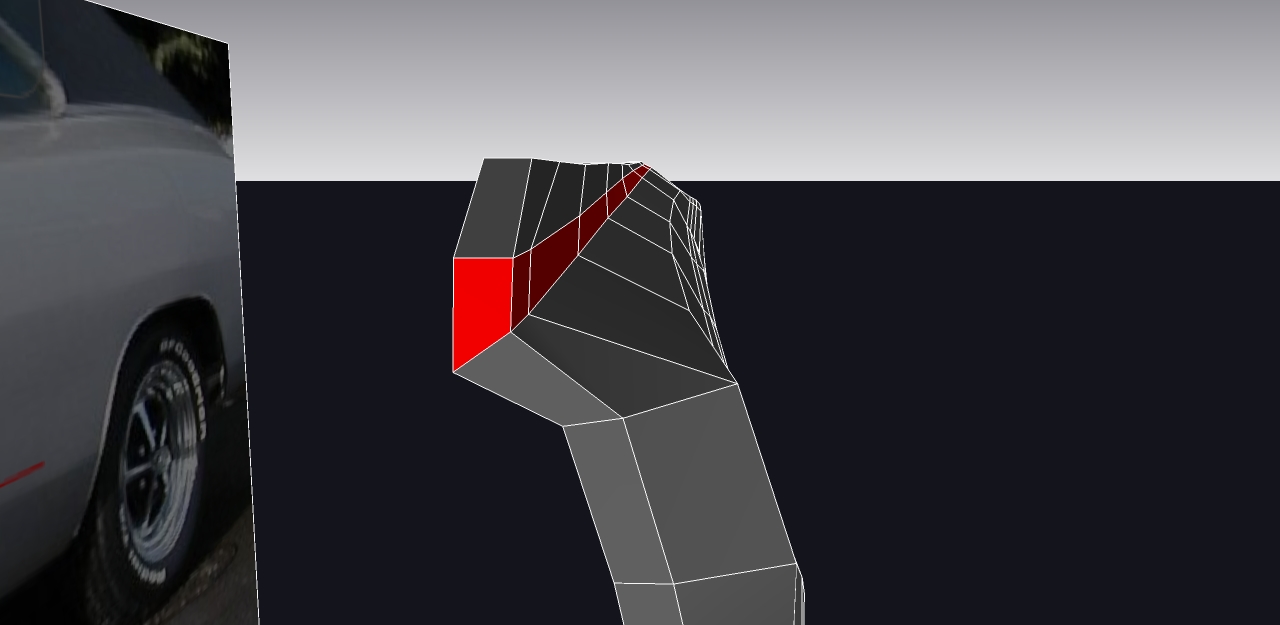
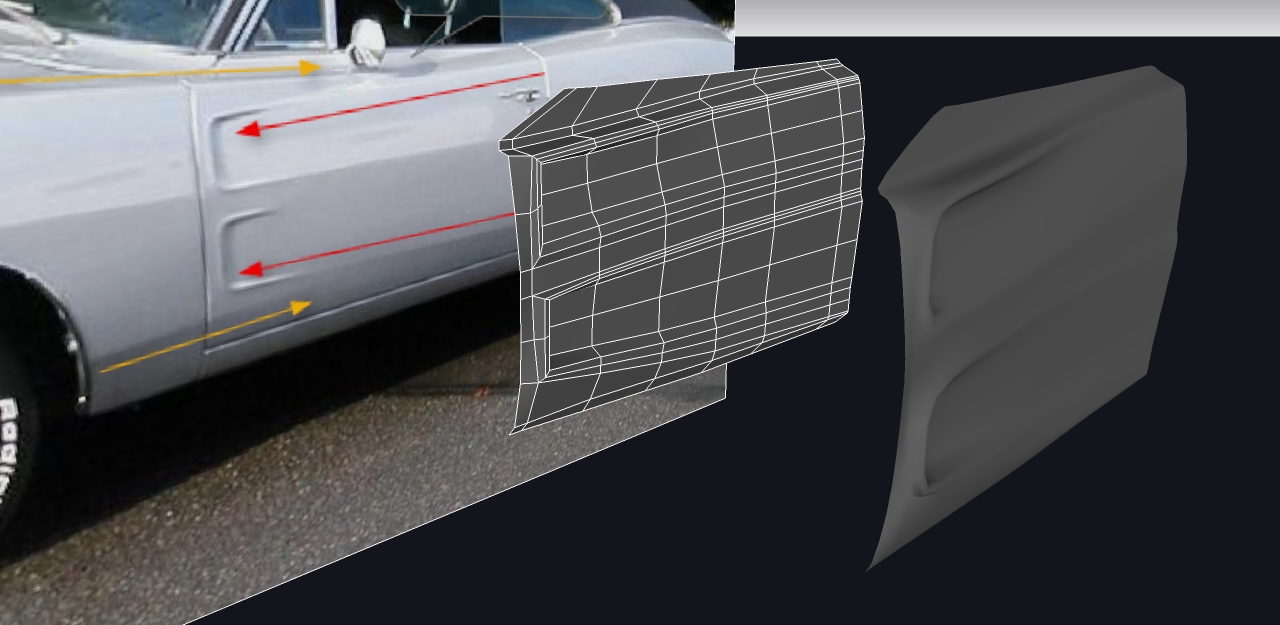
 yeah man, the point is your tool is f#kin' amazing! can't stop to play with this in the sparetime.
yeah man, the point is your tool is f#kin' amazing! can't stop to play with this in the sparetime.
