So what if I'm using version 8 from Google I got 3 years ago? I never upgraded to 13 because what I have does everything I need.
Posts
-
RE: Sketchup Free/Pro Question
-
Sketchup Free/Pro Question
I am about to work with a Animation studio and I chose Sketchup to be part of my tools at my work station. I looked at the differences between Sketchup free and pro versions. Since I will only be using Sketchup to model and porting the models into other software like Blender and 3DSmax. (not using layout, styles, etc.) The limitations of the free version are of no consequence to what I have planned. I was wondering if it would be a waste to have them spend $600.00+ if I am just fine with the free version. It's a small studio with a tight budget. My initial response to this was to just suggest the free version for now since it's a new studio but now I'm concerned since Trimble took over, did any rules change? To my understanding, the free versions of past years allowed us to use for profitable projects. I just want to make sure not to put the studio at risk but don't want them spending if it's not necessary.
-
RE: Any New Yorkers out there want to come to Maker Faire?
I'm in NYC and would love to check it out.
-
Divide Face Into Quads for Organic Modeling
I know this is a very easy thing for many and I have all the tools I need but I never learned about dividing a face into quads for organic modeling in Sketchup. I have Artisan and quad face tools and I feel a "duh" moment coming on.
For example, I want to make the white border in the pictures below into a stone bed in this front yard. I want the surface to be displaced and raised along the inner area to give it a realistic rock bed look in the final render. When I use Artisan, the subdivision tool triangulates it in a way that is not usable to get the desired result. I end up getting stretched divisions that will not result in small bumps when I use the sculpt tool most likely because of the curved shape. I think if I can learn to get quad divisions first and then triangulate I will have no more problems making organic models.
Pics of the rock bed shape

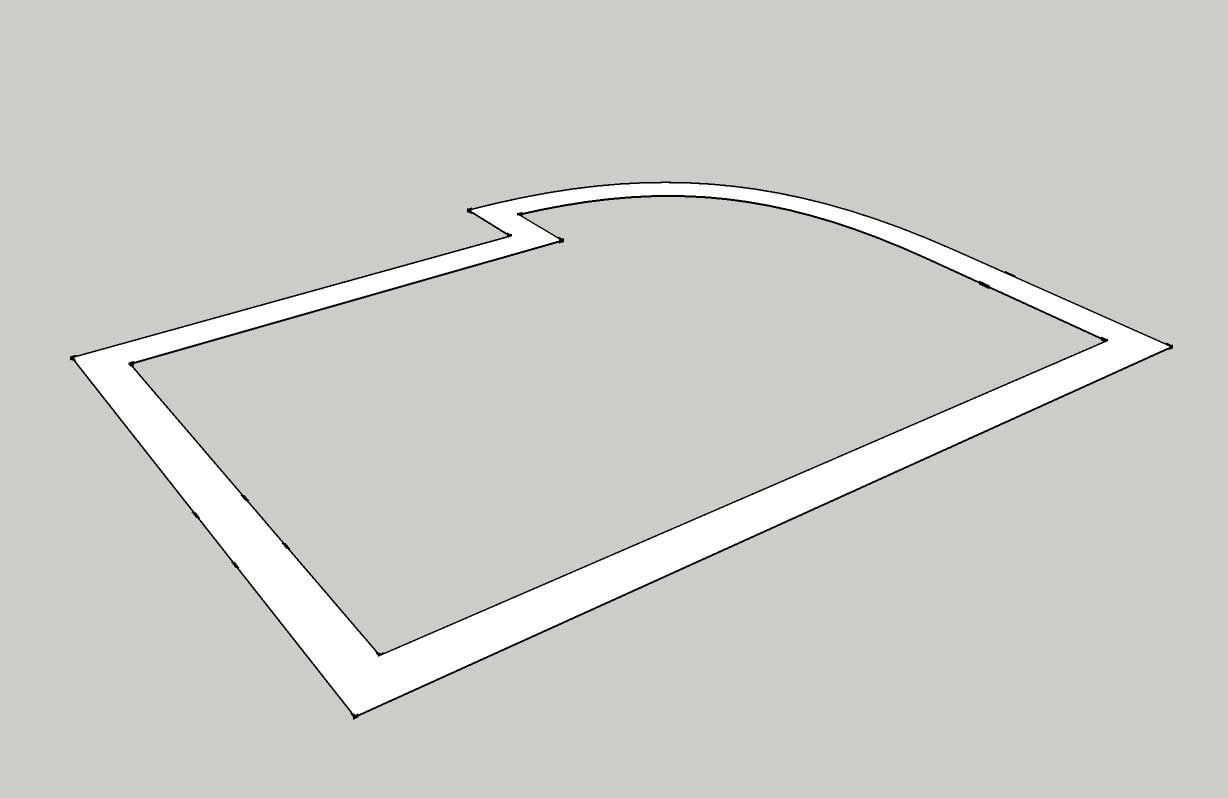
-
RE: Furniture Models
Thank you so much for your generosity! I will put these to good use.
-
RE: Invalid File Error when Importing Textures
The files are quite big. I got them from https://www.wuala.com/Olson/Photos/Optikz_360_Skies/. I discovered them while searching for HDRI images to enhance my skies in Kerkythea. A nice guy made a post on the Blender Artists site as a gift http://blenderartists.org/forum/showthread.php?224065-New-High-resolution-sky-pack-for-Blender.
I got 9 out of this list including:
brightday
cambridge
english
godrays
goodmorning
Nevada
clearday_1
clearday_2
SunsetThe last 3 are png files. I opened them in Photoshop and saved as jpegs just to keep the import list simple. But I don't think there is a problem with any of the image files at all because all of them imported successfully, just not all at the same time. The problem does not seem to be with any particular image, just which ones get imported last. But once an image gets flagged as invalid, I cannot import it anymore no matter how many images I purge from the model. I'm thinking of splitting the library up into 4 skies each since the size seems to be a problem for some reason I think.
-
Invalid File Error when Importing Textures
I am trying to import some high resolution textures on some faces to export into Kerkythea in my first attempt to create my own global library. There are 9 jpgs in all. When I got to the 9th jpg I got an error saying "invalid file". I figured it was because of some Sketchup size limitation due to the large image files. I tried checking on the "use maximum texture size" and I still cannot load all my textures.
So I tried to compromise and deleted 2 images and did a purge so I can get that last one I really want included and now I can't get any of the remaining textures in because of the same error message. It seems as if Sketchup is importing textures if it's in the mood. Why would I be able to import a texture successfully one minute, and then get an invalid file error for the same texture when I try again? I'm using the File>Import method. Is there a better way to import textures? I also tried through the material dialog box but still get the same error.
-
RE: Convert 2D Lines to Sketchup Edges?
@unknownuser said:
That is not a vectorizator that you want first?
free online
http://www.autotracer.org/Thanks Pilou! Never heard of that. I see the value in it. Bookmarked!

-
RE: Convert 2D Lines to Sketchup Edges?
@d12dozr said:
You can export DXF from Illustrator and import into Sketchup either with Pro or one of the plugins. Here's one plugin Dxf In: http://sketchucation.com/forums/viewtopic.php?t=31186
Thank you for your help! Your suggestion led me to dust off my old Sketchup 5. It's a full version so I was able to easily import a DWG file from Illustrator. Did a quick test and it works like a charm. Guess that answers my question.

And to think, back when I got Sketchup 5 I gave up on it because I was under the impression Sketchup could not texture a curved surface. That disc was sitting in my windows 98 pile till 2 years ago when I got serious about 3D. Glad I didn't throw it out or lose it.
-
Convert 2D Lines to Sketchup Edges?
Hello. I'm just wondering if there is a such thing as a plugin or easy method to turn a black and white design into edges automatically?
I have an idea to create a kitchen backsplash with a curvy deign in it but would like to use something like Illustrator to make the design and bring it into SU without having to re-create it with the less capable curve tools.
Another example is if I want to make some decorative relief borders for planters or windows. I would rather do all the complex design in Photoshop, Illustrator etc, or even use a hand drawn design from my scanner (even better). So is there anything close to this capability or do I just suck it up and do it the tedious way as I been doing?
-
RE: Need help with Kerkythea Halo around Leaves
Thanks again Massimo! Nice tree btw!

You were right about the rendering method. I have to get used to using MLT method. It seems a lot slower though. I tried a quick test of 22 passes (20 mins)and I can see the halo is now gone. Just out of curiosity why does this happen? (Bias=halo unbiased=no halo)Here is my test result


-
RE: Need help with Kerkythea Halo around Leaves
Thanks Massimo for your help. I tried playing with those values. In fact I had it on .9 for that render in my first post. I did another at .95 and nothing changed.
Here is a closer shot

And this is the png image created in PS

-
Need help with Kerkythea Halo around Leaves
Hello. I went through a lot of trouble to figure out how to get rid of halos around transparent png images. I got that issue solved in photoshop and when viewing the png image, there is no halo but now I'm getting halos around the same leaf png when I render in Kerkythea. I tried playing around with the edge outline options but every time I click on apply, it goes back to default instantly (not even sure if that has anything to do with it). I'm trying to make some nice renders of trees and shrubs. How do I get rid of the halo affect around the leaves in KT? (Note: this is not a Photoshop issue as I already got rid of the halo in that program, it appears when rendering.)
This is a quick test front yard I made in SU. If you look at the leaves you can see the white halo around them.
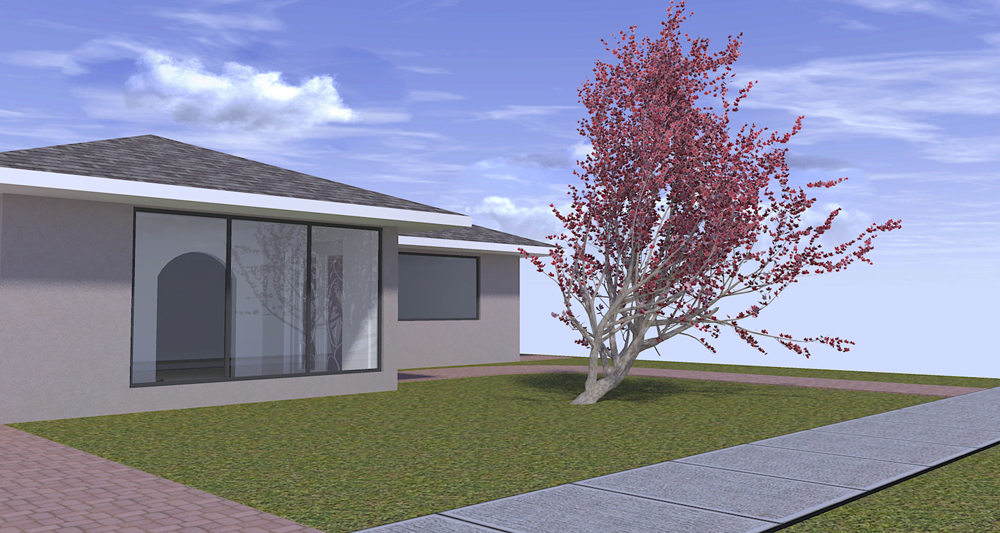
-
RE: [Plugin][$] TopoShaper - v2.7a - 01 Apr 24
I'm having a problem downloading. I'm using Internet Download Manager. I never had this problem downloading plugins before. Any Ideas?
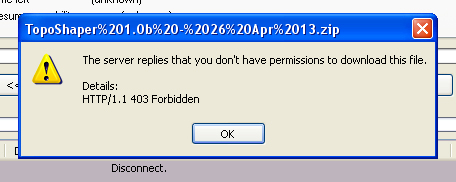
-
My First Microwave
A microwave oven I modeled from a real product to place in a small kitchen I'm making.

-
RE: [Plugin] Bitmap To Mesh
Panixia, that couch looks awesome! I look forward to that tutorial. Really.

I just bought Vertex tools myself earlier this month. I have more practicing to do. Artisan is also a great companion to this plugin.Yeah it's pretty heavy but not so bad. I just checked the file size of the water scenes. The one that's 50 pixels is 11mb and the 150 pixels is at 19mb. I'm gonna see what I can do about reducing poly count without losing quality. I consider a model to be really heavy when Sketchup begins to lag badly. The water mesh had a slight lag when I was moving the first copy. Other than that no lag at all.
-
RE: [Plugin] Bitmap To Mesh
@thomthom said:
The water is a mesh as well? o_O wow! that must be a heavy model! :s
Why not do the water as a bump map or displacement map? (since you're rendering...)It's not as bad as it looks. I try to stay at 50-100 pixels. In the more turbulent render, I splurged and went up to 150 pixels and it only took a few more seconds to compute. It only took seconds for these meshes to compute and the model is just fine. The water mesh is actually 1 component x2 with the second mesh component flipped so the waves line up and I don't see a seam in the render. My rig is a 4 year old Q6600 running XP. There is no performance hit at all, the export to Kerky was not long especially if the mesh is made with a 50 pixel bitmap. I just make sure I put those Xfrog trees in Kerkythea and not in Sketchup.
Why not bump or displacement map? I'm a firm believer in modeling for lighting and shadow effects as much as possible before faking with bump and displacement maps for the sake of authenticity. I did try the bump map way and was not satisfied with the results in Kerky because the shore line was just flat and not showing the waviness of the water. Not saying I don't use bump maps, I love playing with them. Just thought this plugin would take it to the next level as long as my rig can handle it. At 50 pixels, I'm surprised at how much detail we can still achieve. I'm getting a real kick out of making bump maps to make geometry.
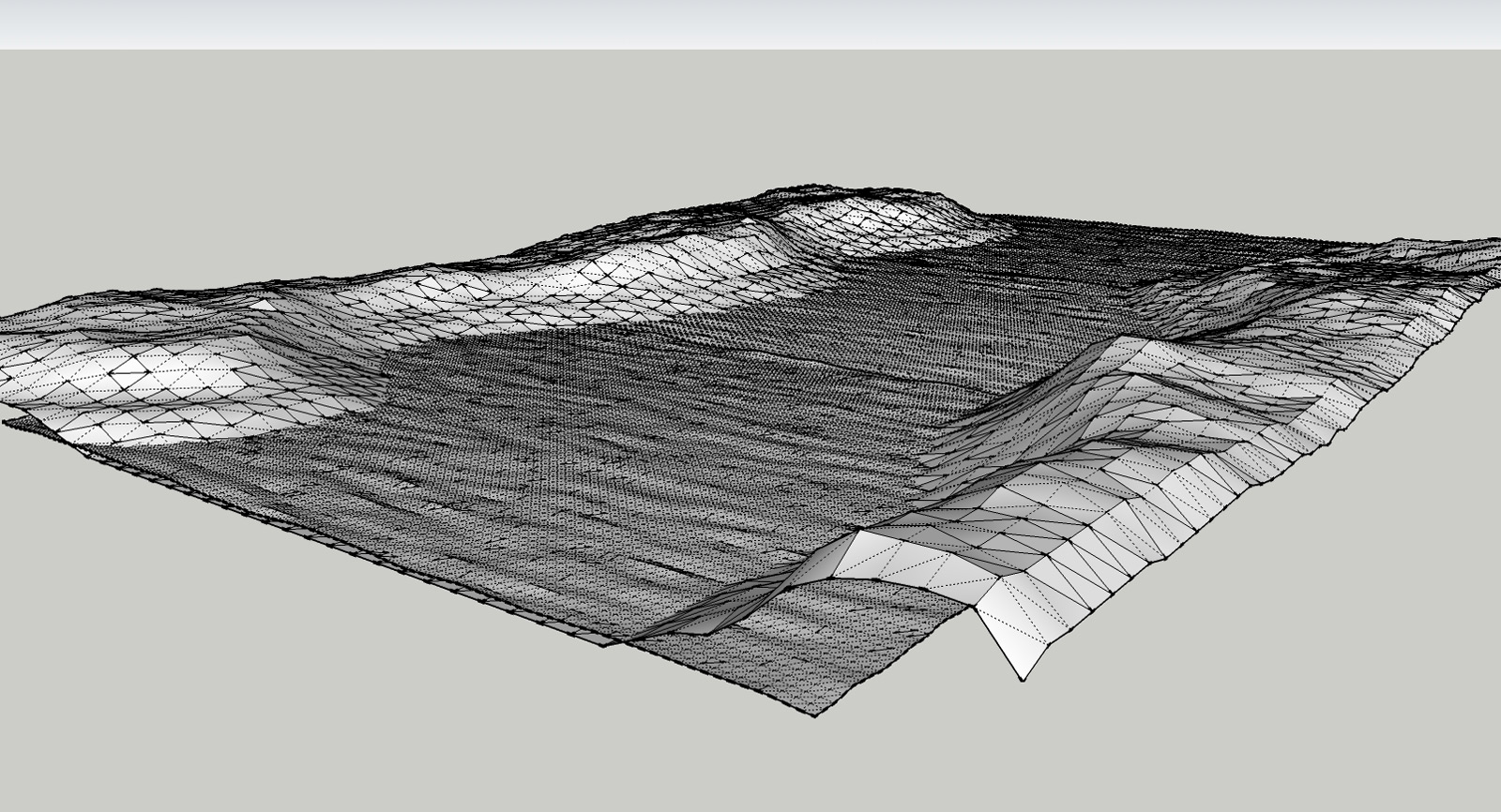
-
RE: Oceans and Seas in Sketchup?
@thomthom said:
Do you have a wireframe view of that model? Would be interesting to see.
Here ya go...
After making the water mesh, I then made it into a component and copied 2 times. I flipped the second mesh so the waves line up to avoid seeing a seam in the render. Was a bit scared to make a mesh on a very large scale at one time.
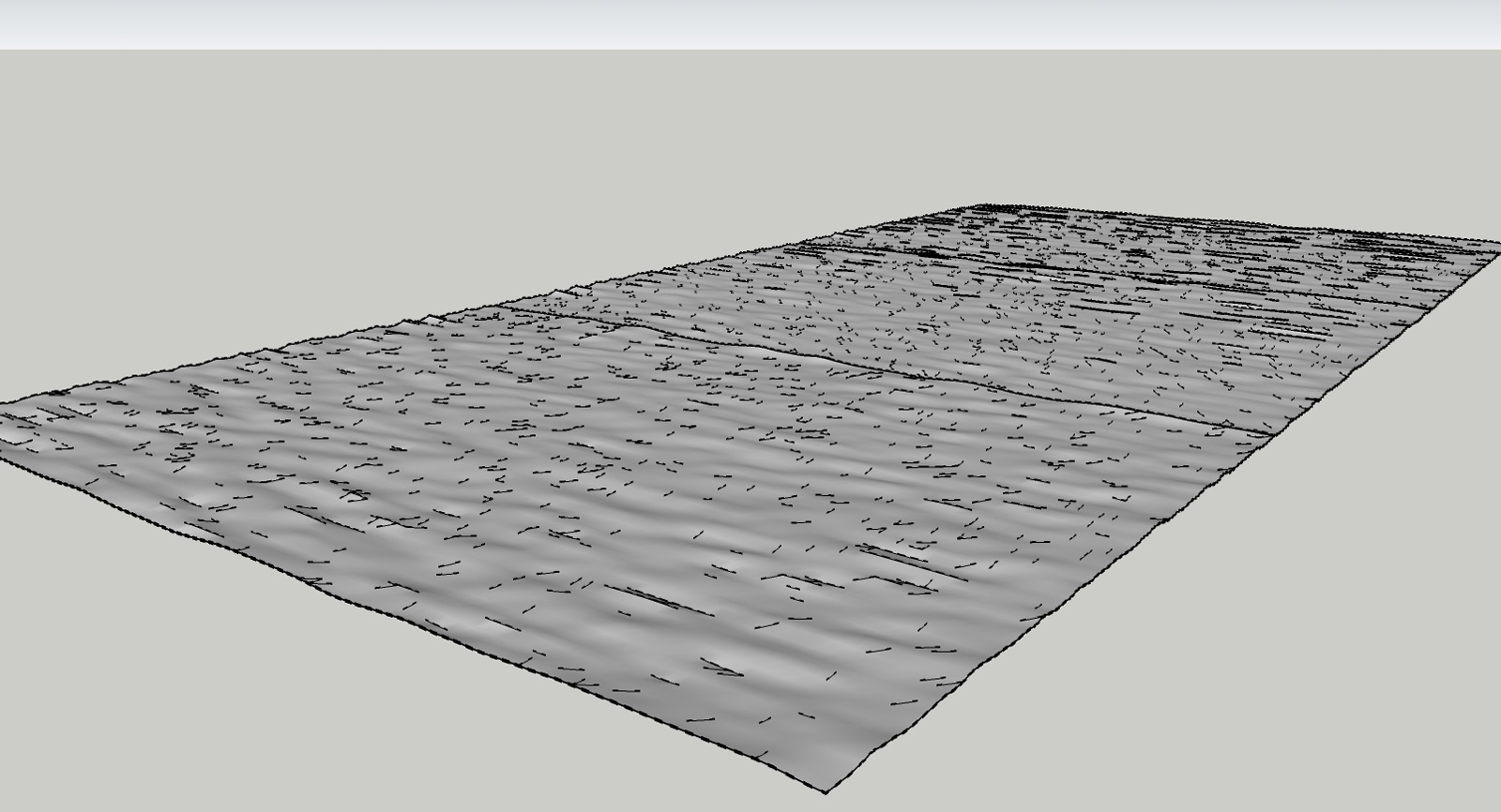
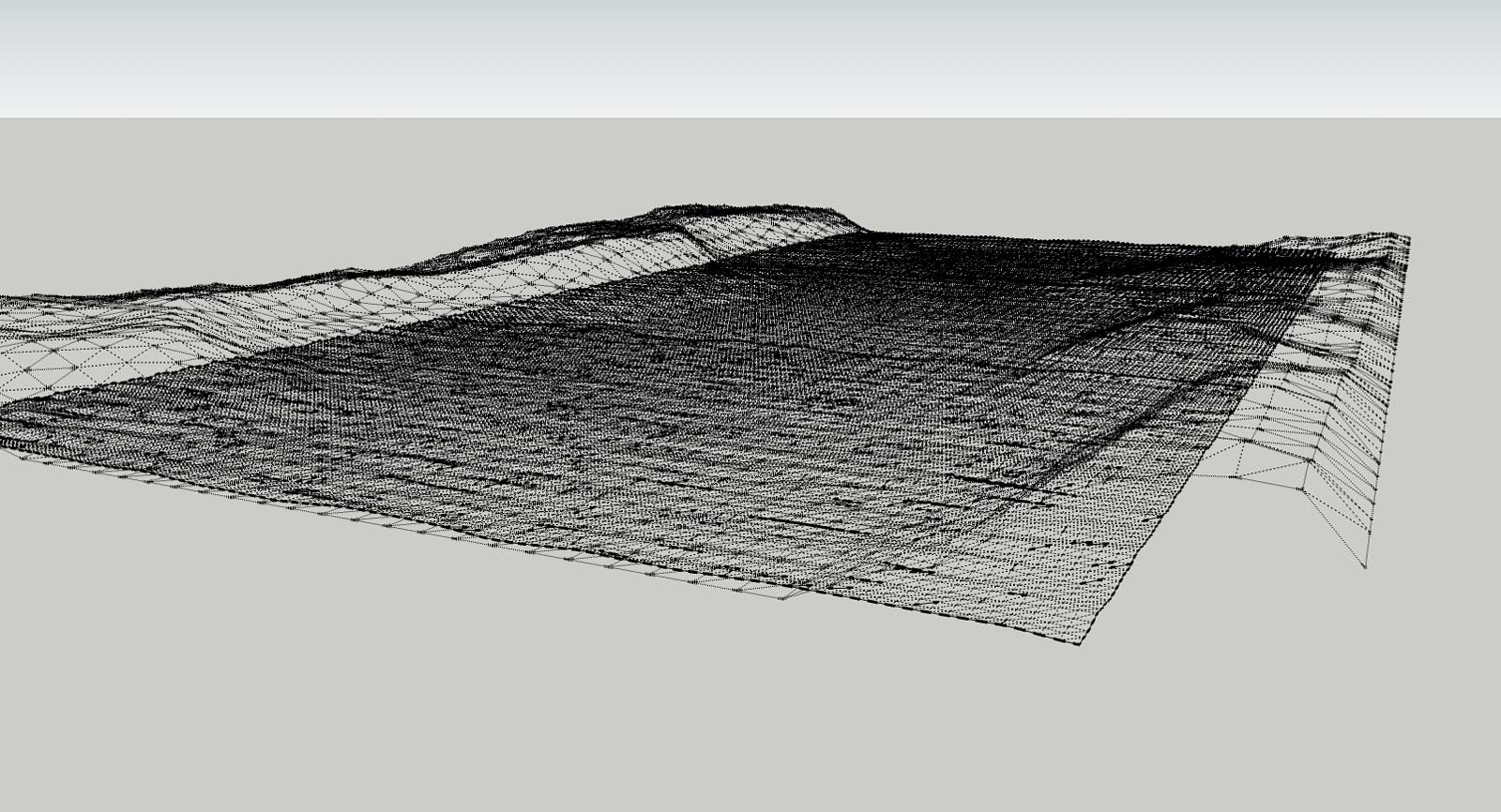
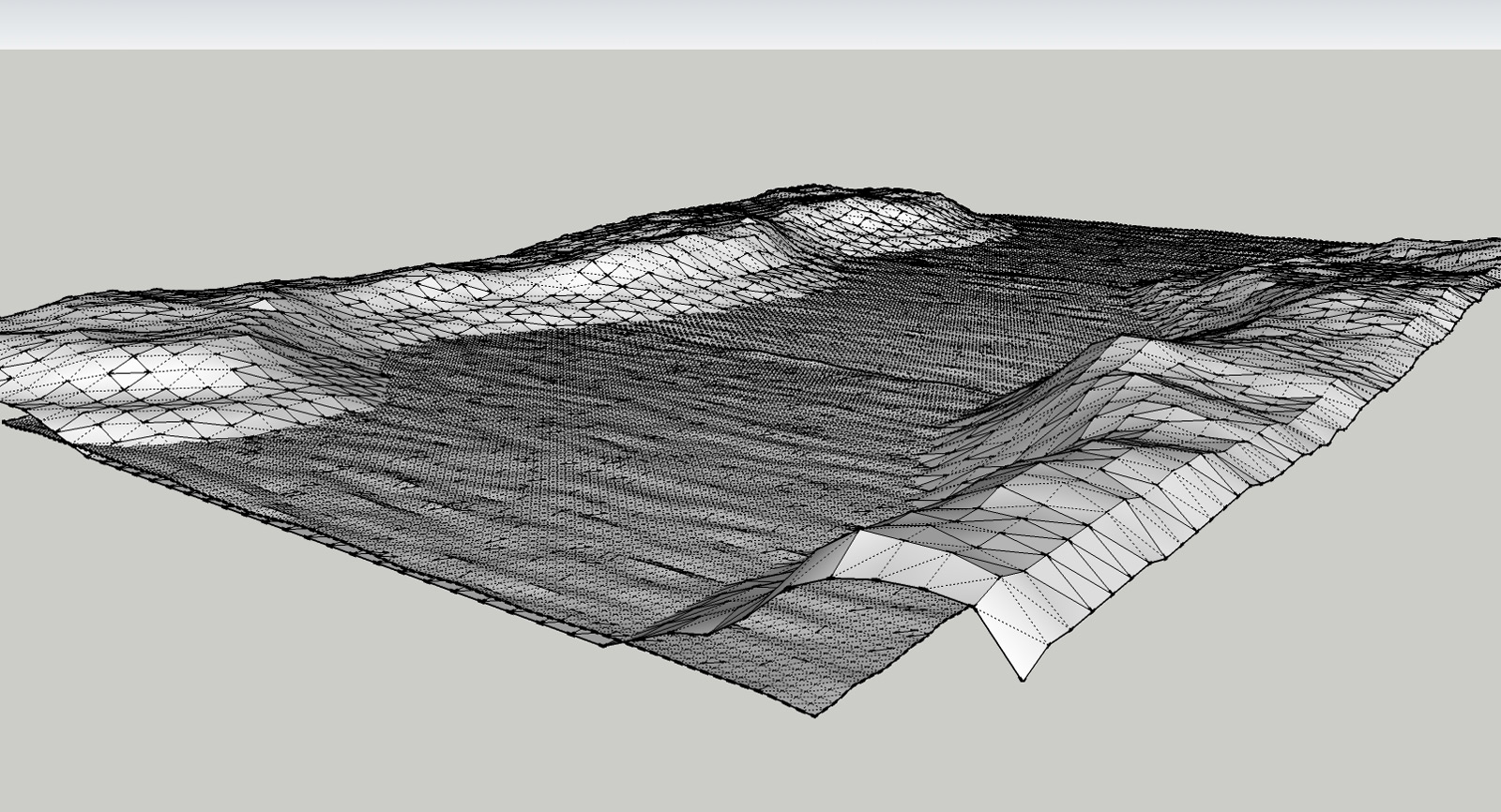
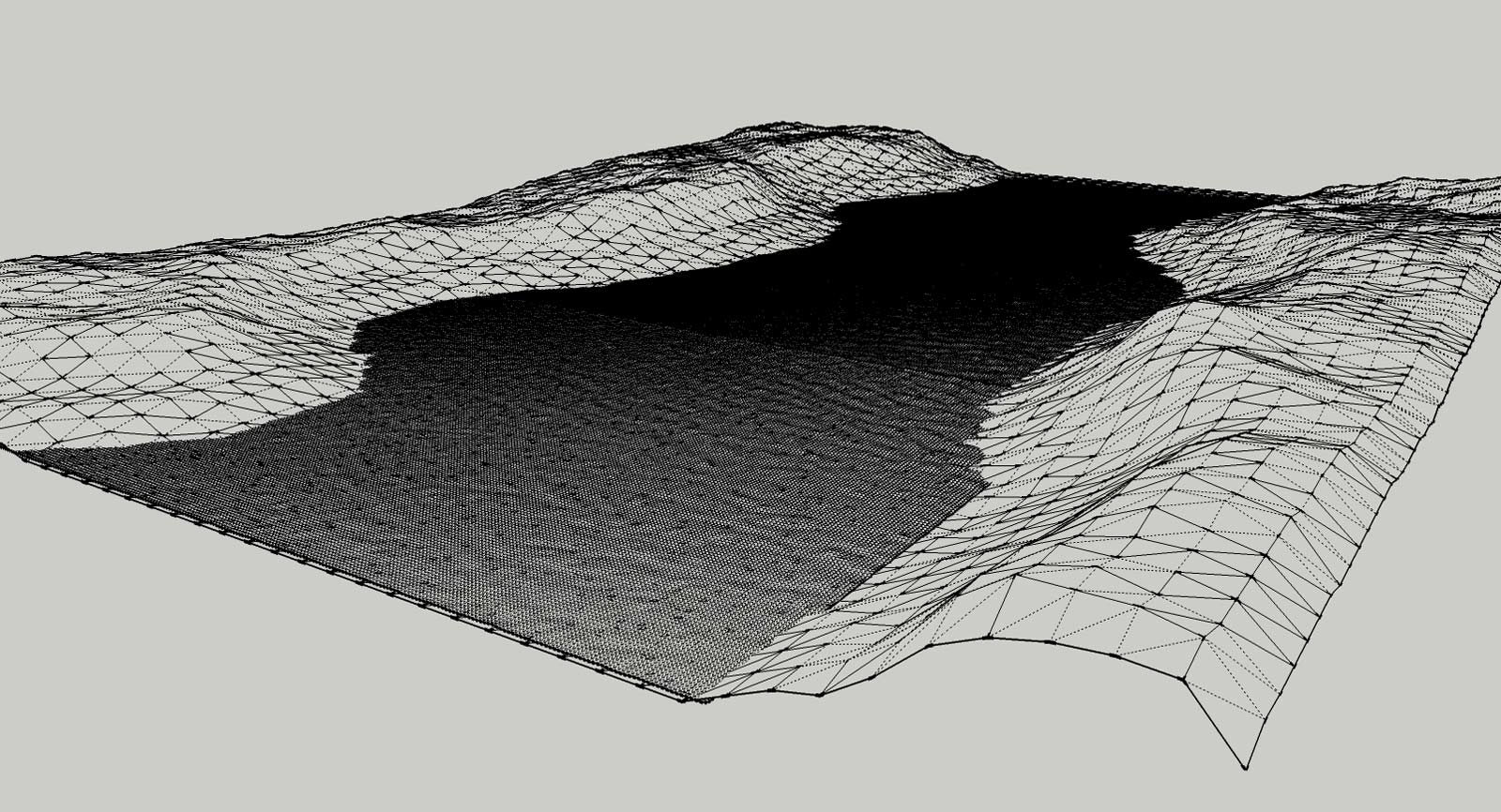
It looks worse than it actually is. The meshes took seconds to create on my 4 year old Q6600 Quad core.
-
RE: Oceans and Seas in Sketchup?
@pbacot said:
What is your smoothing method? Do you mean with Artisan?
Yes, I use Artisan to smooth the geometry. Just one pass is good enough. It's not necessary on calm water. I did not smooth the water meshes in first 2 renders in this thread. I only had to do it with the last one in my previous post where some of the peaks had more height. So it's not something that must be done every time.