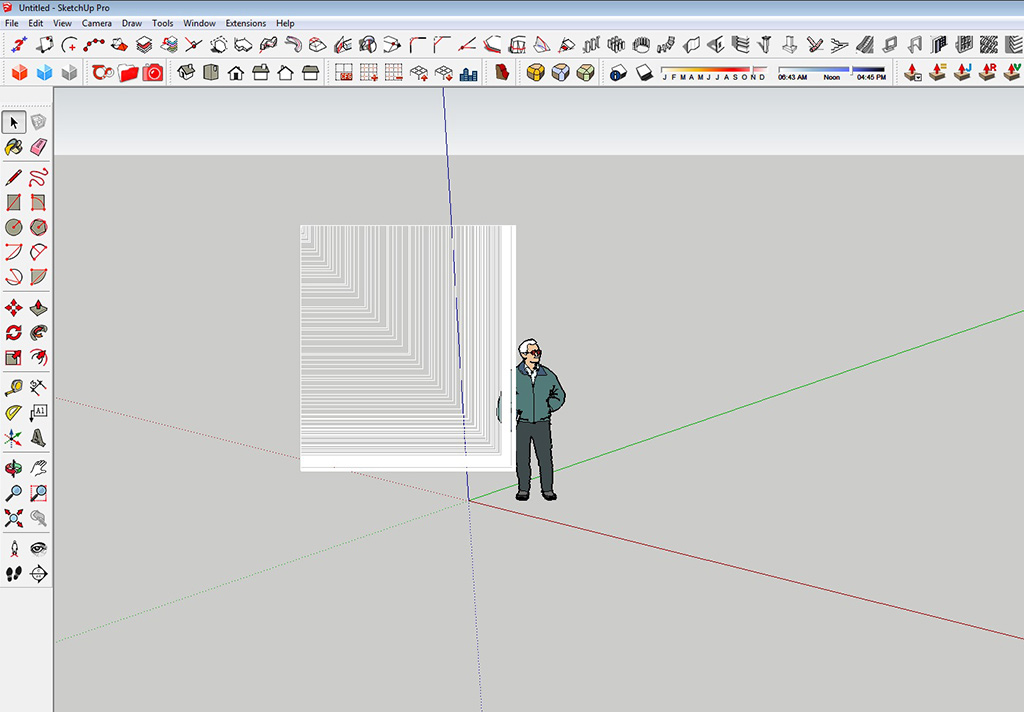I hope Sketchup gets a good update next release. I'm becoming very concerned about the futures of my 2 favorite CG packages. Sketchup and Thea Render. We get great software with a great community and active developers then the developers sell out to some company who is clearly profit driven and kill the very things that grow the user base like the free version of SU is no longer available in the form it was and it seems we can now kiss free updates to Thea good bye as the new company is adopting the same Trimble business model. Companies should really take a look at how 3DSmax hooks their user base giving away free versions to students who later swear by the product. Why suppress the free versions and updates that would only bring in a lot more users of which many will eventually buy a pro license like I did?
But I accept what I have for now. I bought a pro license for version 14 and got v.15 during that same cycle. But ever since I been holding out on getting newer versions because I can basically do everything I need with what I have so far (except UV mapping) and the newer features just didn't grab my $100. The only reason I'm considering an update is so I can use the newer versions of Profile builder in a pro version but it's not that serious because i do have v17 free. So my attitude is, I still love and use Sketchup versions I have so far and even if we do not ever get another update, I will continue to use what I have as long as it works. I just hope this community continues to be active.