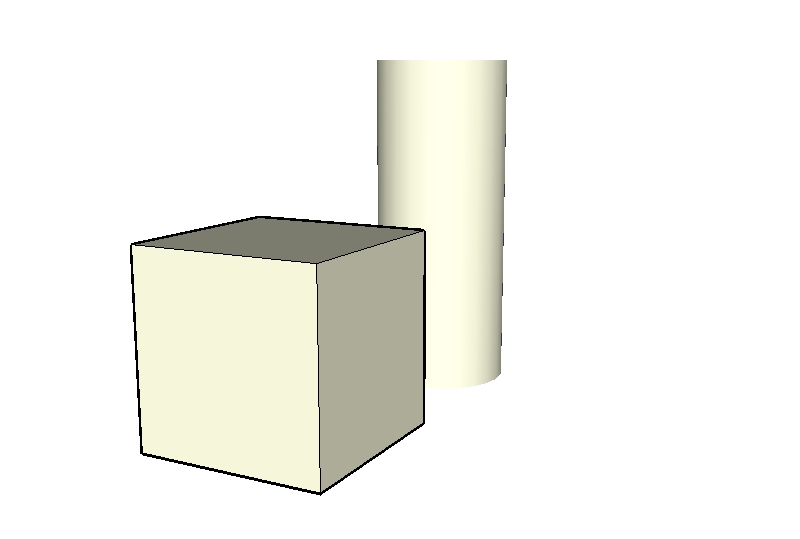very cool render, I like the minimal style and use of DOF- definitely gives you and feel for the space. I think some of your people components need to be rotated towards the camera though, that girl in the middle needs to eat some bread!
Posts
-
RE: Nice 'n' quick 'n' simple.
-
RE: Max size open gl for image ?
thanks taff! thats a good utility program. I'll do some more testing around
-
RE: Tx rural masterplan
good comments! I will take another shot at it with some photoshop =D
-
RE: Max size open gl for image ?
Hi Taff-
I replicated your experiment here- exporting a jpeg of a plane with a 2048x image applied using the 1024 reg setting, then closing sketchup, changing reg setting to 2048, opening SU with no computer restart, then exporting a second jpeg of the same scene. I then tried making it more extreme by changing the registry setting to 64 and exporting that. In these cases, I had no noticable difference on my screen. I am wondering if it is because of another opengl setting in SU or graphics card setting? I have fast feedback and hardware acceleration check in my options. I am using an ATI radeon x600 card.
Any thoughts?
in the previous experiment, what I tried was creating a 1024 and a 2048 version of the same image in photoshop. I them imported them into the same model and applied them to two different planes of the same size. With the 2048 reg fix, I expected there to be a difference in the pixelation between the two in the display if the 2048 image was not downsampled. Since there was no difference between the images I assumed that the larger image had been downsampled so that they appeared the same. Probably not as precise as your method, but I expected a difference nonetheless.




-
RE: Max size open gl for image ?
I tried the registry trick and tested it by applying the same image at different resolutions to two planes, they both came out looking the same in the render though.. Am I missing something here? I have also tried editing the registry entry to allow a max size of 256 just to be extreme, and I had no noticeable change in the display.

-
RE: Revised wet-tech per your comments...
tom- i've had a lot of luck controlling the intensity of some of the squiggle/wet process with this technique,
I will export one stylized jpg and one "clean" jpg (very simple lines/colors), and layer them in photoshop with with clean jpg underneath. Then you can either use a mask on the stylized layer to slowly reveal cleaner areas where you want them, or you can carefully erase the top layer (but you cannot reverse your work this way) you can use different opacities in your erasing as well
I've used it here to tone down the jitter on the business man component, but this works great with the other effects as well- if you need to tone down the watery effect in certain areas of detail just layer an unadjusted sketchup output with no lines underneath and reveal it where you want it. Usually I will not reveal it 100% to keep some stylized look in the area




-
RE: Revised wet-tech per your comments...
Tom- very cool, excellent natural feel. I always have a problem with exporting lines from the people components with styles turned on - they look kind of hairy with the construction lines coming off of the curves/endpoints etc. like in the last two renders! The only way I know to solve this is to do an extra export with just people and simple or no lines, blah.
The wet look is very convincing, good puddles/darkened edges around the shadows... How do you get that convincing look where the wet settles in the pockets of the paper (most obvious in the last render in the building shadow)
I like the late fall/early winter feel !
-
Tx rural masterplan
Two images from a masterplan model for a camp in texas - the site has an amazing deep blue-green river against steep bluffs across from the buildings. Towers on the buildings are being proposed for passive cooling. I'm having trouble with some of the buildings off the the right that seem to be floating over the terrain, especially in the birds-eye view. any suggestions?


-
RE: .png + shadow casting
taff- thanks, its acting just as you said, but it defeats the purpose of using a .png if you aren't using transparency =D
thomthom - did you mean transparency quality? i tried faster/nicer and it did not make a difference. any way to adjust shadow quality?
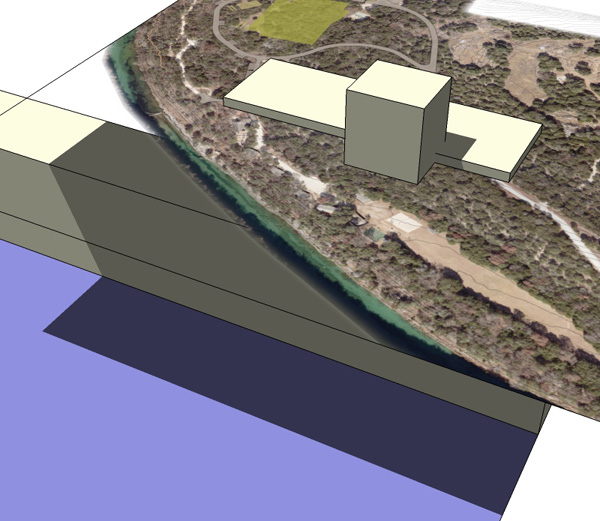
-
.png + shadow casting
Anyone have any luck getting a surface with a .png texture to receive shadows? I am trying to use a .png as a ground plane image but my building shadows will not show up on it. If I switch to .jpg the shadows appear.
Any info appreciated, thanks!
-
RE: Office building
why does the table seem to float in that last shot? the legs don't really seem attached to the floor. I like the presentation of the building on the table though
-
GE to Sketchup to GE problem
Billy - it seems like there are two problems
-
the terrain that gets imported into sketchup is a simplified version of the GE terrain. It gets less and less accurate as the area that is imported gets larger
-
GE seems to work in a spherical coordinate system, you might be getting placements/rotations that are slightly off in the conversion.
the way i've gotten around this problem is to import the terrain into sketchup, explode the terrain, replace the gray image with a color image of the exact same view (that was exported out of GE), then raise the whole thing high enough to avoid intersecting with the actual GE terrain when you export it back. You will have a very small gap between your import and the GE terrain but it is very hard to get to that level in GE and it will be hard to notice
-
-
RE: Posting a spherical image to the web for client to view
well... its a roundabout way of doing it, but you could create cameras in sketchup with the cubicpanoout.rb then render those same 6 cameras in kerkythea, THEN use gocubic. There might be another software out there that takes spherical though.
-
RE: Posting a spherical image to the web for client to view
gocubic is very easy but you need six jpgs representing sides of a cube, not a spherical jpg. how did you get a spherical jpg out of sketchup anyway?
-
RE: Shadow glitch surprise...
tom- this looks like the shadow reverse glitch that makes animations flicker when you walk through a forest... just make sure the camera is not positioned in a shadow volume. If you don't want to change the view, just nudge the tree over, or turn off its individual shadow in the "entity info"
very annoying in your case obviously, and it ruins a lot of shots and animations. not very professional...
-
RE: Scale texture on warped surface
try using the "edit" tab in the materials palette to change the scale of the material globally (type in width or length)
-
RE: Hiding Profile lines/ Edges
here's how I did it (fastest method):
-
triple click on the jet plume, this selects all
-
hold shift and click on the SURFACE of the plume, this deselects the fire surface but has all the edges selected
-
right click on an edge in the selection and say "hide"
i think this worked because you must have started with a cylinder at some point, similar to my previous post here
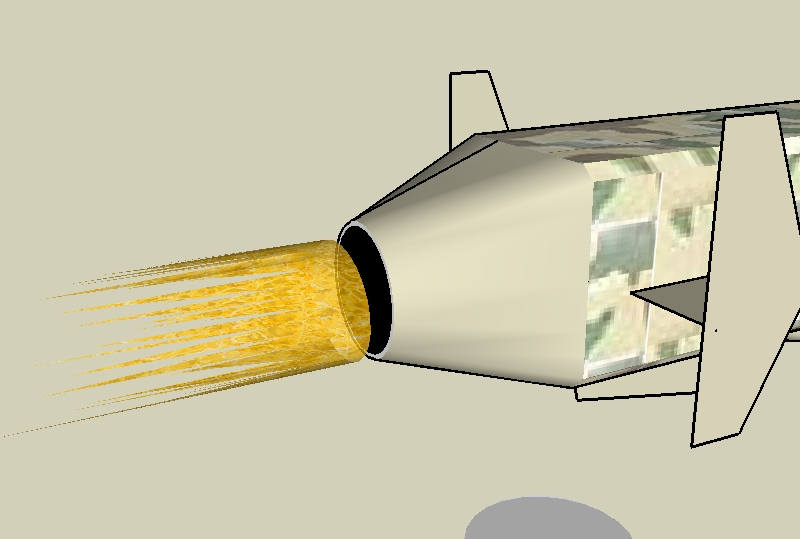
-
-
RE: Hiding Profile lines/ Edges
can you post the model of your jet plume? I can't recreate your problem with a simple cylinder... see attached (I have a cube with profiles and a cylinder without)