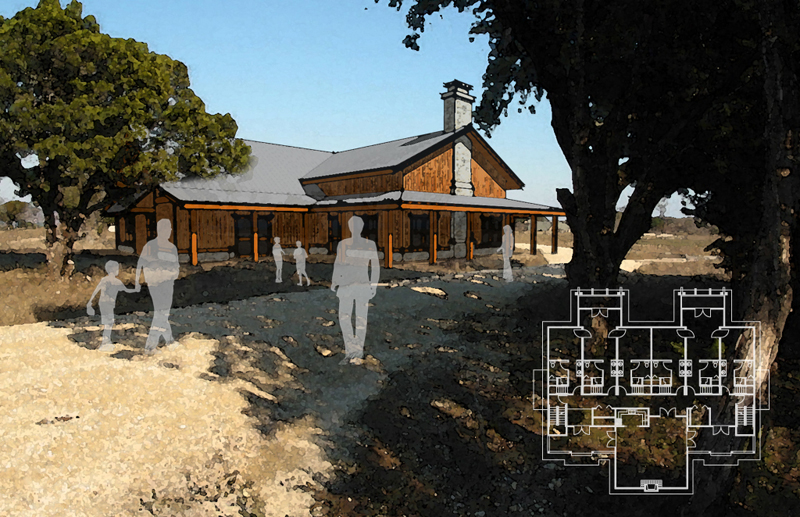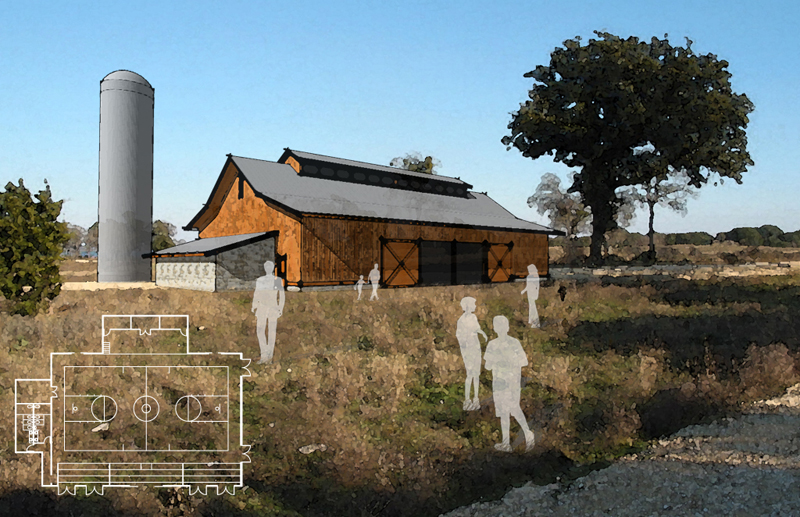thanks for the comments! baker- as james said, just the 2d components you can find in sketchup, change the material to a transparent white and take edges off
Posts
-
RE: Some pre-SD sketches
-
Some pre-SD sketches
some images created for a camp in texas to raise money for further design work- thanks to photomatch and watercolor filter in photoshop, it was really easy to get across the architectural style, materials, and textures in a site context


-
RE: Old comp...new sketch
i like the faint construction lines! the way the border bleeds is great too
-
RE: Barn for a local tree farm...
very detailed render! i like your interpretation of the sliding barn door at the entry. I would say though that the cupola looks a little tall or skinny in proportion, although I obviously don't know what its relationship to the plan is.
-
RE: Camera-Bug
try turning perspective on (camera manu>perspective) if it is not
the problem is you are too close to the object you are modeling, or the object is too small. try to scale the model up and see if it fixes the problem?
-
RE: Redirect plugins folder
Jim- can you explain what your code is doing? is it going to move just the plugins or will the program be looking for materials etc in the specified path. Also, do you need one or two "/" in the path?
dtr- i might not have been clear, it seems like your trick will move where the plugin appears in the SU interface. I am trying to move where sketchup will look for the .rb files so that it might be possible to centralize them on a network and everyone will have the same files.
-
Redirect plugins folder
anyone know how to redirect the folder sketchup searches for plugins? window>preferences>files shows materials, styles, etc but not plugins.
Thanks!
-
RE: Rammed earth
thanks big james, just need to work on texture map to keep the joints in line


-
Rammed earth
I've been searching for a nice seamless rammed earth texture, anyone have one off hand?
-
RE: Surfaces selection problem
I wonder if your front face color is too similar to your selection color, so you are actually just not seeing the selection even though it is happening?
-
RE: My Newest Model - Greek Revival Residence
very elegant and powerful presentation style
-
Before and afters
before and afters courtesy sketchup + photoshop- trying to cheaply dress up some buildings using porches.



-
RE: Church sketch
really nice npr renders! I like the contrast of the sky with the white siding, and the glass is really convincing. What is the material on the left building in the last render? It looks like battens on top of white bricks. The only other comment I have is that the roof texture on the left in the second render is repeating enough to distract the eye.
-
RE: Import keyboard shortcuts problem
the import works when erasing all shortcuts beforehand as santiagom mentioned. Brad, can you simply rename the file you are trying to import? I am getting mixed results trying your method.. sometimes importing preferences.dat will work and other names won't.
-
Import keyboard shortcuts problem
when I use window>preferences>shortcuts>import to retrieve keyboard shortcuts I had previously exported, the stock sketchup shortcuts seem to take precedence whenever there is a difference command associated with that key. anyone else run into this, or am I missing something obvious?
-
RE: Pagesmoother et al
the page smoothing works by changing the transition times between scenes so that your camera is moving at a constant speed... this is great when you are doing an animation where you are relatively the same distance away from the objects you are looking at, but it gets to be a problem when you are trying to zoom in on a site from far away then walk around in the site (you will either be way too slow getting to the site, or you will fly around way too fast when you're close to things). The fix is smoothing the animation in sections where you want to move faster at larger scale factors, then manually change page times in between the sections to smooth out the change of speed in between.
there is also a problem when your view rotates a lot between scenes that are close together in position- your "feet" move at the same speed in a straight line, but your view will whip around really fast. Again you have to fix this by manually changing the page time.
i would say that despite those two things too look out for, the presentation bundle is a great tool to help you set up an animation faster.
-
RE: VCB dimensions order
thanks guys, I was hoping it would be in the form of longside/shortside or somehow follow the first movement of the cursor, but x/y makes sense. It seems to be slightly more inconvenient when you are working in a view turned 90 degrees and the origin is not on the screen =D
-
VCB dimensions order
I feel like this has been asked here before, but I can't find the original post:
Is there any logic to the order you enter dimensions to draw a rectangle in the VCB? it seems to be arbitrary (or always opposite what I am looking for haha)