Keeping face me components in place
-
Hi all, I have always had issues with keeping face me components anchored in place when I rotate the view. For instance a 2D tree, or person will pirouette around its original placement with a varying radius. This means I am always repositioning sometimes 10-20 trees or people for a particular view before I render. Is there a technique I can employ to remedy this? It would be almost life changing for my workflow.
Thanks
-
The position of the component axis controls how it will behave.
If the axis is off to the side it will wave about as you describe but in the center it will rotate on the spot.
So right click on the component and select change axes, then place it in the center.
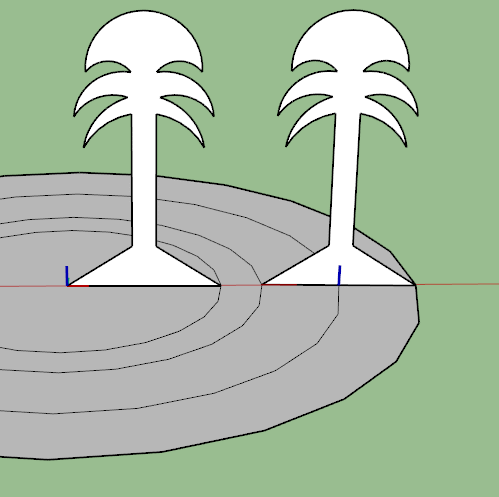
-
@box said:
The position of the component axis controls how it will behave.
If the axis is off to the side it will wave about as you describe but in the center it will rotate on the spot.
So right click on the component and select change axes, then place it in the center.Cool components box!
-
@jql said:
Cool components box!
Thanks. I spent many hours perfecting them.
They can be yours for an exorbitant sum paid to my nigerian PayPal account. -
mesmerizing GIF
-
Maybe we can start a fund raising to get you paid for those

-
@cotty said:
Maybe we can start a fund raising to get you paid for those

Here's a seductive bit of titillation that might help bring the investors in.

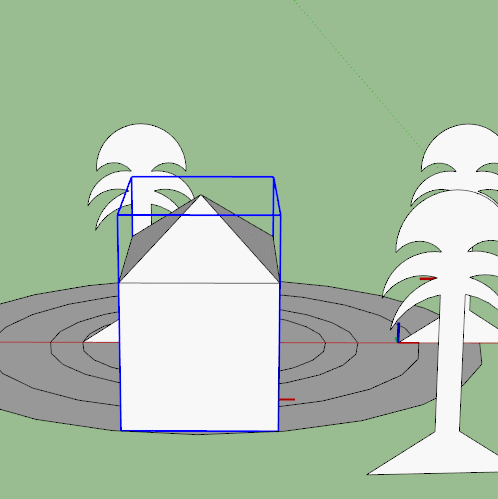
-
We can call the project "dancing palms"...
-
Need a camel
-
Could you paint it yellow, so it would really look like gold and I could droll?
-
Thank you box: ) Beautifully and eloquently demonstrated. So simple but it had me stumped. On the same principle I now just: 'edit component' then select the component and move its centre to the axis point shown.
-
I am afraid I still don't get it - old age I guess.
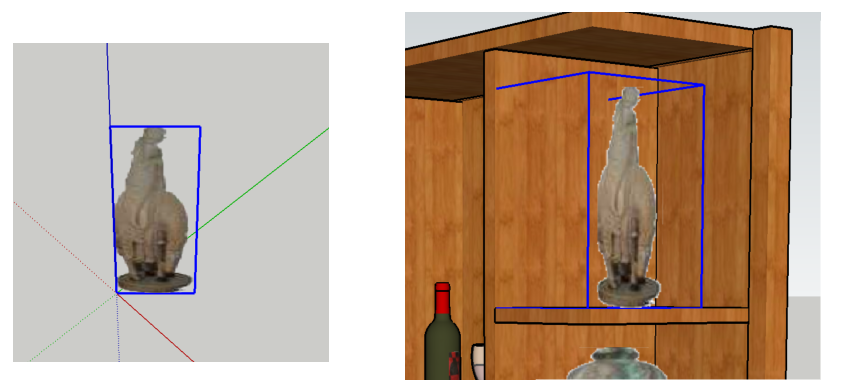
Image on left in its skp component file has an understandable bounding box but not when imported into main skp file on right. I cannot get the thing to sit in the centre of the shelf. Other face me components are similar.
Enlightenment will be much appreciated.
-
chrisglasier, when you import your face me component, right click and explode it. SU "components your component" when it is imported , if that makes sense . Explode it and your back to the original, see if that makes a difference in behavior.
-
@tuna1957 said:
Explode it and your back to the original, see if that makes a difference in behavior.
Makes sense (works) thanks! Any tips how to anchor, for example, the horse to the center of the shelf?
-
Your screenshot of the orginal tells me that the component axes is set at the bottom left corner, which is the default position. If you move the camera around and that corner stays attached to the origin then my guess is correct. As I demonstrated above you need to move the axes to the bottom ceter of your horse so that it spins on its midpoint.
Advertisement







