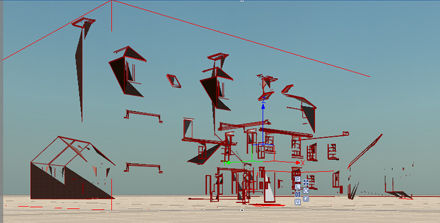I remember looking at Softcad 3D years ago and a recent forum post on here states that it's still available http://www.sketchucation.com/forums/scf/viewtopic.php?f=179&t=14664&p=111107&hilit=softcad#p111107
On paper it looks good but I never found it half as easy or useful as Sketchup. I see Design Workshop was mentioned. I can't believe it's still around, I don't think it's been developed in years judging by their web site which still looks exactly the same. Again superficially similar but it doesn't compare to SketchUp in terms of ease of use and power. Sketchup was really ground breaking and 8 years later, there still isn't anything to compare to it that I know of. It got me into computer design from drawing by hand after trying Autocad, Archicad, Revit etc and getting frustrated with all of them.
I'm still interested in alternatives and I'll certainly investigate Form Z spin off in development, Bonzai 3D when it comes out, but given the time Sketchup has taken to evolve into the programme we have today I'd be surprised if anything new could rival it at least initially.
Kenny
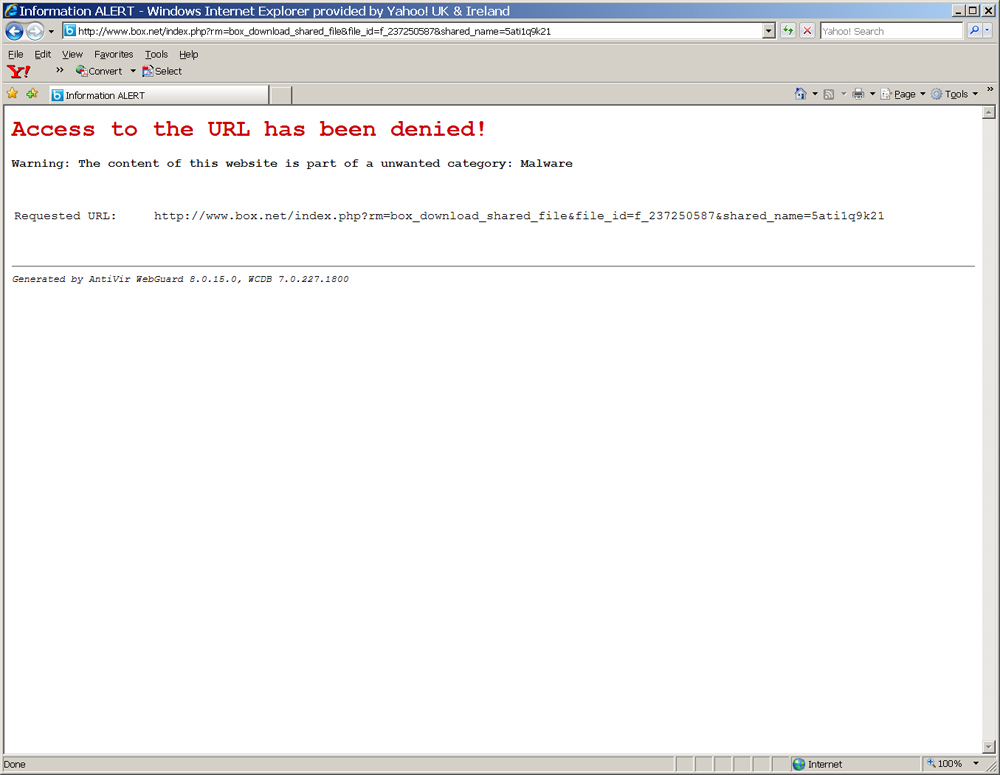
 . It just shows you that you can always learn something new no matter how long you've been using Sketchup. I think I'll have to review some of my other models and I think I can see a speed and model size improvement on many of them as I use styles a lot. So thanks for that too!
. It just shows you that you can always learn something new no matter how long you've been using Sketchup. I think I'll have to review some of my other models and I think I can see a speed and model size improvement on many of them as I use styles a lot. So thanks for that too!