Could it be a plugin/extension in 2018 causing the issue, that is not in 2020?
I would recommend using 2021 if possible. There has been a lot of 'under the hood' improvements with bug fixes etc.
Could it be a plugin/extension in 2018 causing the issue, that is not in 2020?
I would recommend using 2021 if possible. There has been a lot of 'under the hood' improvements with bug fixes etc.
Periodically I (and many others) contact the developers regarding this issue and still no solution unfortunately.
You can try using the TXTEXP command in your CAD software which should explode the text allowing it to be seen when importing into SketchUp.
My favoured workaround however, which I think works better, is to use Imsi Doublecad XT which is free to download (https://www.turbocad.com/content/doublecad-xt-v5).
Open the DWG in Double CAD and you can select various options when exporting including explode text and explode objects and save as a new file name. Then import into SketchUp and the text will appear.
The downside with exploded text is that it does slow the model since the text will be small pieces of geometry. You can however right click the text, save all on the same tag and make a component of the text allowing you to hide it when you don't need it, making the model faster to use. Alternatively, paste it in place in another file and only paste it back in when you need it.
I just logged in here today after not doing so for a while. Chrome alerted me to a possible data breach when I did so and suggested I change my password. Maybe there has been a breach?
Does anyone know if it would be possible to produce an extension for vehicle swept path analysis in SketchUp?
There is software out there such as Autotrack and Autoturn but these are expensive and require other software such as Autocad to run them.
I've also tried Autoturnonline (https://autoturnonline.com/) which as the name implies, runs online without other software, where a DWG can be uploaded and a swept path created but I found it very clunky and limited. It's also $69 per month which is still expensive and has a very limited vehicle selection for that price.
It would be great if someone could write something for a reasonable price that provides basic vehicle tracking within SketchUp for those of us not requiring specialised highway engineering grade software but nevertheless would like to check swept paths in masterplans etc.
Thanks also to TIG for the reply, you beat me to it!
It was already in metres, however you got me thinking and I tried it in mm and it has sorted it! Thanks very much.
I've been given a topo survey file by a surveyor (see attached) and it looks fine in CAD software but after importing it into Sketchup it displays as a geometric pattern (see attached).
I was hoping to be working on it today but I can't get it to import correctly. I've tried exploding it and also running it through Doublecad, which is usually quite good at sorting problematic files by exploding blocks etc.
Does anyone have any ideas how to fix it?
This thread has got me thinking about how long I've been using SketchUp. I did a search on my email and it was back in May 2001 I downloaded the Version 1 demo. I thought it was great and tried to buy it ($475 back then!) but it wasn't even licensed outside North America. I couldn't officially buy it in the UK until 2 months later.
There was nothing else like it then, or even today. I remember going on an Autocad course that my employer at the time sent me on and thinking that there had to be something easier than this! I researched the market and found SketchUp, which I trialed and then bought. After using it and demonstrating what it could do as an urban design tool, I also persuaded my employer to buy a couple of licenses as well.
Although it was very basic compared to today and crashed a lot, it was like a breath of fresh air. I also corresponded with Tom Wyman and Jim Holman at @last (the original company that developed SketchUp) who were great and passed on my feedback to the developers who slowly ironed out the bugs and added features. The @last forum was also very helpful with fellow pioneers feeding back our experience of the software, including Mike Lucey I remember! I haven't looked back since then and it's no exaggeration that SketchUp has been the foundation of my whole career, and I never did learn Autocad...!
If you only have a limited number of these points above the terrain causing the spikes then delete these points before running Toposhaper.
It is possible but you will have to choose the 3d model DWG option rather than 2d graphic. The 2d DWG export flattens it to one layer.
TIG, Thanks for your reply and code. I pasted it into the Ruby console but I got an error message, although I'm not exactly sure of the procedure. Does each component have to be named in a certain convention for example?
Ideally I'd like to be able to load an extension which then allows me to select the required components (either in the drawing or in the Outliner) and then export the details to a spreadsheet similar to the example I gave. The site area can just be manually input into the spreadsheet as it is less likely to change. The development ratio is calculated by Excel from the number of units and square footage.
I'll PM you.
I'm wondering if it's possible to automate a process that I currently do manually. The attached spreadsheet sets out the following information:
Description of housing units
Size of each unit
Number of bedrooms in each unit
Total square footage of each unit
Number of Affordable (social) units
Number of Private (open market) units
Total square footage of each unit
Gross Site Area
Net development Area
Square feet per acre
At the moment I name each housing component with a description, number of bedrooms and square footage. I then have to manually sort through the Outliner to find each component, add them up and input the information into the spreadsheet. If I change the design then I have to manually update it every time. It can be quite laborious and I have to double and triple check to avoid errors.
Does anyone know of an extension that could do this automatically, or if not is it something that could easily be written? The attributes would need to be defined first but if for example the square footage of each unit was input into the definition category of the entity information then I'm hoping that it could then generate something like the example report I've provided.
The icing on the cake is if it could also work the other way where I can select particular units and amounts of each in a spreadsheet and these are populated into a SketchUp file.
This looks great but is it purely for presentation purposes or can it be used for vehicle tracking and swept path analysis?
Like this for example:
http://www.autodesk.com/products/vehicle-tracking/overview
@hellnbak said:
I appreciate all the input and suggestions, but no one seems to be addressing the fact that after I copy and paste the model to a fresh instance of SU, all problems are solved, it behaves perfectly normal until after a time it slowly starts to go bad again.
The behaviour you mention does sound like an issue where there is geometry miles from the origin. Perhaps you accidentally did something in the original file such as created hidden geometry, a hidden layer or imported a component with a small piece of hidden geometry miles from the origin. It might have been removed after pasting but then reintroduced at some stage?
I know that you said other models were fine in sk2015 but you could also try resaving and opening the model in Sk2014 to rule out any incompatibility of this particular model with sk2015.
Thanks TIG that's great. The problem was that I was using Microsoft Notepad and not Notepad++ which I had to download.
Regarding the installable file, does it create a menu item anywhere? I can't see any. It would be good if you could select the geometry, then either right click or click a menu item under Extensions which would make the multiple components, rather than having to paste into the Ruby console each time. It's no big deal however as the fact that I can do it all is a massive time saver, so thanks again for creating it.
I've just tried this on SketchUp 2015 and I get the attached error. Does it work on 2015?
If it's not 2015 compatibility at issue then it could be encoding. I created the file in Notepad, which I've also attached. I chose UTF8 encoding however I couldn't see an option for "without-BOM [Notepad++.exe encoding>convert option]". I'm not familiar with coding so I don't really know what this is.
Tig, Ideally it would be good to have this as a standard plugin which could be autoinstalled. 
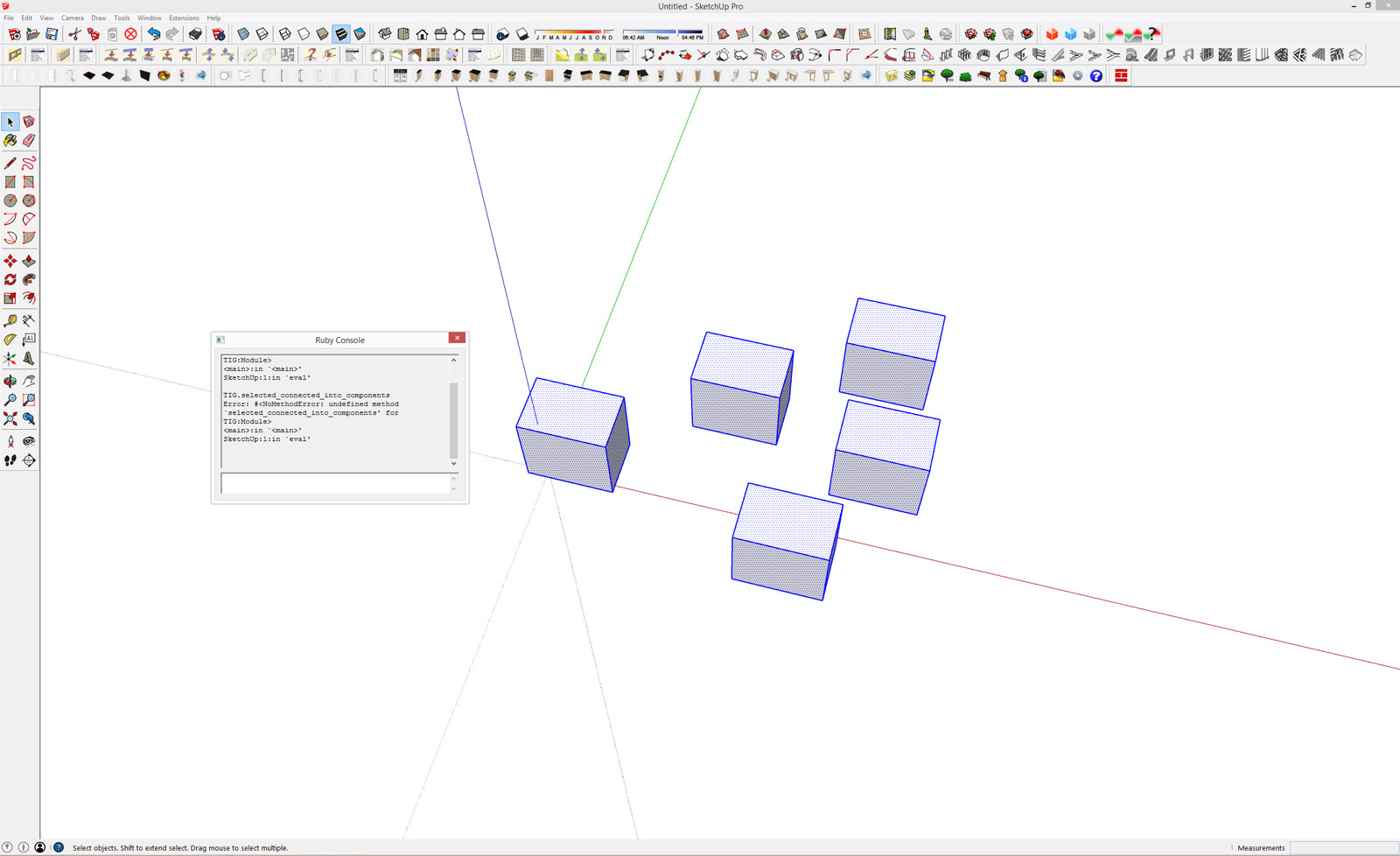
I agree with Box, the Sandbox tool should be fine for the example shown with the house.
For creating roads on a terrain the following script is very useful:
http://www.valiarchitects.com/subscription_scripts/instant-road-nui
Andrew, thanks for contributing to this thread. Whether we agree with your business model or not it's good to see that you are happy to discuss things with potential users. I also think its great that many people want to use your software which shows a demand for the software although the conditions of purchase may not be suitable for all.
Anyway how you run your business is up to you, but it might be worth considering whether a different sales model which offers more lower priced purchase choices may get a lot more users (including myself!) and ultimately more profits for your company, although I understand that is probably for the future.
Andrew and others thanks for taking the time to reply.
I would agree with David that there must be a way to trial the software. Yes unscrupulous people do try and crack software but that applies to all software and I can hardly think of another vendor that doesn't just accept that if they want to get new business then this is a fact of life. There must be ways to make it more difficult to crack. In any case those that want cracked software would be unlikely to purchase it legally anyway. If the software is as good as it is made out to be then we need to be given the opportunity to find this out for ourselves. It is also an individual need. For example how good is PlusSpec in a UK environment. Is there UK specific content? How easy is it to create 2D plans and drawings? These types of questions could be answered by a demo.
If you don't rethink this policy I'm not absolutely saying no to the money back trial but I am very reluctant to do so. It's only because there is no alternative however that I'm even considering it not because I want to.
The other issue putting me off is the subscription but this seems to be becoming more prevalent now, so again I won't absolutely say no. I do find it strange however Andrew that 9 months ago you stated that you 'hate' subscriptions, yet here we are with a subscription model. It's your decision though but as I stated previously the subscription offer is not that appealing either with no added value for subscribing apart from the value of the software itself. There is no installation allowed on more than 1 PC for example. I often however take my laptop out of the office and I would be very reluctant to buy a second license for this. I know you can transfer a license but the process does not appear to be instant and involves emailing the company which is clunky and involves waiting on a response.
There are now more and more BIM vendors entering the market and not just expensive offerings such as Archicad and Revit. I would prefer to stick with a SketchUp environment however as I've used it since Version 1 and would much prefer to use something familiar like PlusSpec which involves the core software that I use. I'm not saying that I definitely wouldn't give it a try but at the moment the vendor policy is not making it easy to decide to do so apart from the assertion that it's great!
Andrew if you could give some thought to the points made by myself and others then I would appreciate it, as would many others and possibly even your business I suspect!