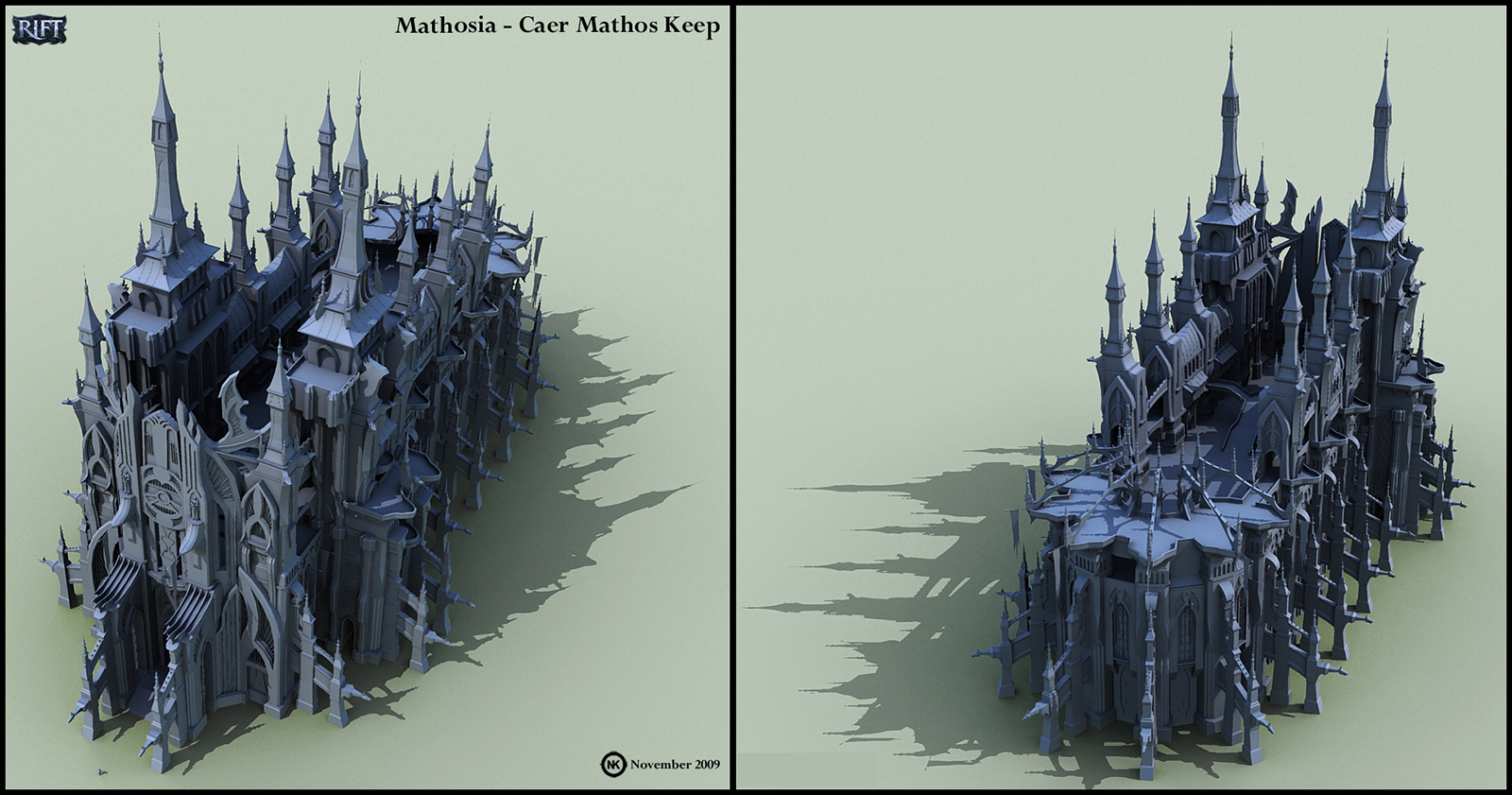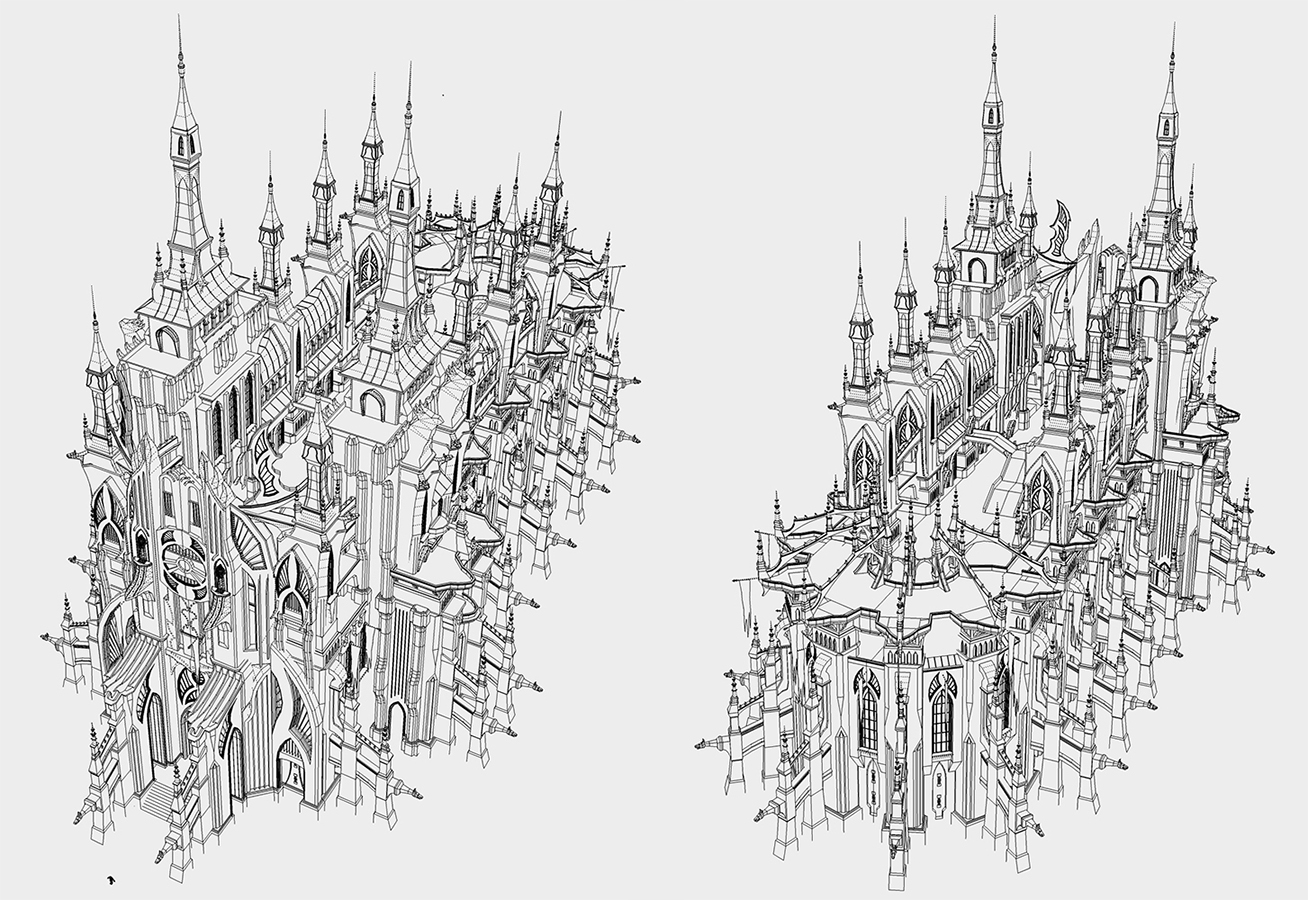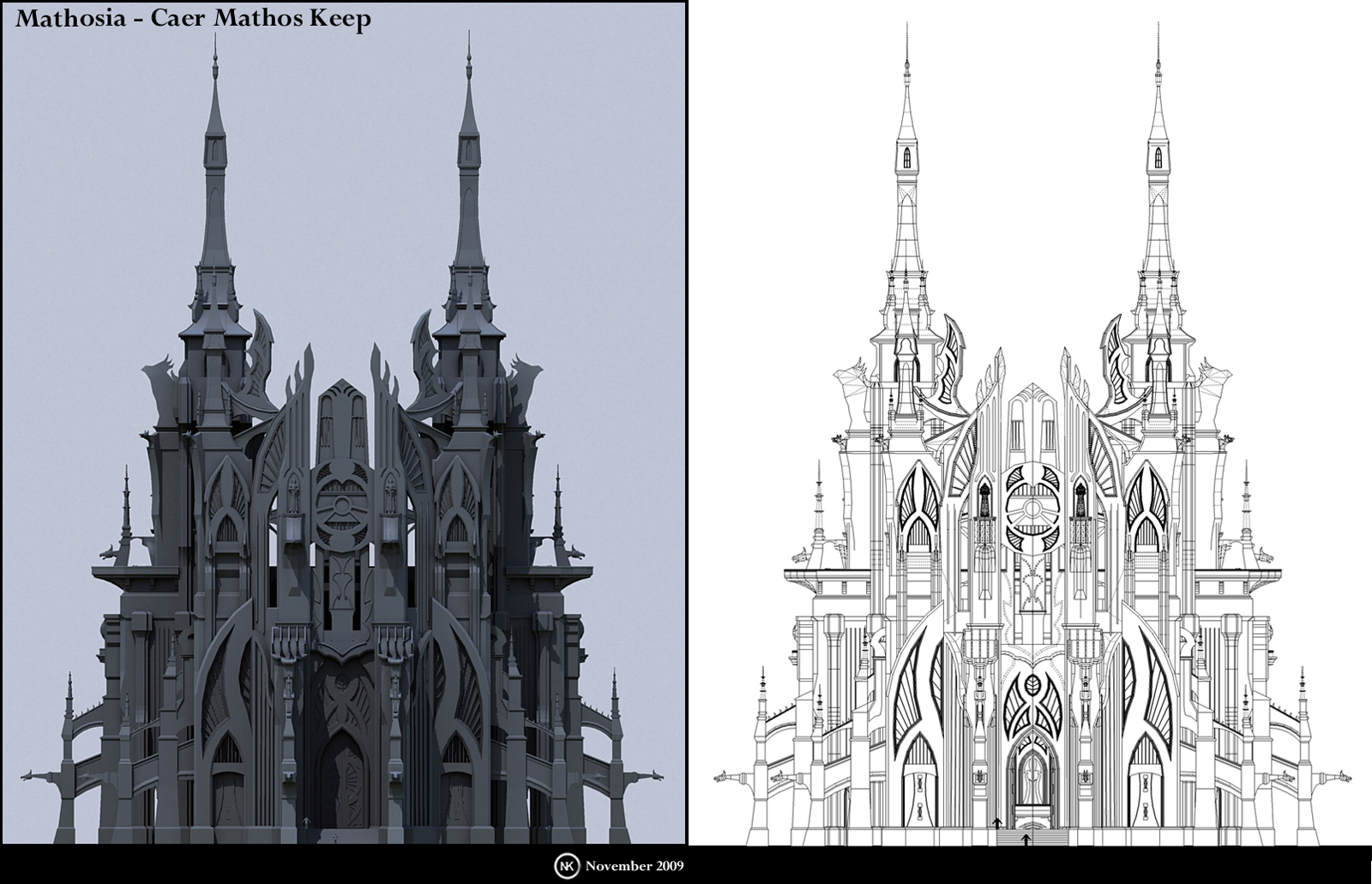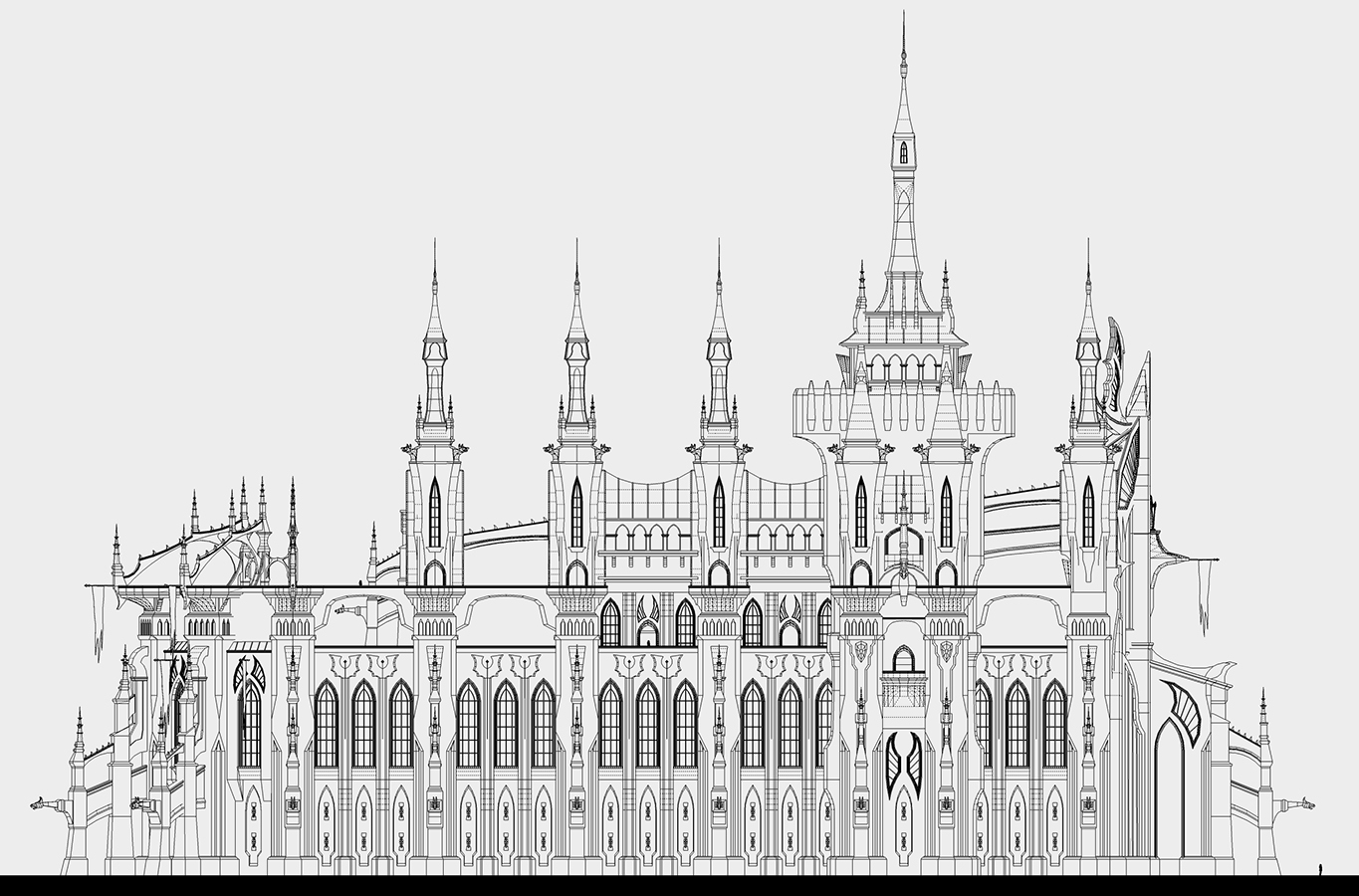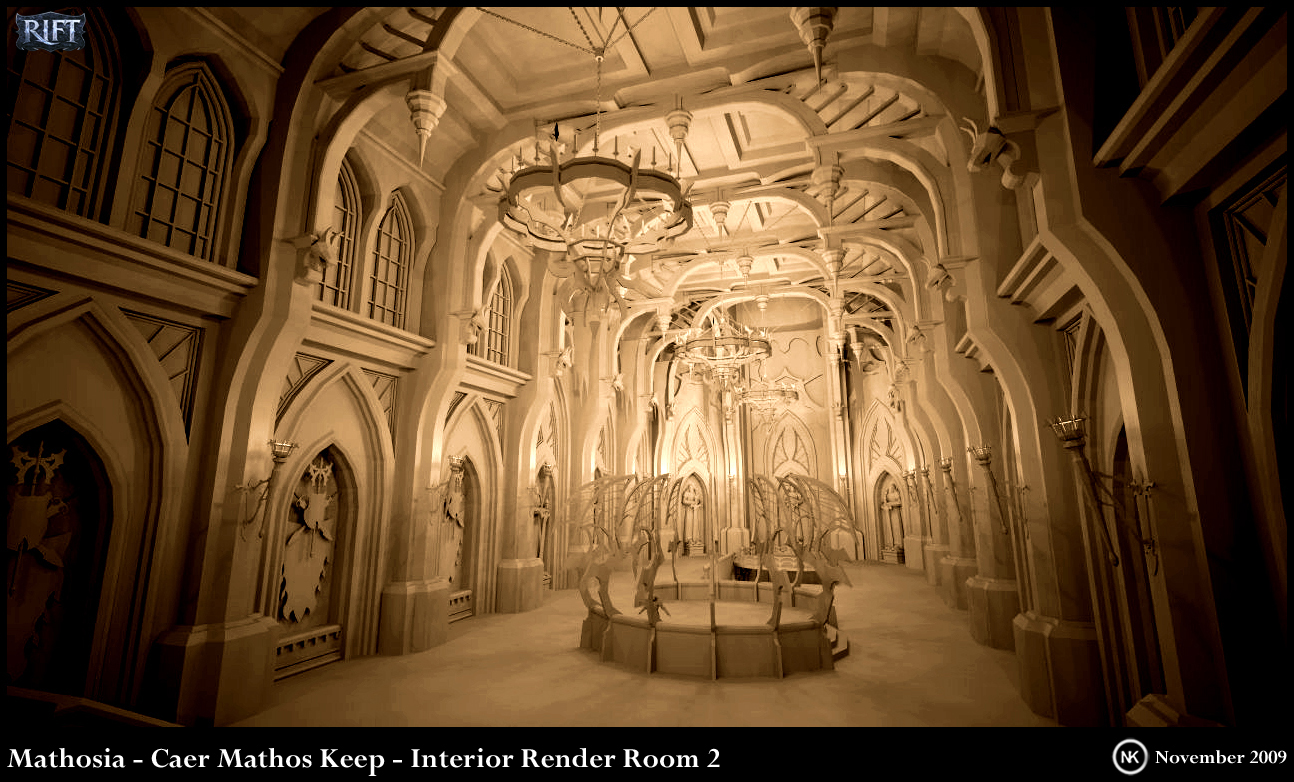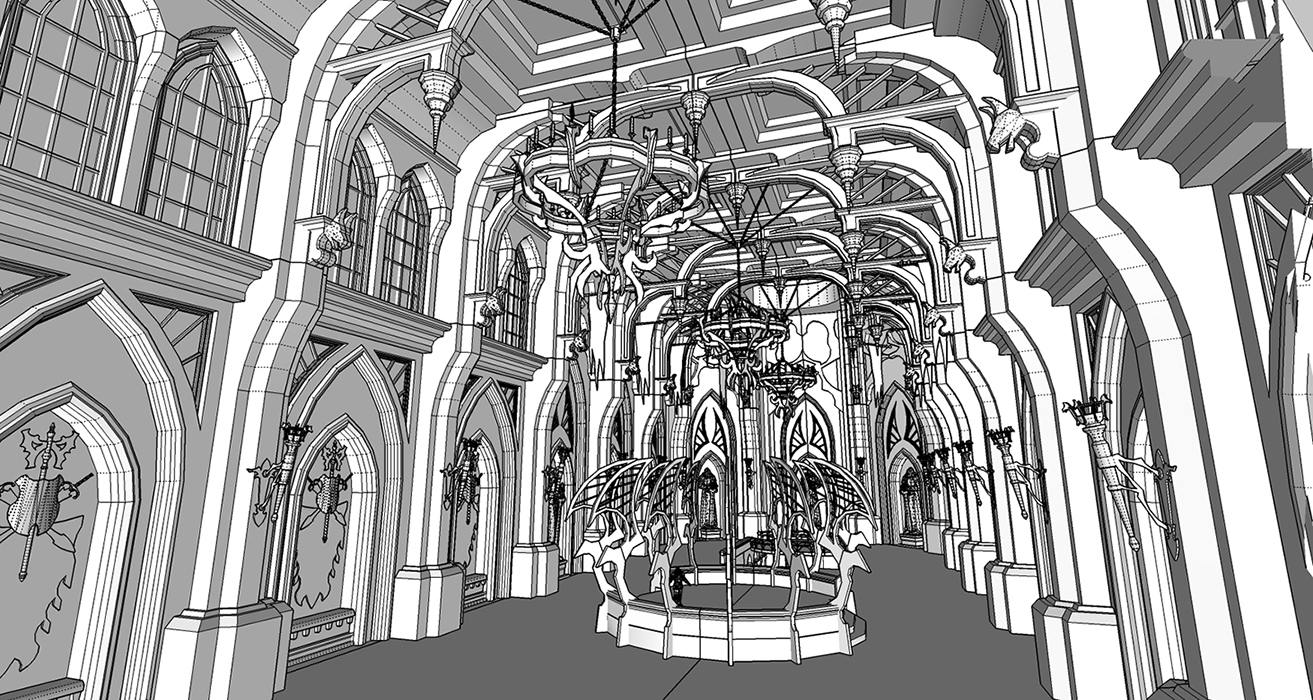Hi there,
Does anyone know how to "turn off" the shading in color by layer?
I just want flat colors.
Thank you for your help.
Cheers!
_KN
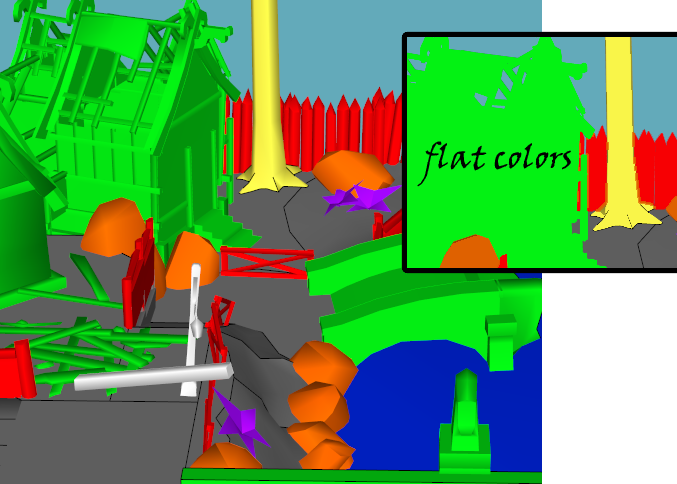
Hi there,
Does anyone know how to "turn off" the shading in color by layer?
I just want flat colors.
Thank you for your help.
Cheers!
_KN
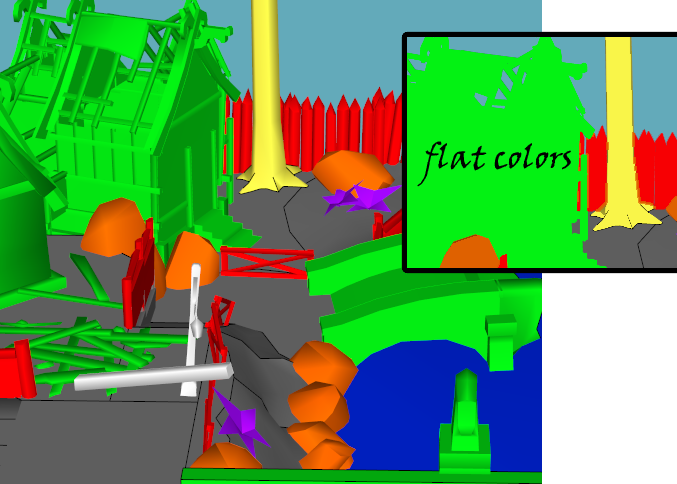
@thomthom said:
Do you have a sample model? (Maybe also some screenshots?)
If you keep the Ruby Console window open, do you see any error messages when you try to use it?
Hi Thomas,
Sorry for the late reply, been busy with work lately.
The plugin seems not to work on any of my models. The Ruby Console is empty, no error messages or anything.
When I click on the icon (the black and white squares), it asks me to "Pick a vertex for origin or an edge for U direction", but nothing happens when I do so.
Did you make any changes to your plugin? The way it worked before was very simple. I just picked an object and clicked on the plugin icon, then I could see the texture becoming seamless on the object where I could rotate, scale, etc. No need for picking a vextex or edge for U direction.
The image below (left) shows how the texture is nicely UVed seamlessly on the object done with the old plugin. I removed the texture and put it back (right image), but I could not make the UV work.
Thanks for your help.
_KN

So now that SketchUp 2014 is working after I deleted the Plugins folder and reinstalled the program, I encountered another issue:
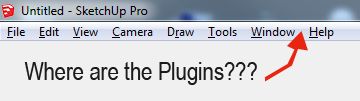
Thanks for your help in solving this mystery disappearance.
_KN
@andrews said:
@unknownuser said:
So I tried to uninstall and reinstall once more and still got the Bug Splat even by manually deleting all plugins and folders in SketchUp 2014.
FYI for the thread...
We received the BugSplat and looked at it. Sure enough, the crash was due to the presence of incompatible Ruby scripts in the user's plugins folder and a failure to delete those plugins before re-launching SketchUp.
As has been indicated elsewhere, you must not copy the plugins folder. Reinstall the scripts via the extension warehouse to get the latest versions that are 2014-compatible.
Andrew
Thanks Andrew for the help. SketchUp 2014 is working fine now.
For those of you having the same problem, you should delete the plugin folder in this directory:
C:\Users(your name)\AppData\Roaming\SketchUp\SketchUp 2014\SketchUp\Plugins.
I was not aware of that folder. What I did was just deleting the one from the (C:)-> Program Files (x86), that's why I still got the Bug Splat.
Have a good day!
_KN
@andrews said:
@ken28875 said:
So I uninstalled SketchUp Pro 2014 and reinstalled it without adding any plugins...and it crashed everytime I clicked on it.
SketchUp's uninstaller will only remove files it was responsible for installing in the first place. Therefore, if you copied other items into the plugins folder, then uninstalled and reinstalled SketchUp, those plugins will still be there, along with any problems related to those plugins. You'd want to uninstall 2014, then manually ensure you've removed all plugins, before reinstalling.
@ken28875 said:
I also have SketchUp Pro 2013 active. I am wondering if there is a conflict between having both on the same machine.
SketchUp 2014 was designed to install alongside 2013. It's probably the very first installation scenario we test and something nearly everyone on the SketchUp team does. I do not know of any reason why you would not be able to have both programs installed.
Andrew
Thanks for yuor reply, Andrew.
So I tried to uninstall and reinstall once more and still got the Bug Splat 
even by manually deleting all plugins and folders in SketchUp 2014.

_KN
@tig said:
In the last day or so there have been lots of posts about v2014 - read those - for example...
http://sketchucation.com/forums/viewtopic.php?p=512951#p512951
You must NOT blindly copy plugins across from older versions.
Some will work, but some might not.
Thanks, TIG.
So I uninstalled SketchUp Pro 2014 and reinstalled it without adding any plugins...and it crashed everytime I clicked on it. 

I also have SketchUp Pro 2013 active. I am wondering if there is a conflict between having both on the same machine.
Does anyone experience a similar issue?
Thanks,
_KN
Hi there,
I have used the UV function of QuadFaceTools and it worked great a few months ago. I wanted to use it again this weekend and that UV tool did not work at all as it used to.
I was able to add a continuous tiled texture to and object by rotating and resizing it, but not anymore.
Would anyone happen to know if there is a conflict with any other plugins?
Thanks,
_KN
Hi there,
I just installed SketchUp 2014 and added all my plugins. Then I opened it and it crashed every time. There might be a conflict with some of the plugins, but I am not sure which ones.
I have tons of plugins and installing them one by one to see which one causes the crash is kind of time of consuming. 
Has anyone used SketchUp 2014 yet and experienced the same problem?
Anyway I think I will stay away from it for now till I figure out what is wrong.
Have a good weekend!
_KN
Very nice. 

Thanks for sharing.
Have a good weekend!
_KN
@box said:
One possibility, If View/Shadows is unticked then those options are grayed out.
Yes!...I was like, duh....lol 
I guess when you work with Sketchup for so long, you forget some basic and simple commands sometime.
Some of you might think, Ken is building crazy architectural models, but can't even turn on the shadows....lol 
Thanks, Box! 
Have a good day,
_KN
Hi there,
I started a new job and had to install SketchUp 2013 Pro.
I noticed that the Display in the Shadow Settings is grayed out.
Does anyone know how to fix it?
Thanks!
_KN

Very nice model, Lengyel. 

Looking forward to seeing more.
Best,
_KN
Welcome to Sketchucation forum, Very cool, miksybrandt.
Very cool images 

I like them. They could be used for games or movies.
Keep them coming.
_KN
Beautiful models and renders, Gintas! 

You're the master of furniture modeling. 
Keep them coming.
Best,
_KN
Very cool, Mariyan. 

Are you planning on rendering it with colors/textures?
Have a good day!
_KN
@pbacot said:
Always love checking what you have to post. All such advanced and imaginative work!
In a project like this keep, are the interiors a part of the exterior model or a separate construction? Is that the way it needs to be for games (all one piece inside and out)?
oh and I really am enthralled with the Hikone Castle work. Just shows what you can do with real or imaginary places.
**>> Thanks for you kind words, Peter. 
To answer your question, the interiors and the exteriors are parts of the same model in this case. But keep in mind that all of my models are not the real in-game assets, therefore it does not really matter whether they are separate or part of one same model. They are conceptual models for 3D modelers to use as reference to build the real in-game assets, which sometimes have exteriors and interiors as part of one model, or sometimes they are separate pieces.
I am glad you like the Hikone Castle images. I had lots of fun working on them.**
@boofredlay said:
WOW!
>> Thanks, Eric!
@unknownuser said:
Notre-Dame (Paris) revival!
An incredible site made by a frenchy!(explore anywhere that is gorgeous! Fullscreen Quicktime VR / Flash view )


**Thanks for sharing the link, Pilou. I was indeed inspired by Notre Dame when designing Care Mathos.
Did you know that I used to walk by the Seine and doing sketches of Notre Dame for assignments when I studied architecture in Paris a long time ago? Good times and good memories.**
@cotty said:
+1
>> Thanks, Carsten!
@bryan k said:
Yes. Wow!
**>> Thank you, Bryan!
Speaking of architecture, here are some more concepts I did for Simcity. A couple of bank designs and some more apartment concepts similar to the ones I posted a while ago.
Have a good week! 
_KN**


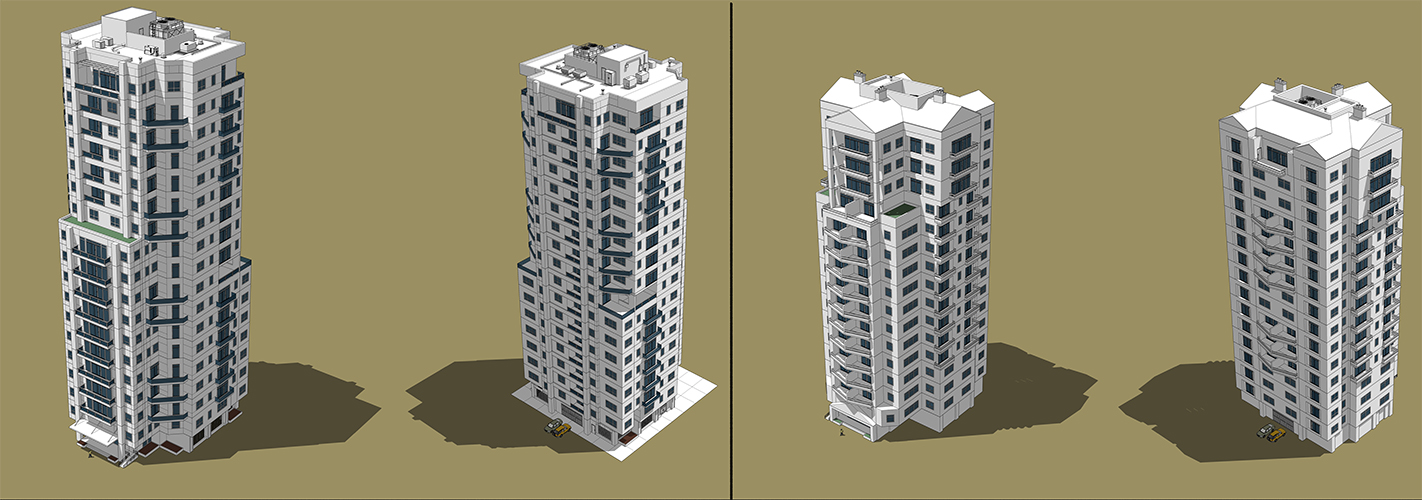
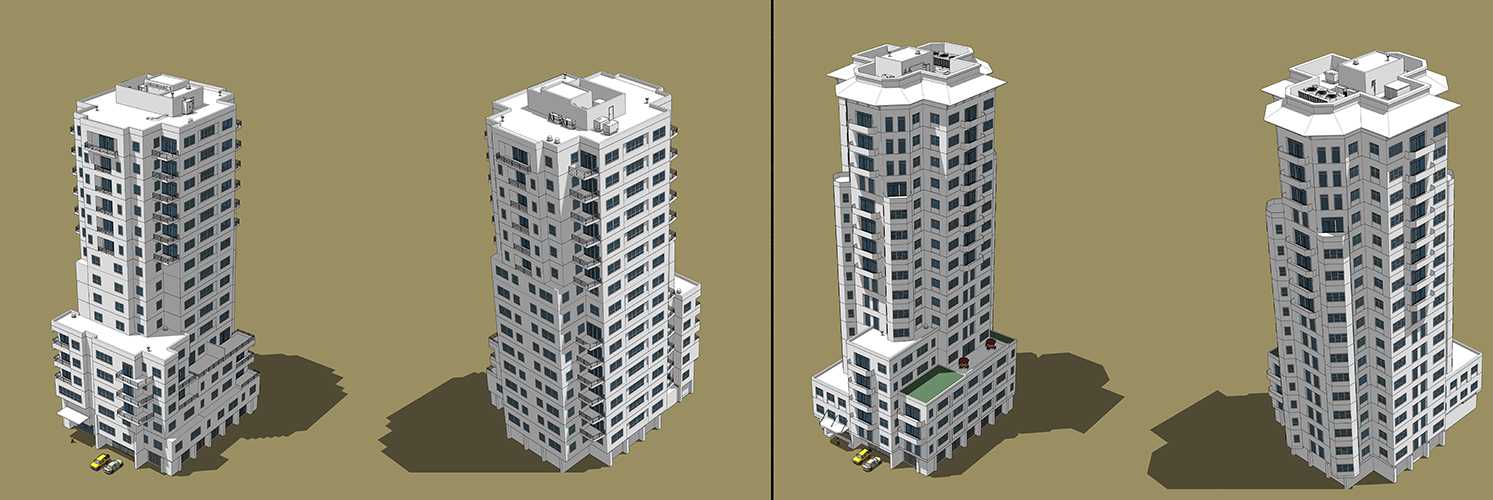
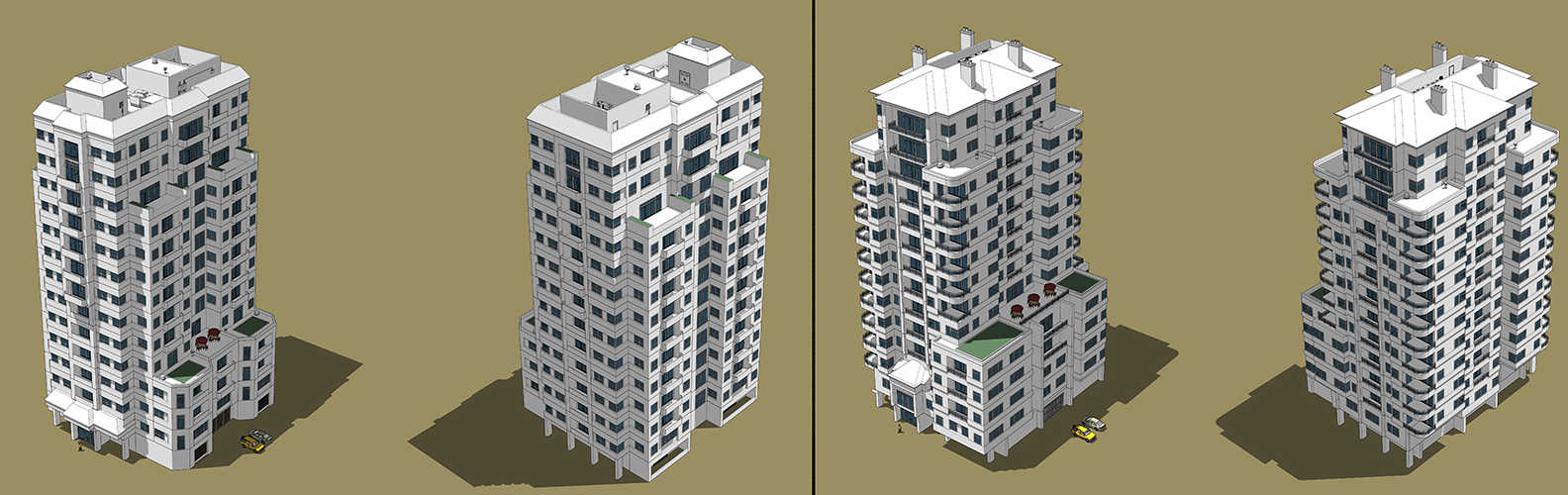
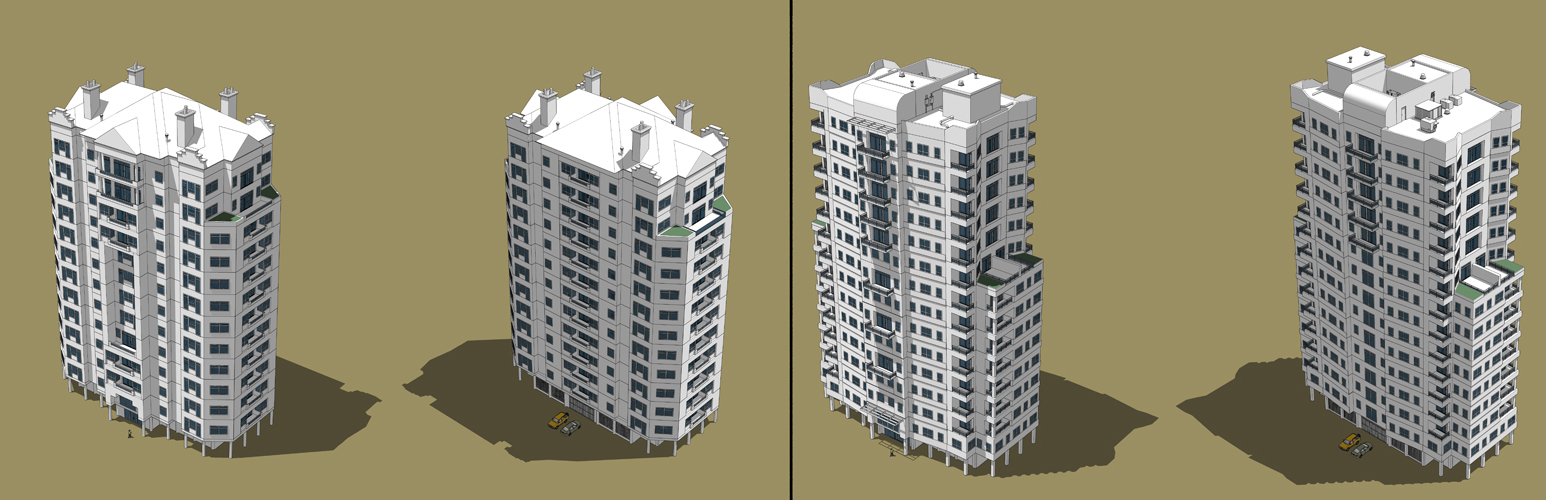

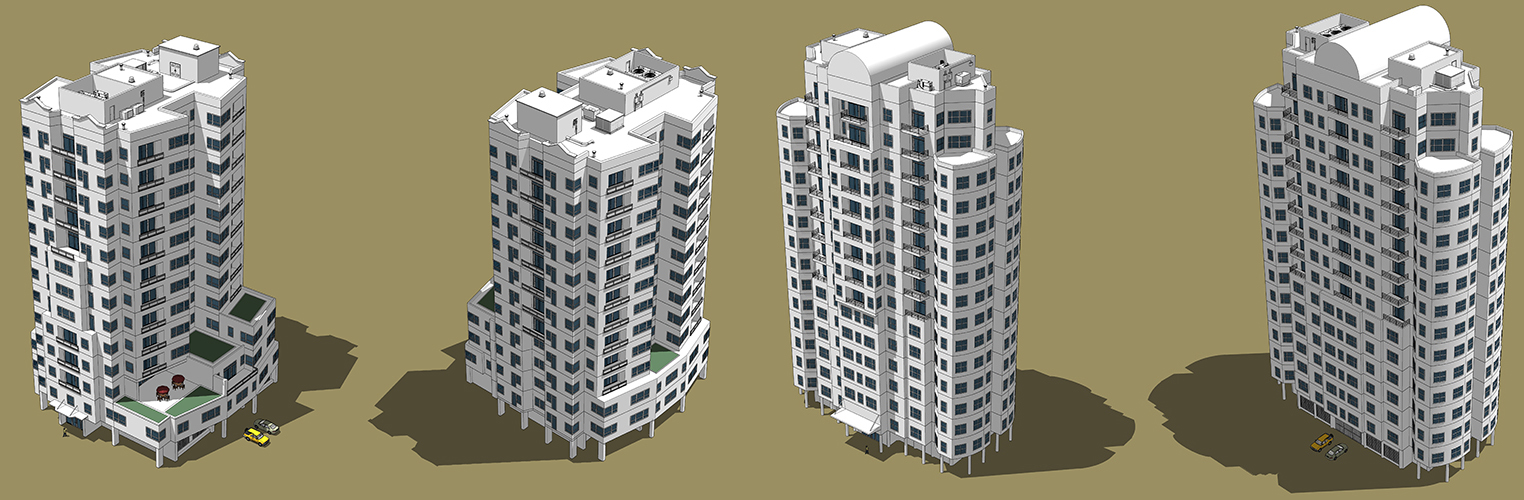
Hi guys,
Sorry for the late reply.
And the winners are.....
bam bam boum bam boum...(drum beat)
Pilou and iichiversii. I will email you the promo code and the instruction soon.
Anyone else who has an iPhone or iPad and would like to try the game, please reply to this post. I have some more promo codes.
https://itunes.apple.com/us/app/snowyville-pro/id786865681?mt=8
Thanks!
_KN
Hi there,
It has been a while I have not posted any images I did for the game Defiance (http://www.trionworlds.com/en/games/defiance/).
So here they are.
Have a good weekend!
_KN
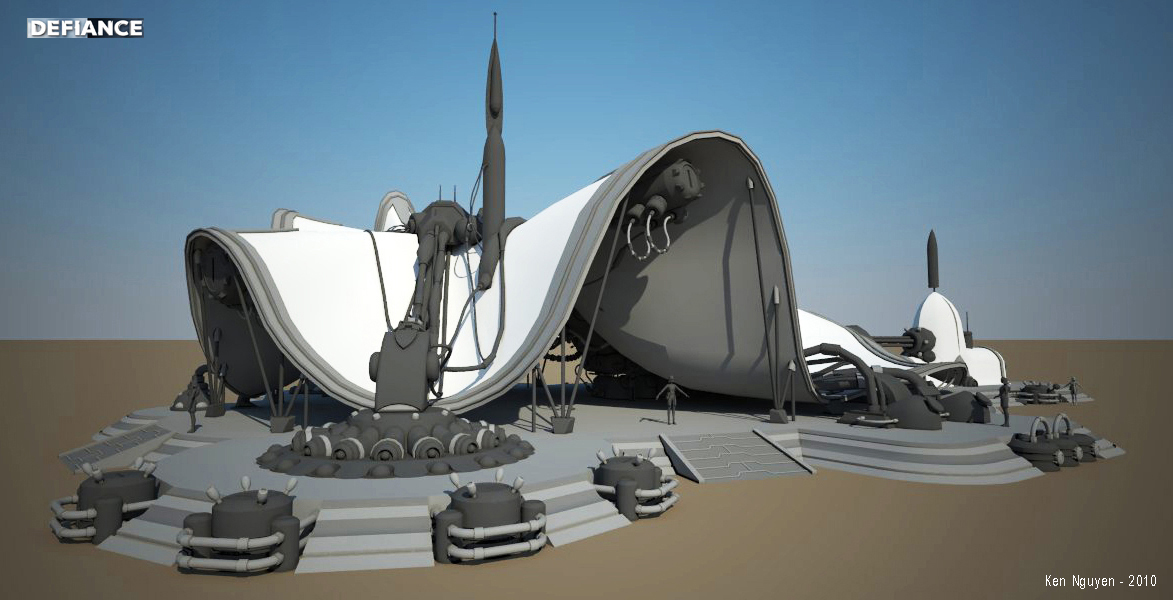
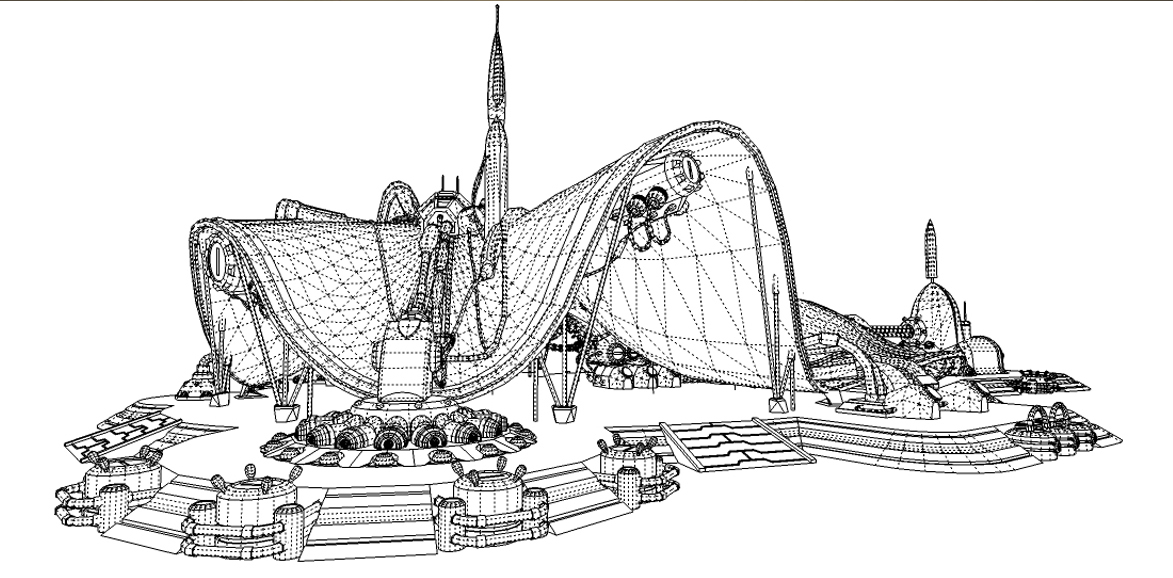
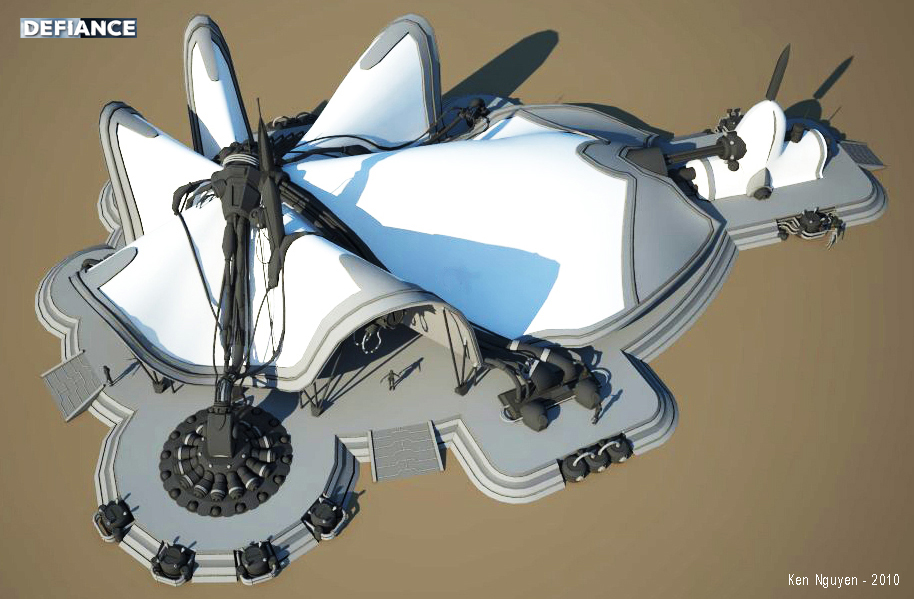
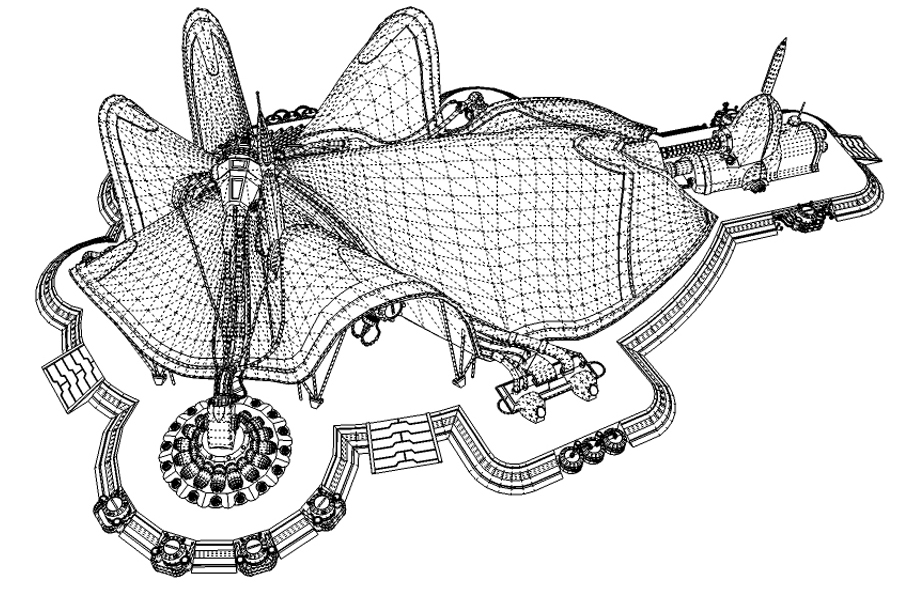
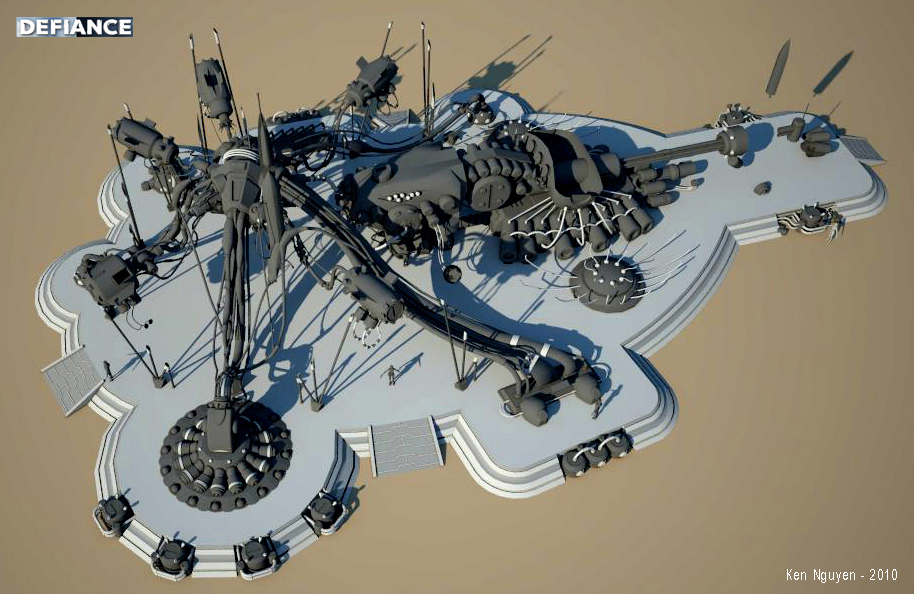
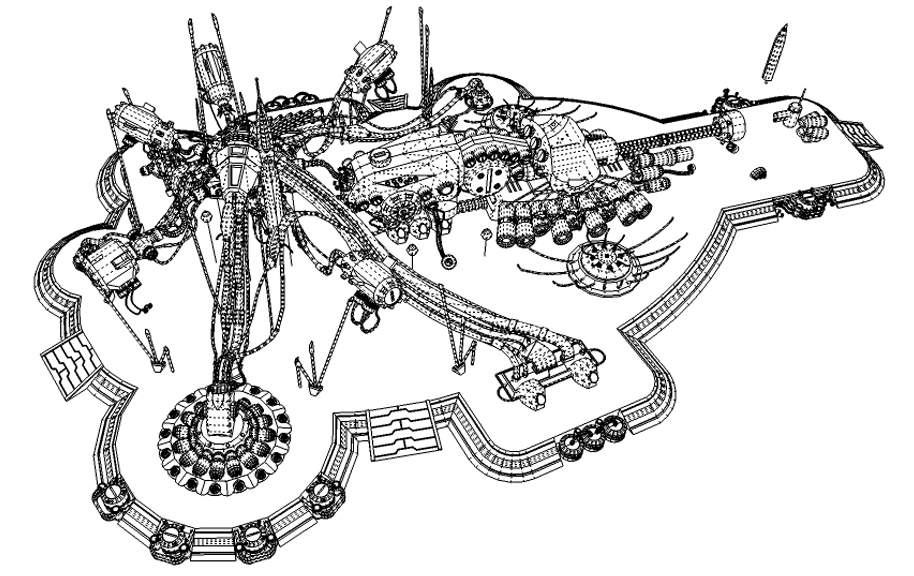

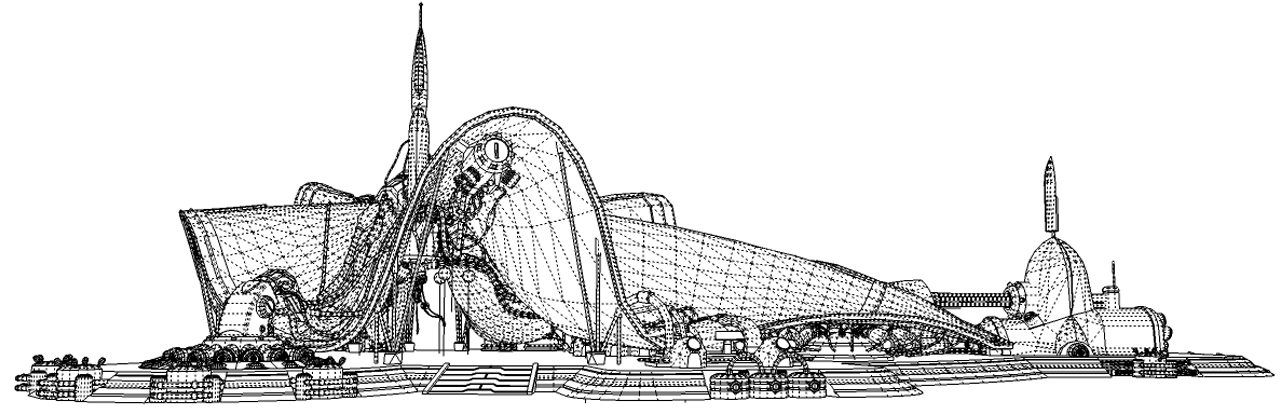

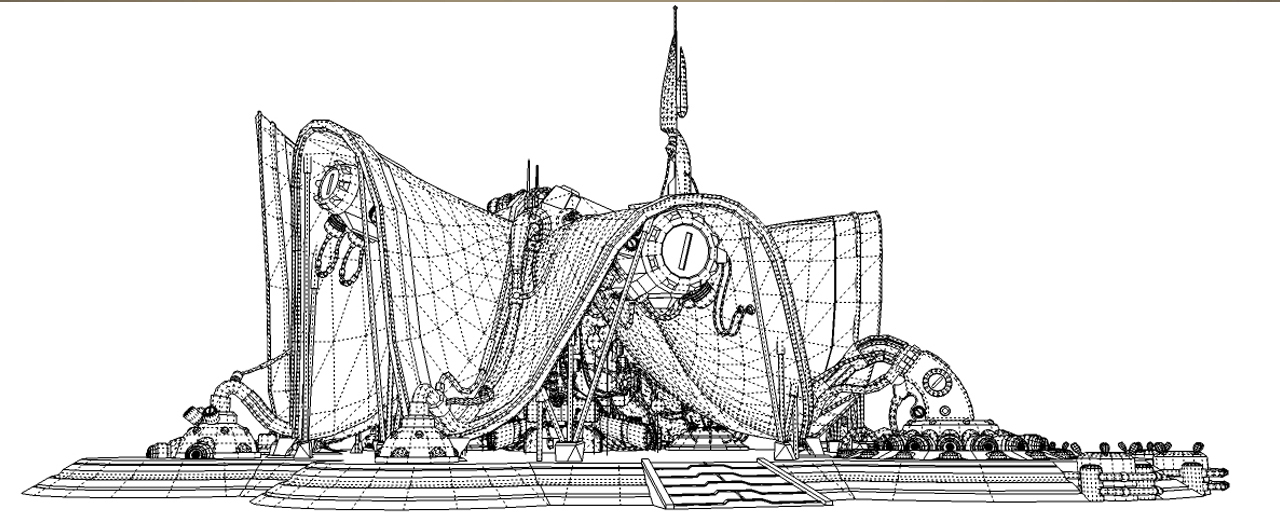

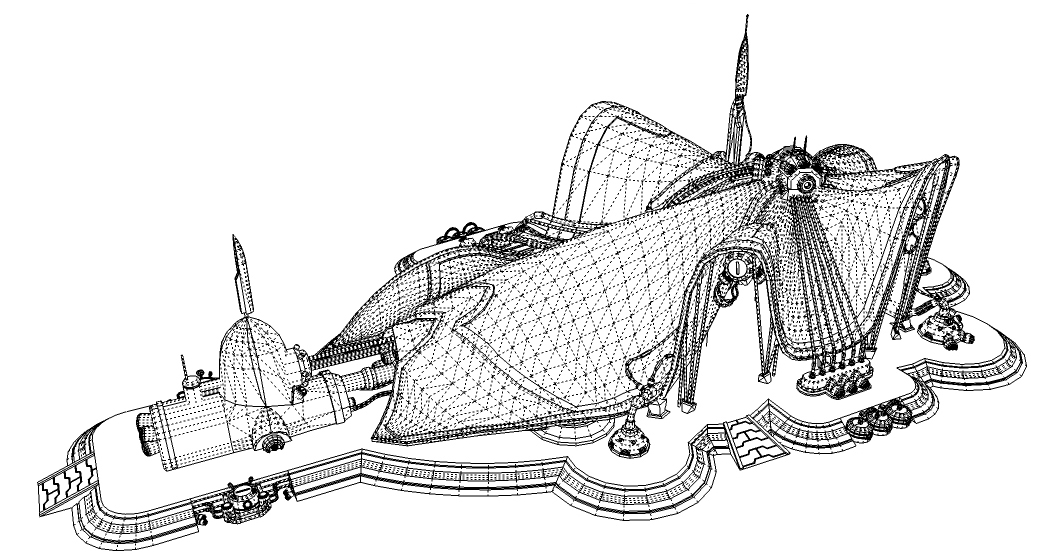
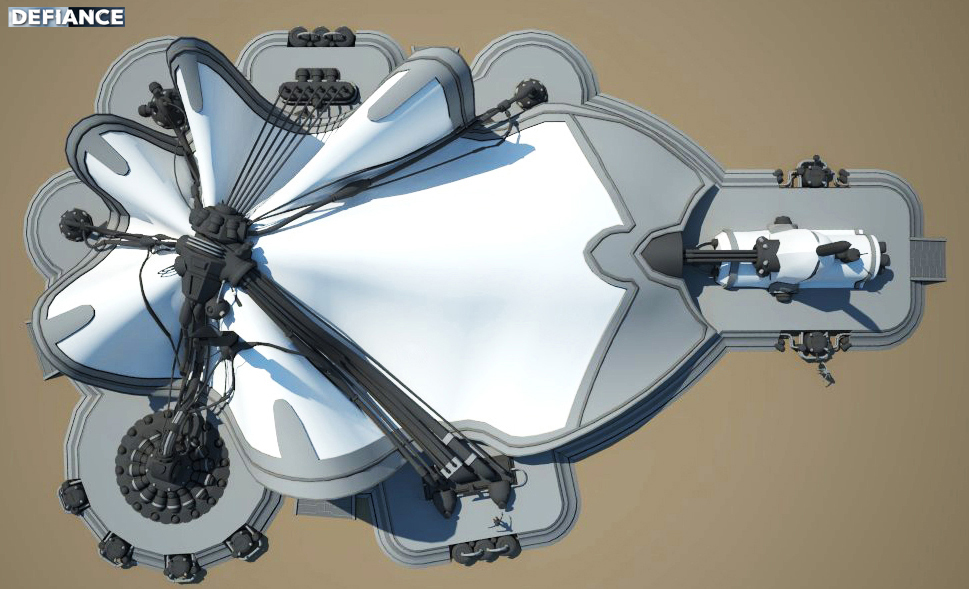
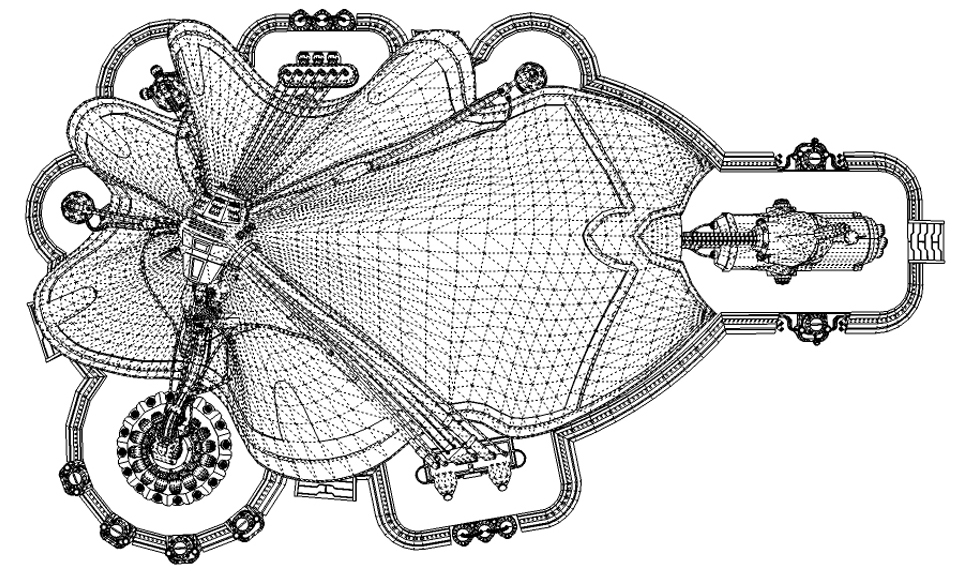

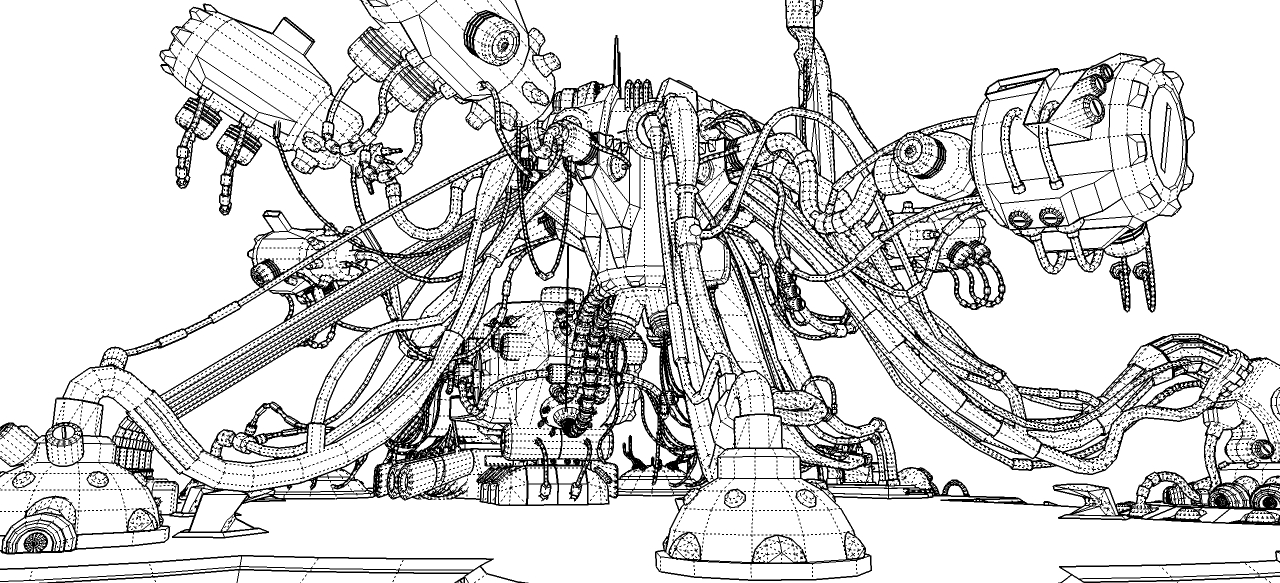
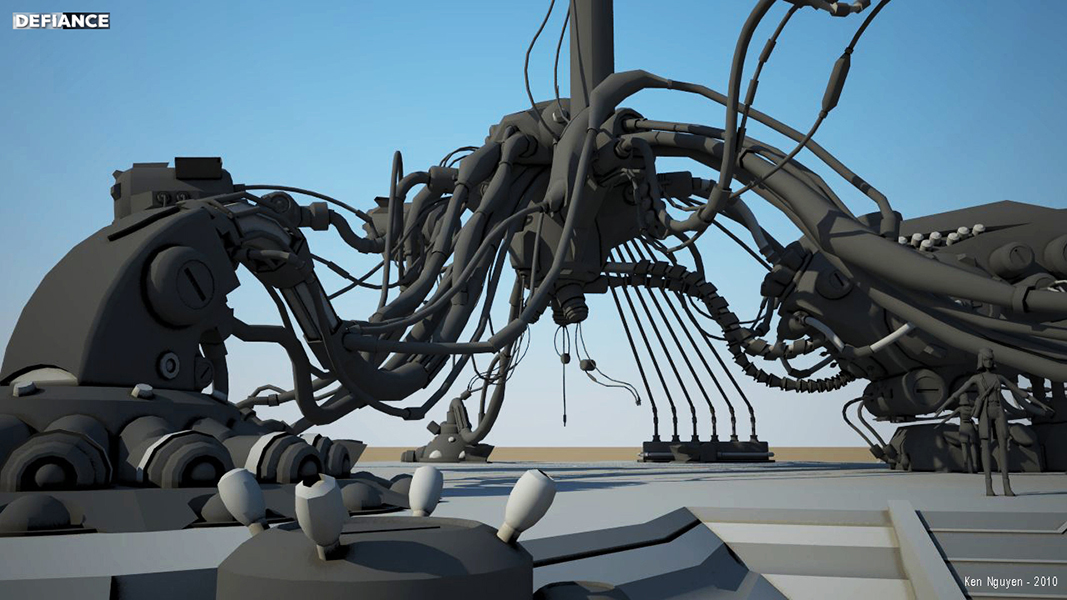
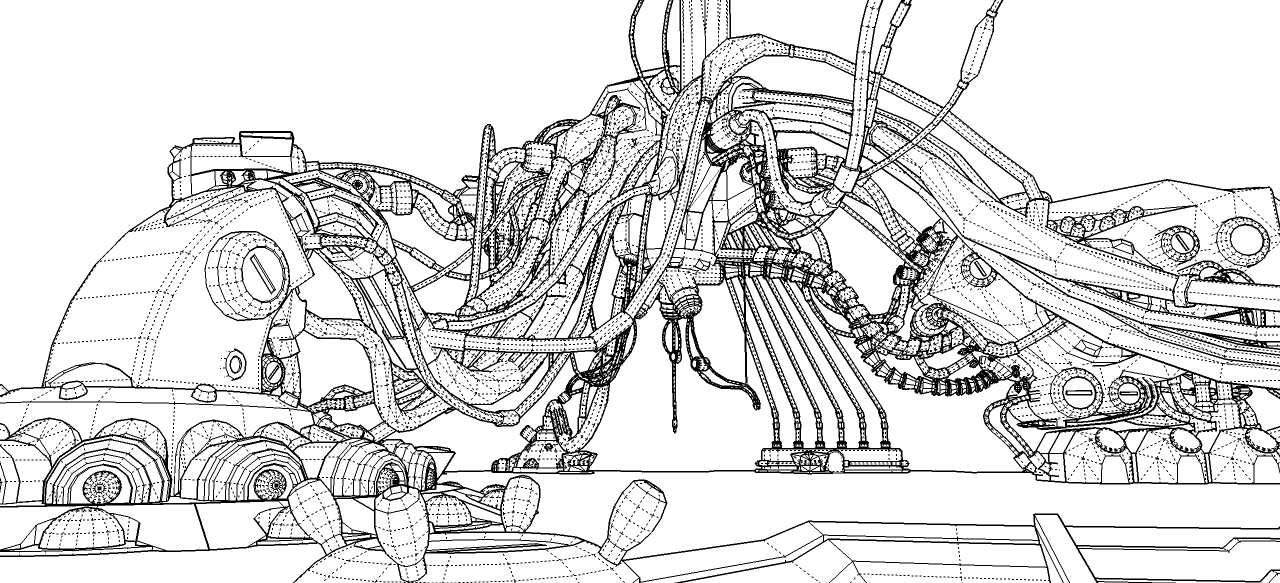
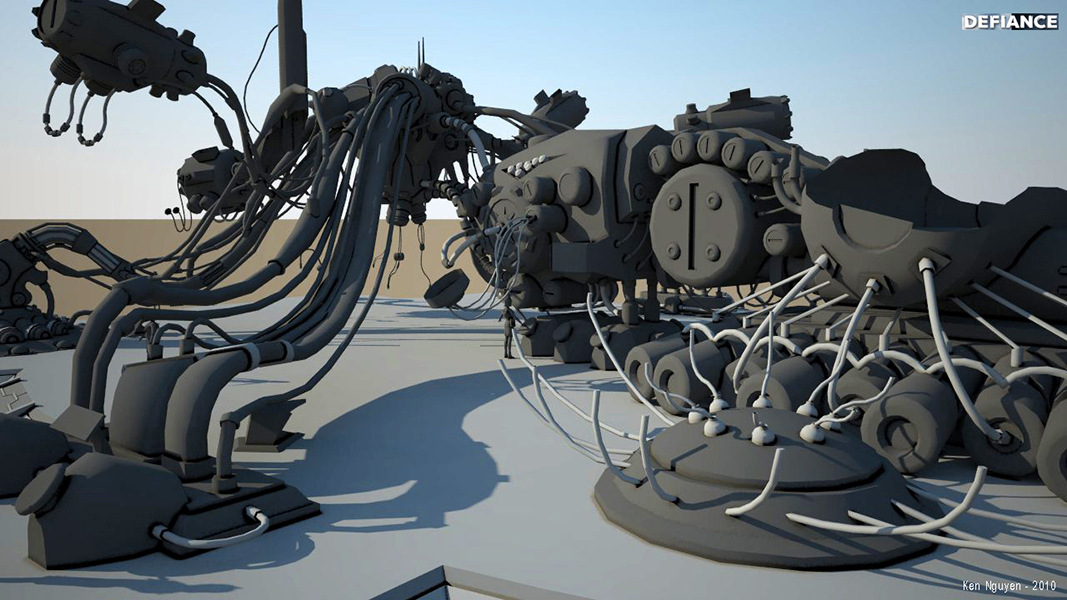
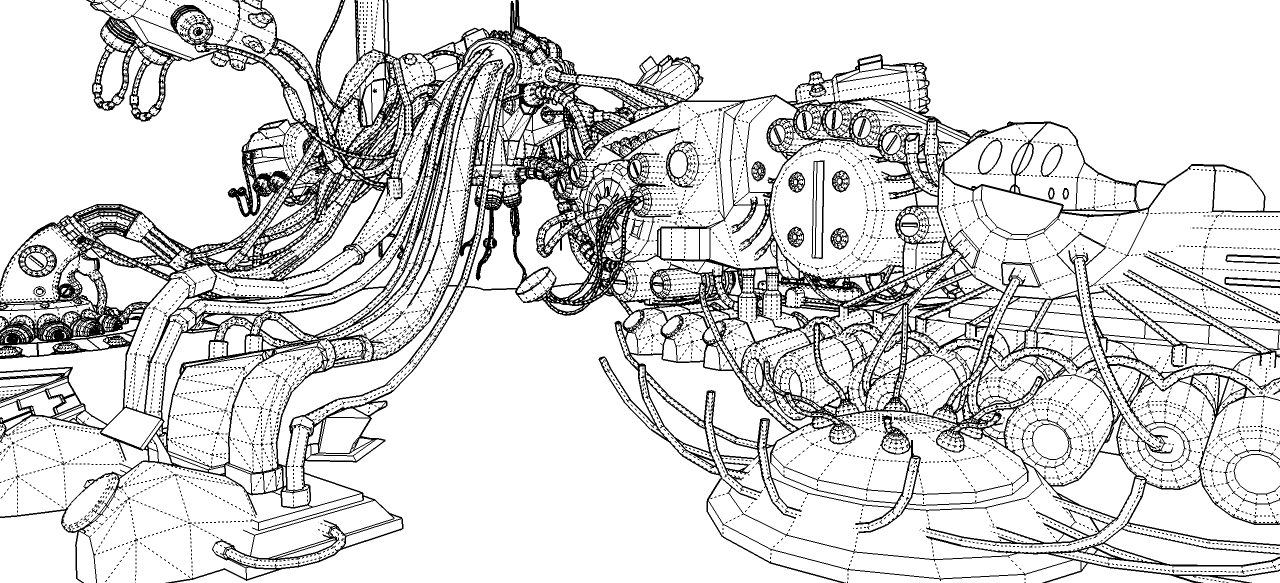
@tadema said:
Hello Ken, your images are loading up ok
I think the lack of replies to your threads id down to them being a "WIP", people tend to hold off with their comments until the end, I know I'm certainly guilty in this respect. I have followed these two threads (and with almost 80,000 views) so have a few others.
The attention and effort that goes into your models always shines through and anyone new to Sketchup should look at your work and try to emulate it in the future.
Keep it coming
Thanks fro your kind words, John.
Hi everyone,
Here are some more images of the Caer Mathos fortress from the game Rift that I posted a few months ago.
Have a good weekend! 
_KN