Pretty cool, Liam.
Can't wait to see the final model.
Pretty cool, Liam.
Can't wait to see the final model.
Quite interesting project, artysmedia.
Is it something like a castle on a floating island?
Are you going to texture it?
Looking forward to seeing the final model.
Yeah, blame on the translator...j/k 
Really cool models for a newbie. Keep them coming.
Really nice renders, bocian.
My only comment would be about the background of the first image. It somehow distracts my eyes from the main focus which should be the bottle. Maybe tone down the bumping a little bit and make the background blurrier.
Awesome tools, TIG.
I have been using it a lot lately and love it. But I run into a problem each time. After using it, whenever I right click on an object, most of the functions are not working and i have to restart Sketchup. I wonder if it's a bug and if anyone else has experienced it.
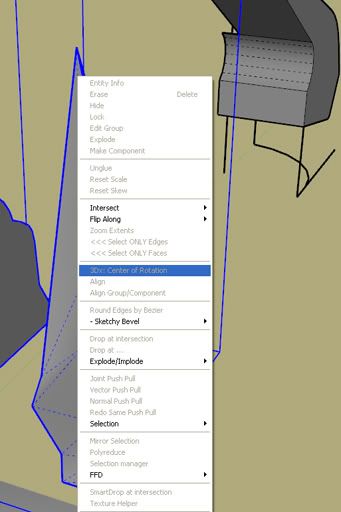
Thanks,
_KN
Hi Jacques,
Excellent modelling and rendering! Very inspiring. Thanks for sharing.
Have a great day,
_KN
@unknownuser said:
It is not so bad

What is the name of the renderer?
Hey Pilou,
I believe teofas is using Vray for Sketchup.
Hi teofas,
Really nice work as always coming from you. But the render will even look better if you follow some good advice from 3dbuilder. I do agree that having less lights or some lights less bright will allow the viewer to direct their attention to one main focus (in this case seems like the center of you living room). The wall on the right should be less lighted. It's kind of attracts my eyes to it right now.
Anyway, keep up the great work and looking forward to more of you night scenes.
Best,
_KN
Never mind. I figured out. I put the files in the wrong folder. lol
thank you.
Hi Terry,
I have been using that plugin and it is awesome. I just downloaded the updaded version and ran into some problems.
I have this error message.
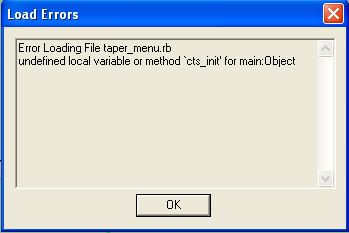
I see the plugin and everything, but when i click on what i want to do (e.g. draw a taper) nothing happens.
Thank you for your help,
_KN
Hi all,
Best wishes for 2010! 
I could not find that plugin. It seems like it stops working.
Has anyone managed to use it lately?
Thanks,
_KN
Awesome plugin, a4chitect.
Thank you very much!
Really cool program. Thanks for sharing, Pilou.
It's gonna be very useful and time saving for modelers who need to change a part in their models (e.g. head, leg, arms ,etc.) without having to delete faces and recreating new ones to connect the pieces.
Have a wonderful Christmas, everyone! 
_KN
Hi everyone,
The plugin seems like a very nice tool, but it is quite hard to control, or maybe I am not familiar with it yet.
Anyway, I tried to merge some vertices but could not make it happen the way I want.
Does anyone know if the Point Merger is able to do something like the attachment below?
Thanks!
_KN
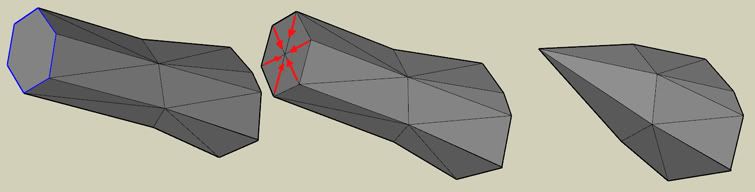
@hsjzyangbin said:
Hi,ken28875,I want 2 face+path give path just like this:
Hi hsjyangbin,
I think you meant to ask Kirill. He's the one who wrote the plugin.
I have no idea about code. lol
_KN
Awesome!!! wonderful animation! 

@unknownuser said:
"Open" it with an text editor for see the code
Note pad is sufficient
Merci beaucoup, Pilou.
Bonne soiree!
_KN
@tig said:
Open the .obj and .mtl files.
The filepaths should be clearly shown in them - near the start of the code
Hi TIG,
Sorry, I am not a technical guy. Could you please clarify what you meant my "open". How do I open the .obj and .mtl files? What software should I use?
Thank you!
_KN