Invalid Token Error
-
Why am I getting this please? As far as I know I am signed in, and I have a job to do and SketchUp won't let me open a new file!!! HELP!!!
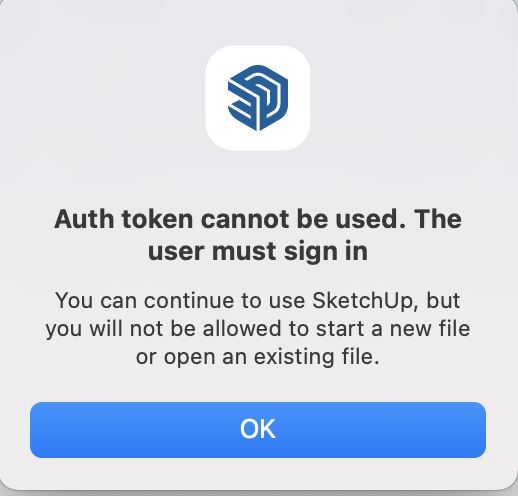
-
Open an existing, named SU file. Save it under the name of your new project and erase the model and start your new project.
-
Thank you, but I need to have more than one file open at a time. The problem is that I can have one open, but if you try to create a new file one gets that error message. There is no HELP > License etc., as mentioned in other posts I have looked at. There is only "Manage Licensing" and that does not give you the option to even find your license. I found a page with a link to requesting the license and did so, but then got an auto reply saying that my license had been sent to my email address. That was four hours ago and no email has been received. So I don't even have the license to try and "fill in the blanks" since apparently that is a part of the problem. I had to revert to an older version of SU as I have a job I need to finish, and this 2022 is just not working. I will just have to get a ticket issued and get some blow by blow instructions as to how to fix this, because it seems a shame that you pay for your product and then can't use it?
-
Did you try signing out of SketchUp, rebooting your computer and signing back in?
-
I have no clue what I did I was trying so many different things, but I did get it to work. Thank you.
Advertisement







