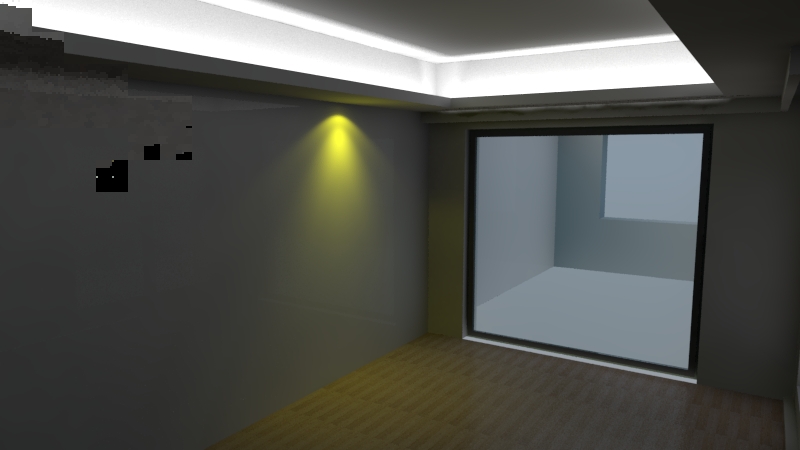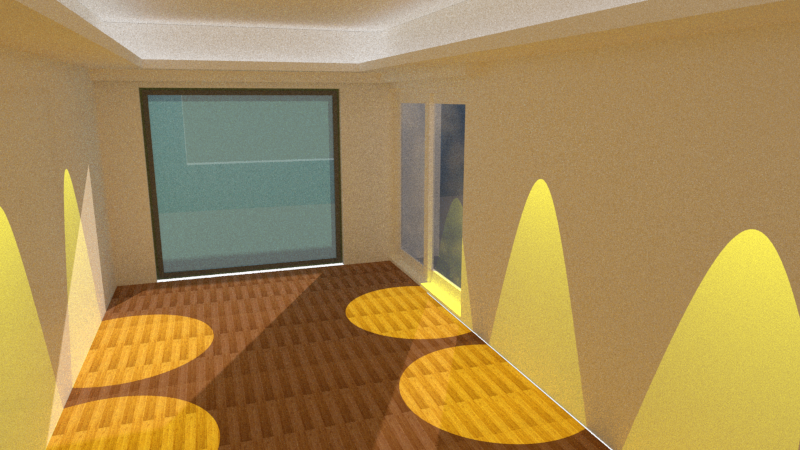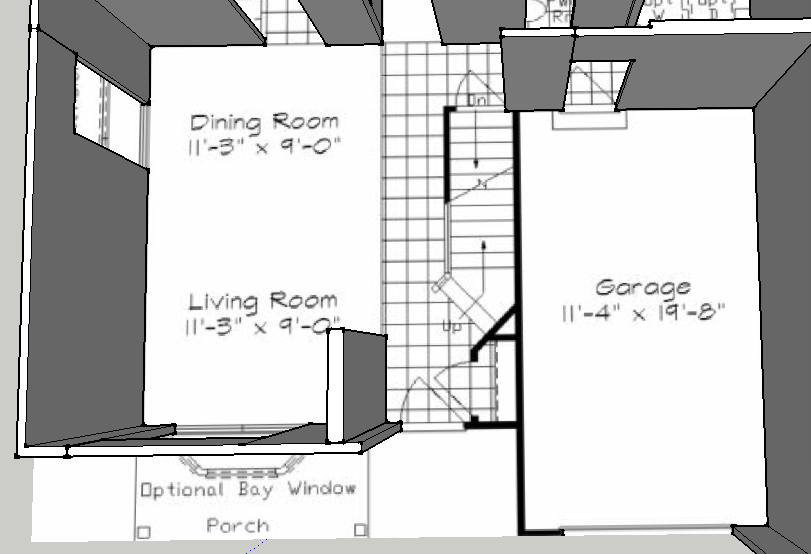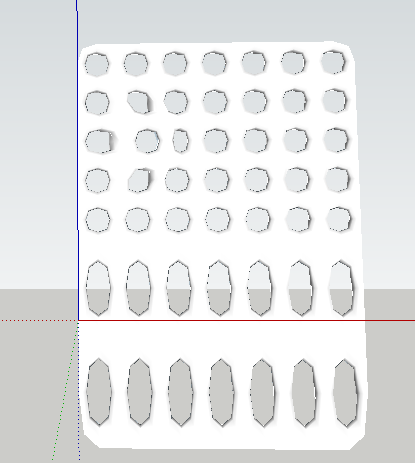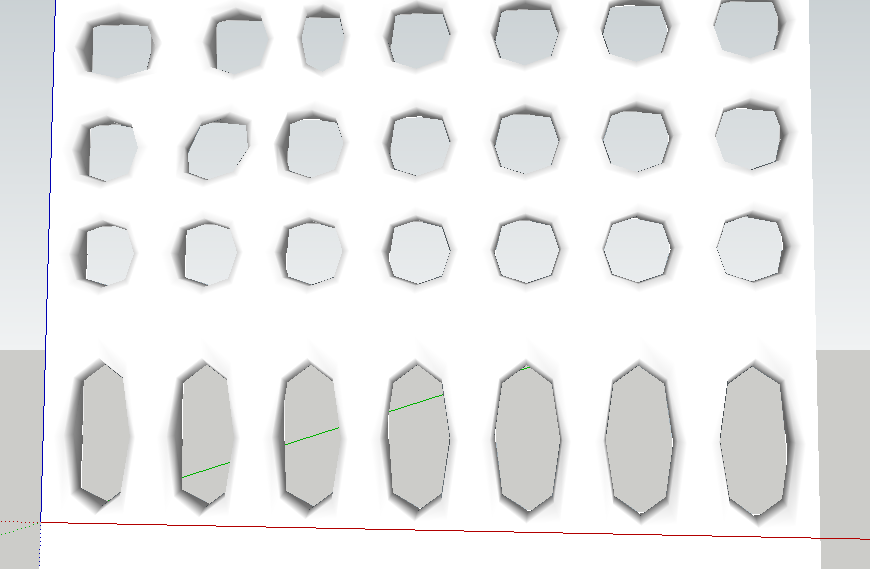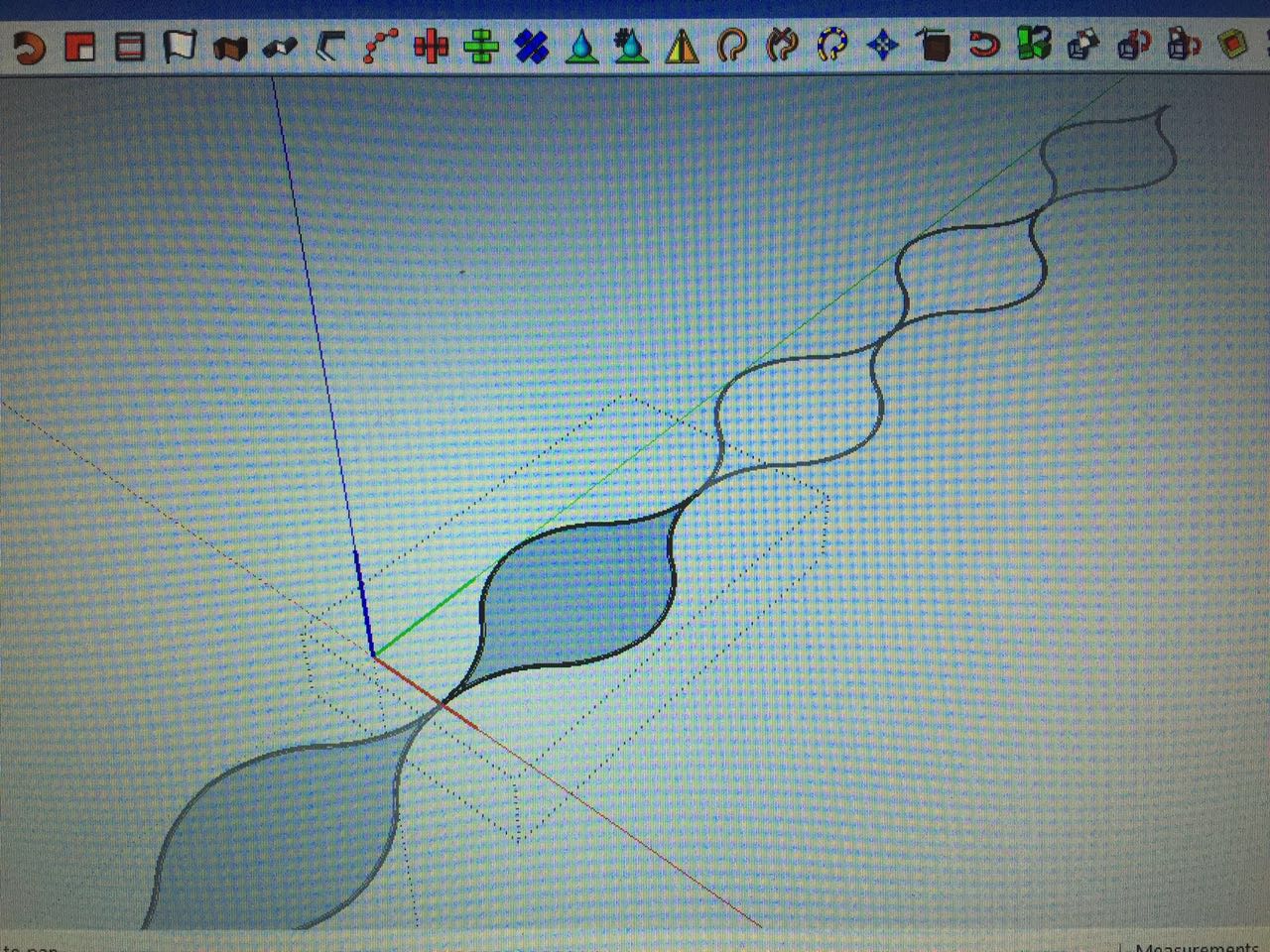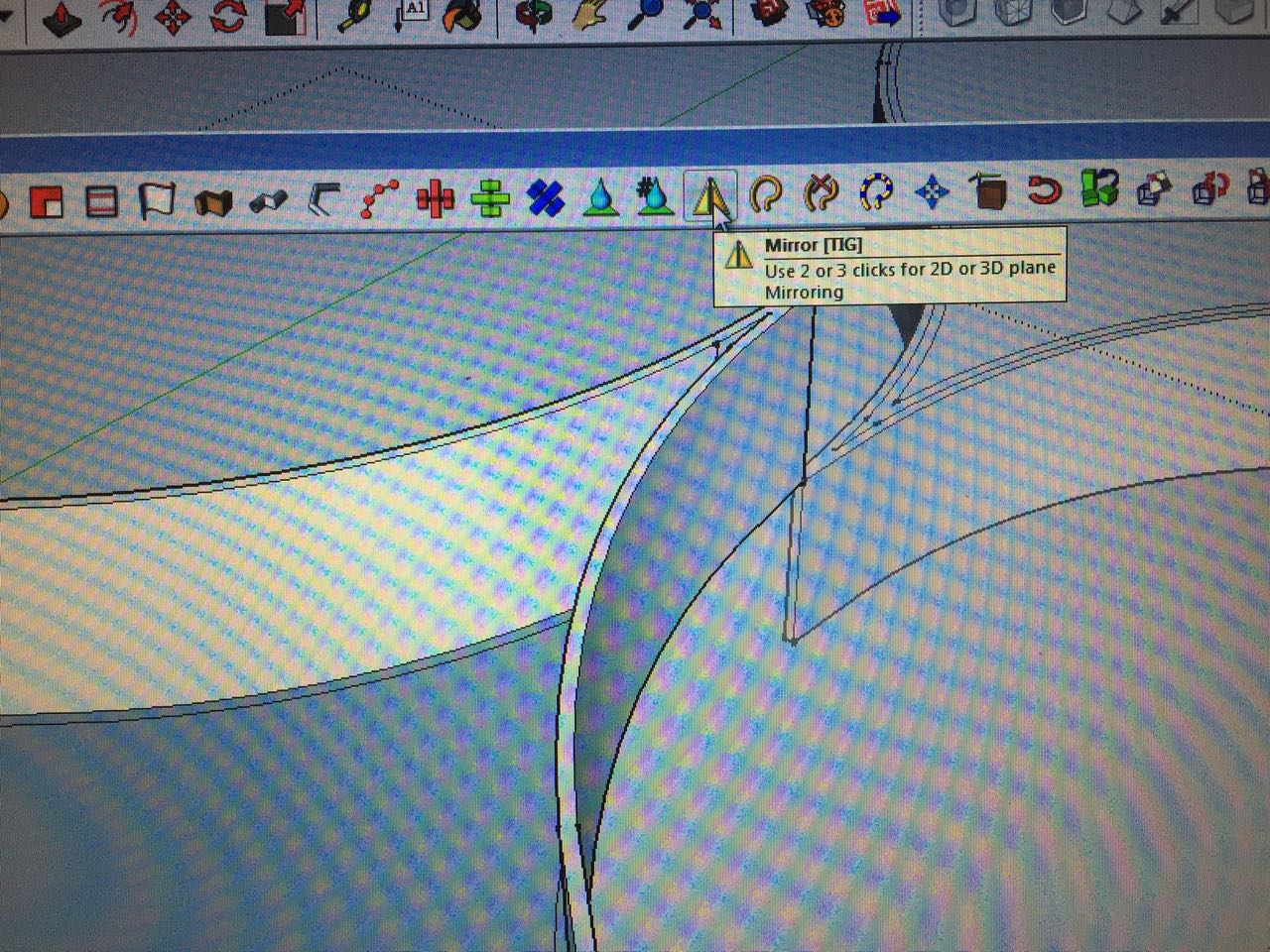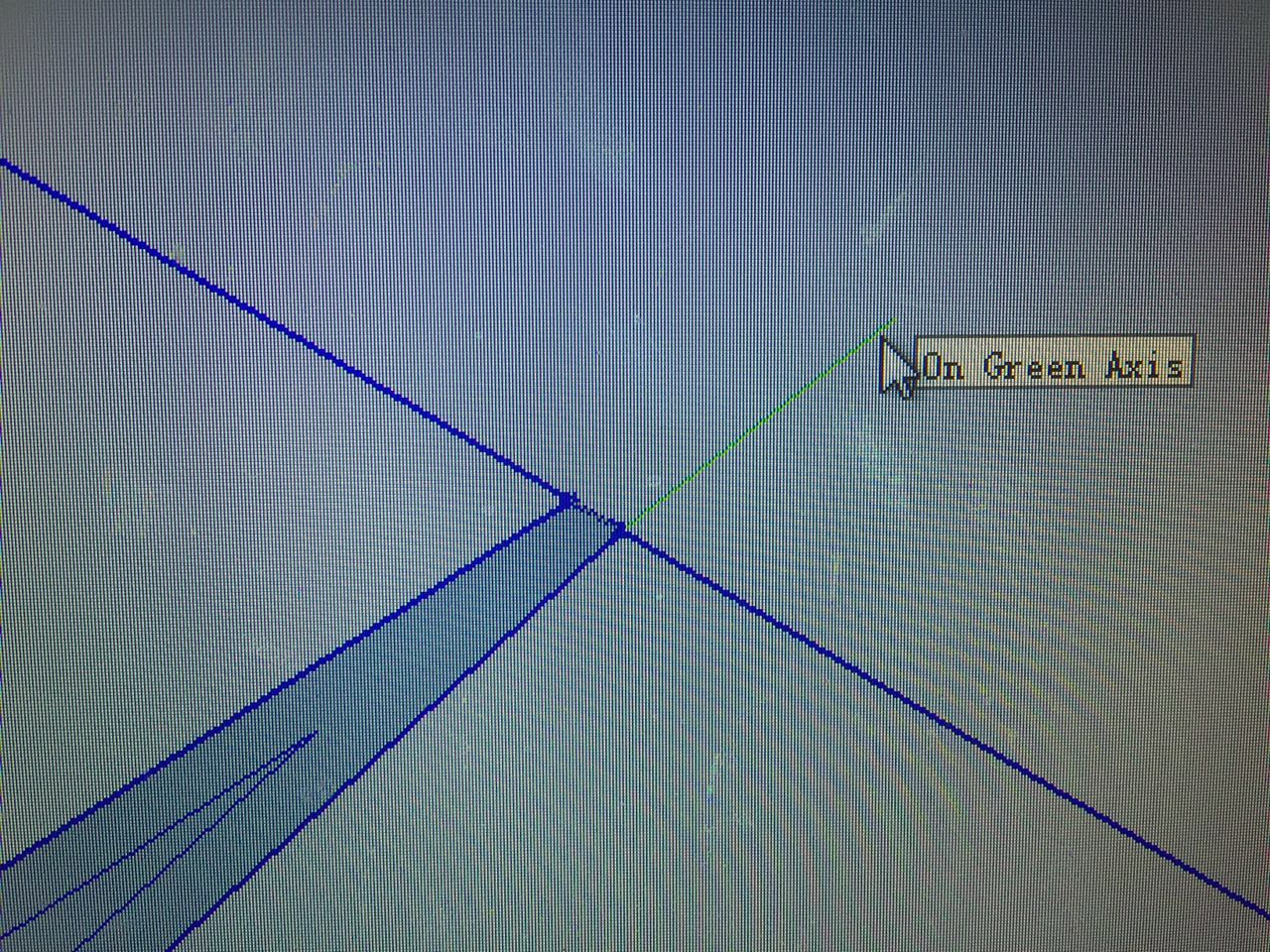Hi All Sketchup Masters,
I’ve been thinking to get an online master’s degree in architectural visualization to combine the sketchup modeling and rendering with virtual reality for example to realize in UE that an animation of building scenes can be experienced by people wearing VR equipment.
Is there any online degree in this field that I could obtain to help in putting my thoughts in practice maybe? I’m grateful for any possible suggestions from any one of you, much appreciated if anyone could help to shine a light please.
Many Thanks,
SJ