Question about Mirror in JHS PowerBar
-
In JHS PowerBar plug-in, there's this Mirror button and I'm trying to push up my mirrored component, it's been pushed to the opposite direction, not the same one I expected. How can I fix this? After clicking on mirror, I clicked the two end points and then tried the line on green axis or blue axis then RETURN. None of them works. Appreciated if someone could help.
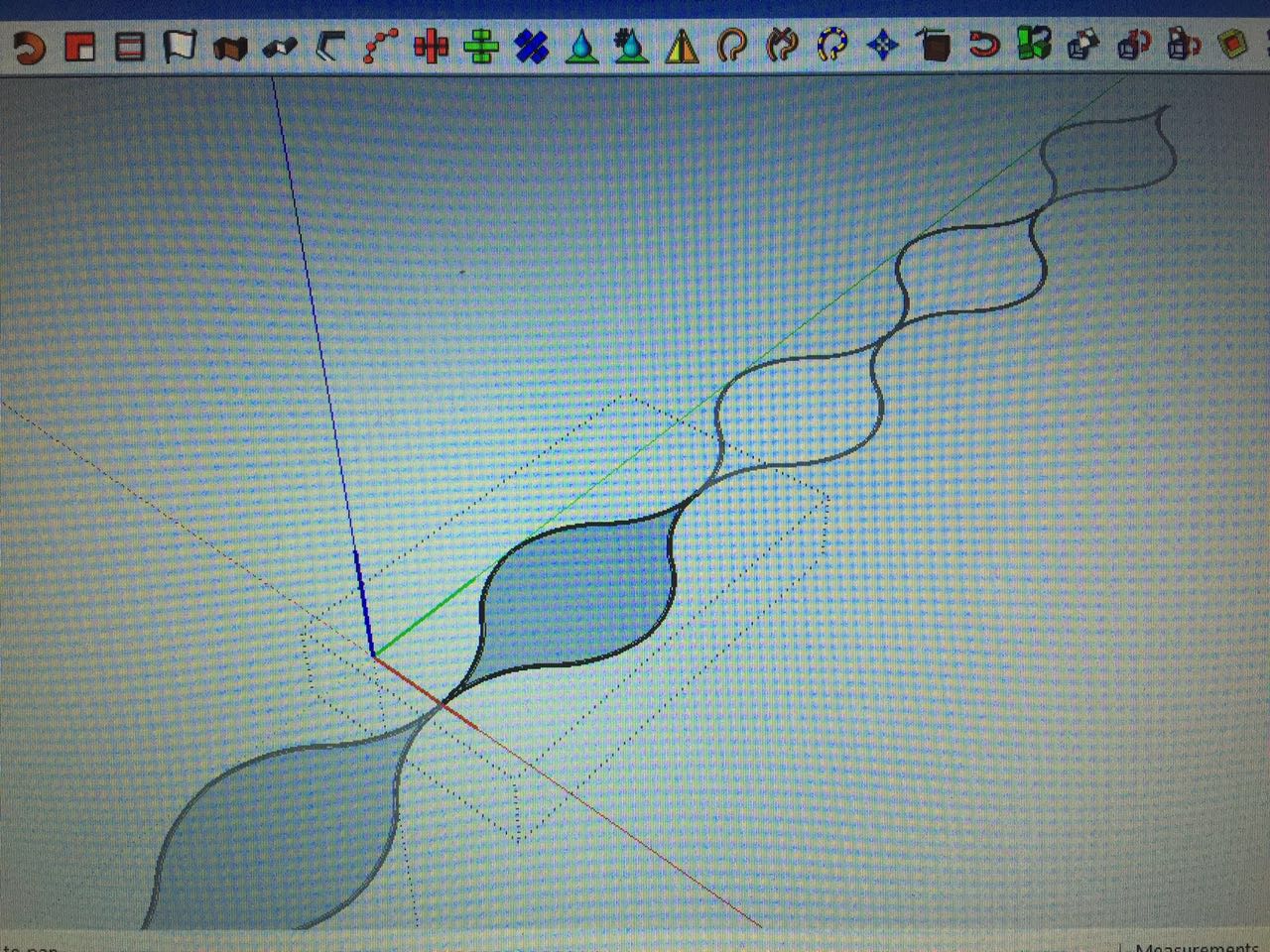
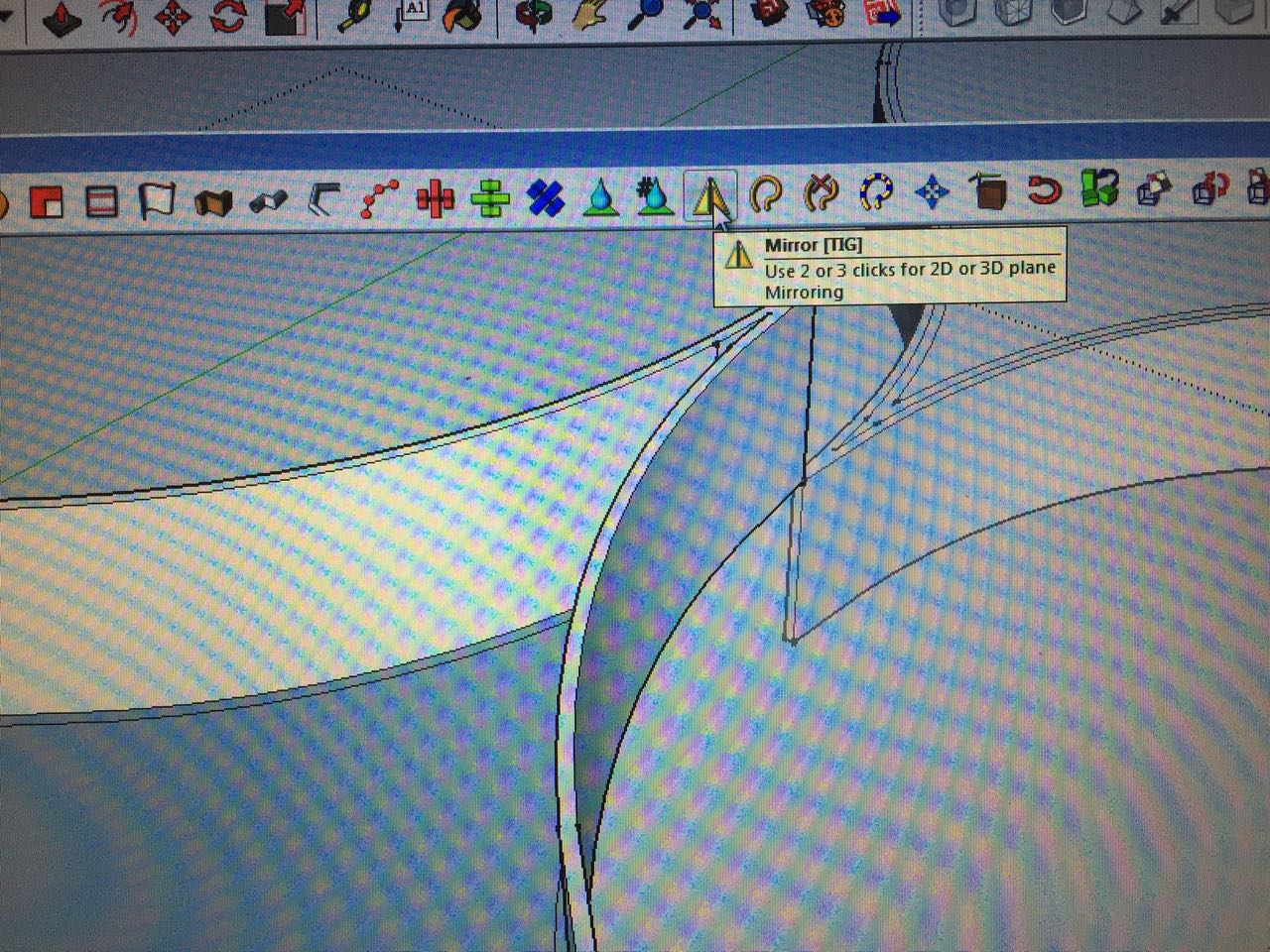
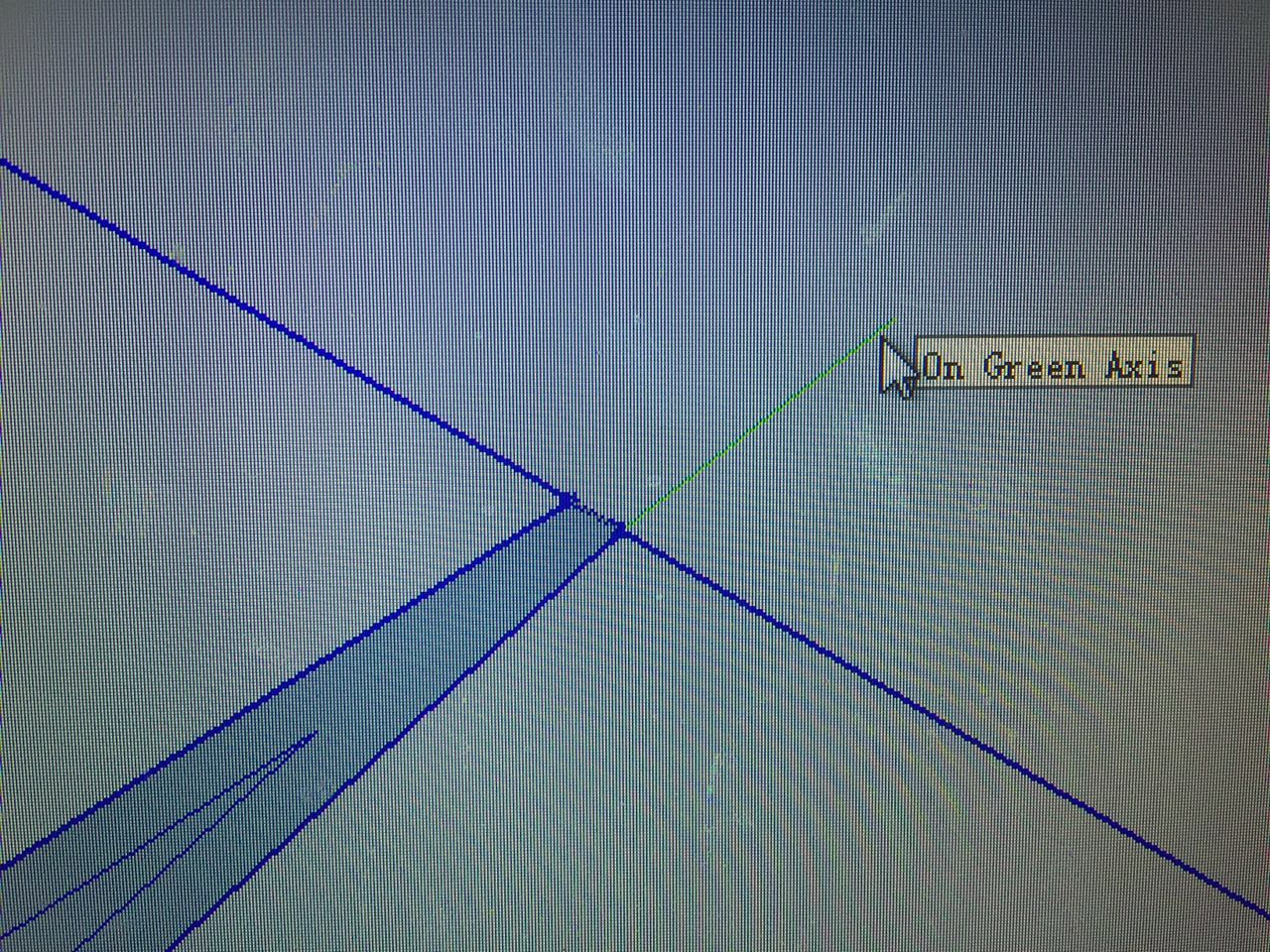
-
Imagine that you are drawing a mirror and the object is reflected based on the mirror position...
click to play...

-
@rich o brien said:
Imagine that you are drawing a mirror and the object is reflected based on the mirror position...
click to play...
[attachment=0:2ebqkflc]<!-- ia0 -->2017-04-25_22-43-39.gif<!-- ia0 -->[/attachment:2ebqkflc]
Thanks for your video. I tried lots of clicking on the point, lines that had achieved the mirror function for the curves in my attached photos but when it comes to push/pull, it goes to two different directions that the mirrored object is always on a reversed setting of axis no matter which axis I'm setting to 'mirror' my curves on. -
If you use a single line as mirror it converts into an axis. What mirror does is that it mirrors the object by rotating it 180º. Therefore one is facing up, the other is facing down.
-
@jql said:
If you use a single line as mirror it converts into an axis. What mirror does is that it mirrors the object by rotating it 180º. Therefore one is facing up, the other is facing down.
Do you mean that I could use a point instead so that everything can be mirrored? Including the push/pull actions.
-
No, what I mean is either you do as rich suggested, which is the proper 3d way, or you do it with a line (axis) and it rotates 180 around that axis.
Advertisement







