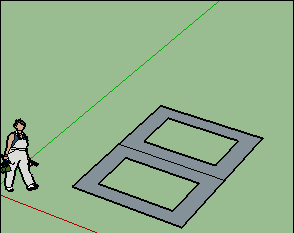How Can't the Triangulated Points Work for a Voronoi Buildin
-
I just learned to do the voronoi patterns in sketchup using plugins as Voronoi_XY and point tool, when I was trying to draw some points on my imported JPEG of a building that I wanted to model, I couldn't get it correctly after hitting the 'Triangulated Points' button. Where did I go wrong? Or shouldn't I use Voronoi plugin to model this building at all?
Thanks in advance.
-
@jsa_sj said:
I couldn't get it correctly after hitting the 'Triangulated Points' button.
I have some experience using the Voronoi plugin to generate irregular polygons in my FloorGenerator plugin but I don't recall ever seeing a "Triangulated Points" button. As its' name implies, Voronoi_XY is for points on the XY plane only. It requires Delauney3 to do the triangulation.
-
I'd tackle this with SUbD.
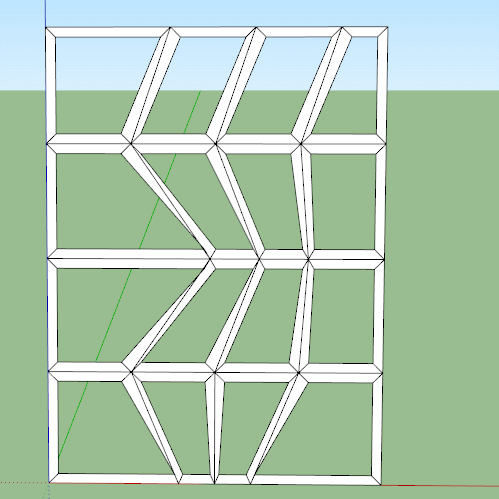
-
-
@sdmitch said:
@jsa_sj said:
I couldn't get it correctly after hitting the 'Triangulated Points' button.
I have some experience using the Voronoi plugin to generate irregular polygons in my FloorGenerator plugin but I don't recall ever seeing a "Triangulated Points" button. As its' name implies, Voronoi_XY is for points on the XY plane only. It requires Delauney3 to do the triangulation.
You're quite right! After posting this yesterday, I thought of one step that I hadn't done, which was click on the view 'top' that'll make all points on XY plane. Thanks for your advice.
-
-
-
@jsa_sj said:
May I ask how you'd draw the basic geometry in a fast way?
Here's a quick version using linear arrays.
You could manually add the 8 diagonals or use split donut as I have done here.
Then it's up to you how you move the geometry about. You can use Move, Rotate and Scale.
Personally I would use Quad face tools and Vertex tools to manipulate the shape.
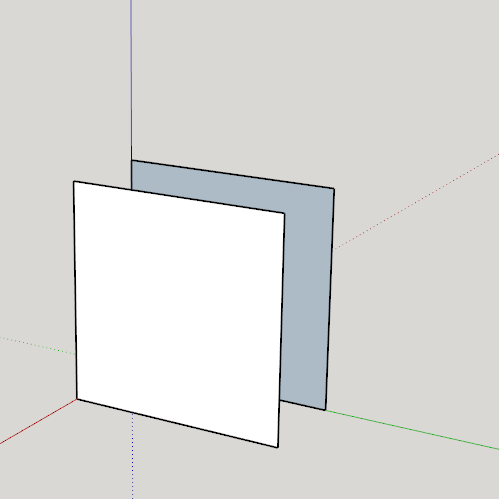
-
Some ideas Minutes 13.20

-
@box said:
@jsa_sj said:
May I ask how you'd draw the basic geometry in a fast way?
Here's a quick version using linear arrays.
You could manually add the 8 diagonals or use split donut as I have done here.
Then it's up to you how you move the geometry about. You can use Move, Rotate and Scale.
Personally I would use Quad face tools and Vertex tools to manipulate the shape.I downloaded the Quad face tool and the split tool, just tried them as the photo but I may need to add more triangulates to make the holes look smoother. But I think it'll work to model that building. Very much appreciated.
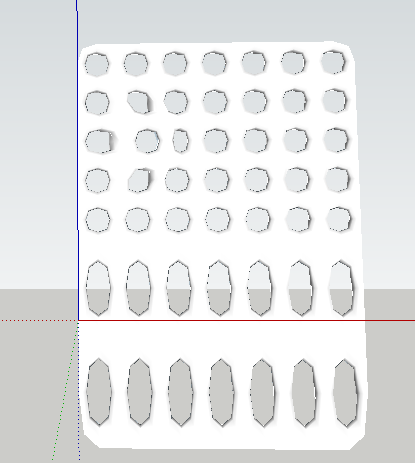
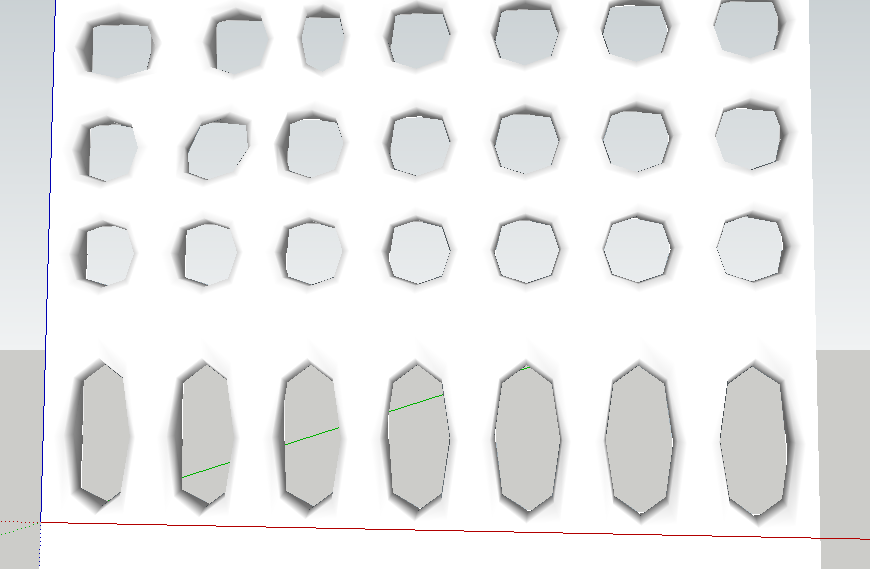
-
The more times you click the green button the smoother the geometry becomes.
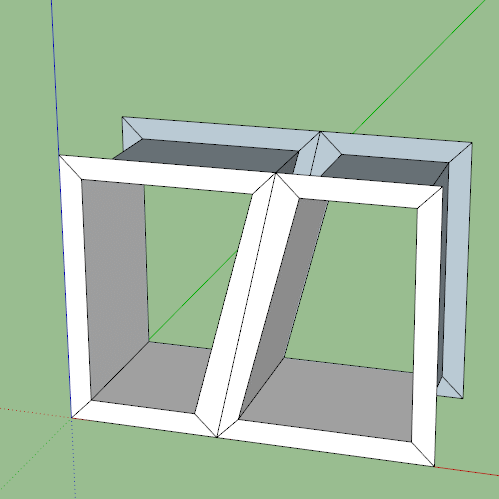
Advertisement