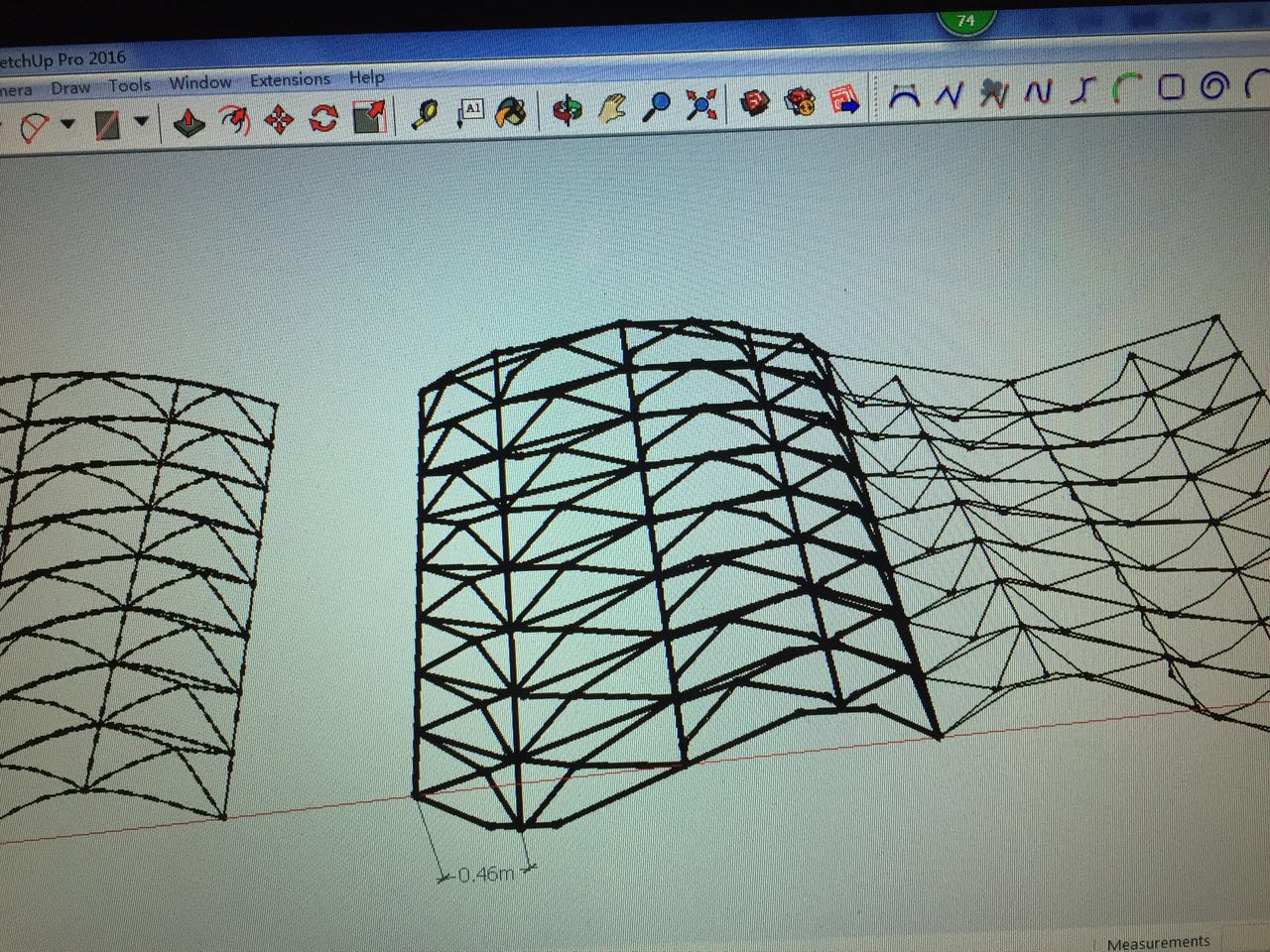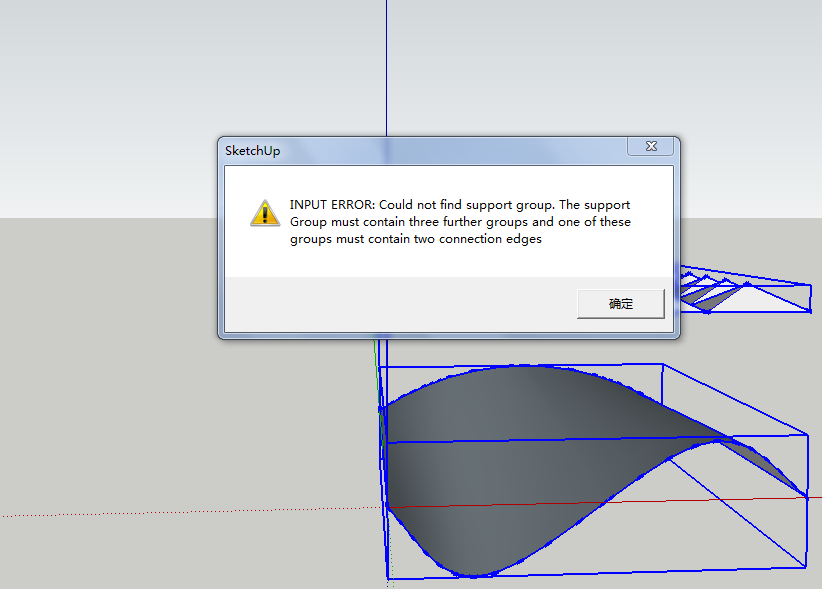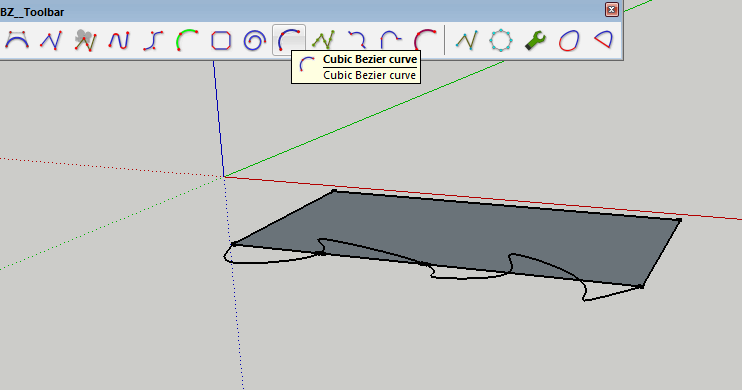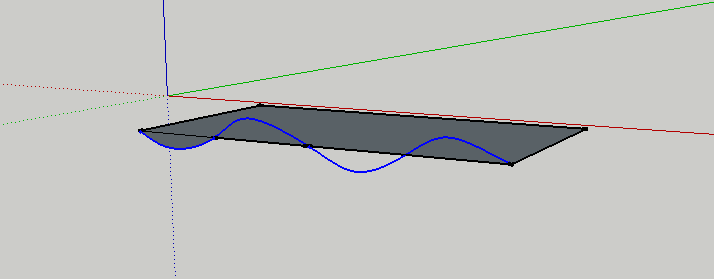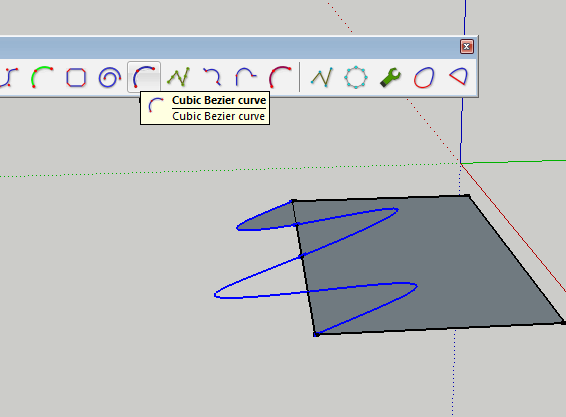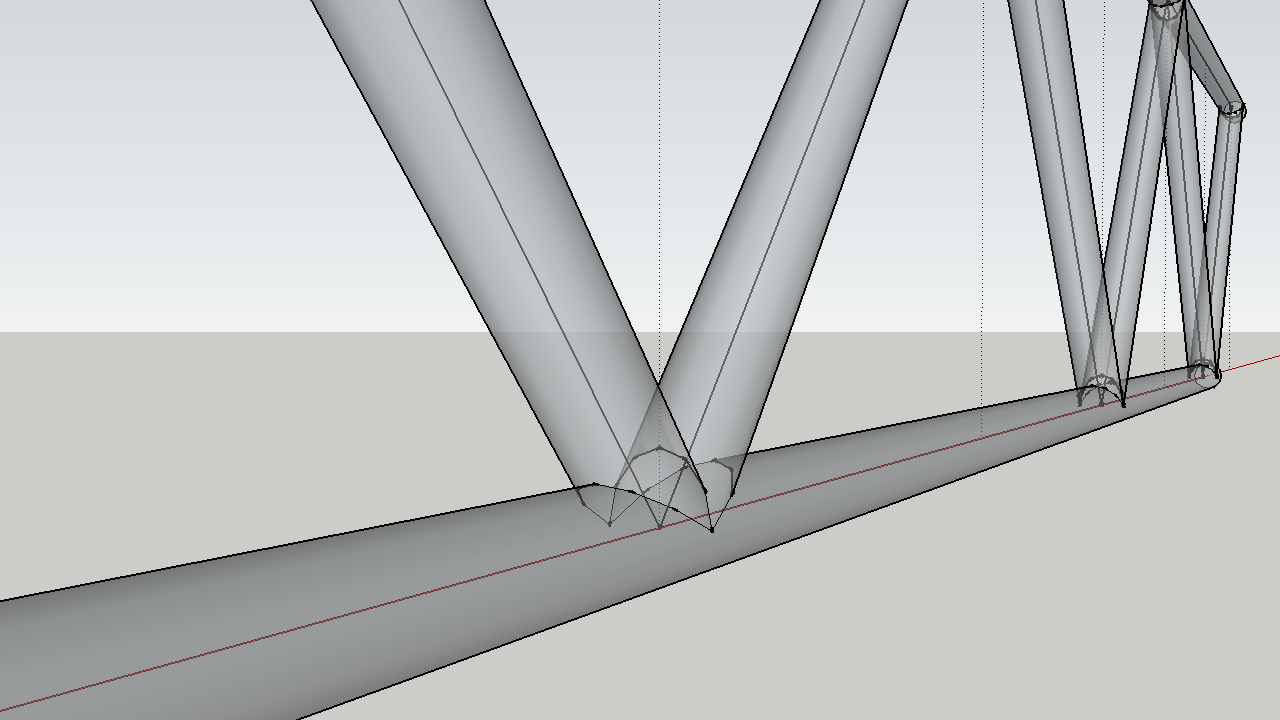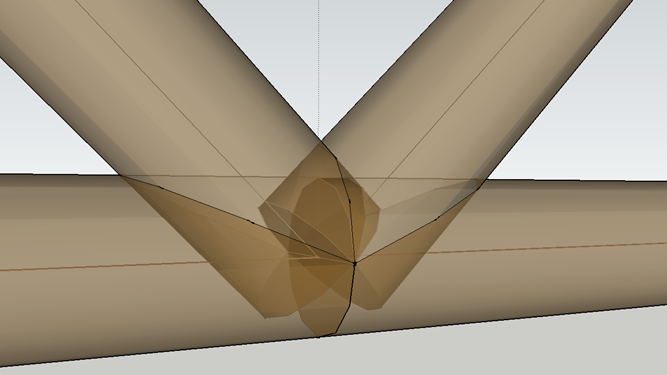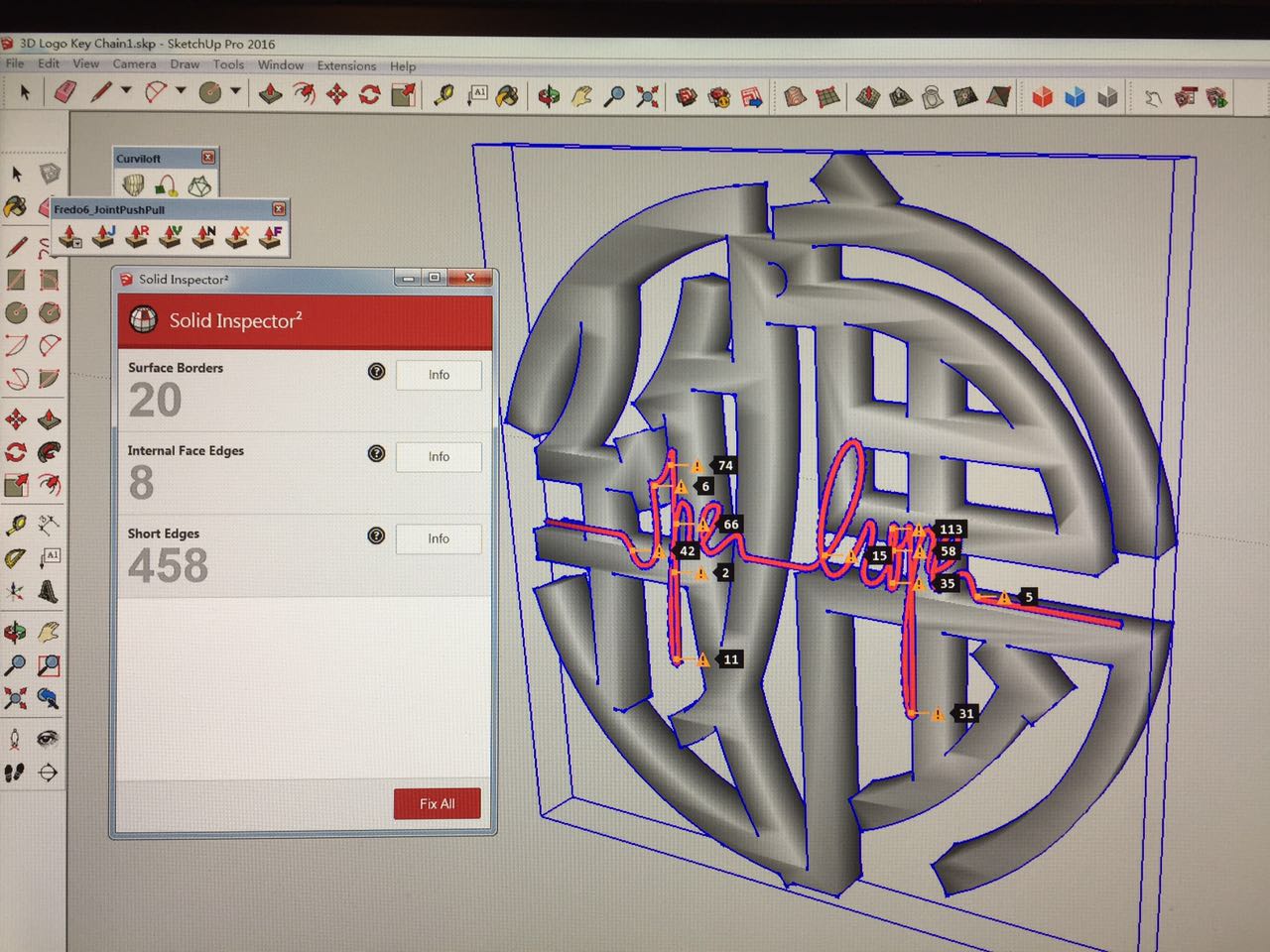Thank you so much! I appreciate very much of your specific answer! Just solved this problem and moving forward, turned out it was the five groups that I didn't make enough. You were quite right, I didn't make Group 2 and 4! Heaps of thanks!!
BTW, is there any courses that you recommend me to take? I want to learn Sketchup modeling for a building with curved surfaces and maybe export to Unreal Engine for visualization. Are there any good training courses online or even maybe some designer degree that I can sign up for? I'd like to skip the basics cuz I've got them pretty much covered from learning here and youtube tutorials.
@pilou said:
The lttle cube with a shadow is not a Plugin!
It'a native function of the Tools Bar Shadows of SketchUp for enable / Disable Shadows
(from Location & Month / Day hours)
Flowify can work with or without Shadows! 
Better if you post your SKP file (save as format "V 6") for a more large audience!
Put also the adress of the video!
From your alert message seems it's the "2 lines connection" who are missing! 
Here the concept : make the groups like this
Group 1 = surface (Whitout hole) can be anything but "four sides"
Group 2 = (2 straight lines)
Group 3 = entiere wall (whithout hole)
Group 4 = G1 + G2 + G3
Group 5 = flat window (or any volume) not obliged to be pasted to the surface!
You select all
Call Flowify
"Projected window" is drawn (or any 3D volume)
Here 2 examples : with a flat window (on the right, with a simple box on the left up corner)

This are surfaces 4 sides fine working with Flowify!
[attachment=1:25w7wy1k]<!-- ia1 -->surfaces_4sides.jpg<!-- ia1 -->[/attachment:25w7wy1k]
This surface will not work with Flowify!
[attachment=0:25w7wy1k]<!-- ia0 -->surface_4sides1.jpg<!-- ia0 -->[/attachment:25w7wy1k]


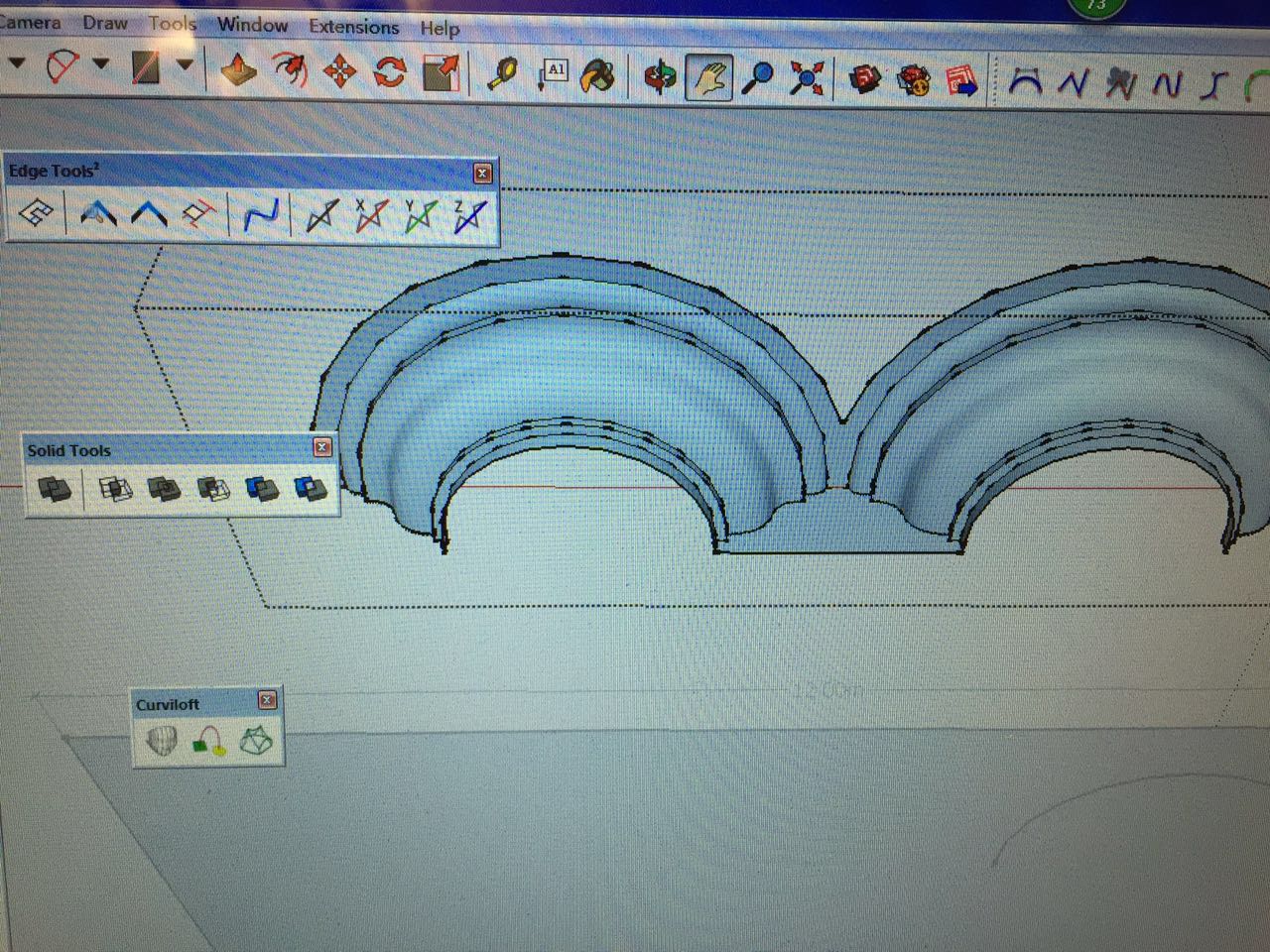
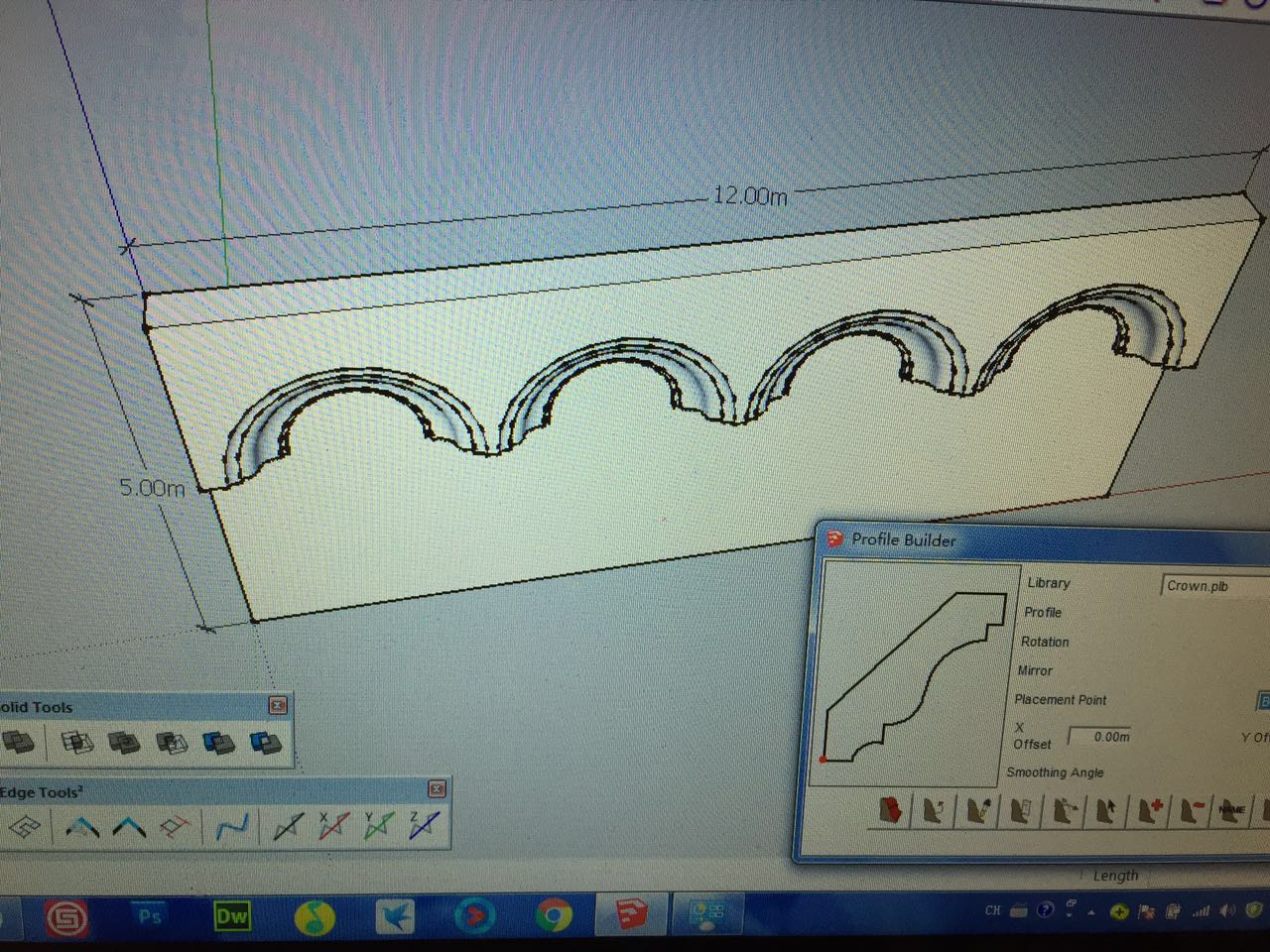
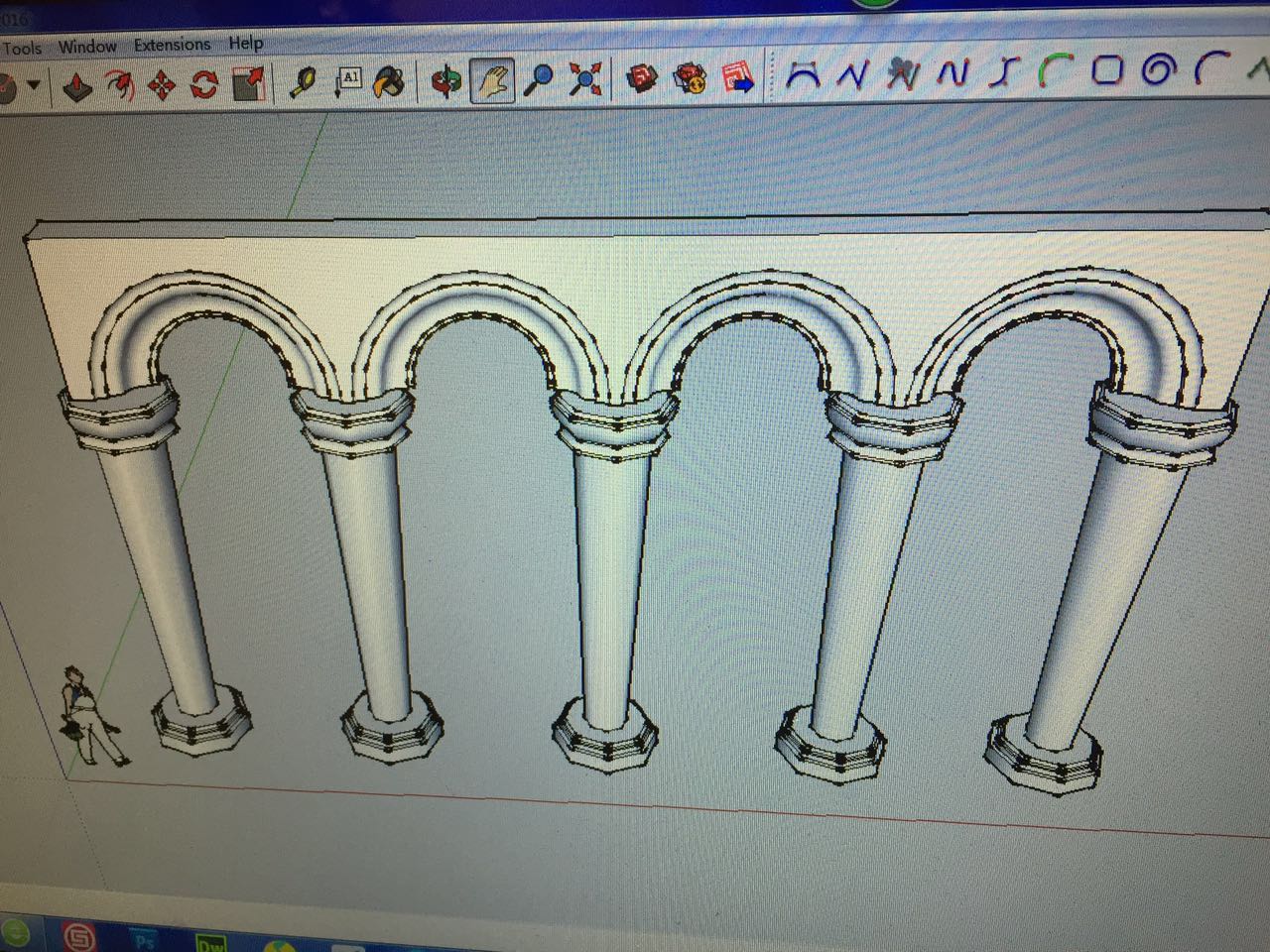
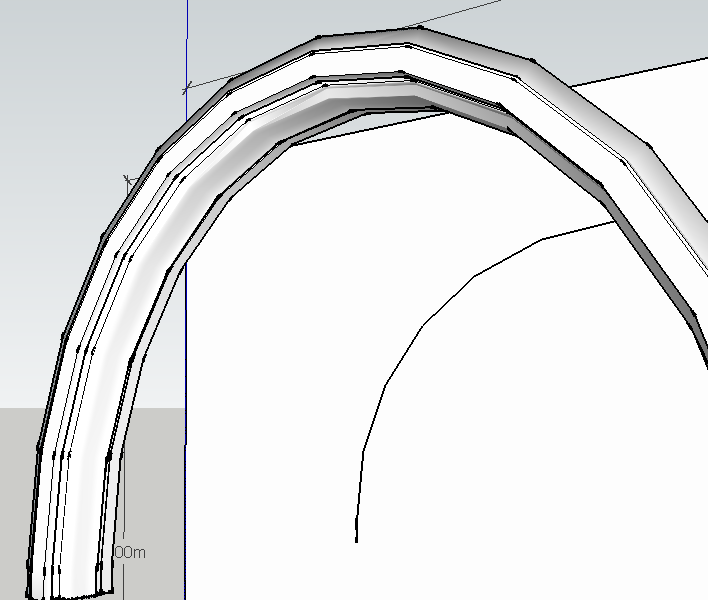
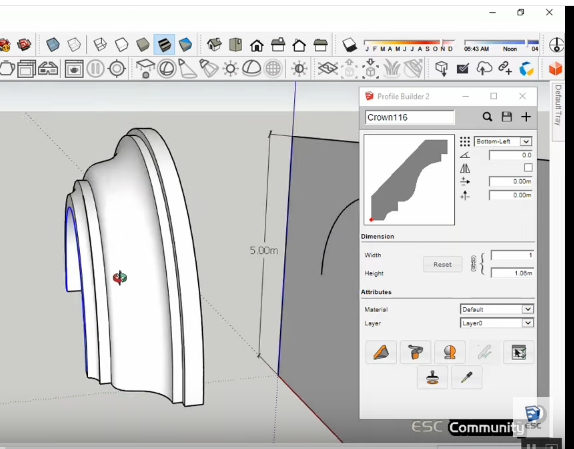
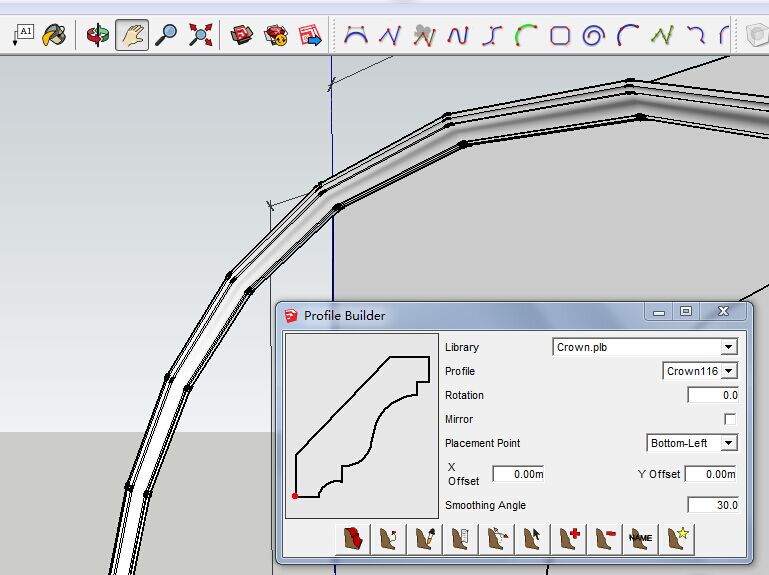
 )) But it's fun, at least some progress.
)) But it's fun, at least some progress.