When using the "Stretch to target tool" I get "invalid origin" no matter where i try to start from.. Is this a bug in the software or in the user ?? (read: Me)
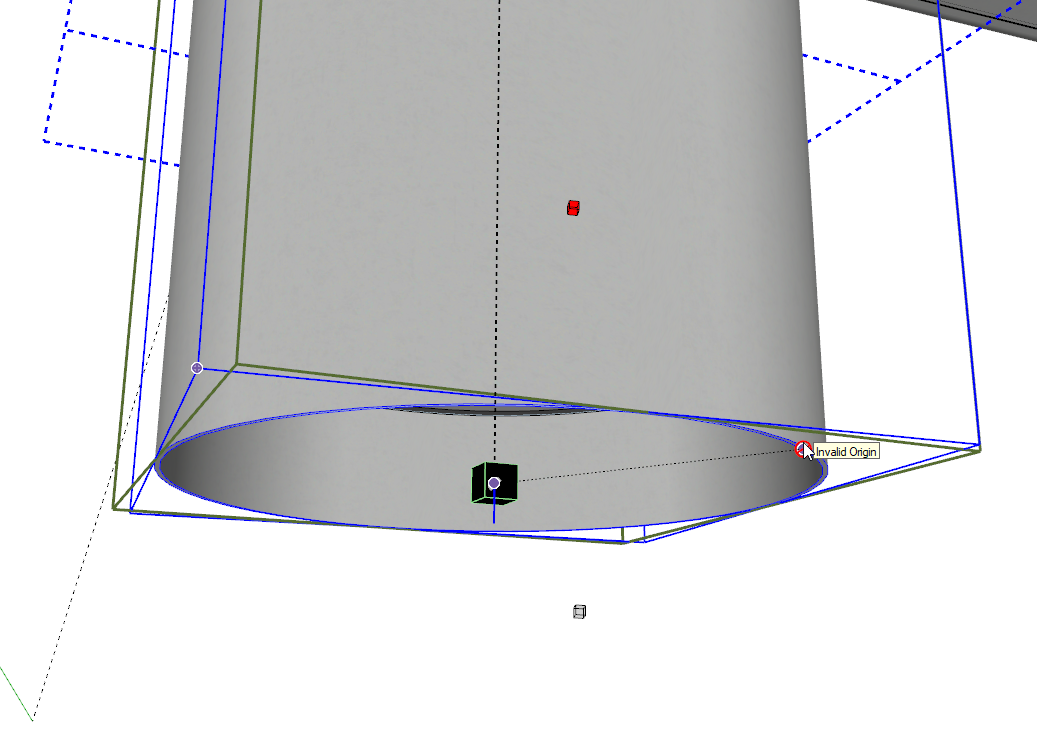
When using the "Stretch to target tool" I get "invalid origin" no matter where i try to start from.. Is this a bug in the software or in the user ?? (read: Me)
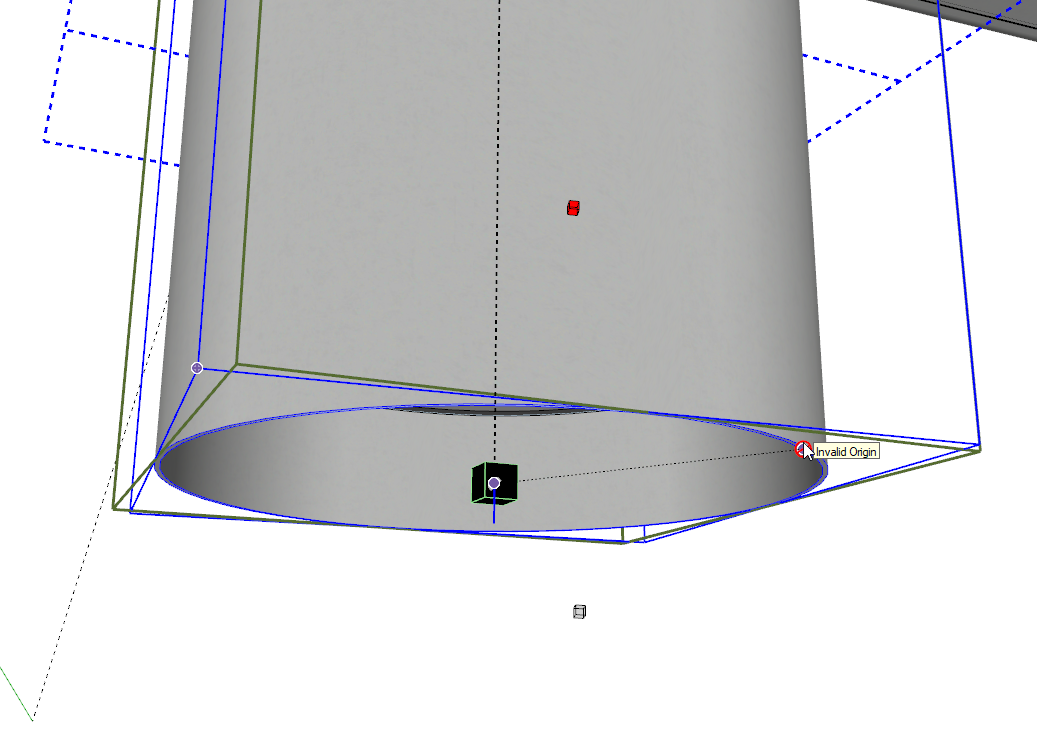
Yes yes yes  Please delete my bundles
Please delete my bundles  Thank you.
Thank you.
So i guess there is some logical explination for this happening. I used to have all my materials named my own way, but now it seems that SU (or som plugin that i have installed, I dont konw what)wants it differently.. And replace all my material names with mat001-002-003 and so on.. Does Anyone know whats going on here ??
Edit: This seems to be a "recovery" issue. If SU fails and cough up a Bugsplat, i restart skethcup and open the recoverd file, all my materials are gone..
Noone else have seen this issue ??
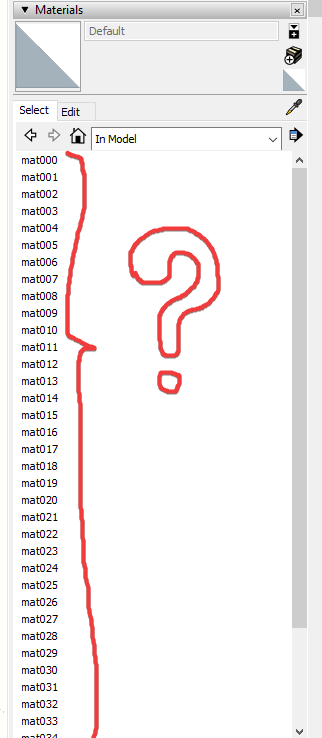
Ok, a bit short explanation 
Example.
I model a pipe, steel pipe. Create a material in SU and load a albedo image. Then i use Fredos Thru paint (latest version) and i texture it using Quadmesh UV mapping. The texture adds nicely in SU and I`m all happy to send it to TM using the sync tool (No merging, keeping all objects)
When the model shows up in TM, i load the rest of the textures, roughness, metallic and bump.
The model looks good in TM.
Now I save the model in SU and TM and shut down for the day.
Next day: Open SU model, open Twinmotion model.. Maybe I add somthing in SU, maybe a second pipe, using the same workflow as described above, and syncing with TM The material i added on the first pipe the day before are gone and replaced with the one from SU.
I have to reload all the other maps. Rough, metallic and bump..
This happens every time. I found another comment on this issue in the TM forums, saying it had to do with our favorite mapping tools, Thrupaint..  (I don't belivee it
(I don't belivee it  )
)
Hope this makes sense 
Are there any known issues with Twinmotion and its sync plugin ??? Each time I reload the models after saving, i have to retexture in Twinmotion.
Hi, I tried to contact the WrapR support 2 times, but there is no reply.. Did i miss somthing or are the Site/company down ???
Nope, not yet... Current conclusion is my computer is "Haunted" and filled with Gremlins.. Ha ha ha ha ha 
Autosave and confirm Temp exit both checked. Will send you a PM later on..
Thank you 
Hope I`v done it right now  Same result as before
Same result as before 
Good Morning Fredo..
Nope, the undo menu does not have any save data to undo  Attaced a screendump, and it is the same allwaays, no mather what I do..
Attaced a screendump, and it is the same allwaays, no mather what I do..
Hope i have done it right, added a GIF for observation 
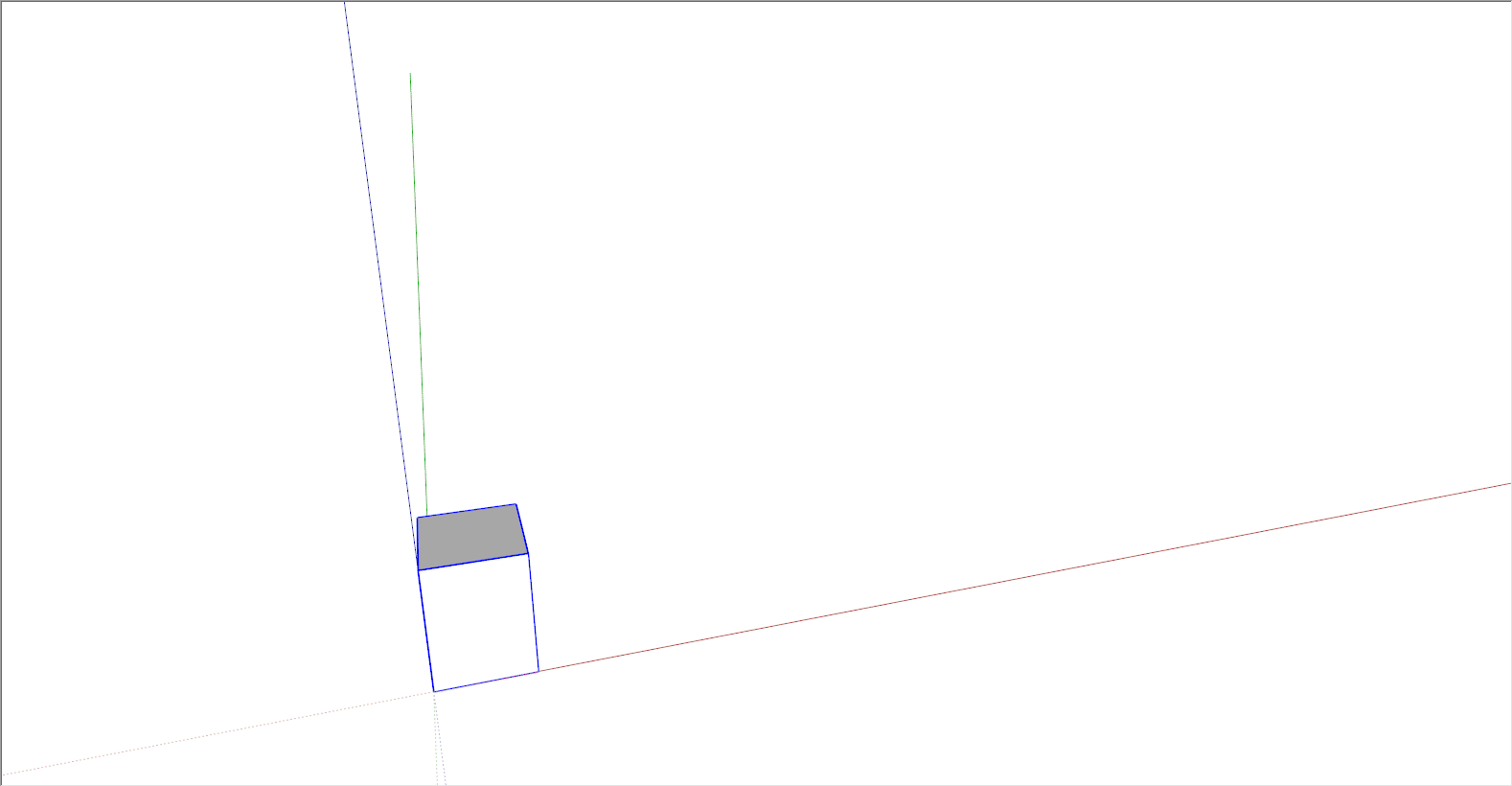
Good morning Fredo..
Iv made a new anim test... Ruby Console was running the whole time (and nothing showed up there) . Iv saved a copy as at 3 different stages.. After the transition is created and tested but before exiting tool, then after exiting tool, and one last after reopening the tool.
Also added the .Animation files. All in a .rar file attached.
I save the file on my windows desktop.. 
Hi Fredo..
Started Sketchup, saved file, made animation, saved and exited tool and here it is  Thank you for your time looking in to this issue.
Thank you for your time looking in to this issue.
Edit. The ".animator" file was not allowed for uppload
@fredo6 said:
Seems like there is a bug somewhere.
Could you turn on the Ruby Console and see if there are errors showing up.
Thanks
Fredo
Seems to be runing smooth as..!??!.. Well somthing 
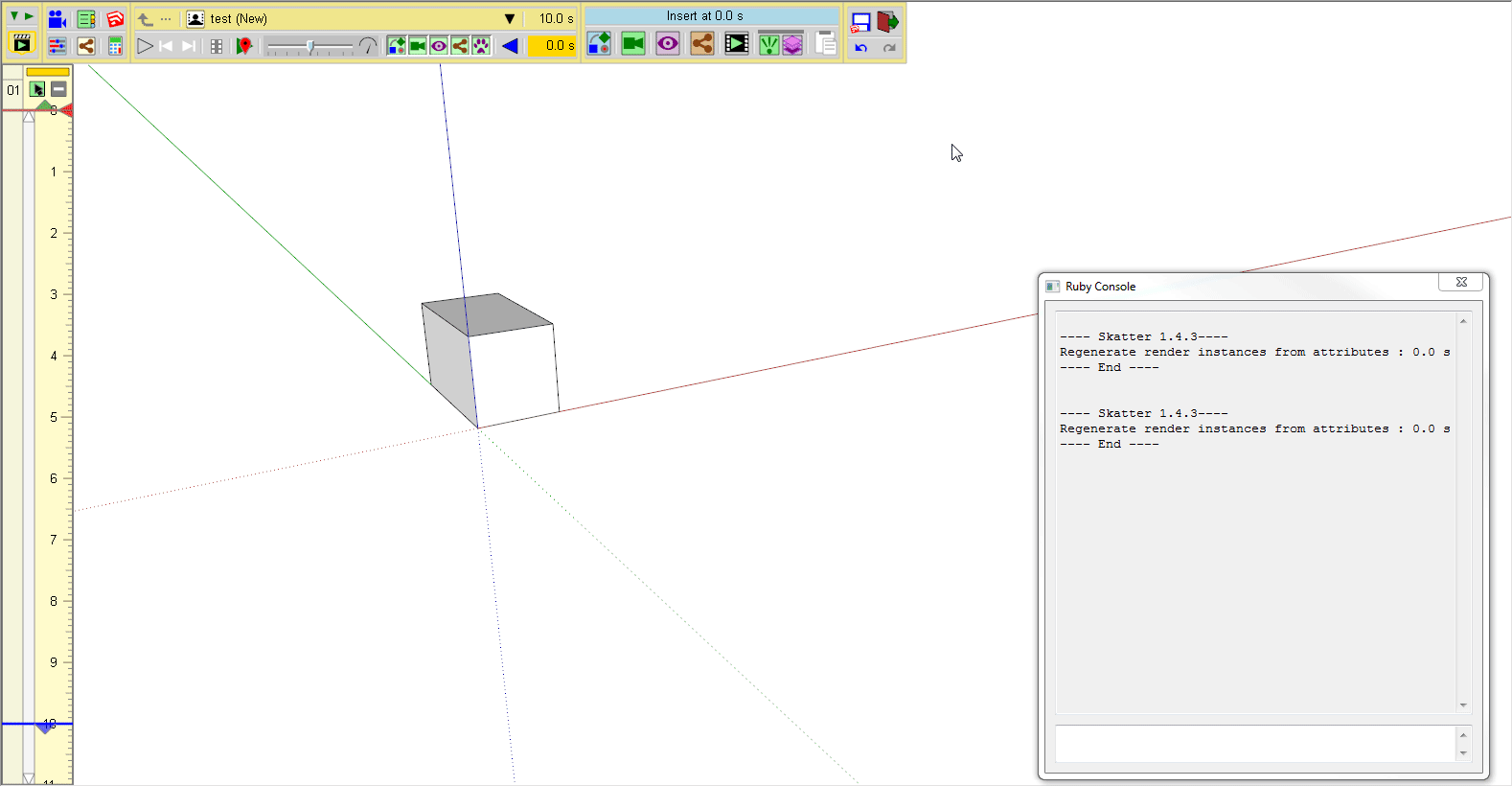
Good morning Fredo6 
Well, the installation theory i had, seemed to not be correct.. I uninstalled both Animator and FredoLib and reinstalled them both with latest version..
So i start SU, save the model as i.e Animator test. I make a cube, turn it in to a group, then start Animator. After completing the animation, and when i want to go edit it, it is all gone. Like I did not save it or something. I`v added a Gif video to show the process 
When using animator at home on a laptop, it works just fine 
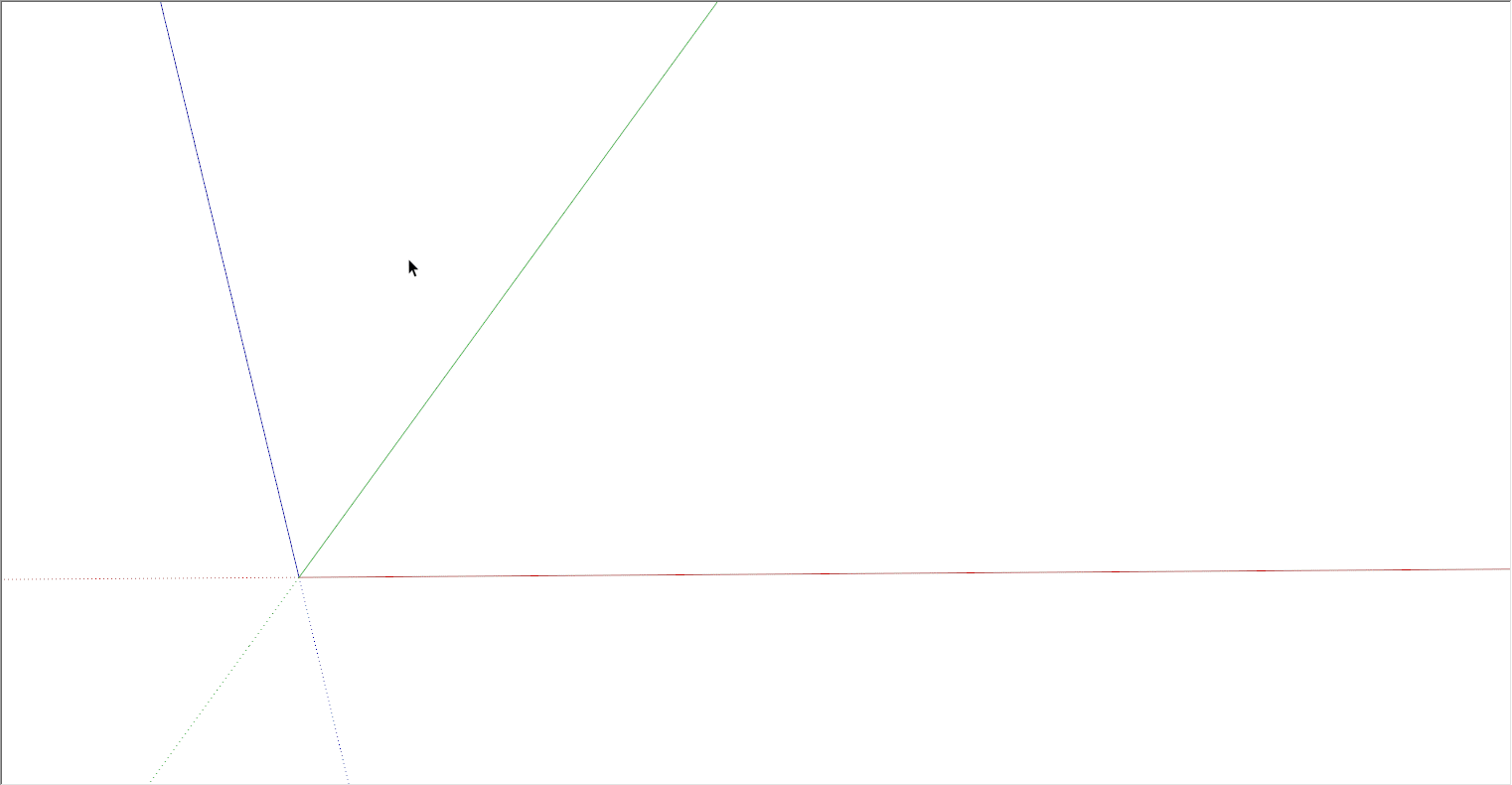
This only happens on my workstation at work. Iv tried it at home and here it works just fine.. I recon this may be an installation issue of som sort.. Ill try uninstall and reinstall the plugin and the LibFredo library to see if this sorts out the issue..
Hi..
Been testing Fredo`s Animator plugin and find it very cool and useful.. Have one major issue tho.
I`v seen the tutorials and are trying to make an animation. Editing groups and components, saving start with the position saver, and entering the "Clip editor".
I make one movement, run the clip, looks nice Ease the movement and are happy.. Save the data (with the plugin save button) and exit tool.
When i go back and want to edit the clip it is all gone.. It is as Ive never made the movement :smile: The saved position is there but not the movement Iv made 
Any suggestion on what I`m doing wrong ??
I have SU 2018 with the latest Animator and Fredo lib 
Thank you..
Edit:
The Animator (.animator) file is looking good It has a lot of text in it (opend with notepad to have a look  )
)
Hi..
May not be the right place to post this but I`ll try anyway..
So i have this model assembly put together of several sub-assembly`s using either X-ref tools or/and the Cross reference Organizer plugin.
Here is the thing:
In one of the sub-models i paint it using Thru-paint with custom names on the materials I make ie. "structural wall_001" and then I paint the walls.
When I save the model everything is ok and dandy 
But after I ref this model in to the main model things start to change.. If i have the main model open, and open one of the sub-models`s, the materials change names to "mat001, mat002, mat003 and so on.
If i close everything and reopen the one of the sub-models everything is ok again.. why is this ???
Can SU not handle the names of the materials if i have 2 SU windows running at the same time ???
So, anyone know why this happens ???
Thank you 
Quick question.. Will there be support for UDIM in WrapR ??
I knoooooow that is the way, but i allways forget  Why does it not work ?? whyyyyy, WHYYYYY ?????
Why does it not work ?? whyyyyy, WHYYYYY ?????
Someone please write a "fix autosave.rb" ha ha ha ha ha.... Ok, I`ll remember to save instead 