Ok, makes sense. Thank you 
Posts
-
RE: Fredo Animator
So the answer here is to have the "pickup and rotation" done in two paralell actions, with the same pivit point ?
-
Fredo Animator
Anyone know whats going on here ?? The arm is a component with several subcomponents in a "logical order"
the cube is a standalone component. When trying to pick up the cube by "Ctrl" clicking on the cube and rotating it with the arm it just flies away.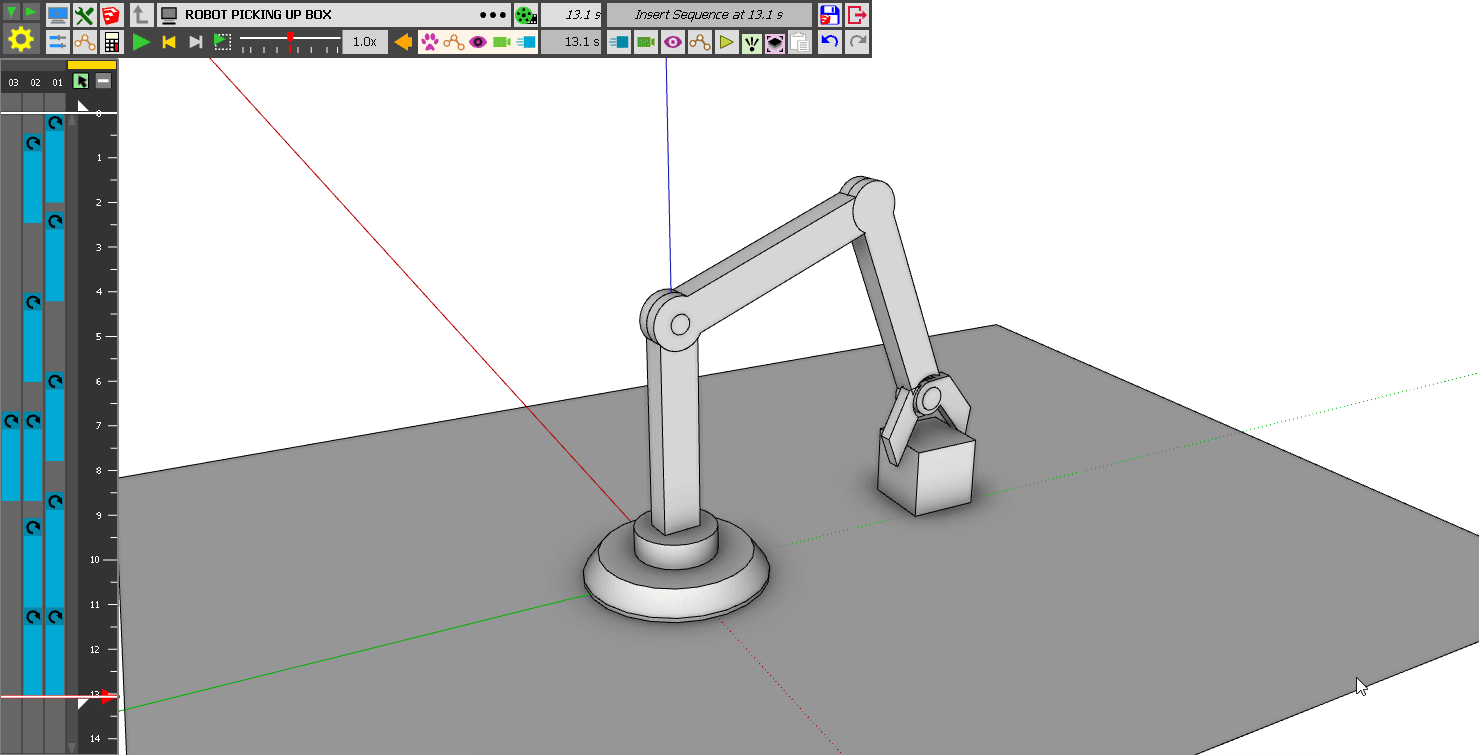
-
DECAsteel now available for open alpha testing.
Just wanted to give you fine people a notification that the people over at Mindsight Studios now have released a free to use alpha version of their DECAsteel plugin.
This plugin has a huge potensial for Engineers and cad people, and I think it could lift SU to new heights as a engineering tool. -
RE: Physics simulator
@rich o brien said:
No, we are trying to get MSPhysics updated but it won't be for a bit yet.
That is great news. Would it be possible to say its likly to happen this year or is it further in the future ??
-
RE: Bleed in vector mode
Lol.. If U
r ever around my place, PM me, and Ill serve U a great BBQ, Homemade beer and wine

-
RE: Bleed in vector mode
@dave r said:
Hard to say with only a screen shot to look at. Can you share the LO file?
Still using SketchUp 2017 as in your profile?
Nope
 Just forget to update profile
Just forget to update profile 
Fixed the issue by moving one part 1mm

I
ll send the file over to you if Ud like to check it outThanx again Dave R... U see, I got your name right now

-
Bleed in vector mode
Hello..
So todays question is.. Why does layout "bleed" in vector mode, but normal in Raster ?? (Section cut in model) (see picutre)
I cant find any reason for this happening, model are solid. Another stair, allmost identical are working just fine.
Model are from Inventor via 3Ds Max (fbx) to sketchup
Thank you
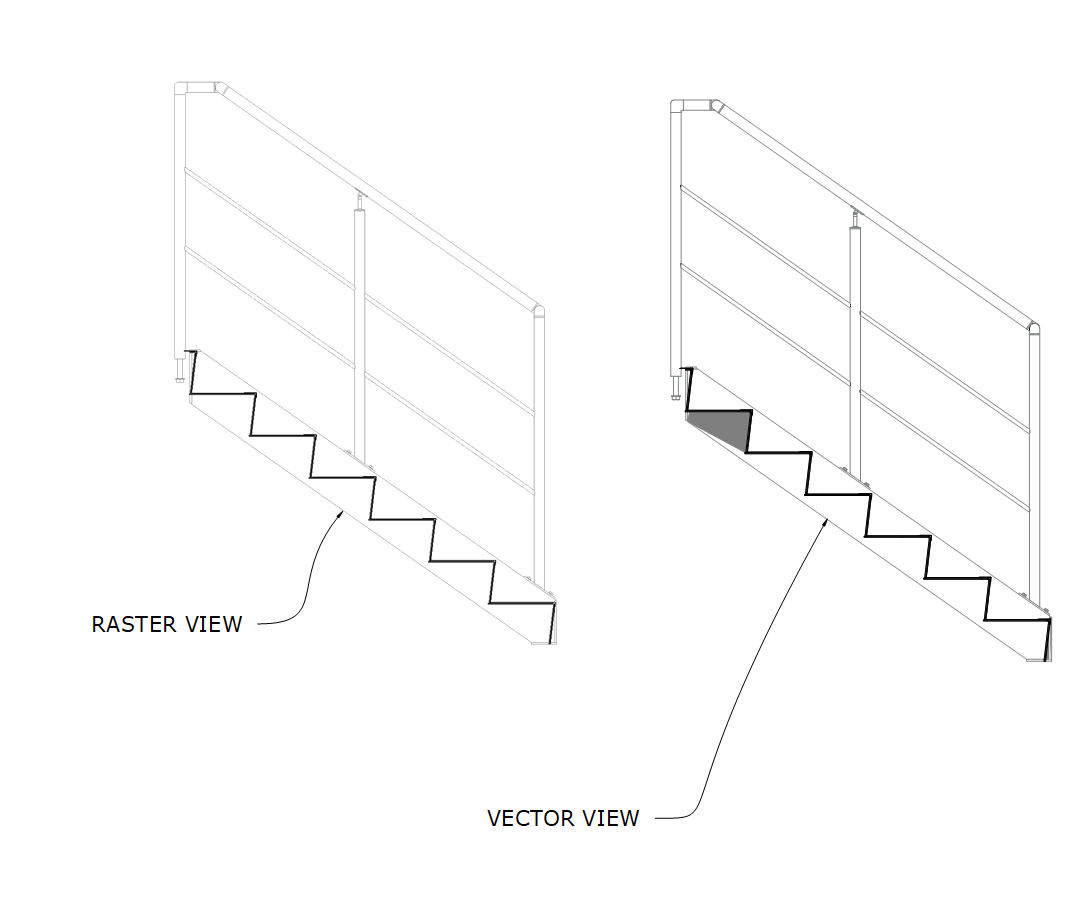
-
RE: Yet another LO question
@dave r said:
You could upload the files to DropBox and share the link with me in a private message here.
It's not my ProfileBuilder by the way.
HA HA HA HA HA ! ! ! ! ! !
Now there is where Dale is coming from, I`m so sorry. My head is not screwd on right


Btw, PM sent

-
RE: Yet another LO question
@dave r said:
Do you have the same scene names for both SketchUp models?
Are you putting the tags only on the objects (groups and components) in the SketchUp model?
It would be interesting to see your LayOut files and the SketchUp models.
Nope, the SU models are with different names. Groups and objects are on correct tags alle "geometry" are on layer 0.
There are some "containers" (these are from your Profilebuilder) but they are only containers for geometry, and kept on Layer 0
Id be more than happy to share LO/SU files, but not public :smile: You just tell me how to send and Ill do itagain DaVe thank you for you effort helping out

-
Yet another LO question
Hi all.. Dave, Dale and everyone else

So todays question is as follow:
I`v made a template in SU with som tags, and when modeling everything is placed in correct tags.
So lets say I`v made 2 seperate modells using this template and I want to make a drawing in LO
Now, I import the model in LO (Scene 1, top view) I turn of all the tags that i dont want to show. and put it in a layer, lets say layer 1
I make a copy and paste it, put it on layer 2. Now I turn off the tag showing in layer one, and turn on another Tag for layer 2I can do this for 10 layers showing of 1 individual tag in each layer..
It works fine and I save, thinking life with SU and LO is goooood

Now... When reopening that LO file, Going to "document setup" to replace this SU file with the second one, to make a drawing for that file as well, then ghe "ghost in the machine" shows up..
For som reason, one tag that i did not want, now shows up in every layer aditional to the tag that is suppose to be there. I can turn of that tag, save the file and do it all over again, but that perticular tag shows up each and every time..
Either there is something I dont know about LO (and that is more than possible), or there must be gremlins in my machine. Fredo6 thinks I have Gremlins in my computer

Thank you for your time.
Johnny
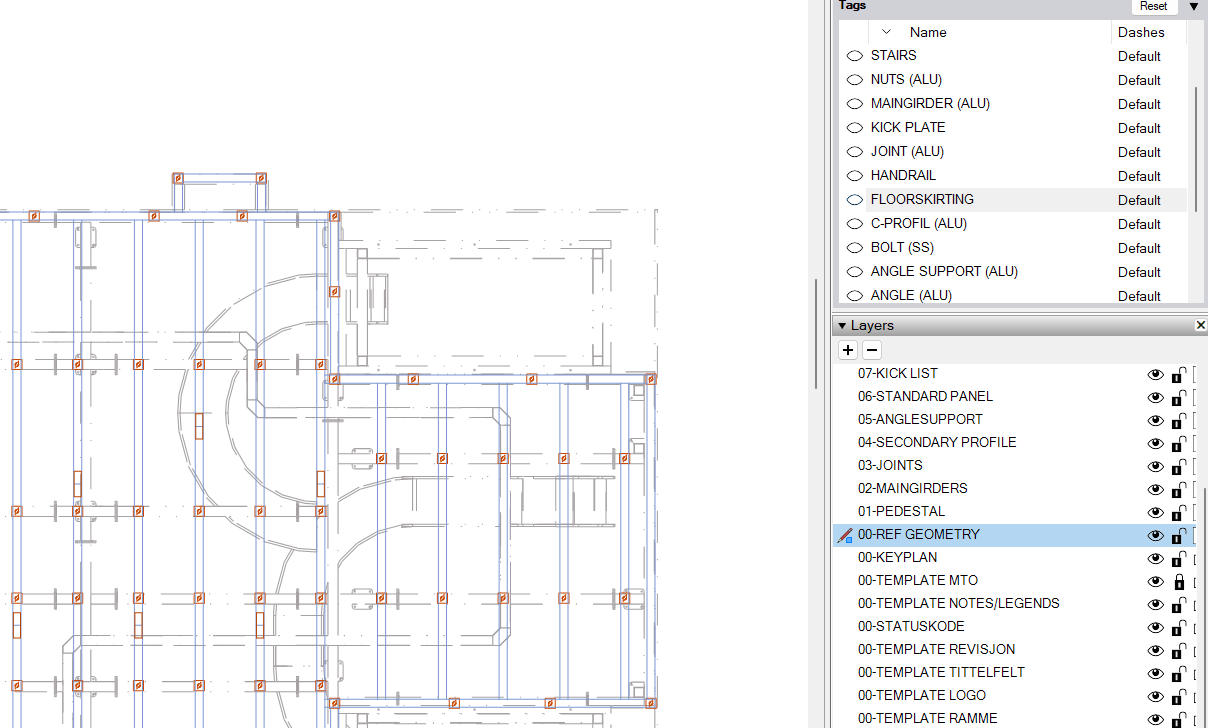
 line you see")
-
RE: List of Auto-Text comands/features ??
-
RE: List of Auto-Text comands/features ??
Once again it is Dale to the rescue with answers... Thank you

-
List of Auto-Text comands/features ??
Hi..
As the Subject says. Are there a list of all possible commands avaliable in the Auto-text feature ??
I know i can make my own, but the ones that are dynamic like "<Scale>" I dont see that one in "Document setup/Auto-Text" but i found it in the scrapbook.
So the question is: Where do i find a complete list of Auto-Text features/commands, if there is such a thing

Thank you for your time

-
RE: Activate section plane in Layout.
Ok, let`s wish for it in SU 2025
 Thank you for answering
Thank you for answering 
-
Activate section plane in Layout.
Hi.
Is there a way to activate a sectioncut/sectionplane in layout ?? I dont want to add so many scenes in sketchup, so i was thinking maybe there is a way to activate a section plane in layout ??
Say: I make scene in sketchup as "scene 1" (a top view)
I add 2 section planea in the model Ie. A1 and A2 (different elevations, but on same plane/axis)
In layout i insert model, and select "scene 1". Now I make a copy of that view and paste it in below
In the first view i want to activate section A1 and in the second view I want to Activate A2, is this possible ?? Or do I have to make the Scenes in Sketchup ?
Hope this makes sense

Thank you.
-
RE: [Plugin][$] FredoScale - v3.6a - 01 Apr 24
Uppdated, and all is back to normal... Phew.. Thank you for this quick fix



