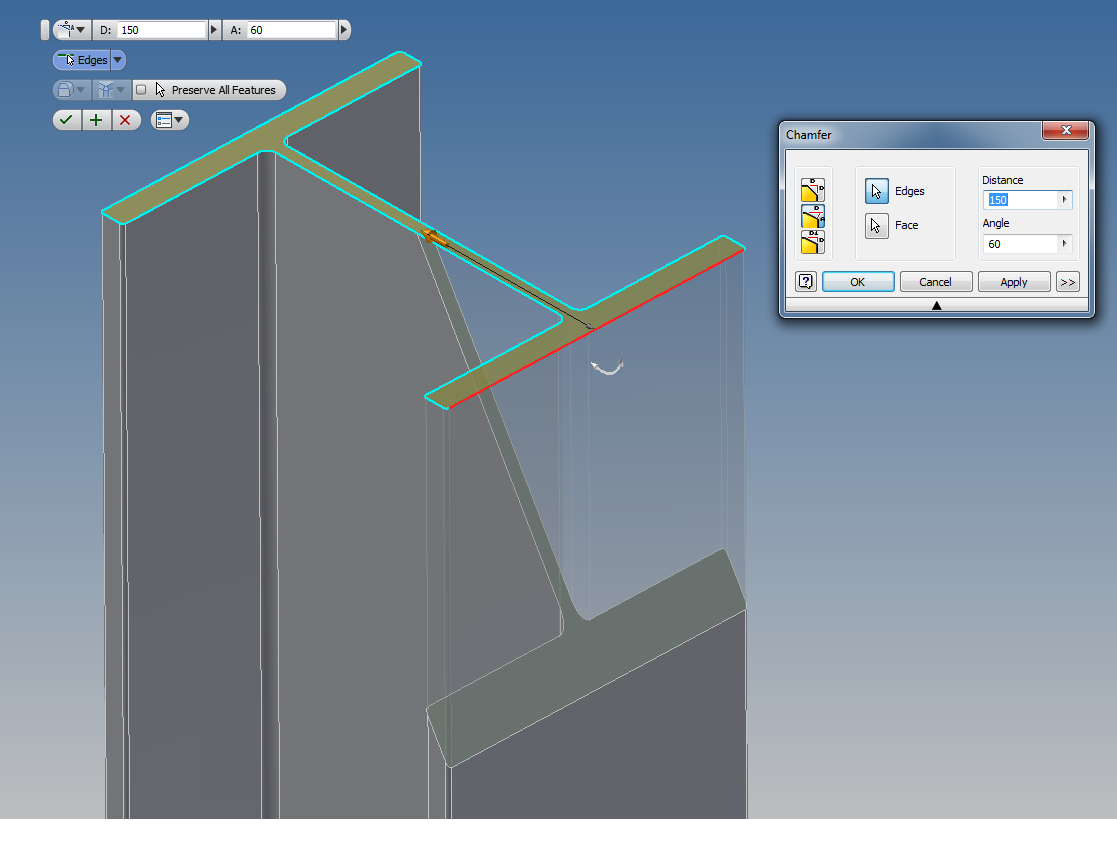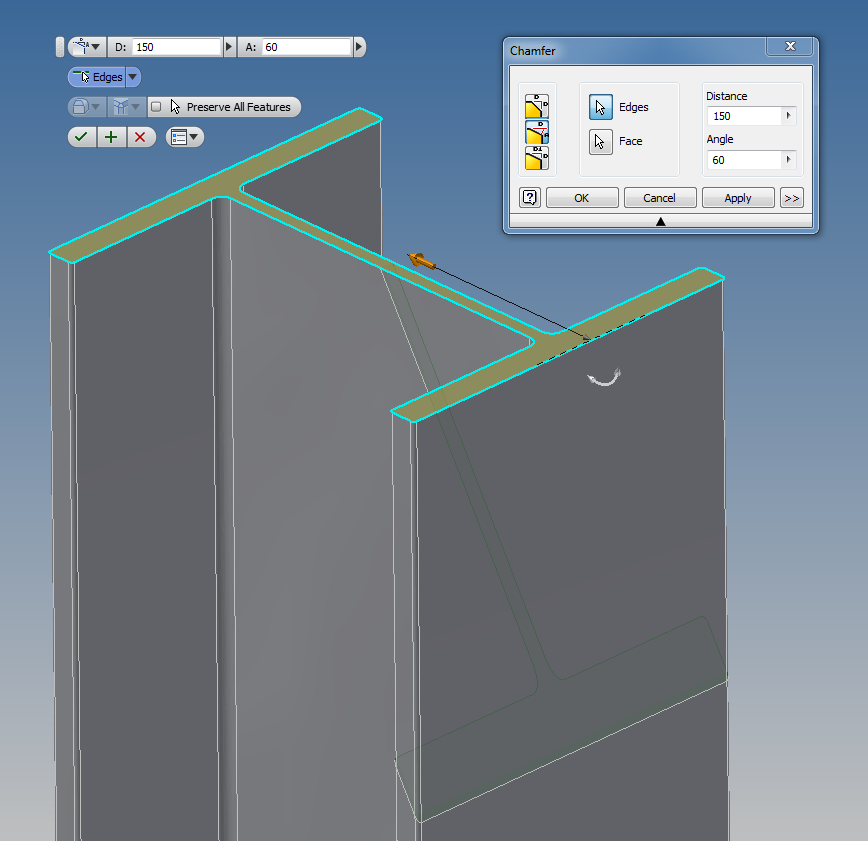May be the wrong place to ask, but it seems to be a lot of smart people here......
Why does SU crash with auto save enabled ??? If i have auto save on, I have 1-3 crashes an hour.. And I can see that it is when SU tries to save ( I see in the folder that a new *.tmp file is generated ) but SU just hangs and hangs forever until i try to click on something.. Then it is "SU not responding" and eventually it crashes..
Auto save disabled there`s almost no crashes.
FUSTRATED ! ! ! !
 Are there any user manual available at this moment ?? or soon to come ??
Are there any user manual available at this moment ?? or soon to come ??