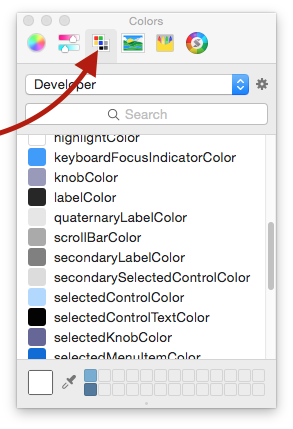Posts
-
RE: Rhino for Mac -- Officially Released!
@tuna1957 said:
Jeff, I really am not familiar with Rhino. Would it be a better tool for doing organic models (animals) for import into my SU models? Or should I just go back to banging my head against the Blender wall? thanks.
detailed/realistic animals? if so, i think you'd be better off doing it with meshes.. (sketchup, zbrush, modo, etc)
rhino is nurbs based.. basically, a very precise surface modeler.. amongst other capabilities..
'organic' is a sort of weird word to use to describe 3d models because it's interpreted differently by different people.. some people would call this organic:

..and i suppose it is but it's also completely accurate and mathematically driven.. where as animal/nature organic is really quite different and models better with polygons.
-
RE: Rhino for Mac -- Officially Released!
@rich o brien said:
That's a killer price!
yeah.. (i think) it will eventually be priced equal to the windows version once grasshopper/plugins/a couple of features are integrated so if you foresee yourself wanting rhino for mac down the road, it'd probably be best to pick up now.
i believe there's an even more killer intro price for licensed rhino users who participated in the mac beta.
-
RE: Rhino for Mac -- Officially Released!
@pilou said:
Till today for the "beta testers" ?

oh.. right.
it has been free to use up till now.. previously, it was beta which meant the versions expired every couple of months, there was no official support (as in, if you were using it commercially or on a project and something broke well, tough luck.)..etcso now it's an official release which won't expire and will have more professional support channels open.
there will still be beta WIPs but only licensed users will have access to them.
-
RE: Rhino for Mac -- Officially Released!
@pilou said:
Finished the free version for Mac Users!

Only 90 days!
there is no free version of rhino (for mac or windows).. 90 day trial though which is much longer than typical.
-
Rhino for Mac -- Officially Released!
after 9yrs in development, it's finally been released commercially
$295introductory price !
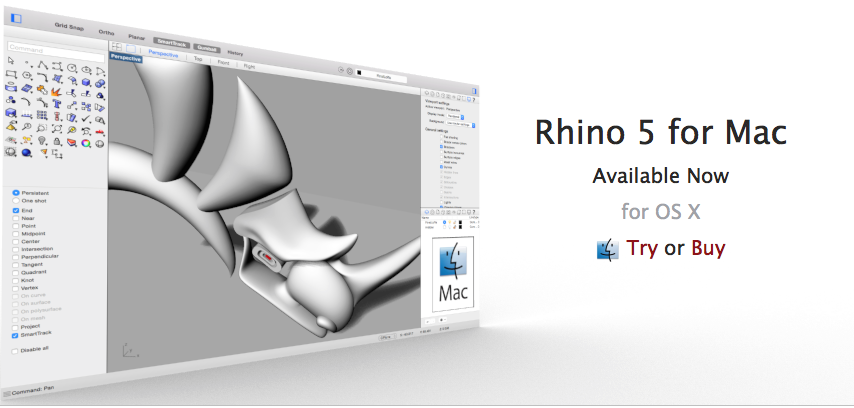
(not affiliated with mcneel etc.. just a long time beta_tester/user/fan)
-
RE: Round corners on inside radius of a tube
@partim said:
I can do the outside radius ok. However will not do the inside radius. I just want to remove that 90 deg sharp angle for the "hole" in the cylinder.
Any ideas?
is there enough room left for the second fillet?
say the pipe is 1/2" thick and you've used 3/8 for the outside fillet.. there will only be 1/8 left for the inside.
or, attach the .skp here and someone will figure out the problem. -
3D point clouds with iPhone
.
..maybe not too far off:

A Look at LinX Camera Technology That Could Appear in Future iOS Devices
Apple's recent acquisition of LinX Imaging is one of the company's more exciting acquisitions in the last several months, as the technology being developed by LinX could lead to some significant improvements in camera quality in future iOS devices. Given the significance of the purchase, we wanted to take a deeper look at LinX's technology and what it could do for future iPhone photography.

MacRumors (www.macrumors.com)
@unknownuser said:
Depth Mapping for 3D Models
With multiple apertures, LinX camera modules are able to calculate "ultra accurate sub pixel disparities" between images, letting them create detailed depth maps of a scene. With depth information on a per-pixel basis along with RGB information, LinX cameras can create 3D point clouds of objects from a single frame or a complete 3D model by combining several frames captured from different angles.
Outdoors, depth can be calculated even in direct sunlight or in complete darkness with flash lighting (either visible or infrared).
This is interesting technology because it can be used in several fascinating ways. Depth mapping like this can let people create 3D scans of objects from simple photographs taken at multiple angles, and it can also determine the size of an object that's been photographed and its distance from another object (potentially useful for indoor mapping).
-
RE: Fredo Scale question
.
you can make those type of adjustments with normal sketchup tools ..in this case, the move tool
turn on hidden geometry and make a window selection of the parts you need to move:
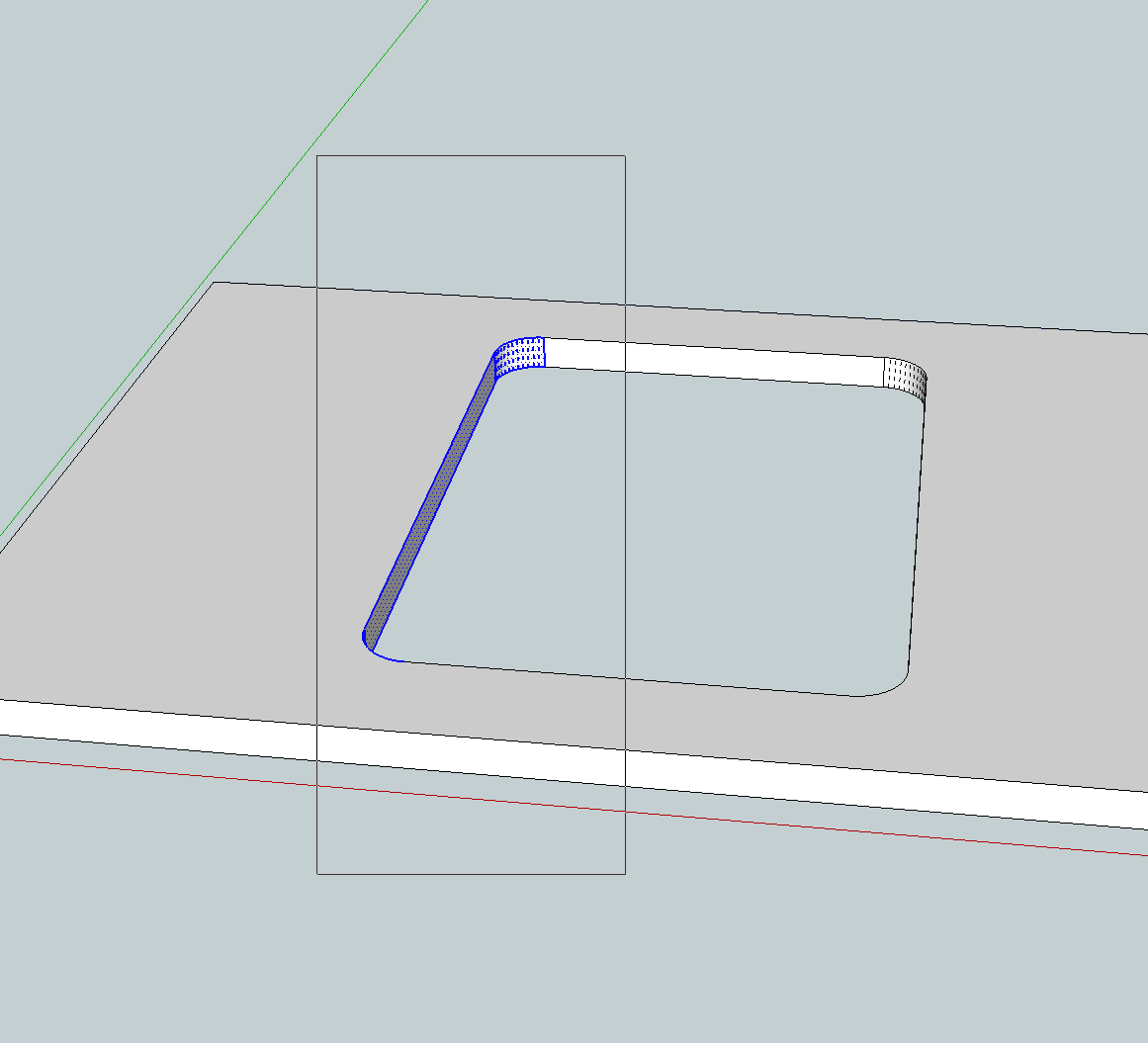
use the move tool to move it into place:
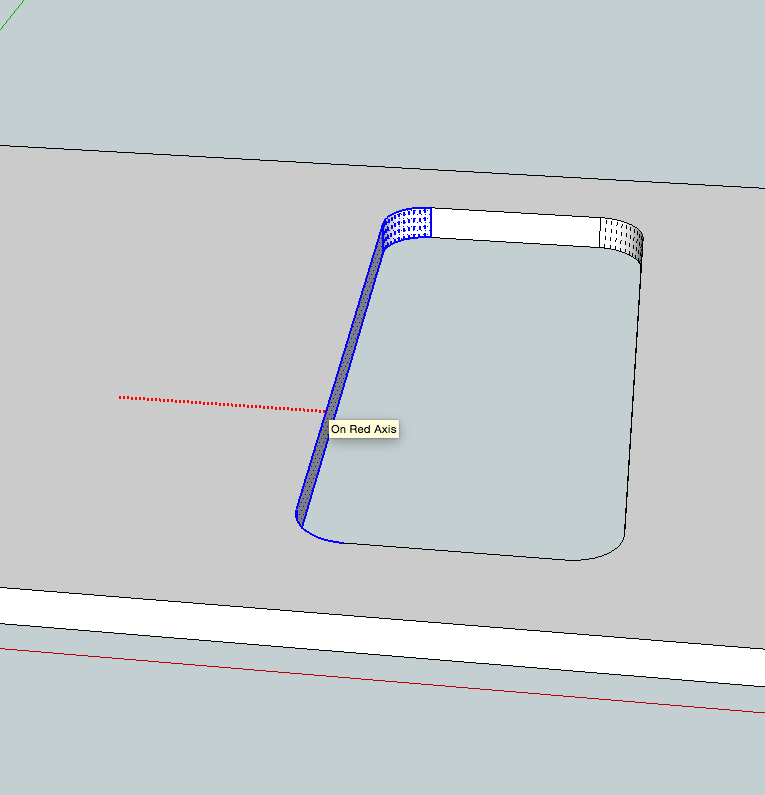
-
RE: SketchUp 2015 Wishlist
@box said:
BTW wishing for added features in the current SU version is a touch pointless. Posting in the wishlist for 2016 might be more relevant.
these lists don't matter anyway.. i think they're just for the community
-
RE: SketchUp 2016 Wishlist
@thunderclapmorgridge said:
- Selectable axis arrows like in Blender so I can click one and thats the only axis it moves on.
in the other thread but...
use the arrow keys@unknownuser said:
2 a Move function that is isolated to move only. The bounding box turns into a a 3 ring sphere, click a ring and the component/model rotates only in that direction/axis. Move the copy and other functions elsewhere and kill the protractor. Move needs to be simple basic and not need a tutorial to relieve confusion and frustration.
so it's move only.. but also rotate?

i get it though.. you want one of these:
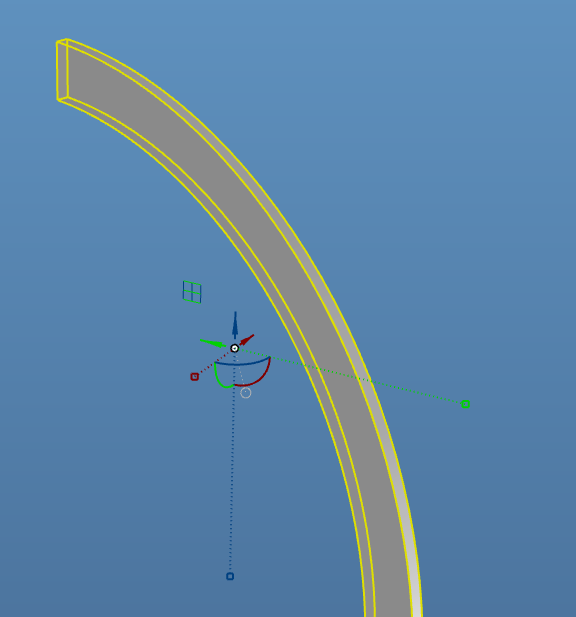
a gumball, or gizmo, or widget, or whatever they're called.. that one is mostly move,scale, and rotate with some other functionality as well and i personally think it would be a waste to have one that only moves.
thomthom's bezier surface plugin has a custom made one:
http://sketchucation.com/forums/viewtopic.php?t=32810
he now works for trimble.. beg him
@unknownuser said:
3.an interest function that actually intersects. The purpose of intersect is to merge two components together as one. That should be the default function. Highlight both components and them merge them together, intersect and bang, one component.
intersect intersects.. you're describing Booleans.. the solid tools are boolean tools. would be nice to see their functionality on non-solids as well.
@unknownuser said:
- OBj import
until that time may come..
http://www.fluidimporter.com -
RE: SketchUp 2015 Wishlist
@thunderclapmorgridge said:
What I actually want is intersect to actually intersect. Now five step bs. I want to take a component and shove it into another and they become one. Thats intersect.
outer shell tool? have you tried that?
or- do you have an example .skp showing what you want.. there might be an easier way to do it.
?@unknownuser said:
I want axis arrows on move so I can select the axis and move only in that direction (like Second life has. Its sad that a 10yr program has better 3d movement but they do).
use the arrow keys on your keyboard with the move tool.. they will allow you to do this.
fyi, sketchup is older than 10yrs.@unknownuser said:
I want the protractor to die.
like just disappear from the program? or to be replaced by something else that's better?
idk, i use the protractor.. it's handy.@unknownuser said:
I want the bounding box to turn into a sphere when you rotate and again select a axis and only rotates that way. I rotate to be ONLY rotate. Copy can go elsewhere. If I wanted to copy I would click copy.
These minor issues is what I think needs to be fixed.not really sure about that.. if you don't want to copy while rotating, don't push the modifier key.. seems easy enough.
also, you can use shift key to lock your rotation axis to a major axis (or any axis).. there's also a neat way to get perpendicular rotation to a line on the object (click and hold the left mouse button then orient the protractor to desired axis).. but maybe you already know about that?
-
RE: SketchUp 2015 Wishlist
@unknownuser said:
- The tool palettes are a mess. Layers need to be easily accessible from the toolbar and the color palette need to be streamlined...
yeah, something should be done about those darn palettes.
@unknownuser said:
- Zooming can be a nightmare. You can get stuck zooming super small or way to fast. There are some workarounds like exporting the component your working on then then importing but why is this still a problem?
it's hard to tell the problem you're having.. for instance, i've never had to export/import a component to fix zooming.
if there's an object under your cursor, the camera target changes to that object and zooms towards it.. if you bump into the target with the camera, there's nowhere else for it to go (though in sketchup, the target will move forward, albeit slowly, if you happen to hit it).. other apps i've used aren't so automatic which can be both a blessing and curse.. blessing since you can completely control where the target is and continue to zoom/rotate around it without it automatically switching because something else happens to be in the view.. curse because you sometimes have to take extra steps to explicitly locate the target.
idk, i've used sketchup for quite a while and can navigate efficiently.. it seems ok to me.
@unknownuser said:
- Models get broken way to easily and you spend so much time cleaning stuff up (maybe I just suck at Sketchup??).
should probably elaborate more on that.. if a dev happens to read this, they'll have no idea what you're talking about or if there's even a problem that should be addressed in the software

@unknownuser said:
- DWG importing into layout. I call this a bug because it just seems like it should have always been there...
dwg exporting too.. that seems like it should be in layout.
@unknownuser said:
Wish list
- Lights and emitting surfaces (duh...) . Why has this not been added yet??
agree..
@unknownuser said:
- Bones, rigging, animation the whole nine yards.
- Zbrush like clay modeling
- 3D painting
meh.. disagree.. a whole lot more could be done to improve sketchup as an architectural/object modeler.. let that fantasy stuff happen in the softwares already out there. (imo)
@unknownuser said:
I think Sketchup better get moving on its development. With Zbrush now having Sketchup-like tools and Autodesk Fusion 360 being a pretty cool 3d program (still needs a little work) , Sketchup could become a dead piece of software.
sketchup is sketchup and moves at its own pace in its own direction.
(not sure exactly what i mean by that but i do mean something )
) -
RE: Dynamic Texture.
@sancho77 said:
No matter what he (or she) has done - i thinks it is cool!
No need readjust each components texture.
I'm a cabinetmaker and this approach is good for me.
I just need figure it out how it is done!
It more for visual need - coz the same component could be 100x100 mm or 2000x1000mm.
And if texture corrects it self - perfect!
I'll try to contact video's author - I could get more info out of him (or her )!
)!
Thanks all for your input!he's a him.. all of his stuff is in russian though and i can't understand it at all.
idk, probably not ruby.. just some little trick that i personally haven't discovered yet.. i'll mess around with it a little later
-
RE: Dynamic Texture.
@sancho77 said:
Hey Rich!
No!
In that video around 6th minute. black and white texture.
Scale tool is used to resize component, but as we know if component dimensions are changed using scale tool then texture dimensions also are changed.
My question is - what needs to be done keep texture size as it is if component is scaled.
He has done it!
Is there additional component that controls it or some attribute!
Thank you!not sure what's going on there but one thing that's odd is when he's applying the b&w texture at 6 minutes, the lower left of the window is saying 'select objects to match paint from'.. this is the message that come up when pressing the cmmd key while using the paint brush tool and the cursor will change to an eyedropper.. his cursor is still the paint bucket while the message is present..
possibly something with ruby is happening there??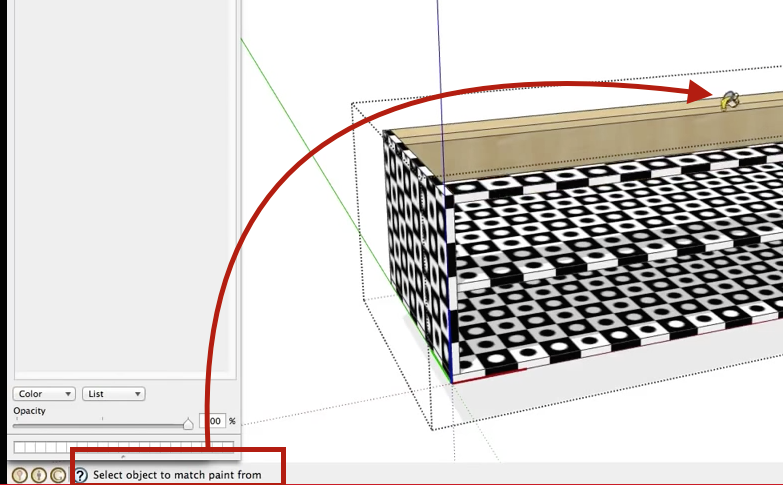
-
RE: Ground plan
neat. I always like the model on a blueprint thing.
nitpicking as this render is more artistic by nature- but there would be a bottom plate on the walls similar to the top plate you've modeled. (the vertical boards would attach to a horizontal board at the bottom instead of going straight to the foundation)
-
RE: How to Make a Bowl of Random Components
@cotty said:
Is that Bryce flying by?

it's been a while since i did that and i can't find the file.. i think it might be Sang doing the fly by though ?
@unknownuser said:
The new version (modified by Anton) of SketchUp works great in 2015 (only 32bit) as mentioned before.
oh, right.. i forgot windows sketchup still has a 32bit version.. 2015 for mac is 64bit only
-
RE: How to Make a Bowl of Random Components
.
sketchy physics.. and i don't really know what happens with it and su2015.. haven't used it for a while..

did this with sketchy physics too:
-
RE: SketchUp 2015 spring egg hunt
@slbaumgartner said:
Drifting off topic a bit, but I've always thought the materials editor on Mac was driven more by reuse of the standard Mac OS color UI than by an effort to provide a useful tool in SketchUp! The concepts just don't quite line up, and it results in a very awkward SketchUp tool.
further, sketchup hijacks the osx 'color palette' which is the one with a list view.. renames it to 'texture palette' and takes away the list capability.. this is especially problematic when a model has different materials of similar color yet varying properties (such as black leather and black shiny paint in the same model.. there's no simple way to differentiate between the two via the color picker)