
Latest posts made by jeff hammond
-
RE: Rhino for Mac -- Officially Released!
@tuna1957 said:
Jeff, I really am not familiar with Rhino. Would it be a better tool for doing organic models (animals) for import into my SU models? Or should I just go back to banging my head against the Blender wall? thanks.
detailed/realistic animals? if so, i think you'd be better off doing it with meshes.. (sketchup, zbrush, modo, etc)
rhino is nurbs based.. basically, a very precise surface modeler.. amongst other capabilities..
'organic' is a sort of weird word to use to describe 3d models because it's interpreted differently by different people.. some people would call this organic:

..and i suppose it is but it's also completely accurate and mathematically driven.. where as animal/nature organic is really quite different and models better with polygons.
-
RE: Rhino for Mac -- Officially Released!
@rich o brien said:
That's a killer price!
yeah.. (i think) it will eventually be priced equal to the windows version once grasshopper/plugins/a couple of features are integrated so if you foresee yourself wanting rhino for mac down the road, it'd probably be best to pick up now.
i believe there's an even more killer intro price for licensed rhino users who participated in the mac beta.
-
RE: Rhino for Mac -- Officially Released!
@pilou said:
Till today for the "beta testers" ?

oh.. right.
it has been free to use up till now.. previously, it was beta which meant the versions expired every couple of months, there was no official support (as in, if you were using it commercially or on a project and something broke well, tough luck.)..etcso now it's an official release which won't expire and will have more professional support channels open.
there will still be beta WIPs but only licensed users will have access to them.
-
RE: Rhino for Mac -- Officially Released!
@pilou said:
Finished the free version for Mac Users!

Only 90 days!
there is no free version of rhino (for mac or windows).. 90 day trial though which is much longer than typical.
-
Rhino for Mac -- Officially Released!
after 9yrs in development, it's finally been released commercially
$295introductory price !
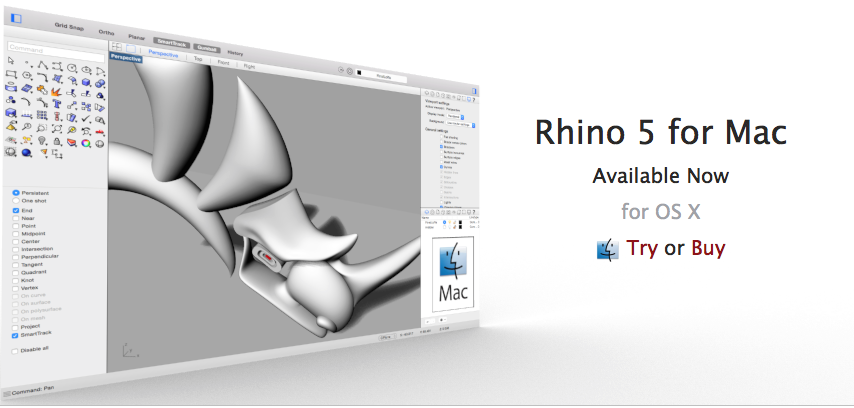
(not affiliated with mcneel etc.. just a long time beta_tester/user/fan)
-
RE: Round corners on inside radius of a tube
@partim said:
I can do the outside radius ok. However will not do the inside radius. I just want to remove that 90 deg sharp angle for the "hole" in the cylinder.
Any ideas?
is there enough room left for the second fillet?
say the pipe is 1/2" thick and you've used 3/8 for the outside fillet.. there will only be 1/8 left for the inside.
or, attach the .skp here and someone will figure out the problem. -
3D point clouds with iPhone
.
..maybe not too far off:

A Look at LinX Camera Technology That Could Appear in Future iOS Devices
Apple's recent acquisition of LinX Imaging is one of the company's more exciting acquisitions in the last several months, as the technology being developed by LinX could lead to some significant improvements in camera quality in future iOS devices. Given the significance of the purchase, we wanted to take a deeper look at LinX's technology and what it could do for future iPhone photography.

MacRumors (www.macrumors.com)
@unknownuser said:
Depth Mapping for 3D Models
With multiple apertures, LinX camera modules are able to calculate "ultra accurate sub pixel disparities" between images, letting them create detailed depth maps of a scene. With depth information on a per-pixel basis along with RGB information, LinX cameras can create 3D point clouds of objects from a single frame or a complete 3D model by combining several frames captured from different angles.
Outdoors, depth can be calculated even in direct sunlight or in complete darkness with flash lighting (either visible or infrared).
This is interesting technology because it can be used in several fascinating ways. Depth mapping like this can let people create 3D scans of objects from simple photographs taken at multiple angles, and it can also determine the size of an object that's been photographed and its distance from another object (potentially useful for indoor mapping).
-
RE: Fredo Scale question
.
you can make those type of adjustments with normal sketchup tools ..in this case, the move tool
turn on hidden geometry and make a window selection of the parts you need to move:
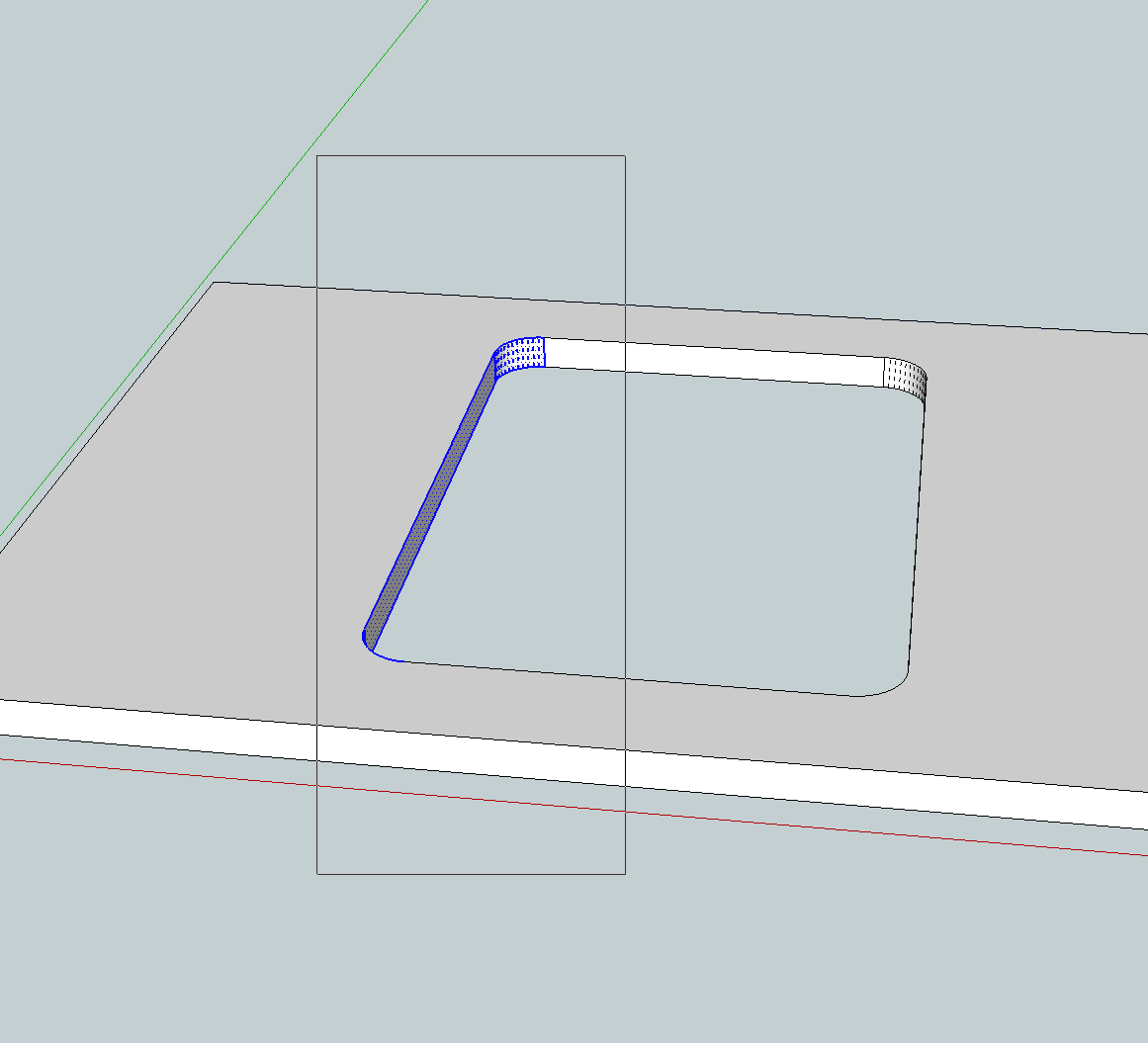
use the move tool to move it into place:
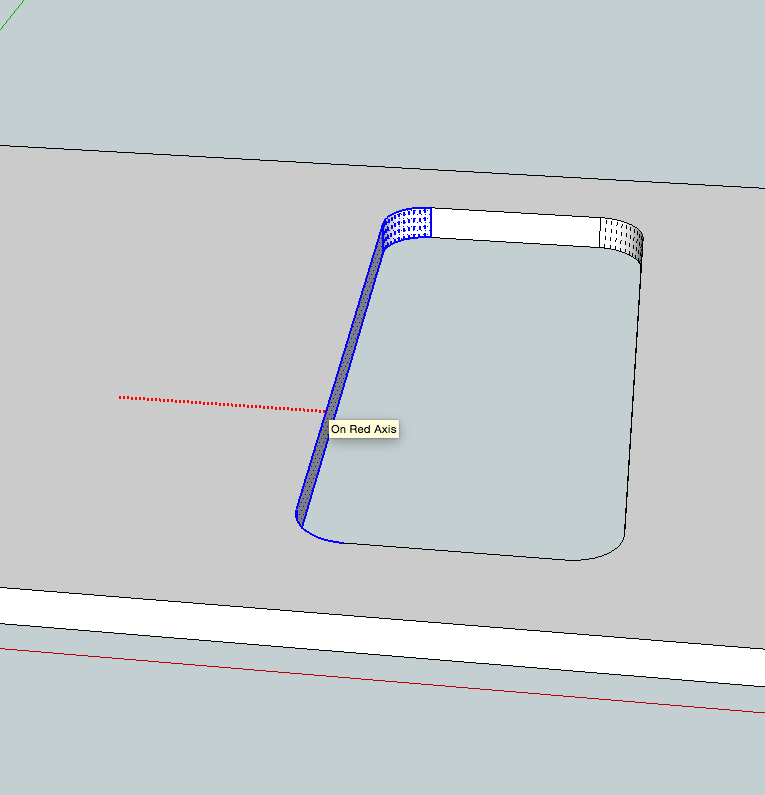
-
RE: SketchUp 2015 Wishlist
@box said:
BTW wishing for added features in the current SU version is a touch pointless. Posting in the wishlist for 2016 might be more relevant.
these lists don't matter anyway.. i think they're just for the community