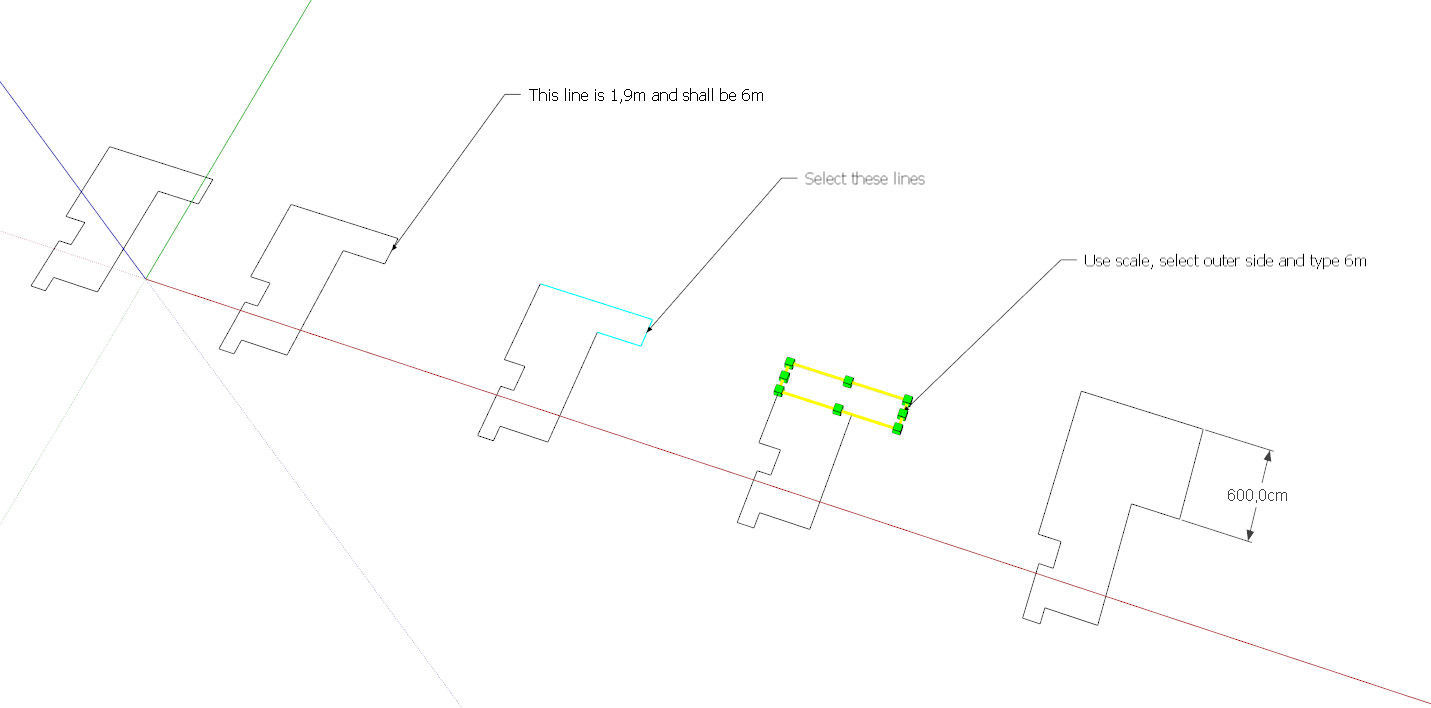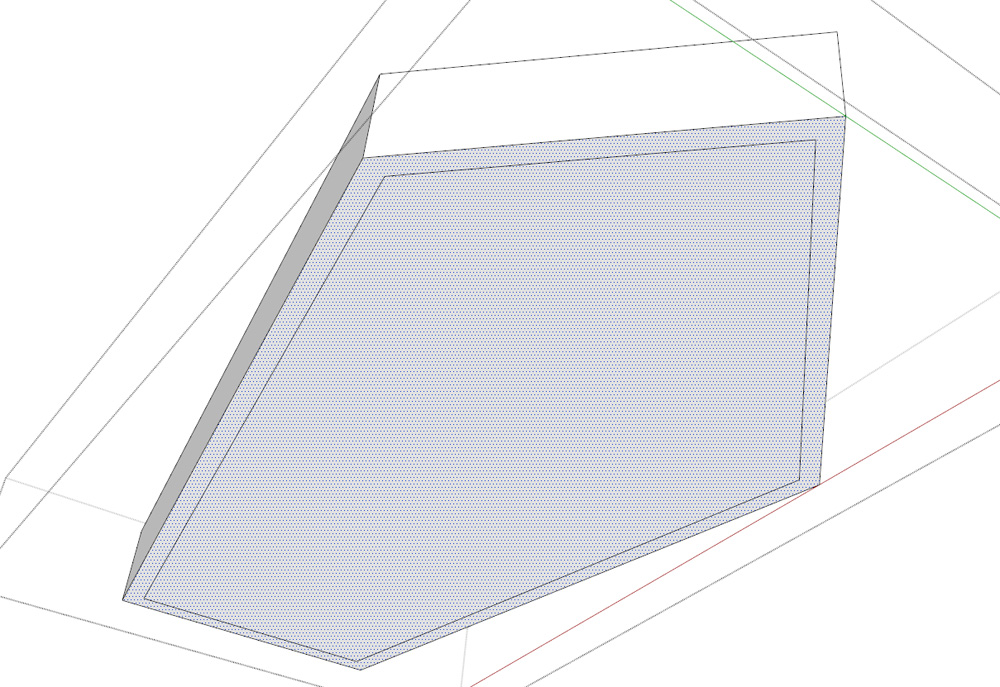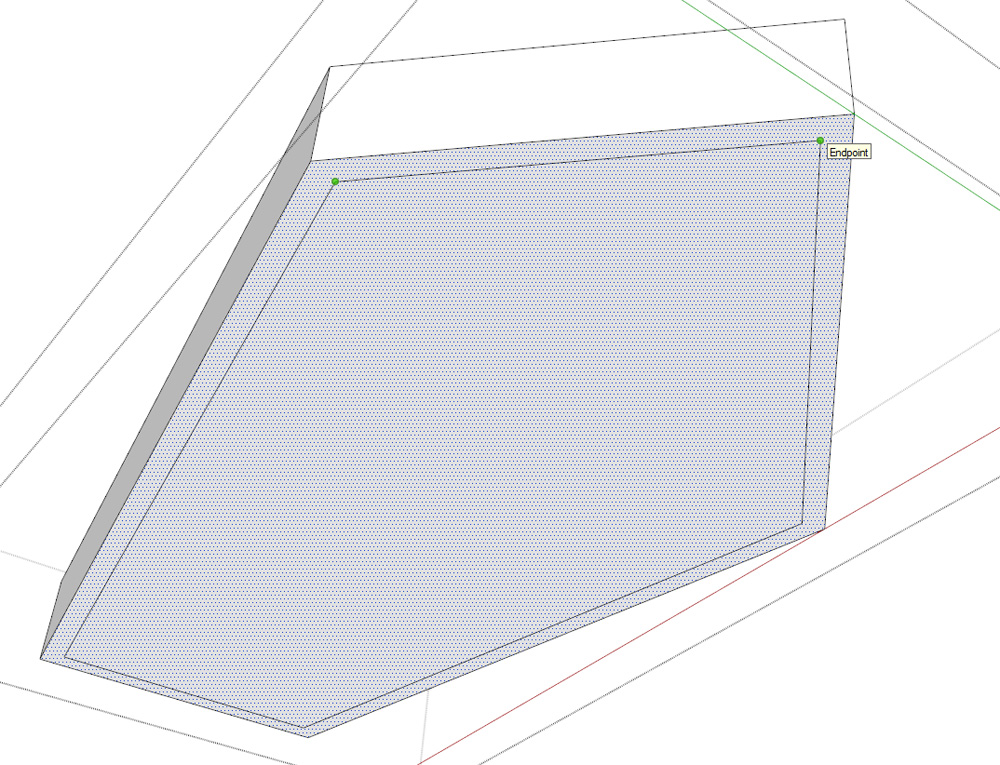Nice topic!
I have a Space Navigator as well but don't use it too much in SU as orbiting with the mouse works better to me.
I just use it sometimes when i want to fly around a bit to "feel" the design.
It was almost obsolete for a while- but for using 3ds Max it's essential to me.
One big thing to mention about using Space Navigator is that it speeds up the viewport, flying around is way more fluid than with native tools.
And my mouse-hand is really aching after a long working time as well, probably we all know that 
I own a Intuos4 M as well.
I had a Intuos2 L (or XL?) before which was about the size of my monitor- and way(!) too big.
I rarely did use it (the big one)- and btw. it took too much space on my desk.
Therefor i decided to go for the M size which i think is the best.
The active area is big enough to make nice drawings and sketches-
and as it's mapped to the screen (active size is mapped to screen size) and has a high precision you get used to it very quick.
If the size would be bigger, it would be a really hard task to move the cursor from downleft to upright, you probably don't want that for long.
About the touch function of an Intuos5: i probably had taken this one if it was one the market when i bought my one..
but i tried the bamboo touch by that time- and it was not good. The multitouch responsive was very poor and clumsy.
Check that before you buy, if it's not working fluidly, it's not making that much sense.
Anyway, i (as Dave said as well) don't use my tablet for SU, for me there's no sense for that.
(Man, you own a Cintiq 21... rooar..) 
Only once in a while when you want to freehand-draw something.
Or maybe if you have Artisan you can use it for sculpting.
It does make sense for Photoshop and such (really) and other programs which make use of the pressure sensitivity.
I hope there was some info of value for you. 

 i'd be really thankful for any tip.
i'd be really thankful for any tip.