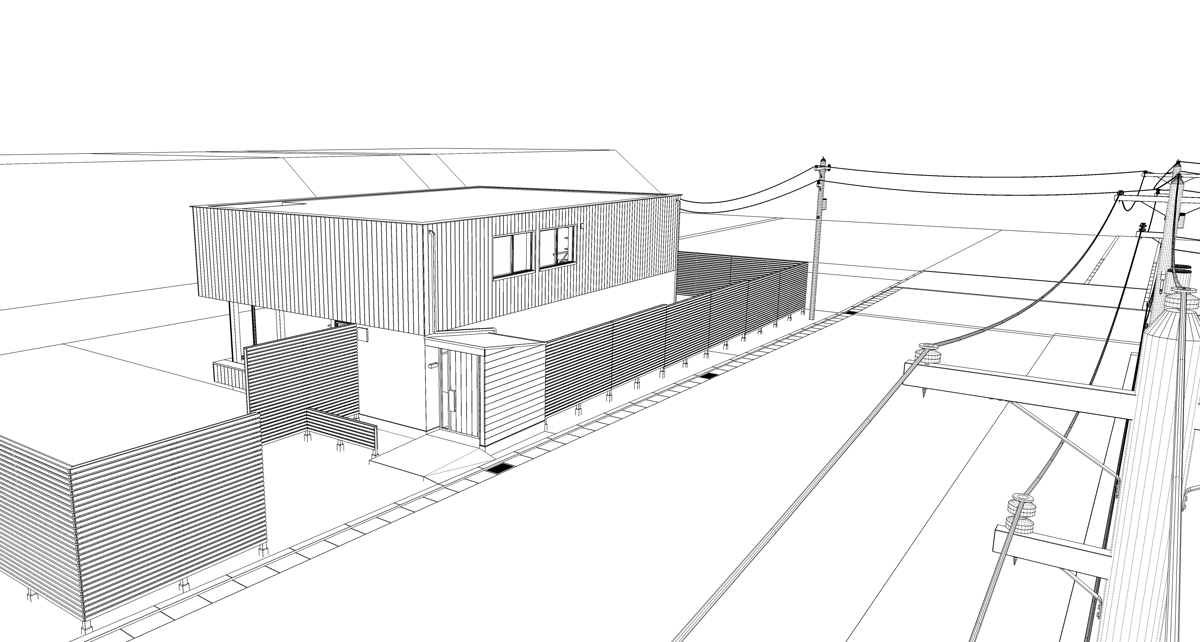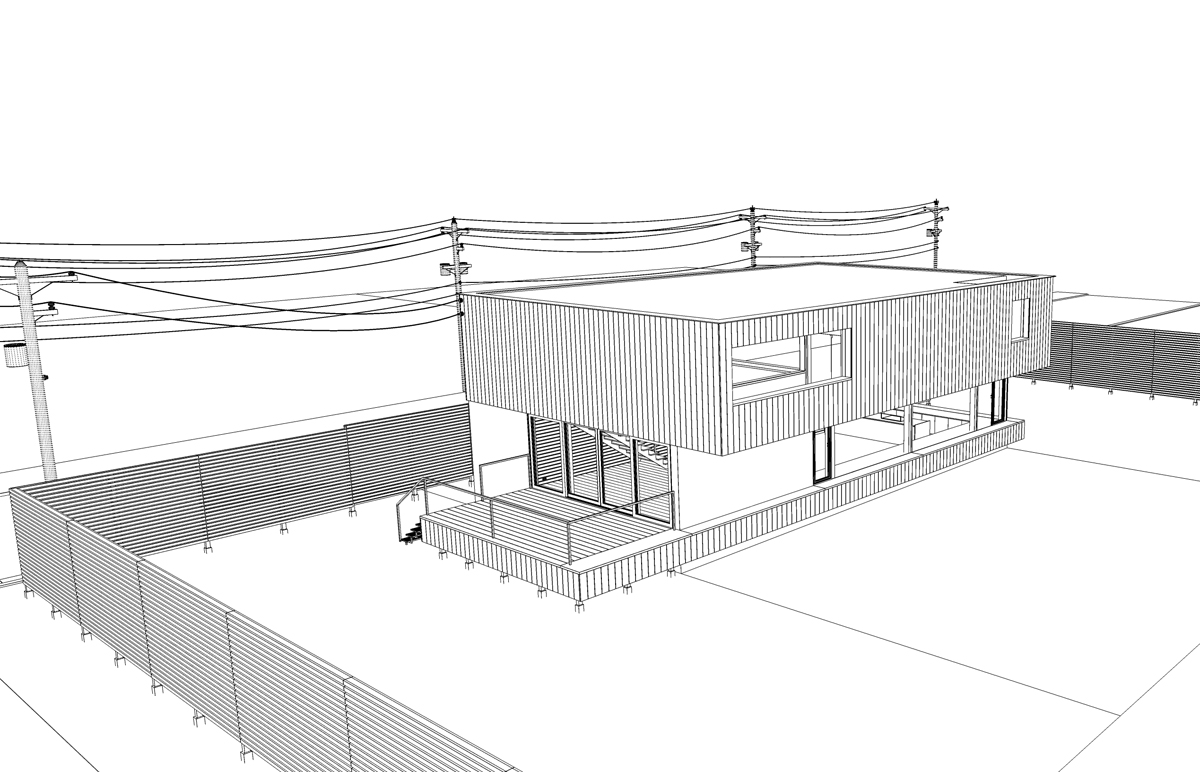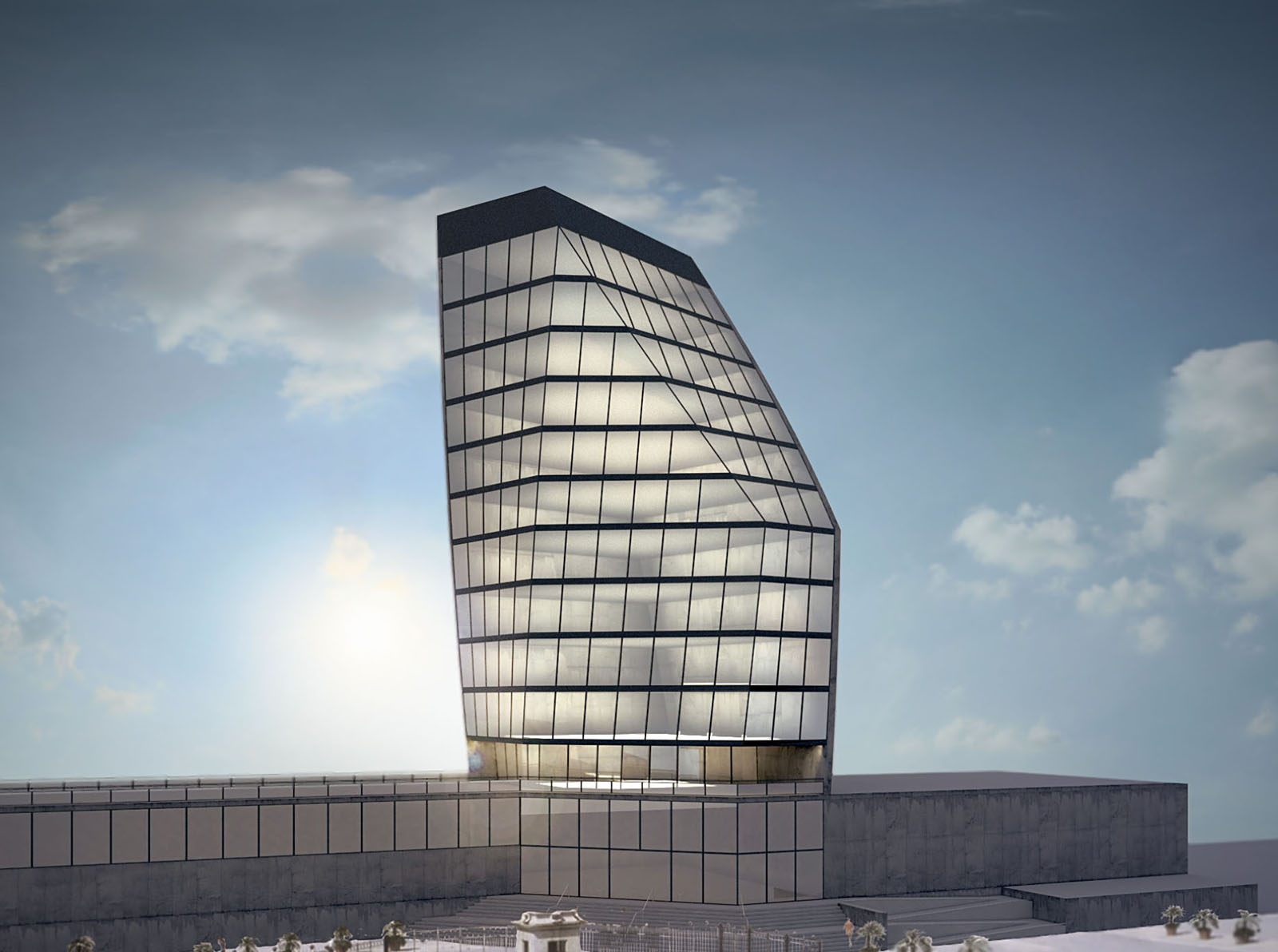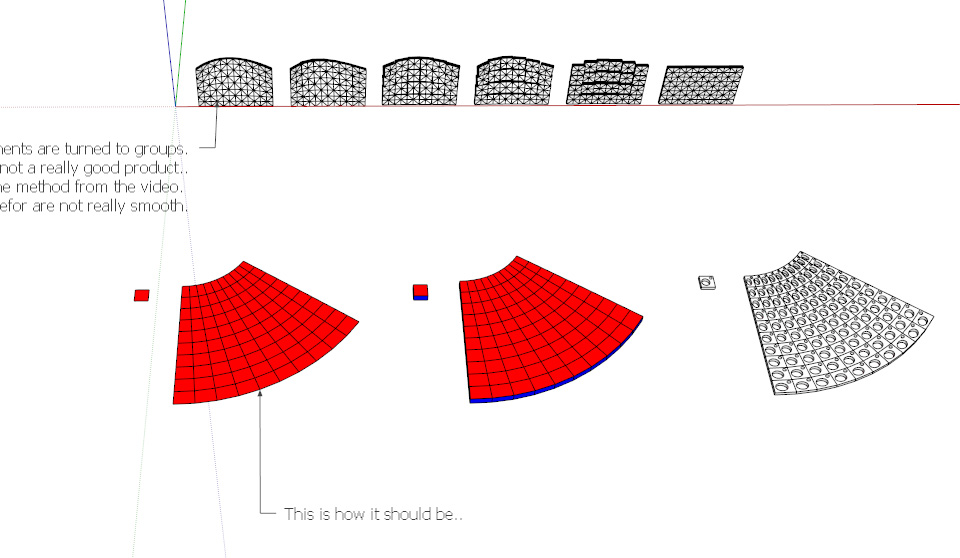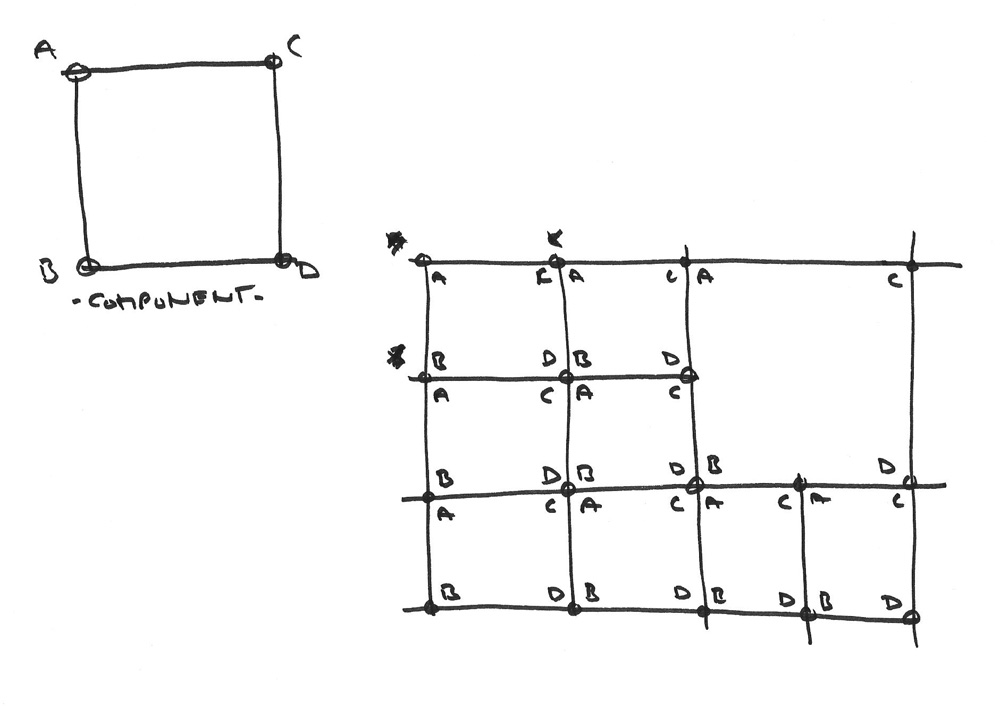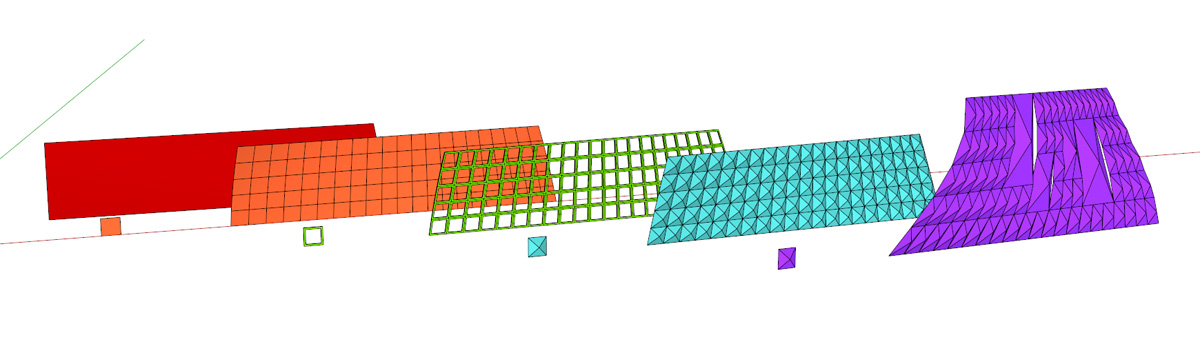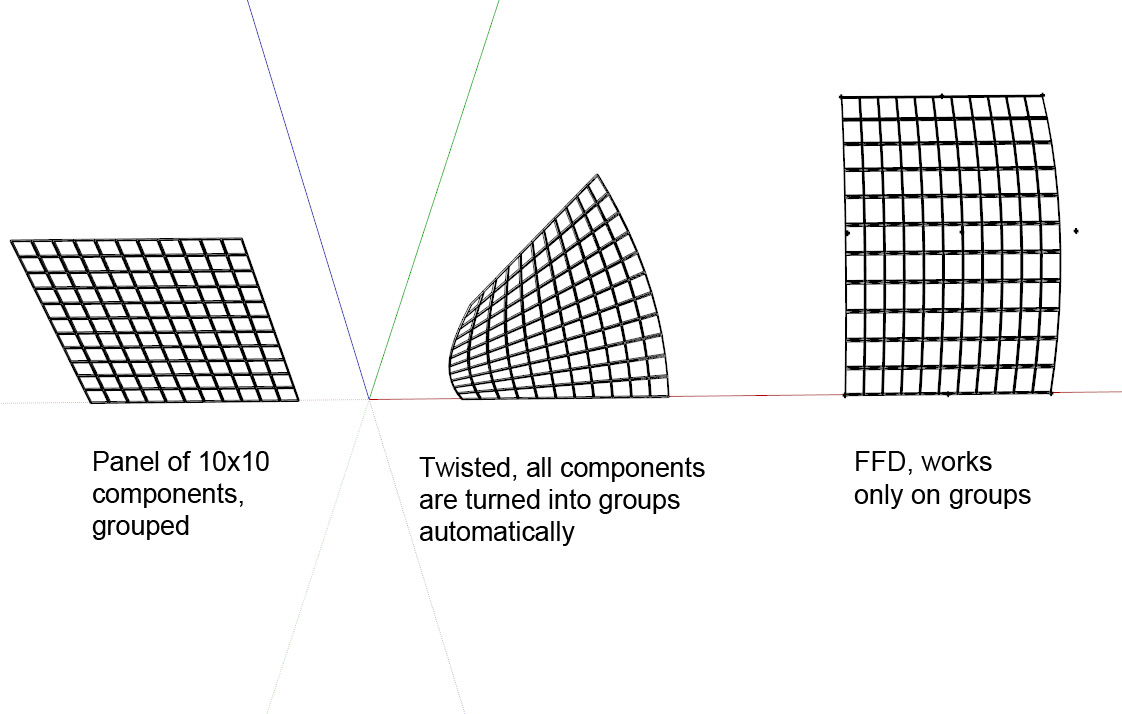Good morning,
and first of all thanks for your effort
and second i want to apologize again if someone got me wrong..
English is not my mother language, maybe i missed the fine nuance of making jokes
at least in a written way. I'm a friendly and polite person.
None of the things i said, what made me smile or gratulating for 500 posts was ment to be unfriendly.
Just nice.
I am reading and listening, trying to understand what people tell me.
I stated that maybe i have misunderstood something in the answers.
Thank you for this link to google, i did read that before but honestly didn't put that much importance into the notes.
I did not know that layers only toggle visibility- or where the difference would be compared to other progs.
I'll find out later.
Finally, at the end of the quotation it's describing my problem.
It's not a big deal in SU but causes problems when being exported, but there are ways to overcome this as well.
I know that the sample file i proposed was carrying errors- it was on purpose to show the problem.
I tried to explain the problem as precise as possible, because i don't think attaching the project file would help.
Here it is with a problem discription included.
It's zipped because it's file size was 5,5 mb.
120218 japan house.zip
Could you please tell me what you mean with "raw" geometry or what may be the rest ("fine" geometry)-
i interpreted raw geometry in the context of this thread as being lines and faces not grouped together.
I don't know how i can explain the problem any further right now, if there are still some questionmarks left
please tell me and i will try to explain.
Niko
PS: I can move all elements of layer 0 nested in groups which are on other layers by showing one layer after the other, selecting everything and use "putonlayer". It works and it's ok, as i said. Being able to show elements of a unhidden layer, even if they are nested within a group of a hidden layer, would be beneficial anyway.
PPS: Please don't mind the roof drainage or any other wrong parts of the model, they will not be visible at the end.