you could use this plugin: http://rhin.crai.archi.fr/rld/plugin_details.php?id=727 and then add construction lines on the points, or use lines then use the line 2 xline plugin to change it to xline (http://www.smustard.com/script/Xline) (http://sketchucation.com/forums/viewtopic.php?t=44311)
Posts
-
RE: [plugin idea] golden ratio cline
-
RE: Functional Material Names and Material Styles
very good! i'll try the experiment as well. if so this would be something they should fix soonest as its a real pita.
-
RE: Functional Material Names and Material Styles
that worked. i don't typically leave the name as a default - but - i also don't typically put hyphens in them. i'm wondering if there is something about the names having underscore or hyphens that matter

edit -- so using hyphen or underscore in the name seems to work... creepy coding behind the scenes to not take names without them

 but i can live with that...
but i can live with that... 
so it appears that if you have materials with only alphanumeric values in the name you get the RGB collision, and if you have (at least) a hyphen or underscore in the name, then you don't get the RGB collision... probably something you'll want to make a note of for your product guide

-
RE: Functional Material Names and Material Styles
interestingly... your files loaded ok. so i disabled all my plugins and used a simple native template, and replicated the idea - but it would not work - still have the missing material issue with adding the 2 squares into the 1 rectangle (my files). but - if i load the 2 squares first and then import the 1 rectangle - i get all 3 materials...
i don't use a built-in rendering tool and as a note all plugins (including SU ones) were disabled and i was using the native Simple template w the person removed and purged...
-
RE: Functional Material Names and Material Styles
so.. i did create an SU model with a bunch of materials, created some squares to apply them to, and then saved it. opened a new model then added the material file as a component. only the first material to load with that RGB was applied ("used") even though all the materials show in the model... so somewhere SU is looking only at the RGB aspect of the material for applying or displaying - maybe something to improve rendering time... still it would be nice to have it based on name...
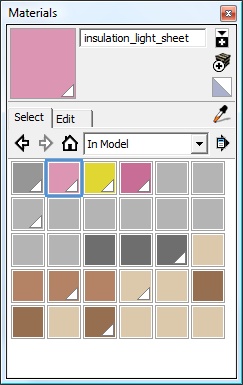
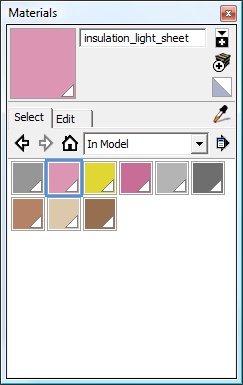
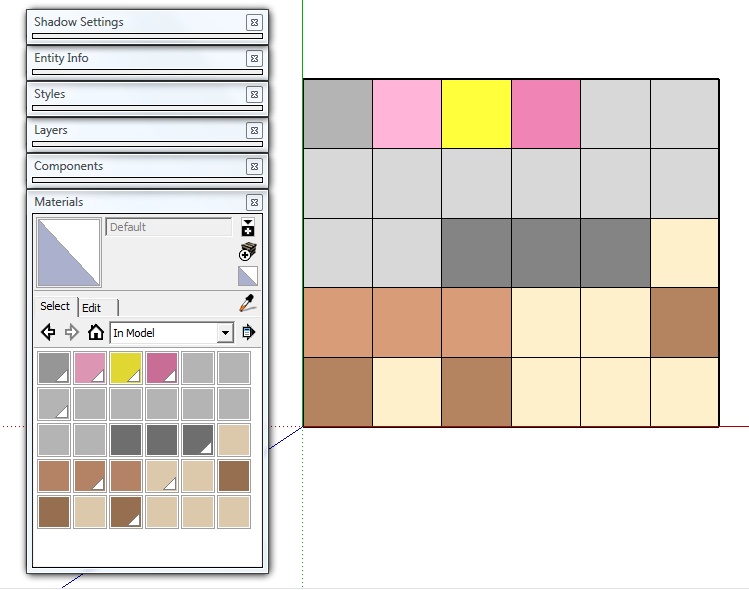
-
RE: Functional Material Names and Material Styles
sorry i should clarify, if you try to load a second material with the same RGB it will revert to the first color with that RGB.
for example, save your two materials to your materials directory, create a new file and add your components, then from your materials window, select the saved -A material and apply it. then try to select the saved -B material and apply it.
so one option to get around this would be to create and save all the materials i want into a model file which is loaded like a component so the materials are on-boarded, just not directly from the materials window. but i don't always want to load all of them, so maybe i need to create material components which are by class of material...
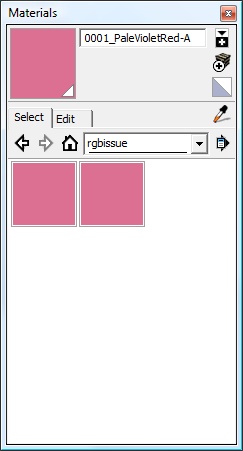
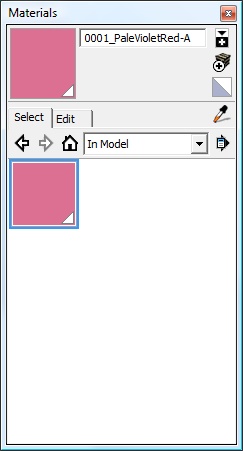
-
RE: Functional Material Names and Material Styles
thanks Al! it looks like a nice feature set, but right now what i do is simply use the material replacer script to change out materials enmasse when i'm ready to render and i usually just clone the main working file to do that since i'm tweaking (not twerking
 ) things specific for the image generation that i do not want on my construction drawings etc.
) things specific for the image generation that i do not want on my construction drawings etc.the issue i raised though is that the name of the material is not observed by SU, only the actual underlying RGB composition. for example you could (in your tool) assign the same A02 color to multiple names in your rendering tool (i can do the same in Kerkythea) but in the native SU i cannot have 2 materials with the same RGB - so for example i cannot use the same gray color to represent all steel items, i have to use variations. when it comes time to render (only a small part of my workflow) i can apply the same color to as many things as i want (and it looks like your rendering tool can as well) but when i need to generate material lists for parts, lumber, sheet materials, steel structure, etc - i cannot because the SU materials are not separated by name (annoying as noted before
 )
)
it would be a good feature in your tool to enable unique so your tool would want to create these as true SU materials (and the unique forces a small tweak to the RGB to enable it to be truly unique). -
RE: Functional Material Names and Material Styles
great post! i do this as well using plain colors and naming them to define their function and even some with more detail like "lumber_runner" "lumber_stud" etc so getting parts list is easier using cutlist and component / attribute reports.
one thing that SU needs to fix is that the material is based on the color setting and not the name - so if you have a color "#909090" and call it "roof_mid" and and another "#909090" called "foundation_wall" you will only get one of them. so SU needs to have the colors tweaked "#929090" and "#909290" etc in order to have them be considered separate... annoying...
-
RE: [Plugin] Layers Panel 1.2.1
@jiminy-billy-bob said:
You simply have too many layers.
that's the short list
 once you start to use ACAD standard architecture layer sets it gets "big"
once you start to use ACAD standard architecture layer sets it gets "big" -
RE: [Plugin] Layers Panel 1.2.1
no problem! that's what beta-testing is all about

-
RE: [Plugin] Layers Panel 1.2.1
i've found an issue? i added layers after placing a bunch into groups and when i drag the unassigned layer into a group i get a javascript error. attached is the file and the screenshot. i'm using SU 2013 pro 13.0.4812 on Windows Vista SP2. i have full permission in SU prog dir.
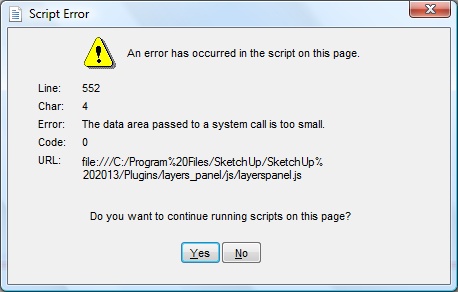
-
RE: [REQ] Plugin to make accurate budgets...
+1 on cut list. properly naming part, lumber, and sheet materials, etc all go a long ways to collecting a proper materials list. plus a cut list
 from there you should be able to readily assign your costs in a spreadsheet. also component report++ should be considered depending on how you organize your work.
from there you should be able to readily assign your costs in a spreadsheet. also component report++ should be considered depending on how you organize your work. -
RE: [Plugin] Multiple Component Edit Warning
thanks! great idea - i also hate it when i spend 15 minutes tweaking something only to find i forgot to make it unique before starting. so this will be a big help!
-
RE: Request for Material Renamer plugin
if you do this often, maybe create a generic set of materials with the names and colors desired (i do this for lumber, metal etc frame materials as well as "sheet" so they can be used in cutlist for example). one caveat is the color of the material cannot be the same as another otherwise they collide - e.g. taking Color007 and renaming it "Charcoal" and saving it as such, then loading the model, you'll see Color007 overriding the renamed one. so you need to tweak the color slightly. hopefully in a future version of SU they'll fix this behavior so the name of the material guides it's inclusion.
-
RE: Fix for Profile Builder Previews in SU2013
@krisidious said:
Have you tried creating a new profile to see if it shows up?
yes, creating a new profile works (i.e. i can create it and use it as-is) but still no display of the profile.
-
RE: Fix for Profile Builder Previews in SU2013
same here - cannot see the graphic although the relative path settings are identical to SU8. maybe the Javascript function is blocked somehow?
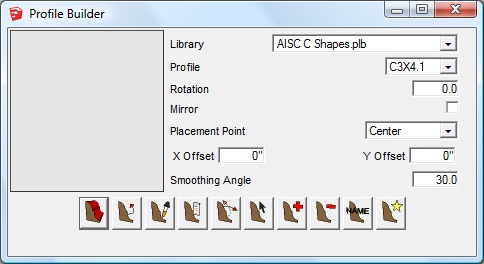
as a note: all permissions on the top level folder on down is set full control and even though the profile is not showing in the dialog (nor do the edit controls work "select a profile" msg) the profiles are being drawn when using the build or apply to selected edges.
-
RE: Fredo's plugin checker
a lot of times a build # is included: 3.1.9.1432 etc but i agree on incrementing the first 3 values although without adding a zero you will ultimately run into this issue with version 10.1.0 etc...
-
RE: Import native 3D s max file (.max) to Sketchup
is the pro version .3ds import not working? maybe post a file which is failing?