http://en.wikipedia.org/wiki/Epitrochoid
http://en.wikipedia.org/wiki/Hypocycloid
looks more like the former than the latter...
and then there's:
http://en.wikipedia.org/wiki/Hypotrochoid
http://en.wikipedia.org/wiki/Epitrochoid
http://en.wikipedia.org/wiki/Hypocycloid
looks more like the former than the latter...
and then there's:
http://en.wikipedia.org/wiki/Hypotrochoid
@glro said:
[attachment=0]maybe somebody will find a clever way to avoid the "bis" trick
maybe the .save() method without a name simple saves the current model? the bug might be that calling .save() with the name causes it to assume "save as" and therefore cannot because the model is open (and a bug) causes it not to revert to "save" (like many programs like Office for example) when the current file and "new" file are the same.
of course another option is keep the name and simply place the output files into another folder so after the batch processing is completed you can simply move those files into the existing folder (overwriting) or whatever it is you're trying to achieve.
one approach on the DC - create "lumber" components have a middle section and 2 ends - and the 2 ends are angled ones so you can readily compute them (as right triangles) to whatever angle or size (not both) are needed and hide the edges where they join and erase intermediate faces.
or as suggested components you can stretch using FredoScale. your usage may need both types...
lastly sometimes it's just faster to draw when you need and label them... i've found that many times the amount of time spent coding versus the repetitive drawing steps exceeds at least a year or two of just drawing it and moving on...
yeah, a random offset tool would be pretty cool for creating somewhat organic shapes...
yes, i manually rename the extension of the rb file and the extension i attach to the folder to keep them separated. so when i'm not using my dynamic framing components, and use the housebuilder scripts, i choose the appropriate one for the project i'm working on.
+1 on TIG's recommendation to set your permission on the sketchup folder - i'd do the entire folder so you can readily manipulate the materials, styles, plugins, components, and templates.
and you're installing clean from the source zip file? i actually have both versions running by simply renaming the load files and the directories when i need to switch (add or remove ".MET" off the metric loading file and directory, and add or remove ".IMP" on the imperial version) and they both work ok. somehow i'm thinking you must have either mixed these versions up and are restoring from that? or the installation is in another folder (tools? or a secondary plugin folder - like a pre-compiled menu or toolbar plugin)which is causing this effect.
did you delete to imperial housebuilder folder? (or change it's name?), plus remove any housebuilder references in the plugins folder, then clean install the metric version. also ensure the units for the drawing are set to metric.
i wasn't sure if that was a laminate or not but it's ok. in general, i see a lot of newer construction with the laminated i-beam for the headers (similar to floors and rafters) and a foam fill. i think the headers work as-is and folks can draw any details necessary to describe their preferred approach  it would be really cool if you could "x" the ends of the lumber so a 2D / wireframe view can show it like a construction plan would...
it would be really cool if you could "x" the ends of the lumber so a 2D / wireframe view can show it like a construction plan would...
this is a very cool script!  attached are a couple of examples of it in use. couple of things - the header spacing looks like there is overlap. also, after using the tool it's somewhat arbitrary if the dialog comes back or not
attached are a couple of examples of it in use. couple of things - the header spacing looks like there is overlap. also, after using the tool it's somewhat arbitrary if the dialog comes back or not  in example #1 i'd also tried to use it on a floor and on a ceiling. it's mostly there. in example #2 i tried to use it for a "soffit" and the vertical bits work as expected but the horizontal ones (like #1) are not computing right. this is definitely a great bit of work however it ends!
in example #1 i'd also tried to use it on a floor and on a ceiling. it's mostly there. in example #2 i tried to use it for a "soffit" and the vertical bits work as expected but the horizontal ones (like #1) are not computing right. this is definitely a great bit of work however it ends!
@mrapsouthern said:
It is off topic - but I am very familiar with that work - it's quite a coincidence you posted it....
i'm trying to re-work Jonathan's SU-ABEC to use ABEC 2.0 but it's tough because their model shifted a lot... http://www.jonsh.net/blog/?page_id=197
for windows - enable search index with the SU extensions on the sketchup folders and you can find components, material, plugins etc off the start menu.
could you create the profile and spacing then use TIG's extrusion tool vector to object?
http://sketchucation.com/forums/viewtopic.php?t=37515
have you reached out to the manufacturer to get the file specifications - gcode version # etc? they should know what version of the file, formats etc is needed for their machines...
working on an android (Samsung Galaxy S III) but no option to add sub-forums as favorites... definitely much nicer than trying to use web UI. thanks!
i see an open error when using the Kerkythea plug-in and trying to directly launch Kerkythea after generating the output file. so i have to save and close the SU file (or create a new blank one or open another file) before i can open the Kerkythea output file...
there are some interesting javascript and f#/c# examples
http://en.wikibooks.org/wiki/Fractals/Apollonian_fractals
http://www.jasondavies.com/apollonian-gasket/
http://through-the-interface.typepad.com/through_the_interface/2012/02/circle-packing-in-autocad-creating-an-apollonian-gasket-using-net.html
a simple component with a round or square (or oblong if desired) opening in a panel. you specify the component x-y-z lengths and the opening x-z and the opening offset x-z (no checking to see if the opening protrudes past the length settings).
i'm using this for a dynamic baffle box component used to isolate ducts between rooms or main duct feeds. probably could be used for all kinds of panels where you need a round opening and want to set it dynamically as part of another component.
the component itself is in the attached file so open it and then save the component to your component folder or explode it if you import it into a model.
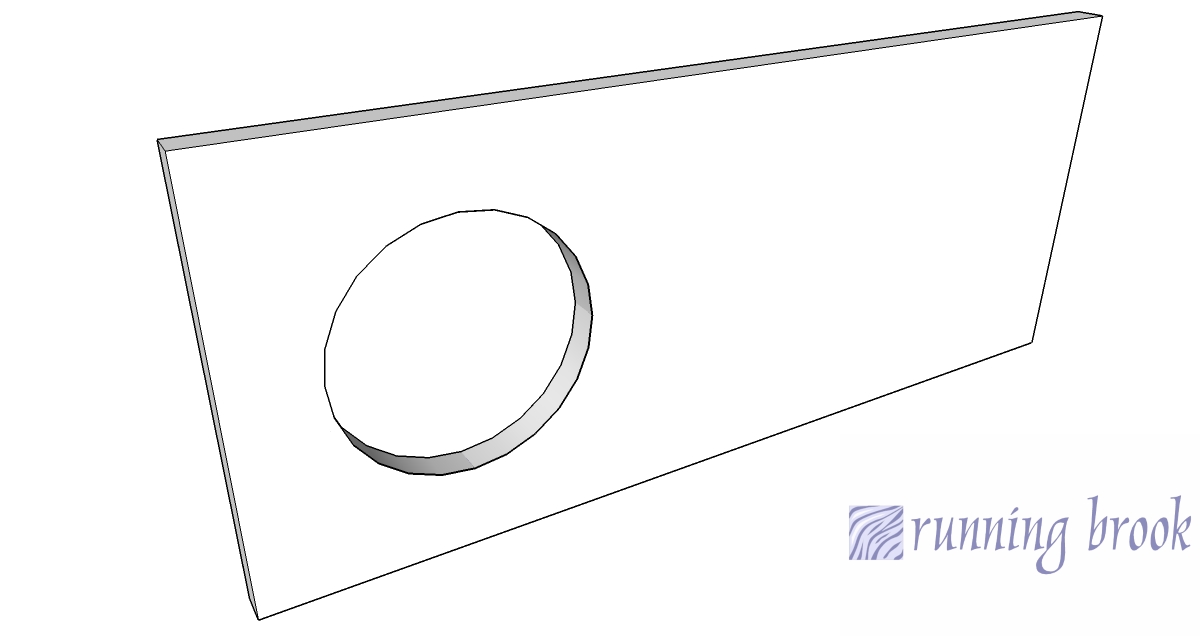
definitely would like to see us make this move. there are so few design forums on tapatalk and using a mobile web browser is not nearly as nice an experience as the app...