what i do is to set the overall frame attributes in the top component level and then set each of the groups in the component with the values - x,y, z as either user entered (or scaled) or computed values. so jamb stock thickness or depth would be user set (number or scale tool for depth) and the positioning would be computed. so make sure all of the size and position values are set to something other than the default value (i.e. use an "equals <value>") to ensure that it will not scale arbitrarily when you change the overall size of the component.
Posts
-
RE: Dynamic Components - Door Frame
-
RE: REQ: Handrail plugin.
you could also consider (depending on the complexity of the railing) use Profile Builder. create a library of railing (balustrades, posts, kick plates etc) shapes and then in your projects create a set of lines and apply the profiles to each set. create each set of lines as groups to make it easier. this would allow a fairly simply workflow and an almost unlimited number of profiles. nothing would stop you from using any of the other rail building scripts so maybe its a combination of them.
-
RE: [Plugin] DoorMaker
i have my "personalized version" (meaning use it at your own risk) set to imperial plus i made some adjustments - added a settable value for the push plate width since it causes an offset on the panels and glass, and i paint the back of the glass with the door-glass material so it's transparent on both sides. these last two items i'd like to see added to the original copy (as well as an option to select imperial or metric).

update note: i also rem'd out the half-door stuff because it wasn't fully baked but it might be easier if the script simply too a double side door and shifted the center-line (meaning one side is smaller than the other...) i also took out the mm conversion items used because with imperial it wasn't needed...
-
RE: [Plugin][$] RoundCorner - v3.4a - 31 Mar 24
with the large number of profiles you should just get profile builder full version. works awesome... then hide the joining lines if you need it to blend in.
-
RE: Dynamic component tree
maybe if you had a combination of things: a CSV files (for eg), a Ruby script which allowed parameter selection from the CSV (or store it there) and another function which uses the DC API to populate the values into a DC.? i'm trying to figure this out for a complex person component where the main joints (excluding toes but including fingers) can be set to various poses by compiling a set of angles which move each part to their correct position. for this i'm thinking i have a DC which i can manually position then collect the values from the DC and save to a CSV (e.g. "stand", "sit", "arms out", etc) and just select the pose desired. i think this will require a script or two and the DC API to cooperate...
-
RE: [Plugin] Shape Bender Beta
@tig said:
I'd forgotten I made that

http://forums.sketchucation.com/viewtopic.php?p=382224#p382224it's one of my most important tools now
 - i can use a huge number of DC in my models then "un-DC" them and ship the model out without worrying that my DC will be distributed...
- i can use a huge number of DC in my models then "un-DC" them and ship the model out without worrying that my DC will be distributed... -
RE: [Plugin] Shape Bender Beta
grab TIG's "undc" script and run that before doing the bend.
-
RE: Export 3x images from scenes in different styles
why not create the styles as you describe, create the 3 views and apply the styles, and use Didier's ADO plugin to export the scenes? http://rhin.crai.archi.fr/rld/plugin_details.php?id=9
-
RE: Rendering Bristles
it may be that unless the view is close enough to notice individual bristles, just making a texture which simulates it will suffice. i've been playing with rendering a large lounge space which was originally going to use bristle tiles but when viewing the room, all the minute details simply blurred together after rendering and anti-aliasing for 20 hours, so a texture replaced it and the rendering time was then reasonable and the results were ok. we've since moved on in terms of aesthetics. recommendation - you'll have to play with different views to determine if complex geometry and materials does it, or simply seamless texture.
-
RE: [Plugin] TIG-export_SKP_by_layer.rb
@tig said:
That's life - ungrateful bunch !

could be we're just a bunch of slackers when it comes to testing and haven't yet checked it out

-
RE: [Plugin] Components to Grid
TIG script examples - an interesting side effect - if you have a component made of other components it pulls it apart and distributes them... in this example i have a DC component of an acoustic window which has frames and seals as sub-components. in a way, this could be handy for creating a "how to assemble" guide because it pulls it apart in order of nesting...
otoh this may not be a desired effect for the script in the end...
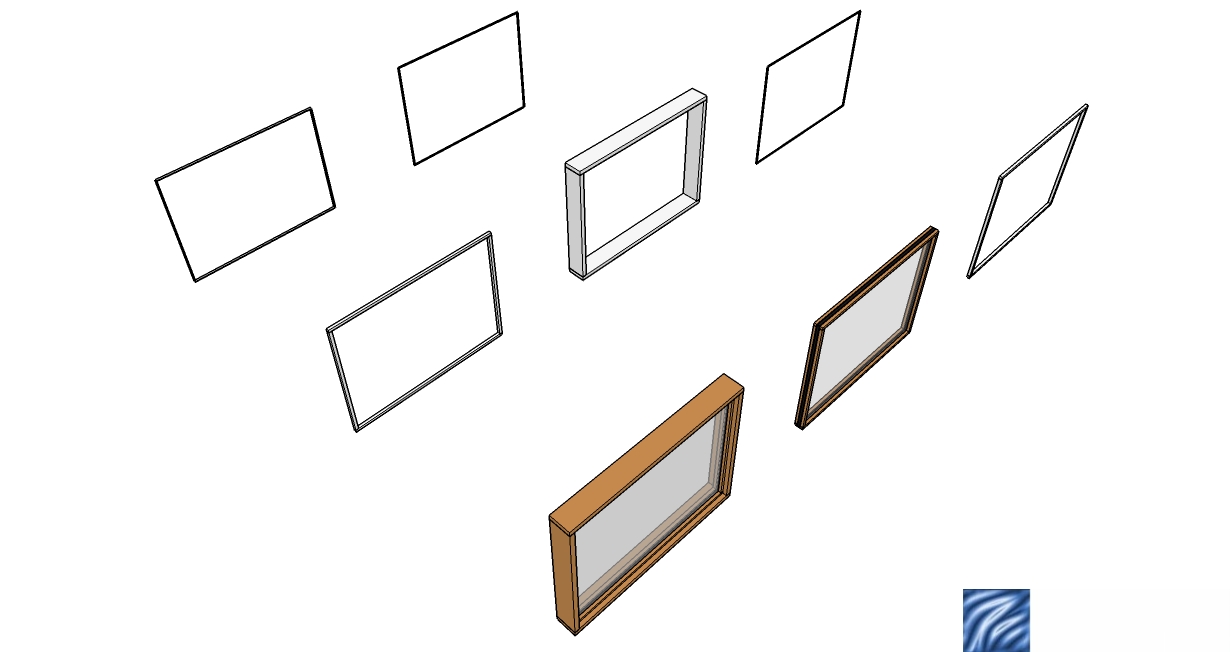
-
RE: A Little Fibonacci Action
i took the divide line tool and made it divide by golden ratio. http://rhin.crai.archi.fr/rld/plugin_details.php?id=727
-
RE: Flight path for LumenRt
it should be in your examples directory. https://developers.google.com/sketchup/docs/examples
-
RE: [Plugin] Andersen Window
i agree, the components output are very detailed. i'd probably only use them on details and rendering models not general plans.
-
RE: [Plugin] Andersen Window
there is a sketchup -> plugins folder in the installed program directory, you copy the extension rb + the ini file to your SU plugins folder, and edit the ini file if you're not using the default path. when you open SU you have the 2 menu icons available in the Anderson menu (or via plugin list) to create or edit the objects. it then takes you to their modeling tool where you create the door or windows and save it back to SU. it's is then a component in SU. pretty nicely done actually. plus you can directly export from the tool to Revit or ACAD formats.
-
RE: [Plugin] Andersen Window
pretty nice tool. uses a plugin to connect to their modeling app and save it back as a component.
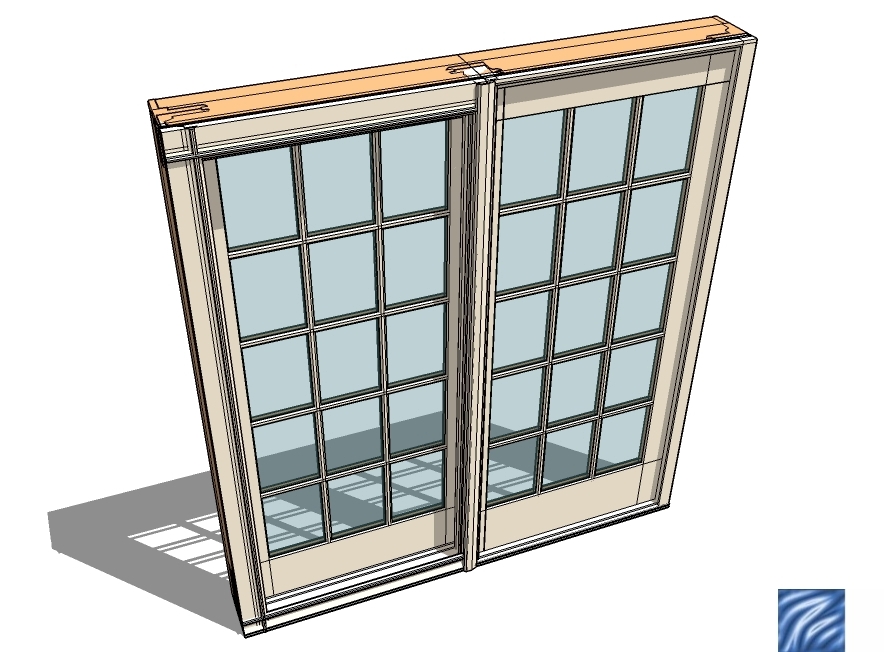
-
RE: [Plugin] WireTool (Catenary) (1.4.1) – updated 06.03.2013
i added the @state=0 and it made a difference in terms of being able to select the first point. very nice tool!
