Have a look at the following links:
It could spell the end of SketchUp & Ruby. Would it not be nice to simply quickly make your own 3d kit bashing stuff without relying on antiquated Ruby Add-ons 
Have a look at the following links:
It could spell the end of SketchUp & Ruby. Would it not be nice to simply quickly make your own 3d kit bashing stuff without relying on antiquated Ruby Add-ons 
Yikes! I should have been more descriptive.
I'm trying provide a color to the faces of those 4 circles.
the following code draws 4 circles:
mod = Sketchup.active_model
ents = mod.active_entities
sel = mod.selection
face = sel.grep(Sketchup;;Face)[0]
locations=[@pt1,@pt2,@pt3,@pt4]
locations.each{|loc| @pt1=loc
ents.add_circle(@pt1, @vec3, @dia, 24)
What code do I need to apply a single color to each circle?
I'm looking at http://ruby.sketchup.com/Sketchup/Color.html for inspiration,
but I'm not able to make the code work! 
color=Sketchup;;Color.new(163,204,204)
TIA!
Here is the bottom line in the .ZIP to .RBZ saga
My current version of Winrar 5.31 (64-bit) ....failed to faithfully do a proper .zip conversion.
TIG informed me how one script I sent him was able to be installed while the other was not.
How is this possible?
That lead me to investigate what had happens to WinRar, which I have used for .rar .zip and password protect files since the early 2000's
I attached one of my very old XP HDD's via a none sata to usb connection to my PC. And there it was, an old copy of Winrar 3.71
I admit I'm a so learner, this is not the first time I have regretted getting on that bloody upgrade treadmill. I can hardly wait for SU 2018 
@tig said:
Rather than send me the ZIP can you send me the equivalent RBZ so that I can test it too...
Obviously use PM, to avoid publishing it unduly...
I will do that, and then in return you can send me a new .rbz file you made for me to try.
(urgent issue to attend to... I will do this next hr.)
thanks for the clarification!
I sent the same file yesterday to my Client who purchased this particular plugin
and who also informed me about the SU 2016 issue. I just got his response
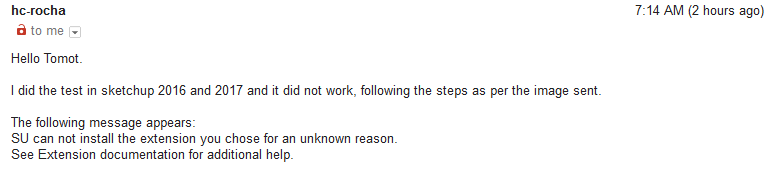
For the benefit to other members reading this thread.
to quote TIG: "As to why there are some issues with some of your ZIP/RBZ files is a mystery..."
Coincidentally SU 2016 Extension Manager also fails to install all of the other for purchase ruby scripts. This situation came to light when one of my Clients informed me that my scripts do not work in SU 2016. That's the reason I started this thread.
I also warned clients not to use my scripts for SU 2016 on my blog.
Manual installation, without the use of Extension Manager in SU 2015 ....works!
Hence loading the file in the Ruby Console also ....works!
Manual installation, without the use of Extension Manager in SU 2016 .....fails!
Hence loading the file in the Ruby Console also ....fails!
So now you have the problem you can no longer write or edit an .rb files the way you did with past version of SU 2015 and earlier.
If you still have SU 2015 installed, stay with that version, and you wont have any install problems.
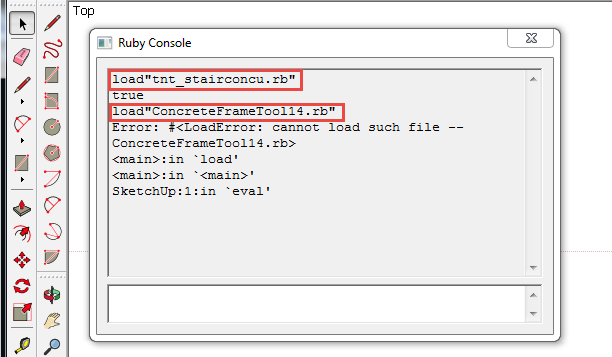
If you are really serious about running another copy or another version of SU, without it interfering with the registry then you should consider virtualization a version of your SU software.
https://my.vmware.com/web/vmware/downloads
Example: I'm currently using SU 2015 as my main workhorse for daily work. Having found out that SU 2016 wont run many of my Ruby scripts. I created a virtual copy of SU 2016, also known as a Portable version, using vmware.
Warning: this process should not be attempted without a good understanding of Windows and what virtualization is.
Here is a short description of how I make a portable copy.
Now I can run a portable version of SketchUp from my USB3 HDD or move that Portable to any other HDD
If you are competent in using vmware you can make versions that allow you to add addons scripts to your portable version, this is very important.
good luck!
@TIG: you said something to the effect that amain.rb, can now only communicate with any additional files (such as Icons) if found in a same named folder. If my above interpretation is correct, is that why the next 5 steps work, using the SketchUp Extension Manager in SU 2016?
Hence:
Is this the only rabbit hole I should be avoiding?