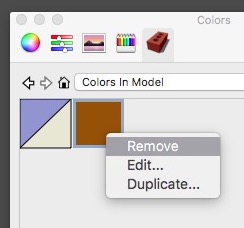A work around is, in your sketchup model, delete the section plane, add a new section plane to the same location of the old one, update your scene, save the sketchup file, then update model reference in Layout and all will be good.
If you use Layout to draw construction drawings, just like me, you will have many section planes (like 50+), then this will be a very hard labour.
Worse is, if you continue modeling in Sketchup, especially if you add new layers and new scenes, the 'lost line' problem will probably come out again and you have to re-assign the section planes again.