Soft furnishing model
-
Hi all, I need to do a model of the attached image. I have Artisan as I assume that would be a requirement for such a model. This model will stretch my skills like no other, even if I can even come close at all.
Can some of you in the know please give me to some suggestions of you tube tutorials (or other sources) that may assist in achieving this model. I am frankly feeling sick just thinking about trying to achieve this



-
This model isn't a million miles from what you are doing, so it should give you some insights on how you need to build the control mesh:
https://www.facebook.com/SUbD4SketchUp/posts/1679320352131906
-
Thanks Heiru, had a look at that. I am trying to get my head around Subd ATM. Can I assume a combination of SubD and artisan utilising the sculpt tool for the little details such as where the fabric deforms near corners etc? any other important plugins/techniques that would benefit?
Cheers
-
Take a look to this thread by Alvis! (8 pages)
-
Thank for that frenchy, thought I saw that thread before, will study
 Thing is, Alvis has super powers, I am a mere mortal
Thing is, Alvis has super powers, I am a mere mortal 
-
@l i am said:
... Thing is, Alvis has super powers, I am a mere mortal





-
Here's a 10 minute subd to give you some ideas on how to go about it.
Very rough and done with a touchpad on a laptop.
-
Hey all,
I'm watching this thread with interest.
Liam, I'll bet you can do it!
I've not spent much time fooling with Subd. But what has puzzled me in any tutorials I've watched, how do you have any idea what the end product will look like and that it will end up as being accurate?
Is it just a matter of practice? Clicking back and forth in Subd?
-
Hi Box, you are a champion mate
 Its a long story but I do not get hold of Subd until 3Pm this arvo (long Story) so I had a go with other plugins and got close but not close enough. I need to make a hybrid of the chair in the image and "merge" it with another chair design. the work you did saved me many hours of coming to terms with SubD. Even though for reasons of personal integrity and the fact I need to heavily modify the design I will need to start from scratch. Studying the raw geometry of your model and how that juxtaposes with the end SubD effected outcome is gold mate, thank you
Its a long story but I do not get hold of Subd until 3Pm this arvo (long Story) so I had a go with other plugins and got close but not close enough. I need to make a hybrid of the chair in the image and "merge" it with another chair design. the work you did saved me many hours of coming to terms with SubD. Even though for reasons of personal integrity and the fact I need to heavily modify the design I will need to start from scratch. Studying the raw geometry of your model and how that juxtaposes with the end SubD effected outcome is gold mate, thank you 


And thanks for your encouragement
 CJ
CJ -
@cjryan said:
Hey all,
I'm watching this thread with interest.
Liam, I'll bet you can do it!
I've not spent much time fooling with Subd. But what has puzzled me in any tutorials I've watched, how do you have any idea what the end product will look like and that it will end up as being accurate?
Is it just a matter of practice? Clicking back and forth in Subd?
same here on the 'being accurate' question ...
-
@hornoxx said:
@l i am said:
... Thing is, Alvis has super powers, I am a mere mortal





Ok, Ok.........I was also fooled until now Hornox......... it all makes sense
 SubD is by Thom Thom who directs a company called "evil Software Empire" = Evil Empire. Box and Alvis and other lurking among us, have sold their soul to the Devil, AKA: Thom Thom
SubD is by Thom Thom who directs a company called "evil Software Empire" = Evil Empire. Box and Alvis and other lurking among us, have sold their soul to the Devil, AKA: Thom Thom  ........see? it all makes sense now...........Those of us who are still pure of heart cant do it
........see? it all makes sense now...........Those of us who are still pure of heart cant do it 
Actually Thomas where do I sign up


-
Chair SUK.skpHi Guys, there is obviously a logic I fail to see so I failed at this attempt. Have attached the model of my attempts, which is actually embarrassing. In the model is a sketch of what I am trying to resolve the model too. Am not asking anyone to model it for me, but could somebody please put me on to the logic of it, as I just dont get it yet

Edited have attached the failed render/model

-
Firstly, get your face orientation under control, keeping it clean from the start saves you hours in the long run.
Main thing you need to understand with SUbD is that you need to mostly work in quads.
Try to think in four sided faces.
Quad face tools gives you lots of ways to add, manipulate, remove and select loops and rings, combined with vertex tools you can move things about very easily.Have a look at this version and see how all the faces are four sided and the main structural edges are continuous and run all the way around the chair.
-
Hi Box and thanks mate. If I turn on hidden geometry I find what appears to be a planar is not a planar. Evidenced by if I try and modify your model (B) is fine as I would expect and (C) wont make a face also as I would expect. I am obviously missing something fundamental here and perhaps key to understanding the process. Sorry for what may seem a stupid question, but I just don't get it

Is "Quad face tools" key?
-
There are always going to be triangles, it's the nature of the beast. But using Vertex tools and quad face tools you can manipulate the geometry and still retain the Quad faces which are need for SUbD to work effectively.
Here you see that by manipulating the shapes with Vertex tools you do produce triangles but they retained within the quad structure. Sorry this looks so fast, I had to remove frames to get it down to size.
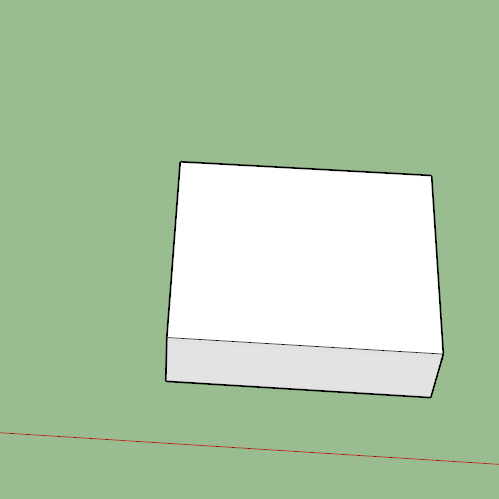
And here you see that you can add and remove detail even when the quad faces have been deformed making them non planar.
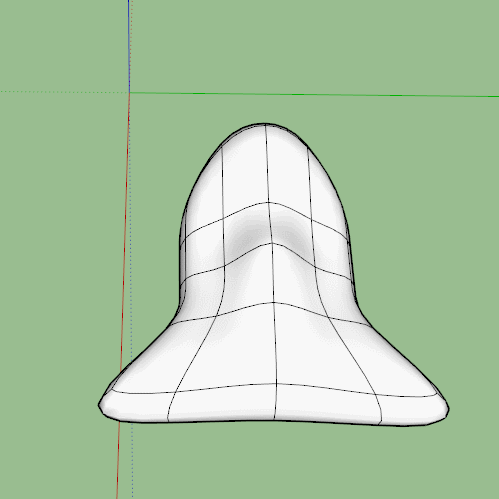
-
Hi Box thanks so much! I had breakthrough, what I was doing was trying to modify your model for practice and was drawing lines in "free air" such a newbie mistake
 . Then I realised that starting with a box and modifying faces and edges is the way to go. Have attached a rough render. Need to work out how to do seems, tufts and other real world imperfections as well as getting around materials.
. Then I realised that starting with a box and modifying faces and edges is the way to go. Have attached a rough render. Need to work out how to do seems, tufts and other real world imperfections as well as getting around materials.
Advertisement







