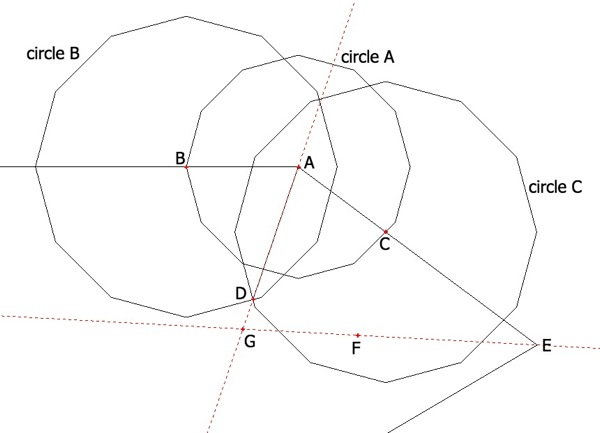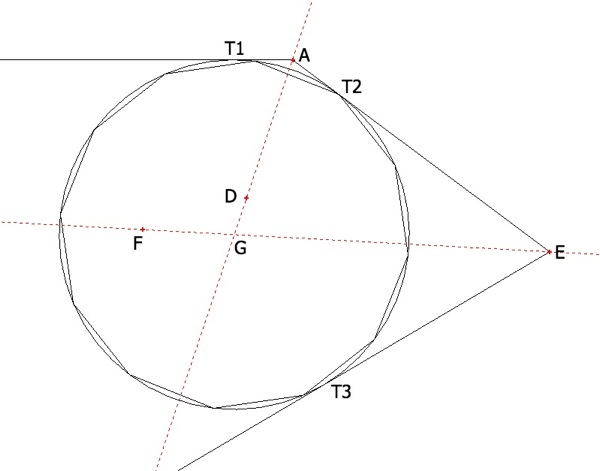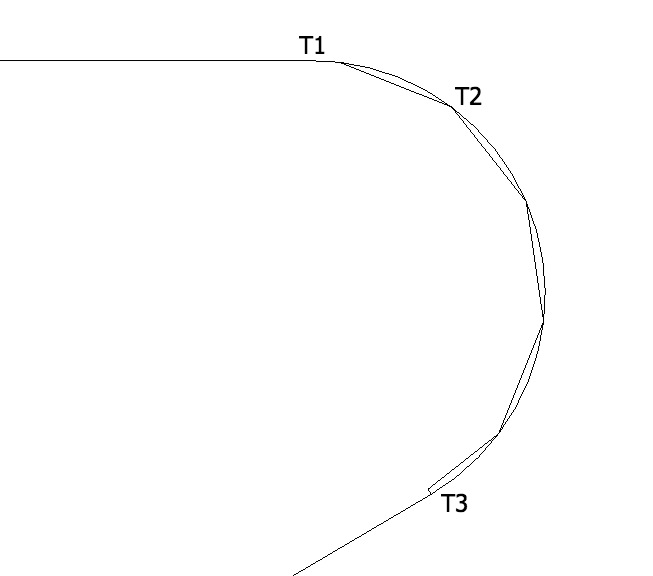Sketchup 2014
Mac 10.9.2
testing text in Simplified Chinese
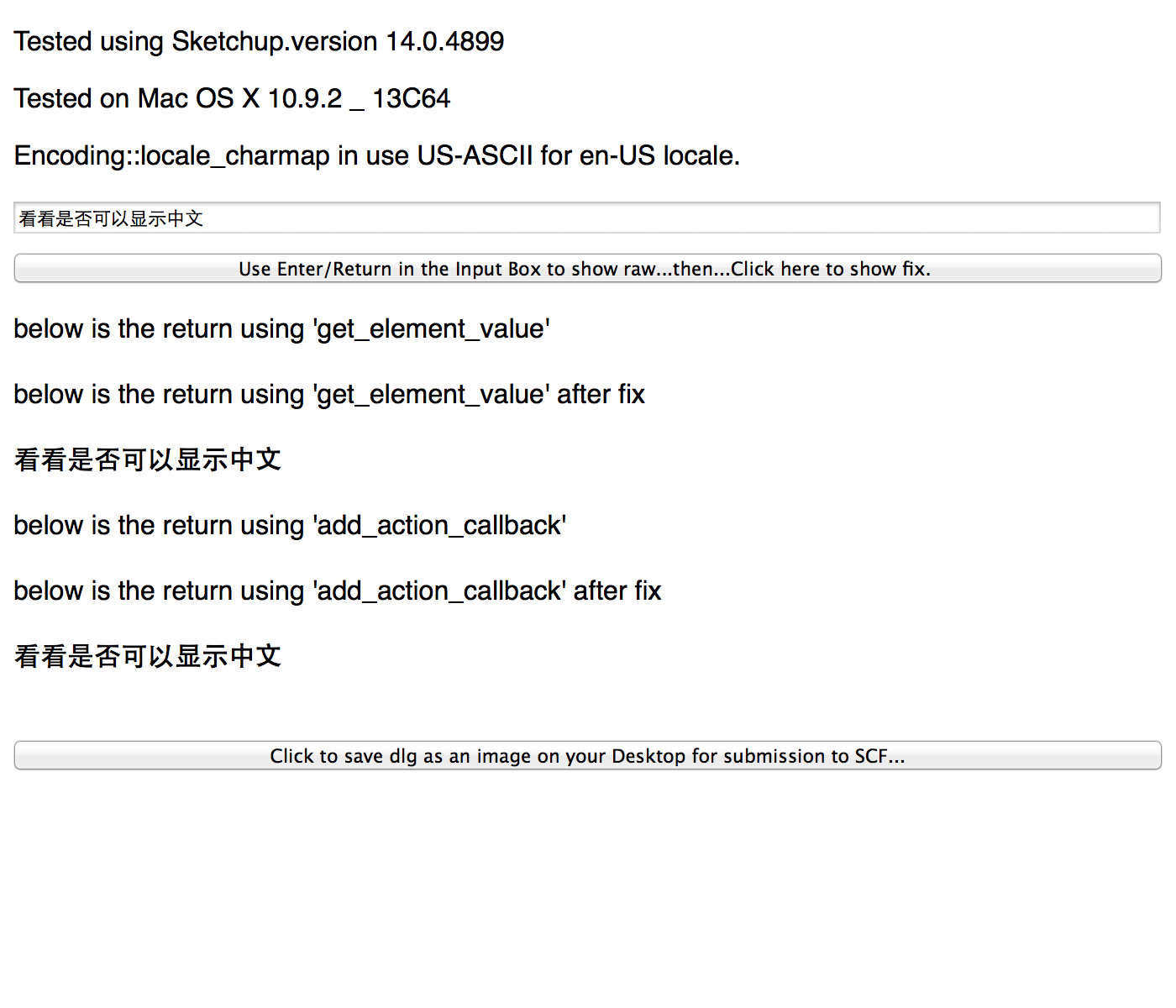
Sketchup 2014
Mac 10.9.2
testing text in Simplified Chinese
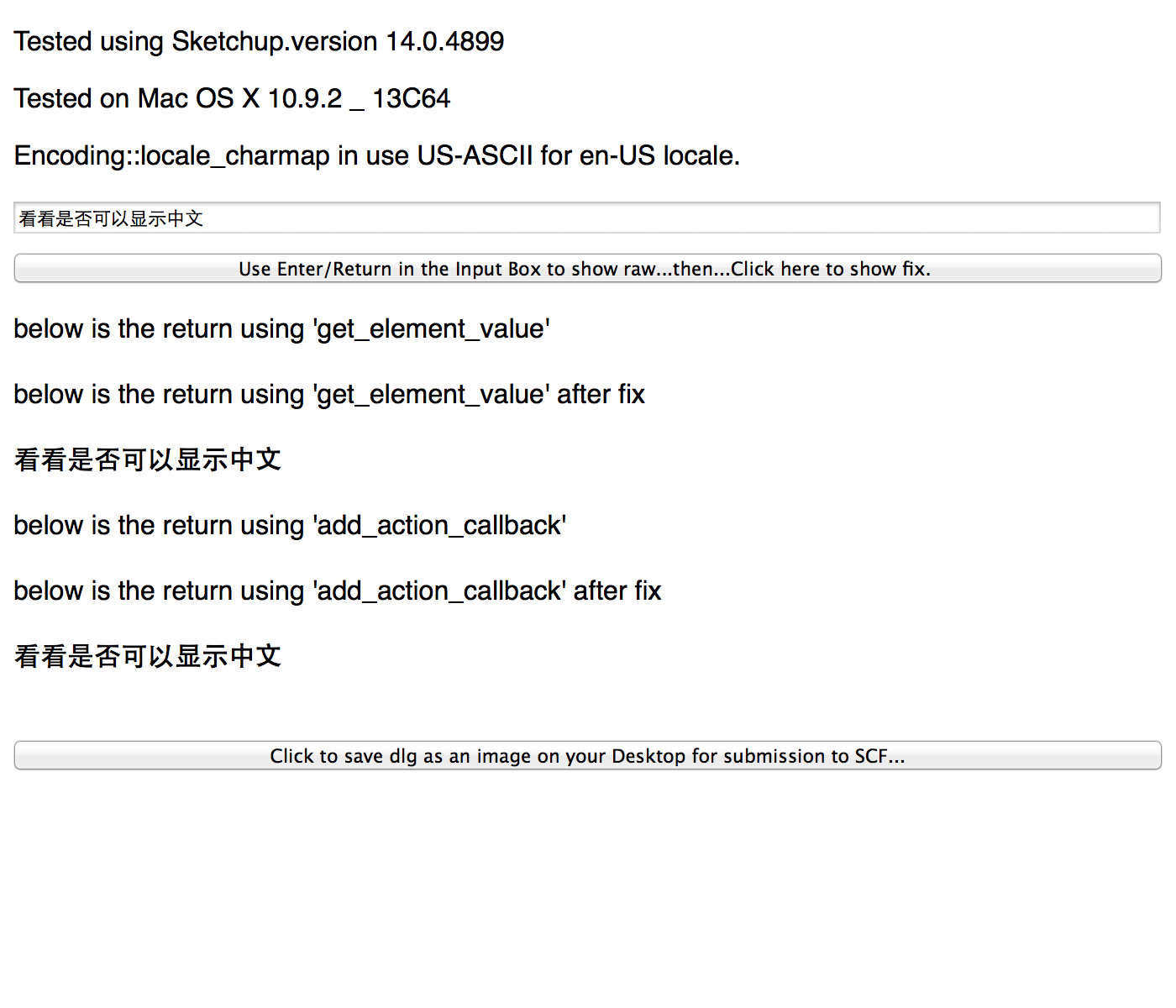
@inteloide said:
@greatoe said:
does this script work on mac version? thx
Hello Greatoe,
not sure it work on Mac, as I don't have one, as system is different...Maybe the best is to try and tell me if it's works...
I will try later to understand how Mac file system works and update, if required.JQL, what yours thoughts were exactly ? Maybe I can implement !
Hi inteloide,
No the script does not work on a Mac.
After install, as an extension or unzip, no error message, but also no menu.
Then after a restart of Sketchup, the following error window shows.
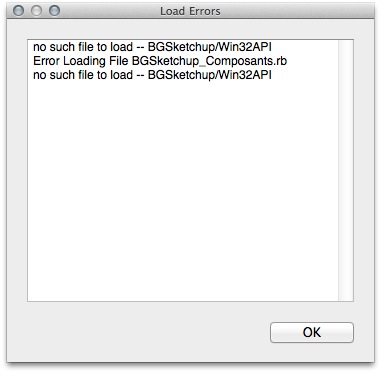
does this script work on mac version? thx
@jiminy-billy-bob said:
It should with some addition/modification of the code. The main problem is that I don't have a mac, so I'll need a mac user to help me testing.
I am very much willing to help testing.
something i've been looooooooong waiting for, great work!
it do work on Mac.
but, it won't read existing layers, would you please fix this?
There used to be a "generate thumbnail" (kind of) button in the save dialog in mac, but the button is gone in 2013?
Or how do I view custom thumbnail of 2013 skp in Finder?
Thank you in advance.
Thank you dukejazz for the reply.
With the new version still no luck.
The plug-in is loaded, the toolbar is shown, and the menu is added, but after that an error box pop up (see attachment).
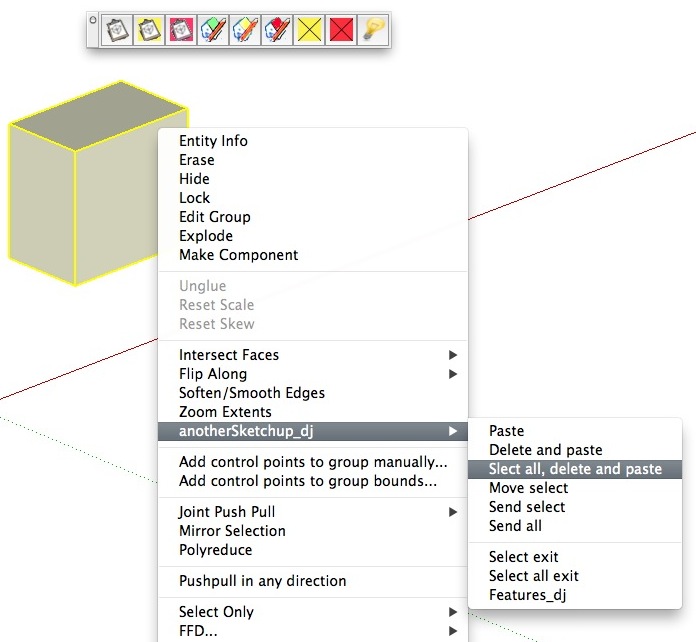
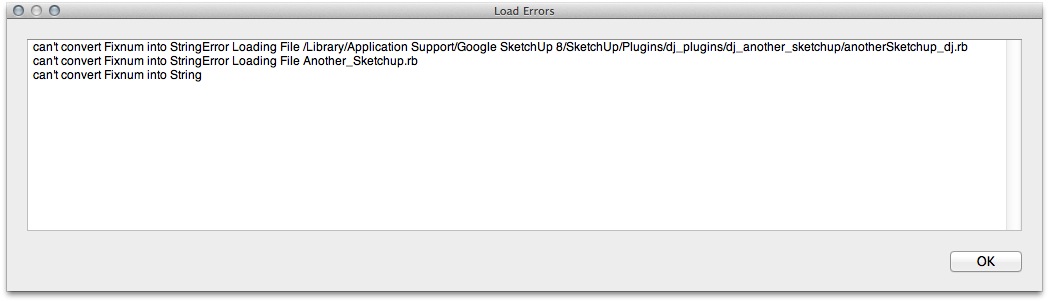
failed to load on mac.
I change "" to "/" in the path, the file loaded, but with this error:
Error Loading File Another_Sketchup.rb
can't convert Fixnum into String
@unknownuser said:
greatoe
I'll have to count on Mac users to tell if they have this problem too (I don't have OSX Lion).
Just in case, can you open the Ruby Console before launching RoundCorner, in case you see some messages before Sketchup hangs.Fredo
Hi Fredo,
Thanks for the reply.
Nothing show up in the Ruby Console.
greatoe
I have problem running RoundCorner on my mac with OSX 10.7.2.
Everything was fine on OSX 10.6.x, but after I "upgrade" to 10.7, RoundCorner hangs on processing. I have to force quit Sketchup.
The following images are screen shots when RoundCorner hangs.
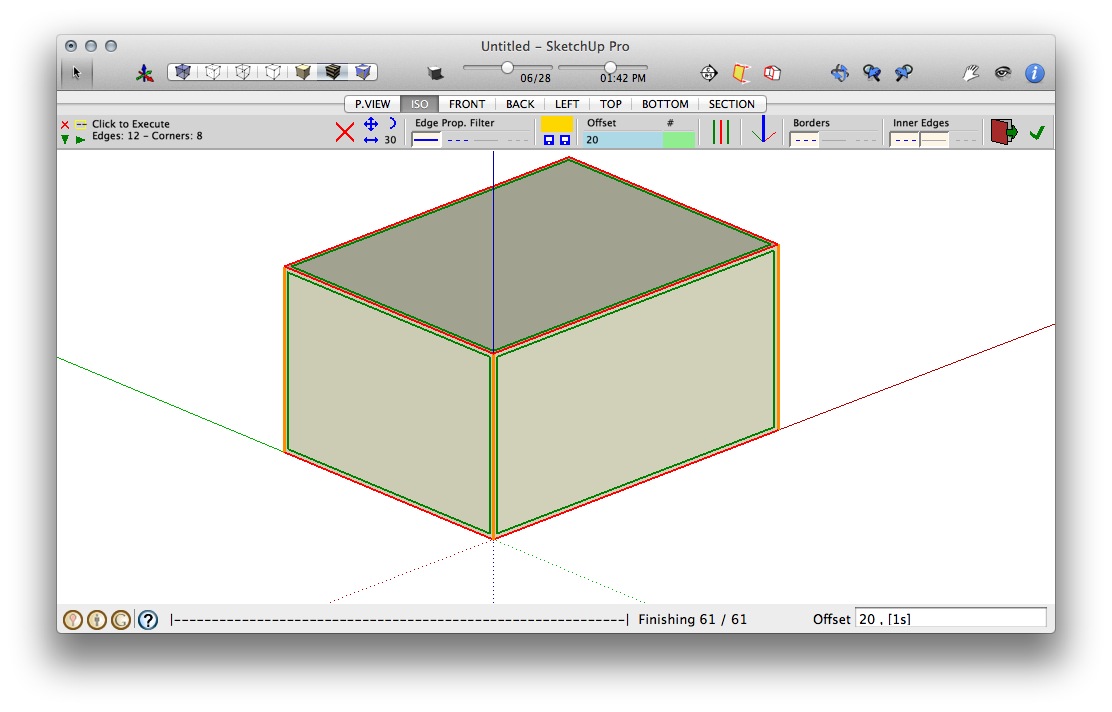
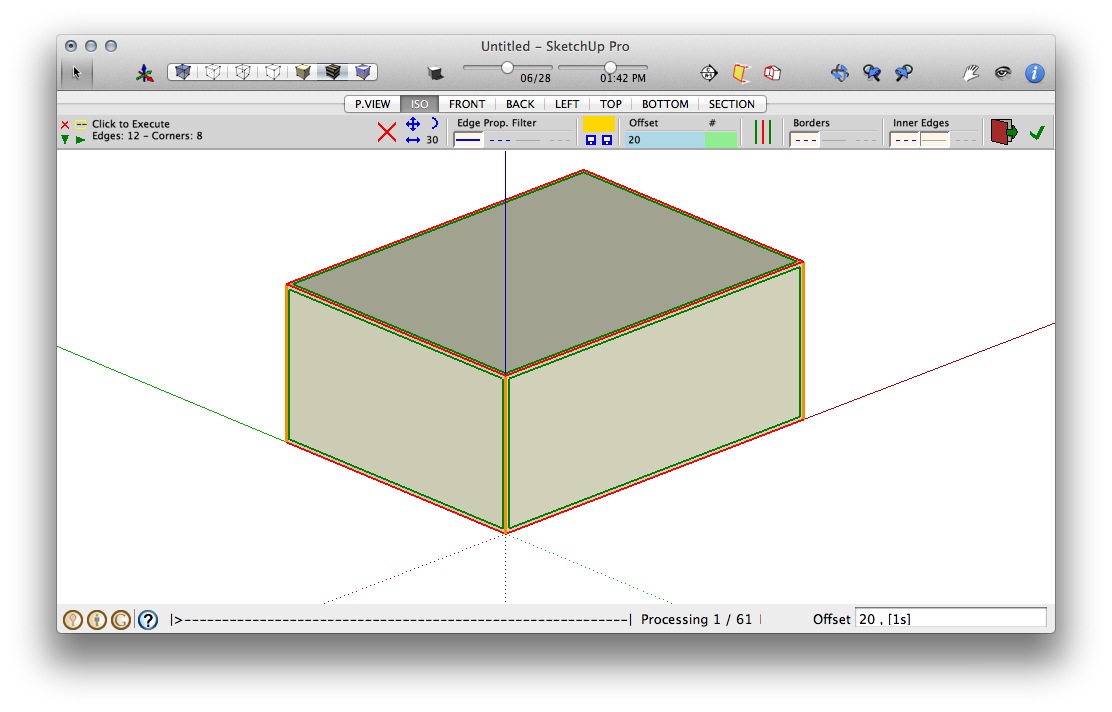
I've been looking forward to this for years, thanks a ton.
Can I draw a conclusion that to make two parallel arcs, I can only do it manually, either draw the two arcs one by one with the build-in arc command or use the scripts with fillet tool to form the arcs one by one?
@mac1 said:
Experiment. I took two sets of lines separated by 48" meeting at 90 degs ( lke a side walk corner), calculated what the two radii have to be to maintain the 48" separation throughout the arc, drew the two corresponding arcs, measured the distance at each seg and all checked at 48" and all met at the same center point. I then connected lines to the outside arc to form a rectangle with three 90 deg corners and the one corner arc, welded that and used the offset tool for the 48 " and get the same correct result again compared to the inside arc previously made. I also measured the separation through out the arcs and the center point again.
The only conclusion I can infer from this a possible error in using the arc tool and making sure you get the tangent inference ( magenta)at the tangent points
FYI the math
Form inside corner to tangent point is 2.41421 *d where d is the separation ( for 90 degs) and of course form the outside corner it is that value +48.When you draw the arcs you should get the magenta cord inference and the cyan for the arc.
Yes I can draw the arcs manually (I wish I understand you clearly), but it is really time and labor consuming when I have to do this say 30 times modeling a single piece of round-corner cabinet.
The fact is, the result of offseting an arc is not an arc anymore.

I often offset round corner rectangles. But the default offset command in Sketchup seems not precise. Please refer to the following pics.



What I want is as following.


when saving your file, check the "Custom Icon" option, then you can get a tiny preview if you set icon size to say 128x128 in Finder
@genma saotome said:
I not a programmer... I find myself rotating a selected texture 90 degrees all the time and the default GUI menu is pretty inefficient: select the texture and then menu Texture/Position/Rotate/90/Done. Does anyone know where I might find those functions programmed as icon? You know, select the texture, click the icon, and it's done. 7 mouse clicks reduced to 1.
Ummm, and if it's not already written and is dirt simple to write, might someone write the code? I think it's one of those little things many people would like.
pretty much looking forward to this ... 7 clicks to 1 ...
@juanv.soler said:
i understand your pain
@didier bur said:
Hi,
Something like this ?
[attachment=3:3py8nirk]<!-- ia3 -->bissectr4.gif<!-- ia3 -->[/attachment:3py8nirk]
If we know the lines (even 2 of them parallel), we can calculate I, then create the circle.
Do-able, but not now (too much work on other projects).
Hi JuanV.Soler and D.Bur,
Thanks for the reply, you understood me exactly.
If I try to draw it manually (use only the primary sketchup drawing tools),
firstly I draw circle A, get poit B and C,
then I draw circle B and circle C with the same radius to get point D,
line AD is the bisector of angle BA/AC,
with the same method I have line EF,
now I get point G, intersection of line AD and line EF, which is the center point of the circle I want (which tangent to the three lines)
[attachment=2:3py8nirk]<!-- ia2 -->34.jpg<!-- ia2 -->[/attachment:3py8nirk]
but as you can see in the picture,
because sketchup use segments to form circles,
obviously segment AB does not equal to segment AC,
and line AD is not the exact bisector of angle BA/AC.
within the script "k_tools.rb" by Klaudius there is a function call "Angle Division",
this helps finding the exact biscetor of the angles, also the exact center point of the final circle,
but problem still remains,
[attachment=1:3py8nirk]<!-- ia1 -->35.jpg<!-- ia1 -->[/attachment:3py8nirk]
I draw a circle from point G perpendicular to line AE,
so T2 is the exact tangent (and intersection) point of the circle and line AE,
T1 and T3 should be the other two tangent/intersection points,
yet, again, because the circle is made by segments,
I'm not able to get intersections of the circle and the lines.
This is much clear with a circle with less segments,
As shown in the above picture, the circle with less segments (12 of them) does not even touch the lines.
And, normally we want a model with less segments, right? 
The following picture shows what I want/got finally.
[attachment=0:3py8nirk]<!-- ia0 -->37.jpg<!-- ia0 -->[/attachment:3py8nirk]