Tried this way before, but it is a hard work to change all lines to white in all pages.
Posts
-
RE: DWG another way to export
-
RE: [Plugin] Layers Panel 1.2.1
Pity to hear that this plug-in is discontinued developing. Would like to pay for it. It really speed up the workflow a lot.
-
RE: [Plugin] TIG-Set_Layer
I totally agree with you and what you said is exactly why I ask for this feature.
When I explode groups or components that are not on Layer0, the result geometries keep staying on the layer of the origin group/component. At this time I want to move those faces and edges from the explode back to Layer0.
-
RE: [Plugin] TIG-Set_Layer
I think it will be helpful to display which layer the selection is on when opening the dialog.
And maybe after I click on the new layer to move to, the dialog close immediately that I don't have to click the OK button.
-
RE: [Plugin] TIG-Set_Layer
Thanks for the plugin but why not also work with faces and edges, and maybe guides, section plans?
And is it possible to add "press esc key to close the dialog window" function (on a Mac)?
-
RE: [Plugin] Layer Manager New Release
the following is copied from the ruby file layer_manager_extension_v6.rb ...
Layer_Manager_Extension.name= "Layer manager" Layer_Manager_Extension.creator = "Didier Bur" Layer_Manager_Extension.copyright = "12.2007, CRAI - Didier Bur" Layer_Manager_Extension.version = "2.0 upgrade for GSU v6"I guess that 'v6' means SketchUp v6 ...
-
RE: [Plugin] Layer Manager New Release
http://extensions.sketchup.com/en/content/layer-manager
I got the plugin from the above link. It is version 2.2.0.
Yes I can use it in 2015, but I have not test all its functions, I merely use the button I mentioned in the previous post.
-
RE: [Plugin] Layer Manager New Release
the 'set layer of clicked object invisible' function (and other similar ones) is gone?
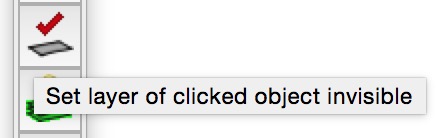
-
RE: [Plugin] Add Icons [for all SU files on mac]
sorry I didn't read your words carefully.
I removed jbb_layers_panel, no more error message in ruby console.
however the close/open window issue remains:
I paste the code and return
JcB::SetWindowSize::Change.set_2_square and return
SketchUp ask if I want to save my file
no matter yes or no the window is closed
I manually re-open the window, continue with up arrow return, window transform forward and backward works fine afterwards. -
RE: [Plugin] Add Icons [for all SU files on mac]
the latest version 1.0.2 and a previous version work same;
how to temporarily disable the observers?yes 'new windows' are set to 'cascade', deselecting this solved the window moving problem
-
RE: [Plugin] Add Icons [for all SU files on mac]
-
I pasted the code, hit return
ruby console return "True"; -
JcB::SetWindowSize::Change.set_2_square, return
ruby console return "True";
and SketchUp ask me if I want to save my current work; -
I click "yes"
ruby console return the following:
Error: #<NoMethodError: undefined methodattribute_dictionary' for nil:NilClass> /Users/zz/Library/Application Support/SketchUp 2015/SketchUp/Plugins/jbb_layers_panel/rb/observers.rb:189:inonContentsModified'
if I click "no"
ruby console return:
Error: #<TypeError: reference to deleted Attribute>
/Users/zz/Library/Application Support/SketchUp 2015/SketchUp/Plugins/jbb_layers_panel/rb/observers.rb:203:ineach' /Users/zz/Library/Application Support/SketchUp 2015/SketchUp/Plugins/jbb_layers_panel/rb/observers.rb:203:inblock in onContentsModified'
SketchUp:1:in `call'then the window of my current work is closed, while SketchUp is still running;
then I click the SketchUp icon on the Dock, a blank/new SketchUp window pops up, which is square.
- I press up arrow in ruby console then return
the new SketchUp window revert to previous size, but a little different with its position on screen.
-
-
RE: [Plugin] Add Icons [for all SU files on mac]
-
I draw something in the new blank SketchUp window, save the file.
the "square - revert with different position" circle goes on. -
I close SketchUp, open it again (with and without an existing file), I do 1) and 2), the result is same as 3).
-
-
RE: [Plugin] Add Icons [for all SU files on mac]
- up arrow >> return again
the new blank SketchUp window go square;
up arrow >> return again
the new blank SketchUp window revert its size, but goes to a new position on screen;I kept doing this, results are same: the new blank SketchUp window do go square and revert, but the position on screen is changing.
- up arrow >> return again
-
RE: [Plugin] Add Icons [for all SU files on mac]
UI::WebDialog::new.screen_scale_factor
2.0 -
RE: [Plugin] Add Icons [for all SU files on mac]
hi john,
here's the result:
"en-US"
"com.sketchup.SketchUp.2015"
"73 40 1810 1137 0 0 1920 1177 "
"{{73, 4}, {1810, 1173}}"
[3620, 2124]
nilps. I'm on a 15" retina display macbook pro.
-
RE: [Plugin] Add Icons [for all SU files on mac]
For the latest version 1.0.2, I noticed that a solid white colour is added to the backgound of the icon, and if my SketchUp window is not square, red bars will be added to the top and bottom, or left and right of the icon.
The "set window to square" button/function seems not working, I'm on SketchUp 2015 and OS X 10.10.3.
I was using an early version of your script, and was pleased with it while it generates icons with transparent background.
When I wanted to generate an icon, I use a window management tool (named Window Tidy) to set my SketchUp window to nearly (but not exactly) square to have the best icon result.
May I ask for the transparent background back, and get rid of the red bars?
The old version I use was running good, but I do like the batch function of adding icons to Layout files and skm file.
-
RE: Thumbnail preview SketchUp 2013 for mac?
Good work, John. This really help.
-
RE: [Plugin] Layers Panel 1.2.1
2 issues on Mac
sorry I don't know if these issues been posted before ...
-
the panel won't remember its on-screen location
everytime i drag the panel to somewhere other to another position, most of the time the 2nd screen, after I close the panel and open it again, it will return to its original position.
this also happens when SketchUp restarts. -
color picker does not work.
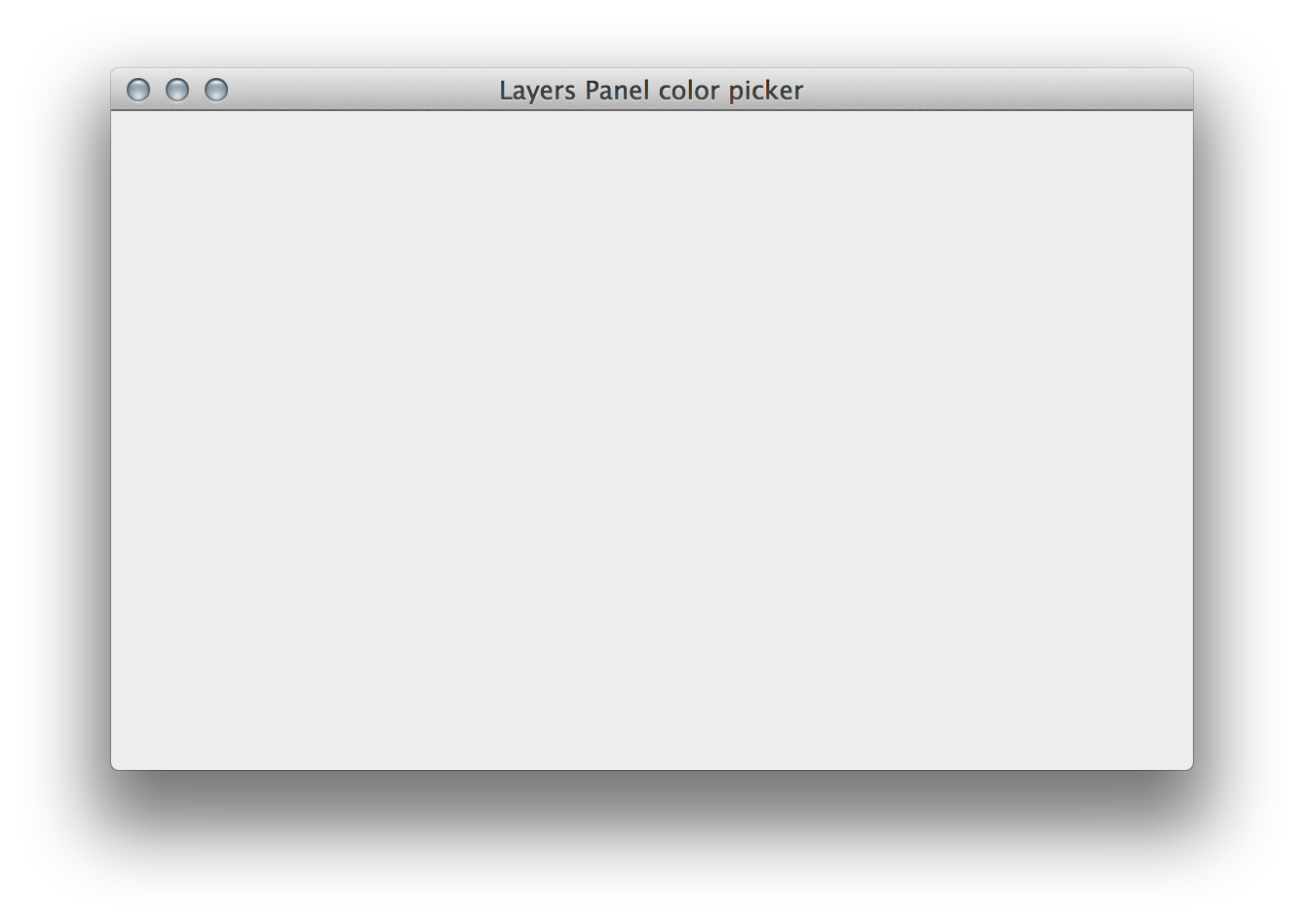
Mac OS X 10.9.2
SU2014 -