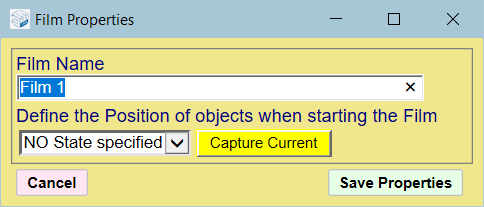@Berserk said in [Plugin] MatSim (Material Simulation) - v1.5b - 09 Jul 25:
The extension is very useful. But in the large model there is a limit on the number of materials supplied, and the color theme change takes a very long time (2 min.) on a modern computer (AMD 16 honest cores up to 5 GHz, 128GB RAM, RTX 2080 Super 12 GB). A model of a city with 80,000 inhabitants. Unfortunately, I can't share the model.
I released MatSim v1.5b, with up to 150 materials by simulation, instead of 50 (which I already considered a lot).
For performance, I am not sure MatSim can do better than what Sketchup would do natively by permuting materials. As for any automated process, just consider how long it would take you to do it manually...