WHat does happen if you click on the Manage License button on the Expired notification?
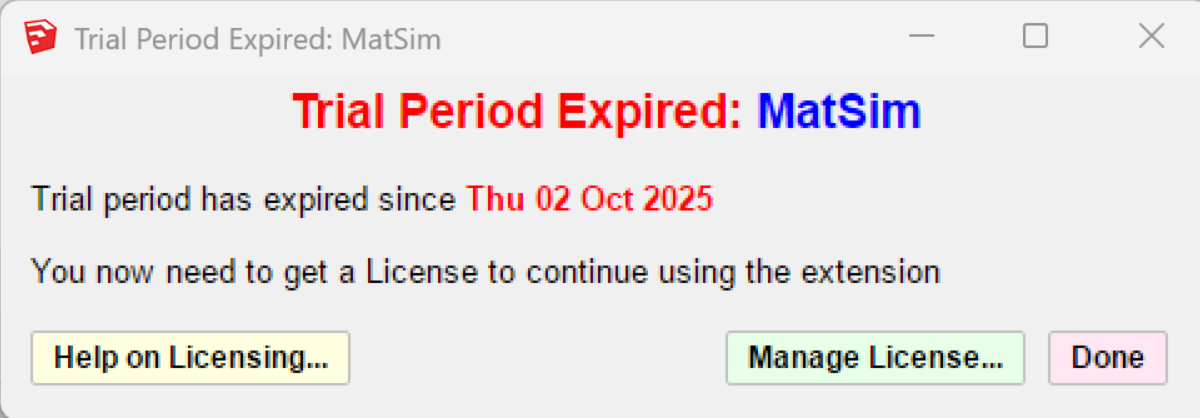
WHat does happen if you click on the Manage License button on the Expired notification?
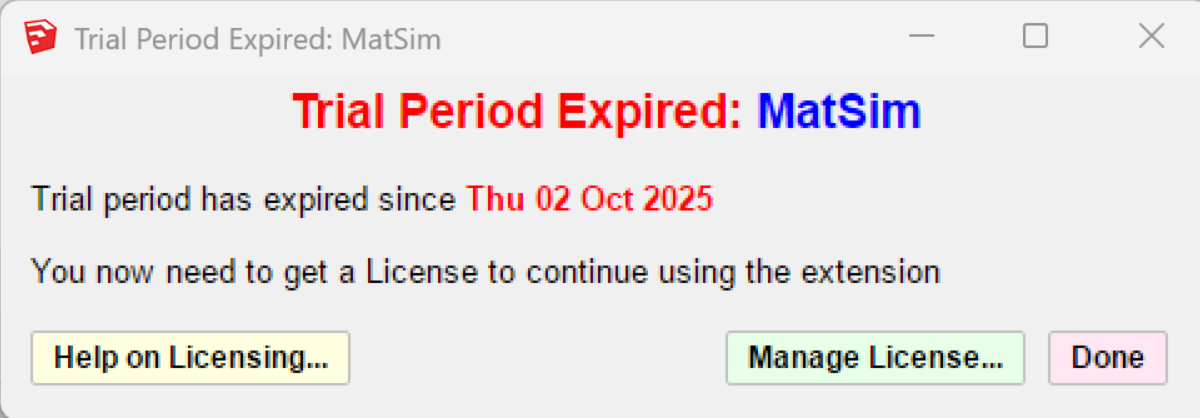
No. At the moment, it is isocontours OR cloud points. You can simulate a few cloud points by small circular contours.
I need to understand more about "Animator stopped working".
Does Animator shows in the toolbars and in menu (Tool > Fredo6 Collection)?
If so, do you get a message when you start Animator? Open the Ruby console before launching Animator, in order to catch possible errors.
Could you post the output of the menu command Window > LibFredo6 Settings > Fredo6 Plugin Information for Sketchucation Support.
Did you siwtch to the Classic Graphic engine on any of your PCs?
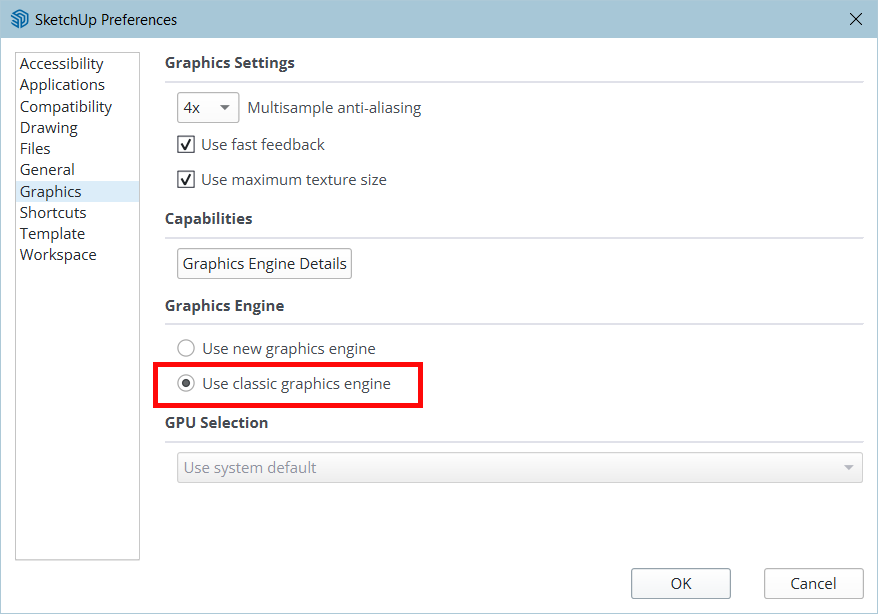
By the way, you don't need to reinstall Sketchup, it's probably not related.
Layport is based on Overlay, which are only available for SU2023 and higher versions.
Did you try to switch to the classic engine?
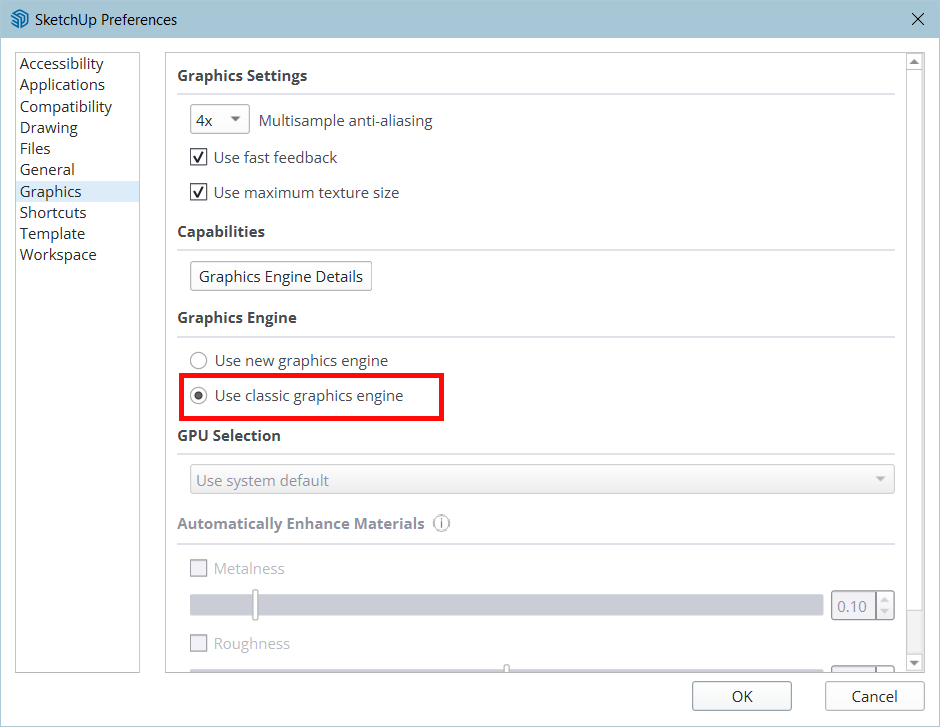
It seems that the loading of LibFredo6 does not execute well (the binary does not load).
Could you use the menu entry Window > LibFredo6 settings... > Fredo6 Plugins Information for Sketchucation Support and post the output here. This is to have the details on what is loaded.
Anyway, this has nothing to do with the license a priori.
Does it happen when you use RoundCorner on any shape or just this one ?
Can you try JointPushPull or FredoScale to see if the crash also happens.
Do you get a bug splat or a crash without bugsplat?
Generating Visual Schedule (i.e. scenes with section plane) is beyond the capability of FredoBatch.
Generating the table in CSV of all doors and windows with dimensions and other properties is ceratinly feasible with FredoBatch.
It is better to use the Positioner to save position of objects.
Just select the Group from outside and launch TopoShaper.
I still don't have a rational explanation for this bug which a few users have from time to time.
Did you touch or manipulate manually the plugin files, in particular the files with .plugin extension?
Can you try with LibFredo6 v15.4e, just released.
I released v4.5a. Did you try with this version?
With Animator v4.5a, I cannot reproduce the issue, whether in interactive mode or when generation the video.
Could you be more precise and tell me where you set the speed factor.
It's home made. I wrote it long time ago, but I remember that for the interpolation, I did not find anything suitable and usable for my level of math in the literature.
For the upsampling of the triangulation, I remember that I tried the Steiner refinement approach, but it did not work well for what I wanted to do. So, I built my own method.
I was not familiar with the butterfly subdivision algorithm and still am not. Maybe it is a more conventional approach.
This is an announcement for more plugins becoming paid under SCF License.
As of 01 Sep 25, the following plugins will be licensed, for $15 each ($9 for Premium members), perpetual license for 3 seats, with trial period of 30 days.
As of 01 Oct 25, the following plugin will be licensed, for $30 each ($18 for Premium members), perpetual license for 3 seats, with trial period of 30 days.
NEW RELEASE: LibFredo6 v15.4d - 14 Aug 25
LibFredo6 15.4d is a minor release. It includes changes related to:
Requirements: SU2017 and above
See plugin home page of LibFredo6 for Download of LibFredo6.
Precisely. The bug should be fixed in v15.4c.
You are in a thread about LibFredo6. I have no relation with Twilight Render.
I can reproduce the issue and it should be present in all versions SU2023 ad SU2025.
I need to dig deeper into the cause for this problem. In the meantime, I published a quick fix in LibFredo6 v15.4c, just published.
PS: By the way, when you have a problem with a plugin, it is not useful to reinstall Sketchup, unless you are advised too.