According to this article: Release Notes
@unknownuser said:
SketchUp 2017 : November 07, 2016
SketchUp 2016 : November 17, 2015
SketchUp 2015 : November 03, 2014
Simple arithmetic mean and my guess for SketchUp 2018 : November 09, 2017 
According to this article: Release Notes
@unknownuser said:
SketchUp 2017 : November 07, 2016
SketchUp 2016 : November 17, 2015
SketchUp 2015 : November 03, 2014
Simple arithmetic mean and my guess for SketchUp 2018 : November 09, 2017 
Sharing an example thread would be very helpful.
I'm not expert on this but temperature of a light is simply a color, right? And i think there is no temperature parameter in Vray for SketchUp ( Vray for Maya has though ).
So just pick a color.
If you want presize Kelvin values to be repsented with RGB or hex values, check this chart:
http://www.vendian.org/mncharity/dir3/blackbody/UnstableURLs/bbr_color.html
Hyperlinks messes up for some reason so here are references:
https://docs.chaosgroup.com/display/VRAYSKETCHUP/V-Ray+Rectangle+Light+or+Plane+Light+%7C+LightRectangle
https://docs.chaosgroup.com/display/VRAY3MAYA/Temperature+Color+Map+%7C+VRayTemperature
It’s called ‘Camera Clipping Plane’.
You can use Camera > 'Parallel Projection’ to get rid off that effect. (Also use 'zoom extent' tool if necessary)
Are you sure that it's a spherical (360°) panorama and not a hemispherical (180°) panorama?
Can you share the panoramic image you use and SketchUp file?
Hi Dprince,
Change the 'Shape' parameter into 'Sphere' instead of 'Hemisphere', so that bottom half of the HDRI (below horizon) will render too. Refer to this manual.
@badvendetta said:
what it's different and how can I use it between
Reflect and Raw Reflect
Reflact and Raw reflaction
Light and and Raw light
Check this and read their descriptions.
There are a lot of tutorials out there. Google is your friend.
I thought i was alone on this and never questioned the causes for some reason.
It's good to know i'm not the only one irritated 
Tiling might be too tiny that it appears as a color. Check the tiling via SketchUp materials and see if it helps.
Hi,
You might be using some of the unsupported features. Check this for: Supported Features in Interactive Rendering (RT)
Hi,
Might not be exactly what you're looking for but try this as suggested here:
@unknownuser said:
If you like to change the appearance of a texture, please use the V-Ray procedural texture - Color Correction - where you would slot the a Bitmap for the 'Texture' parameter and then adjust Hue and Saturation values.
You access the plugin by right clicking entities then choosing Selection Manager. (Right click = context menu)
What problems/issues you guys are facing exactly?
SketchUp to Unreal (.fbx) was working for me quite okay. Only problem is lack of UV map features in SketchUp, so there might be another step in Blender for complex objects.
Did you check this plugin: PlayUp Tools.
Also take a look at this topic: Game Engines Alternatives.
Animator plugin is recently updated and working with Vray, maybe you should give it a try?
@datakash said:
Please add 2 functions:
- Offset (without rounding)
- Offset with intersection (toggle)
Those features exist in QuadFace Tools and it is advised here to use as well.
Check below gif.
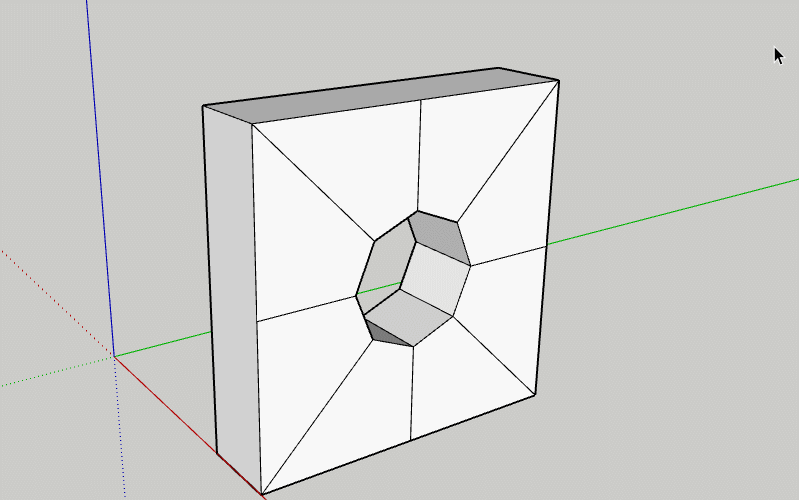
@jgb said:
Exactly how do I cycle back through the selections?
You select couple of entities and make an 'accidental' left click to empty space, then retrieve the previous selection via Edit > Cycle Previous Selections (up to 5 times)
But I suggest checking this plugin for more advanced selection features: Selection Manager
It is not being developed actively. Check this, there one of Corona Team member says:
@unknownuser said:
Yes, we did have some promising candidates, but that was almost a year ago. We already hired one guy to be a full time SketchUp developer, but unfortunately he quit after releasing one new SketchUp plugin version. As Ondra said, the current situation on the local job market is far from ideal and skilled labour is in extremely short supply. And to be honest, developing a SketchUp plugin is not the most sexy thing you can do as a skilled programmer, so I can image people wouldn't want to quit their current jobs just to do that.
As you can see from these topics, you are not alone: Exporting Material Textures From 3D Warehouse Models and Some questions about texture path.
Apart from advices in those topics, i suggest you to do these:
1- Right click a material and choose 'add to model' (Under your 'Default Tray').
2- You'll notice in your V-ray Asset editor, there is a new material added with similar name and properly previewed. This new material will work in your renders. (You'll also notice that diffuse path still seems broken but who cares  )
)
3- Apply your new materials
Note: to replace new material with old ones in the scene; left click & right click to old material from Asset Editor and choose "Select Objects in Scene". Then left click & right click to your new material and choose "Apply Material to Selection". You might still need some manual adjustments because that author didn't apply materials well enough.
Can you share link to 3d Warehouse model?