There isn't any problem regarding side count (I just tested).
Check this: How to Make a Sphere in SketchUp
or this: How to draw a sphere
Posts
-
RE: Sphere making problem
-
RE: Question about cubicpanoout.rb
@valerostudio said:
This is an old posting but seems to be an issue in 2017. Anyone have a solution for this?
If you are experiencing 'grey bars' problem, try using these resolutions: 1020, 2040, 4080 etc... (multiplied by two)
I don't know why but it works that way.Also check this plugin for a better version with additional WebGL features: WebGL Cubic Panorama
-
RE: Different vray settings for different scenes
Hi,
As far as i know such functionality is not avaiable yet. Check this response. There a Vray staff tells:@unknownuser said:
Currently, batch rendering multiple scenes is done using the same render setup. It is not possible to use individual camera settings, including DoF, for each scene.
Our developers are aware of this limitation and are looking into possible solutions for it as well as Batch render functionality enhancements. -
RE: SLI GPU for VRAY SU:
Hi,
As we can see from Vray Benchmark, multiple GPU usage looks possible and beneficial.
I also suggest reading this Guide to GPU Rendering by ChaosGroup for a better understanding of the concept. -
RE: Unreal Engine course online
Hi,
You can check this topic and these videos. -
RE: Understanding Linear Workflow in Vray for Sketchup
@brooklynia373 said:
I'm still wondering how to handle pre-gamma-corrected textures from the internet...
I think all 8bit images (.jpg) are already 'gamma corrected' which means 2.2 gamma is already applied. I believe that's the reason why we define 'Input gamma' 2.2, so that Vray understands it (and it's by default in Vray 3).
And if you have a 16bit or 32bit image (.tif or .exr), i think Sketchup Vray understands it automatically, so either way there's no need to worry.
This pdf document explains it very well.
Upgrade to Vray 3.4 and lean back
 (Not to mention it's significantly faster and has more features...)
(Not to mention it's significantly faster and has more features...) -
RE: Anyone know how to find and import high rez terrain data?
This website has most of the data worldwide: https://earthexplorer.usgs.gov/
1- Sign-up needed for downloading data, so it's better to log-in from the beginning.
2- Search for your location.
3- Choose "ASTER GLOBAL DEM" or "SRTM 1 Arc-Second Global" as your data. (Not sure which one is better but i think SRTM is newer)
4- If there are more than 1 option to choose, download GeoTIFF format (then convert it to USGS ASCII DEM file format that SketchUp reads natively with below software called 3DEM).
5- Import DEM file to SketchUp (don't forget to click options and increase points number for higher detail)You can clean the mesh with CleanUp³ extension.
Also i highly recommend to download 3DEM software. It reads/converts/saves different types of height data and let's you crop those data maps (When data is so huge, SketchUp crashes).
-
RE: Help Background disappear into my scene update
I'm not sure what you're doing wrong but here is some gifs that might help you. Also check this: Creating Scenes
That's a watermark image (overlayed).
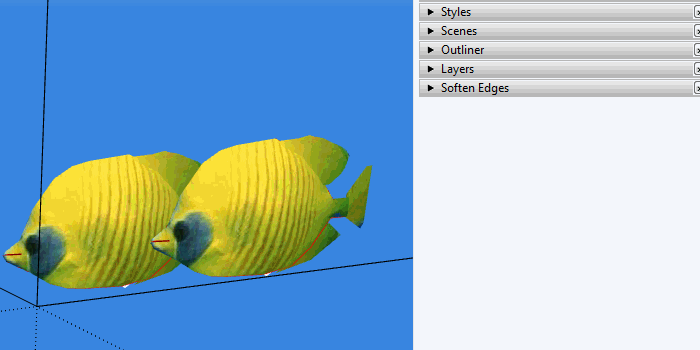
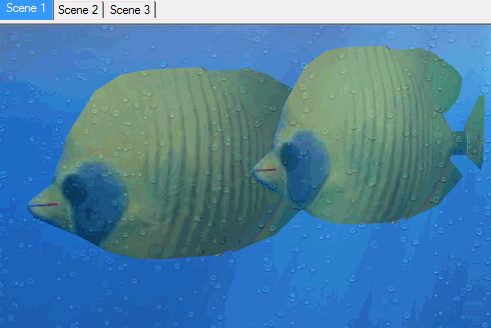
-
RE: Vray 3.4 render problem
Are you using GPU acceleration and do you have an AMD graphics card? If so it's not going to work as stated in here:
@unknownuser said:
Interactive GPU OpenCL rendering mode is currently not supported.
If you have NVIDIA, try updating your graphics card driver and see if it helps. (Or disable GPU acceleration)
If you take this scene directly from Vray 2, it might be problematic sometimes. Check this article: Migrating from Previous Versions.
-
RE: Understanding Linear Workflow in Vray for Sketchup
Here is a nice and brief official tutorial from Vray: Introduction to Compositing. (Part 1 answers your most questions)
Also this tutorial explains the linear workflow in general really good. (It's for 3ds Max but it's good to understand the concept, also it applies to other softwares as well)
I also suggest reading 'color mapping' part of this article for Vray 3. It gives you some good hints related to previous version linear workflows as well as how they implement in the new version.
-
RE: Help me with VRay!
You should save your render settings as preset so that you can load it afterwards. (I think it's at the bottom of the V-ray window)
-
RE: Problems with fur/carpet rendering - sketchup 2016 vray 2
Are you using GPU acceleration? If so try disabling it, if not try using that. (Also make sure graphics card drivers up to date)
Can you also share your render settings? -
RE: Ceiling dark
Are you using 'emissive material' for the ceiling lambs? If so, don't try to lit the whole room with it, try using other suitable light types to lit (in combination with emissive if you wish).
-
RE: Buying a new computer?
@trixta said:
V-Ray for SketchUp.

You can also check V-ray Benchmark results and decide accordingly.
-
RE: Material/texture assistance
In short: normal maps are for game industry, bump maps are for 'still renders'.
Because in games, lights & objects move (real time lighting) and normal map handles such situations significantly better (more realistic). Here are ordinary maps to create a material in a game engine:

You can of course use normal maps in still renders but it's simply not necessary (and not efficient, because normal maps contain RGB values, thus file size is slightly bigger).
In addition to Blender manual that pilou shared, also take a look at Unity's manual that explains Normal map (Bump mapping) in depth with visual illustrations.
Easiest way to create a normal map: NormalMap-Online. But don't get me wrong, this is not the best way of creating normals (I strongly recommend checking this: How NOT To Make Normal Maps From Photos Or Images
-
RE: Too soft shadows & burned lights
Allright, i think your problem resides on 'color mapping' section. (I thought you were using vray 3 which made color mapping approach 'simpler').
Test these and see if it helps:
1- Change color mapping type to 'linear multiply'
2- Disable 'linear workflow'.
3- Increase 'retrace threshold' (inside light cache) to get rid off problem you see at door. Also change 'number of passes' to 8 (by default i think).
4- Resetting everything to default settings might be another good option and adjust settings one by one and see how they behave.See this official manual for more information.
Additionally check this tutorial on linear worklflow (general concept). -
SketchUp to Unity auto-refresh Issues (Prefabs break)
Hi everyone,
I have a problem with Unity's auto-refresh feature (again )
)
In the beginning everything works flawlessly when i save (overwrite) SketchUp (.skp) file and Unity recognises it and model gets updated without problem. However after i make some improvements in Unity (such as adding scripts to doors, creating prefabs (instances), camera movements etc) and then decide to update my model in SketchUp and overwrite the .skp file, Unity 'appears to be auto-refreshing' the .skp (i see progress bar) but nothing changes in Unity. So i end up deleting the model from the hierarchy tab and reimport manually which causes me to rearrange all the scripts and other adjustments once again.How to encounter this problem? I highly suspect that it's because i break all prefab connections when i create my own prefab for chairs or windows (to create instances). How do i do that without breaking the imported .skp? What should my workflow be in such case?
-
RE: Too soft shadows & burned lights
Can you share your used lights & settings for your scenes?
For first image, if you're using an omni light to lit interior, that might 'neutralize' the shadows. Try not to use it and increase intensity of light fixtures (and adjust in post processing for even better result).
For second image (problems on walls edges), check this retrace example.
For your light balance issue, i think it's not bad, even in photos if bright sun directly comes like that it 'burns' the image. Nevertheless if you want to 'balance' it, i suggest using post-processing effects in Photoshop etc. (Also check Render Elements for more advanced tweaking) -
RE: Noise from the lights on the floor
Try not to lit your scene only with emissive material. It's intended to give the effect of TV screen, fireplace etc. (with the use of texture) but not lighten the room itself. So use Mesh Light as kimi kimi suggested.
