I came across an architect's site recently (sorry lost the name now) but it featured an SU designed house shown on the 'Grand Designs' programme.
Well, if it's good enough for them...!
Posts
-
RE: Which architecture firms use sketchup?
-
RE: PLUG INS
You might also find this helpful
http://forums.sketchucation.com/viewtopic.php?f=323&t=35746#p315127
-
RE: Kais JACOB & Center of Baghdad
I actually ducked my head when going under the road bridges!

-
RE: CatchUp Edition 8
'It's Adriana Granados that made the tutorial'
Oops! Apologies Adriana!

-
RE: Penguin Donkey
These bring back memories of art school, (over 30 years ago!) We had what we called 'donkies' in the art studios - to work at or just to use as benches. I serched for 'artist donkey' yesterday - but none were as robust as those old college ones. Very comfortable to work at & there was a trough at the front for pens, etc. Here's my best recollection of them.
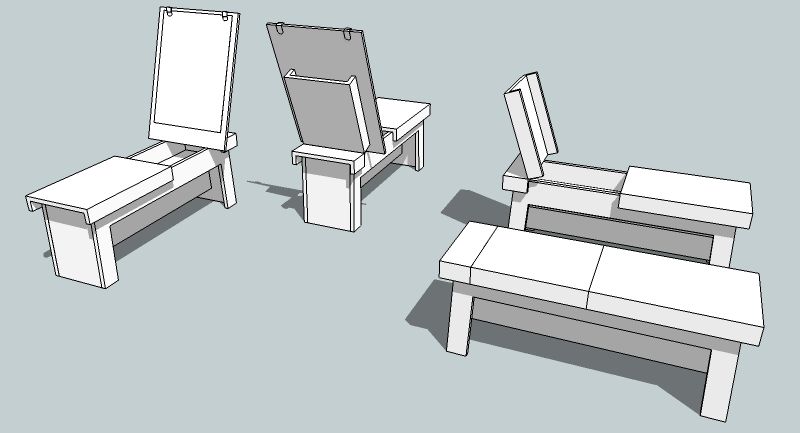
-
RE: Downloading plugins
reply in the e-mail!
Also, there's a lot more info here that should help you.
http://forums.sketchucation.com/viewtopic.php?f=323&t=35746#p315127
-
RE: CatchUp Edition 8
Ooops! Must have missed the last reminder - only just seen nos. 7 & 8. Just have to comment on Aiden Chopra's interior lighting technique in edition 7. I only present in SU rendering so its ideal for my work. Love it!

-
RE: Construction & Working Drawings - Discussion
Having some spare time this Friday, I've been looking for answers. I was going to pose my questions re: Layout - specifically on raster vs. vector resolution & on the possibility of smaller PDF file sizes. However, I found this thread & have not only found - well, if not a solution, then at least confirmation that the files sizes are what they are... but have spent the last hour enjoying studying some very beautifully presented drawings and 'listening' to some like minded opinions on SU vs. AutoCAD.
I too have quit on AutoCAD in favour of SU in the last year & almost everyday find something new I like about it. Yes, LO is a bit 'clunky' but my scrapbook & templates are better organised now, which is a help.
My work (exhibition design) is nothing like as complex as the above, so seeing LO cope with these presentations... well if you can - then I can too!

-
RE: [Plugin]$ Keyframe Animation
I'VE GOT IT!!!

I was setting up the rotation of the subgroups before the parent group, not vice versa.By the way - I didn't use Outliner either 'til this challenge - I just thought I should try it & it seemed easier to pick out the subgroups.
re: the box - mine behaves differently too now (not quite the same as yours)... but, hey... does this matter?
Thanks so much for the help... I've been tearing my hair out!

-
RE: [Plugin]$ Keyframe Animation
Yes, I have already done this - I went through your animation frame by frame. I know this is something to do with how I move each individual panel. I've attached a screen grap of another of my attempts, with the parent group highlighted. How this compares to your version (screen grap also attached) is that your parent group box stays the same shape as it starts in scene one, even when you have rotated one of the subgroups within it, while mine changes shape to fit the formation as my panels are rotated.
The way I am moving the subgroups is to select them in Outliner, (triple click on subgroup) rotate subgroup, then right click outside the parent group to close it. I'm guessing this is where I might be going wrong as the box then changes shape?
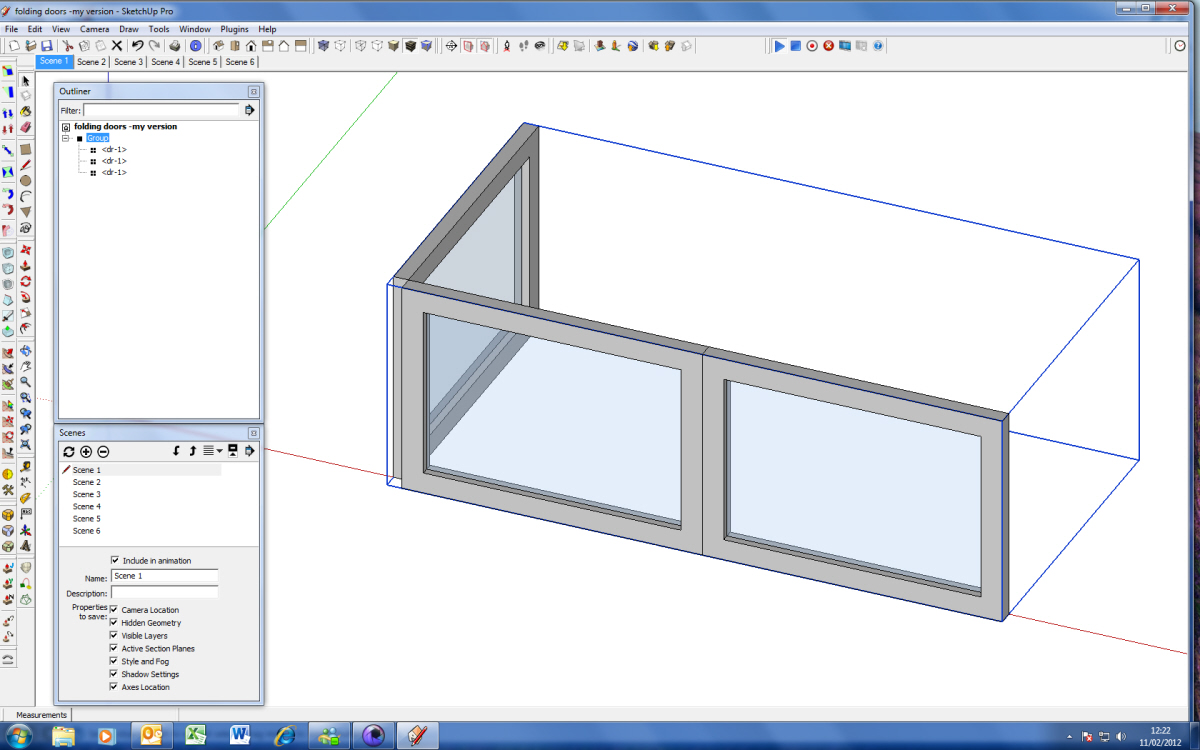
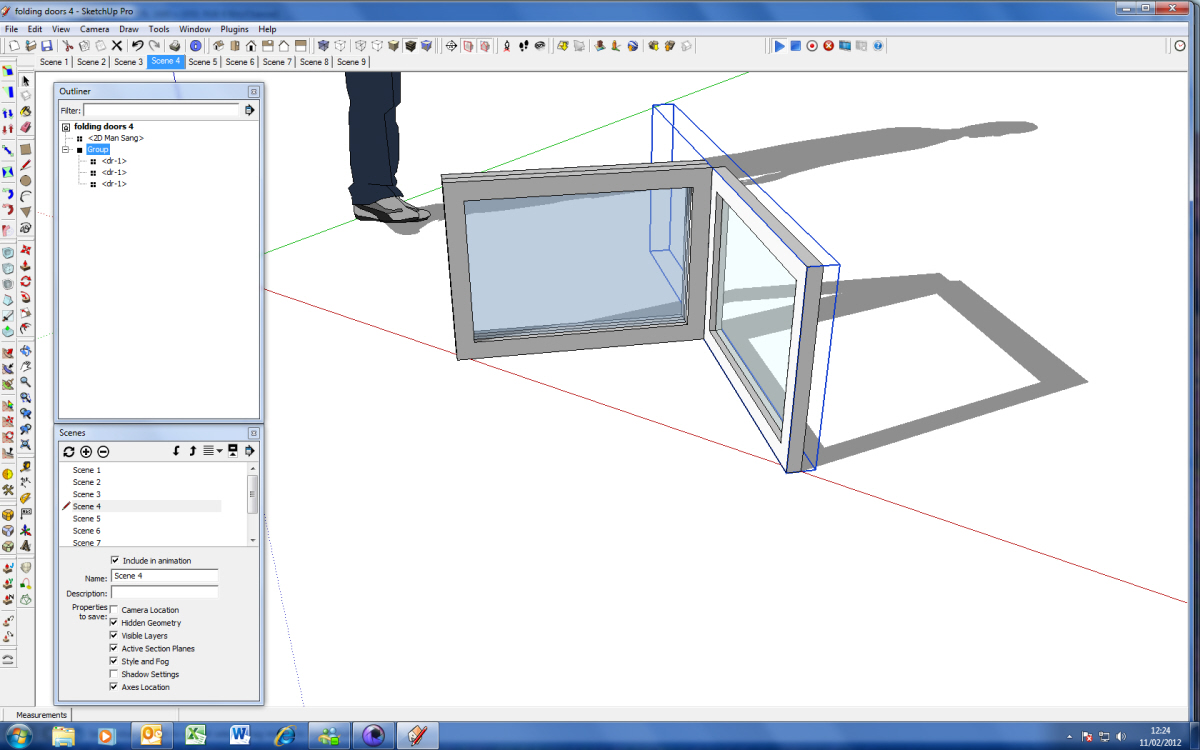
-
RE: [Plugin]$ Keyframe Animation
Sorry, I must be still missing something.
I have grouped the components/groups into a parent group. I can rotate the far left door and each of the right side doors individually within the group (through selecting them in Outliner). However, when I move the parent group the sequence goes wrong. I've tried various combinations of moving the subgroups & parent group and moving all the subgroups inside the parent group, but I'm not getting the right result.
-
RE: [Plugin]$ Keyframe Animation
Thanks so much for this - exactly what I've been trying to do. I'm still working it all out, but now I know it is possible!
-
RE: [Plugin]$ Keyframe Animation
Thanks Regular Polygon.
As per e-mail, I followed instructions but failed. Here is the skp file if you would kindly help. Thank again.
-
RE: [Plugin]$ Keyframe Animation
I've posted this problem separately, but though it might find more attention here.
http://forums.sketchucation.com/viewtopic.php?f=79&t=42931
Love using keyframe Animation, but can't figure this problem out.
-
RE: Getting Started
As ever, I learn so much here. However, I still have difficulty, when I've found a useful thread - to find it a second time. I'm making a note of titles etc. & have tried typing the viewtopic codes in... but still haven't found an obvious route. Is there something I'm missing & is there a way to save a record of thread titles?
-
RE: Too many plugins
Oh good! That answers my question too - having been advised to have a clean up (TIG). After just a little bit of clearing I'm down to 18MB (13 plugins) & all non-essential extensions dutifully disabled. Actually, I was only keeping them all open in order to learn to use them when ever possible!