Seems they launched tasty teasers on FB and don't rush to launch plugins they advertise...
Posts
-
RE: CURIC plugin
-
RE: Random move components?
Ok, I resolved that by myself. I should have used Ruby Code Editor instead of Ruby Console.
-
RE: [Plugin] Recall last tool v1.2
The RB file has a very strange name: "Recall_last_tool%5Bv1.2%5D.rb" and its installation caused a bugsplat in SU17. I changed RB name to "Recall_last_tool" and bugsplat didn't appear anymore

-
RE: [Plugin] UVEditor 0.30
Blank window in UVEditor
 SU 17, win7 64bit, no errors in ruby
SU 17, win7 64bit, no errors in ruby -
[Request]Paint fast deeply nested geometry
Hi!
I put a similar post to SketchUp community. I'd have a plugin request. I believe it would be simple and very helpful.
I need a method to instantly paint etities within groups, within another groups etc.
I tried Fredo Thru Paint but it doesn’t manage multiple grups at once. I have lots of groups nested in one huge parent group and would like to paint it entirely with one material, as quick as possible, not having to enter each group one by one.
The groups already have multiple materials applied so it’ll be surely impossible with SU native tools. I know it’s normally impossible to override material as one has been already applied to geometry. But maybe a plugin? -
RE: [Plugin] Scale and Rotate Multiple (UPDATED Dec 22, 09)
Hey! Adding a non-uniform scale (1 axis only) would be cool!
But the plugin is cool anyways

-
RE: Plug in for positioning random Textures????
Massimo, could you please tell what plugin did you recommend? Looks like it's no longer available from RubyLibrary Depot. Maybe I could pick it from somewhere else.
-
RE: [Plugin][$] Curviloft 2.0a - 31 Mar 24 (Loft & Skinning)
@fredo6 said:
@einstein said:
Is it possible to generate real quads with this tool?
I mean, not to smooth newly-created edges "perpendicular" and "parallel" to given path and only smooth/ soften diagonals?
I think this is the option "generate Pseudoquads" in the Geometry section of the palette.
Fredo
Almost, because it softens every edge

Referring to a problem I had earlier:
I discovered that Skin Contours doesn't allow to add forced pairs when input contours embrace a flat surface. I quite often use Curviloft for interpolating flat areas and making organic mesh out of them, like in the screenshot. Normally we can manually match vertices only when output mesh is not planar.
So I'd politely make an improvement idea - to enable manual vertex matching for planar input-output.
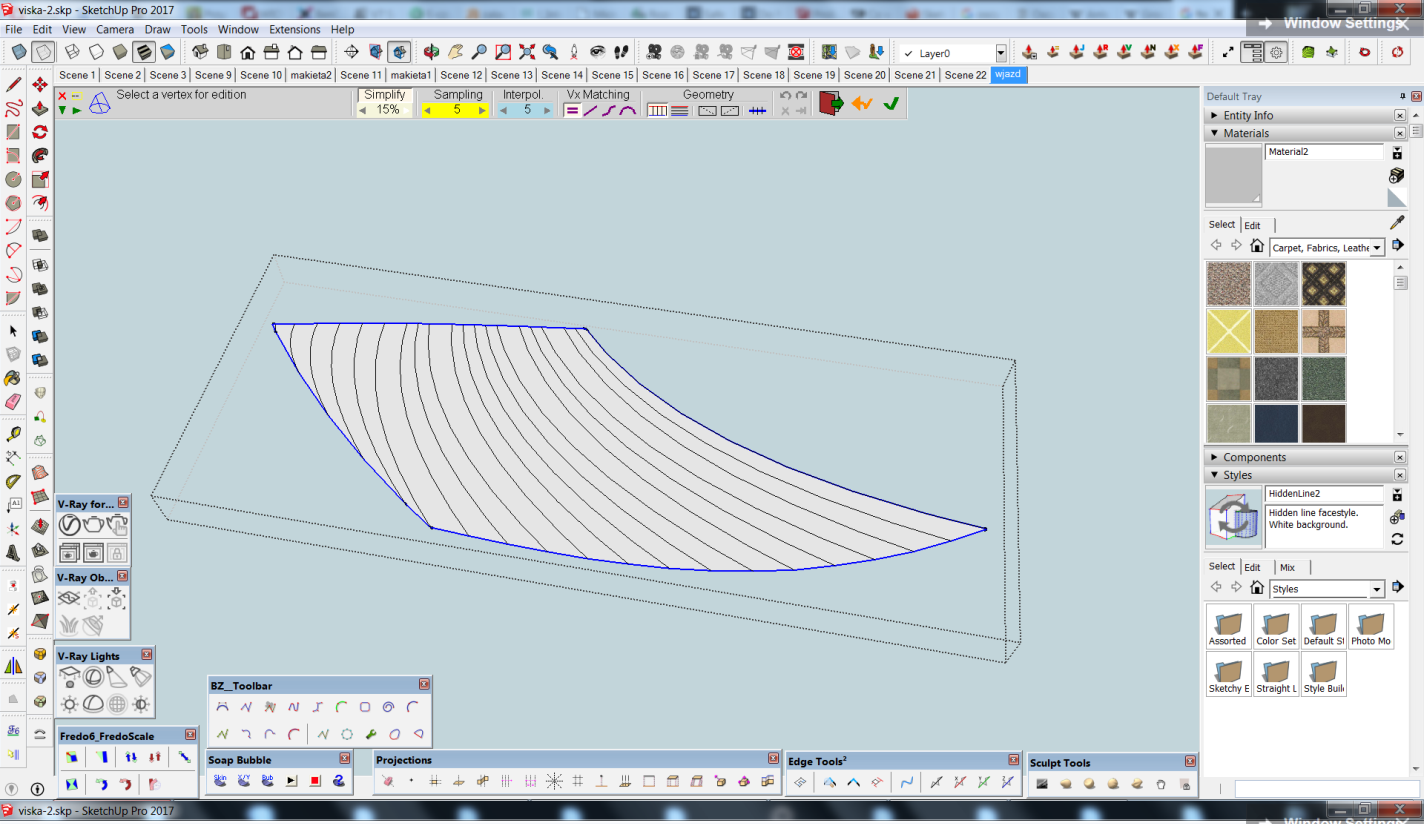
-
RE: [Plugin][$] JointPushPull Interactive - v4.9a - 02 Apr 25
Is it possible to perform Joint Push Pull on both sides (positive + negative offset) in one go?
Every time I have to exit tool, select faces again and again run the tool typing opposite value. -
RE: [Plugin][$] Curviloft 2.0a - 31 Mar 24 (Loft & Skinning)
@fredo6 said:
@einstein said:
I have another problem with this plugin.
I'm trying to perform Loft by Spline based on 3 curves. I went Contour Selection and I dictated contour order: 1st, 2nd, 3rd. Proceeded to loft. And it didn't apply my choice. Did I do something wrong?
Could you post your model so that I have a look.
Thanks
Fredo
I already worked out that I should have first picked the tool, only then choose contours. Now it works fine
 Thank you.
Thank you. -
RE: [Plugin][$] Curviloft 2.0a - 31 Mar 24 (Loft & Skinning)
Is it possible to generate real quads with this tool?
I mean, not to smooth newly-created edges "perpendicular" and "parallel" to given path and only smooth/ soften diagonals?
-
RE: [Plugin][$] Curviloft 2.0a - 31 Mar 24 (Loft & Skinning)
Hi! I'm having some problems with Skin Contours:
I am trying to interpolate a face with Skin Contours but the tool didn’t detect the edges perfectly. Changing Vertex Matching or Simplify didn’t help. Usually when I click on created surface, there appears additional floating window showing the connections and I can add some forced pairs. But sometimes, like in this case, I cannot change the geometry.
(the upper screen)
Another issue with adding forced pairs is that sometimes when I succeed with adding but I don’t like the result, I want to “Redo last change” and that change doesn’t redo.
(the lower screen)
So the problem is actually double, within Skin Contours. In the first case I’d like to do exactly what I’m doing in the second one. Is it possible to fix this?
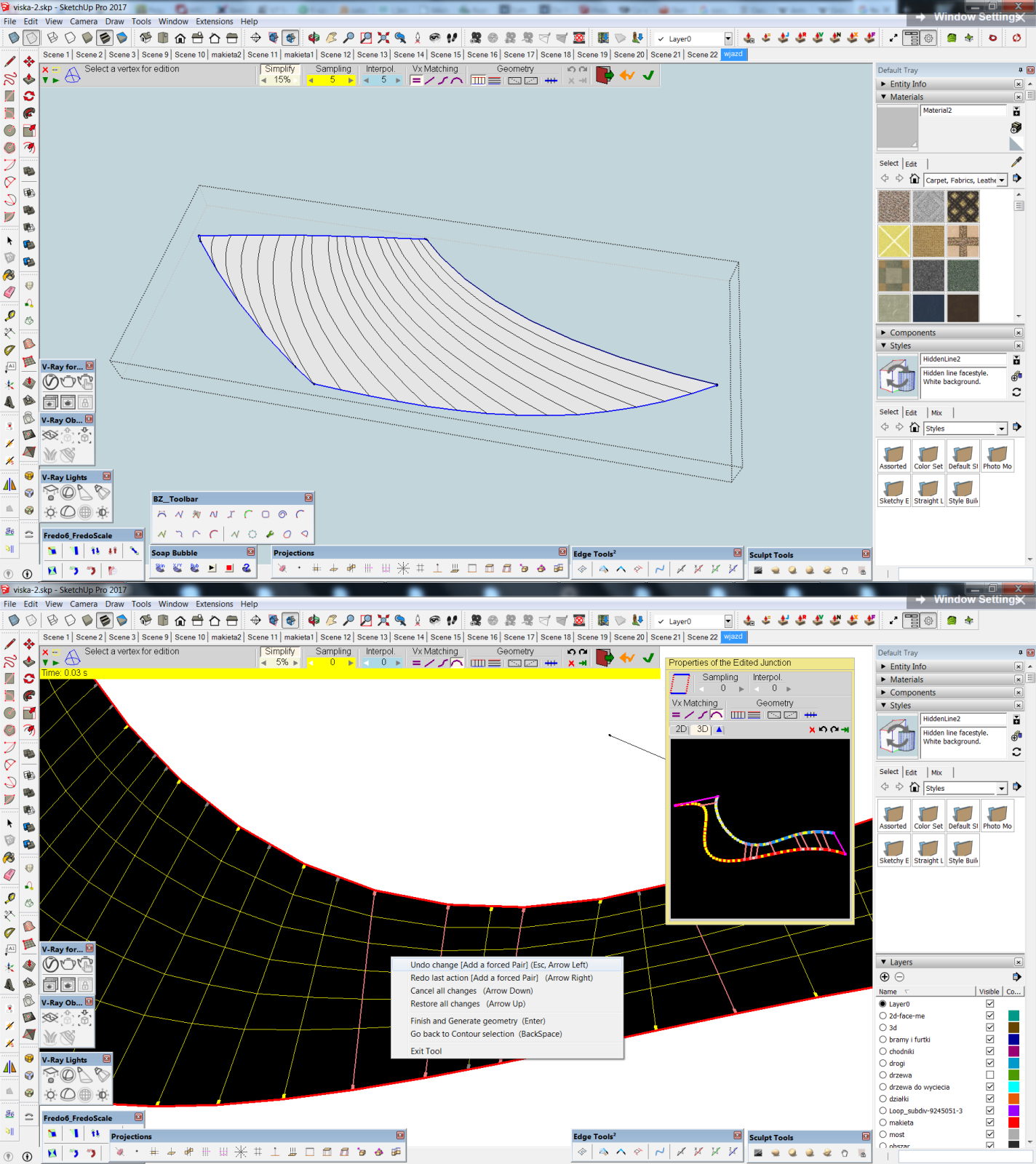
-
RE: [Plugin][$] Curviloft 2.0a - 31 Mar 24 (Loft & Skinning)
"Generate the juntions as SU curves" in Skinning (the icon of blue horizontal line and 3 vertical lines) - what does it do?
-
RE: [Plugin][$] Curviloft 2.0a - 31 Mar 24 (Loft & Skinning)
I have another problem with this plugin.
I'm trying to perform Loft by Spline based on 3 curves. I went Contour Selection and I dictated contour order: 1st, 2nd, 3rd. Proceeded to loft. And it didn't apply my choice. Did I do something wrong?
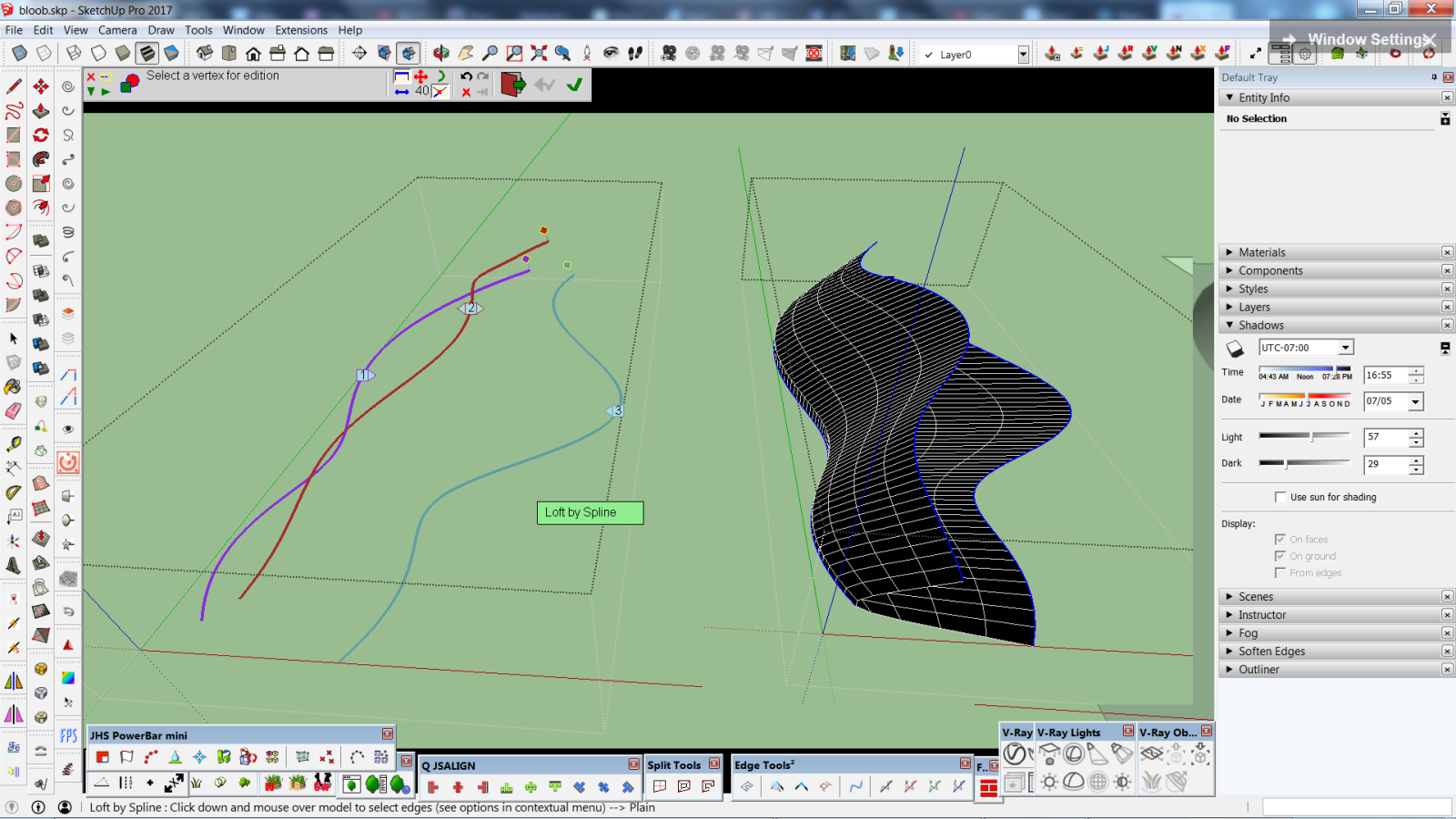
-
RE: [Plugin] RotaScale
Thanks for it!
I'd add "clone" (copy) feature to TODO list
 It would be even more useful.
It would be even more useful. -
RE: [Plugin] follow me rotate
Houson, I have a problem

I installed Follow and rotate, checked that all files have been pasted into Plugins folder. I clicked the extension record but the plugin window didn't show up
 Instead, Ruby throwed an error:
Instead, Ruby throwed an error:Error: #<TypeError: wrong argument type (expected Sketchup::Entity or Array of Sketchup::Entity)>
c:/users/dell/appdata/roaming/sketchup/sketchup 2017/sketchup/plugins/followandrotate_cn.rbs:42:inadd' c:/users/dell/appdata/roaming/sketchup/sketchup 2017/sketchup/plugins/followandrotate_cn.rbs:42:inwikii_push_pull'
c:/users/dell/appdata/roaming/sketchup/sketchup 2017/sketchup/plugins/followandrotate_cn.rbs:109:inblock in <main>' SketchUp:1:incall'I preselected a face (with and then without its bounding edges, as TIG advised) and a welded path-curve but nothing happened. Adding quide point at the begining and ending of path did not help either. I read that many people had similar problem formerly but I didn't find solution in the thread.
I removed the .rbs file with _en suffix which prevented SU from splashing error on startup but still I cannot run the tool.
-
RE: [Plugin] FloorGenerator ( Updated 6-Apr-2017)
Hi! I think I had the same problem as c3dx and gizeh33 - nothing happened when I clicked the toolbar button. Now I downloaded the latest version from http://sdmitch.blogspot.com/ and it's working. Please update the newest version into Plugin Store if you can.
-
Plugin request - Extension tab alphabetical order
Hi!
I'd have a little-huge request to make a plugin that would arrange records in Extensions tab alphabetically. I have lots ot plugins installed and now it's a huge mess, making it sometimes hard to find the plugin I want to use at the moment.
Any help much appreciated!
-
RE: [Plugin] Axis Cam v1.0.4
This tool is not working for me
 (SU 2017)
(SU 2017)
The menus appear but the keys are non-responsive. No reaction to keys, the camera position doesn't change.
I even tried to change my model units to feet, like in the tool, but that didn't help.