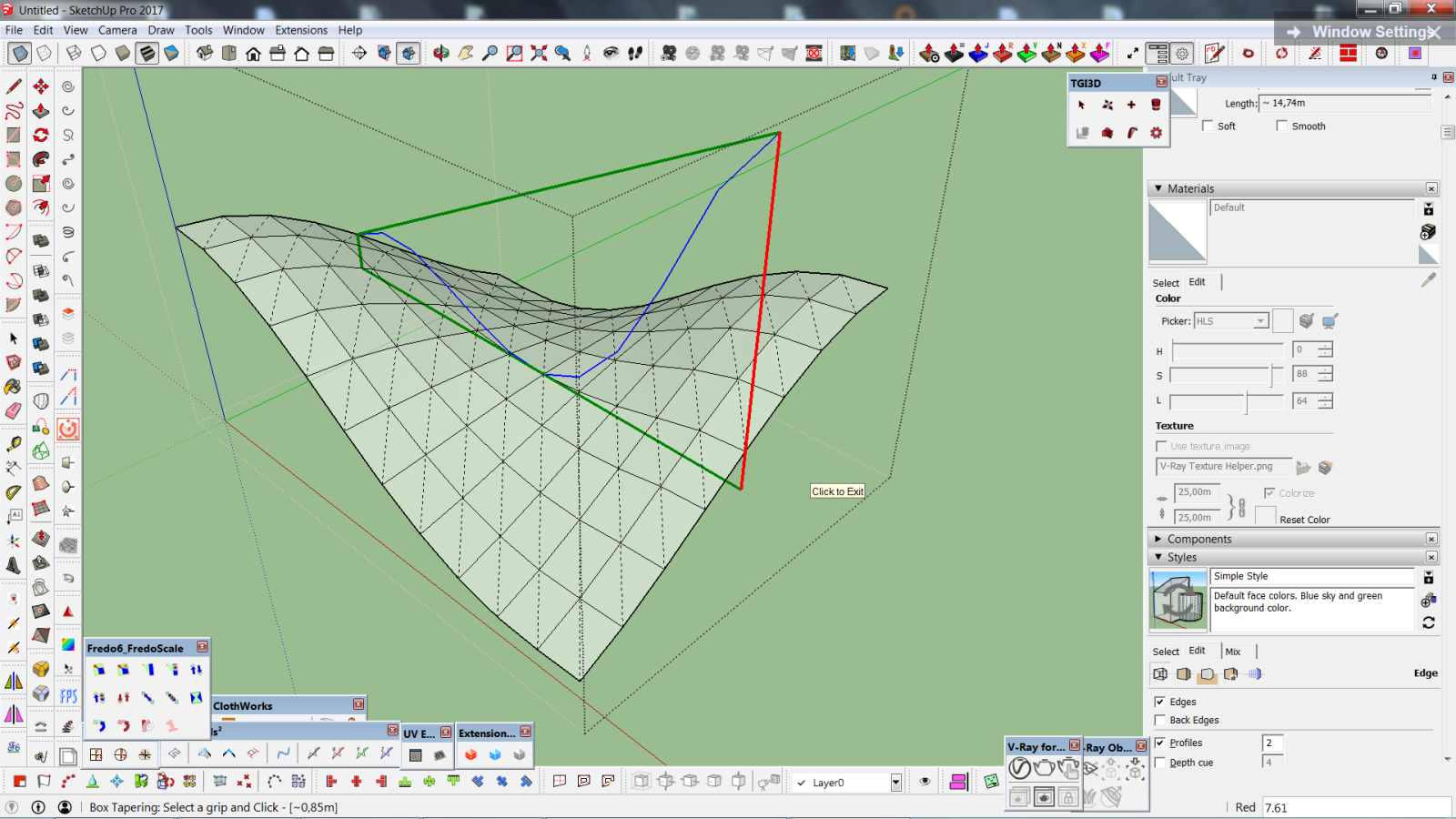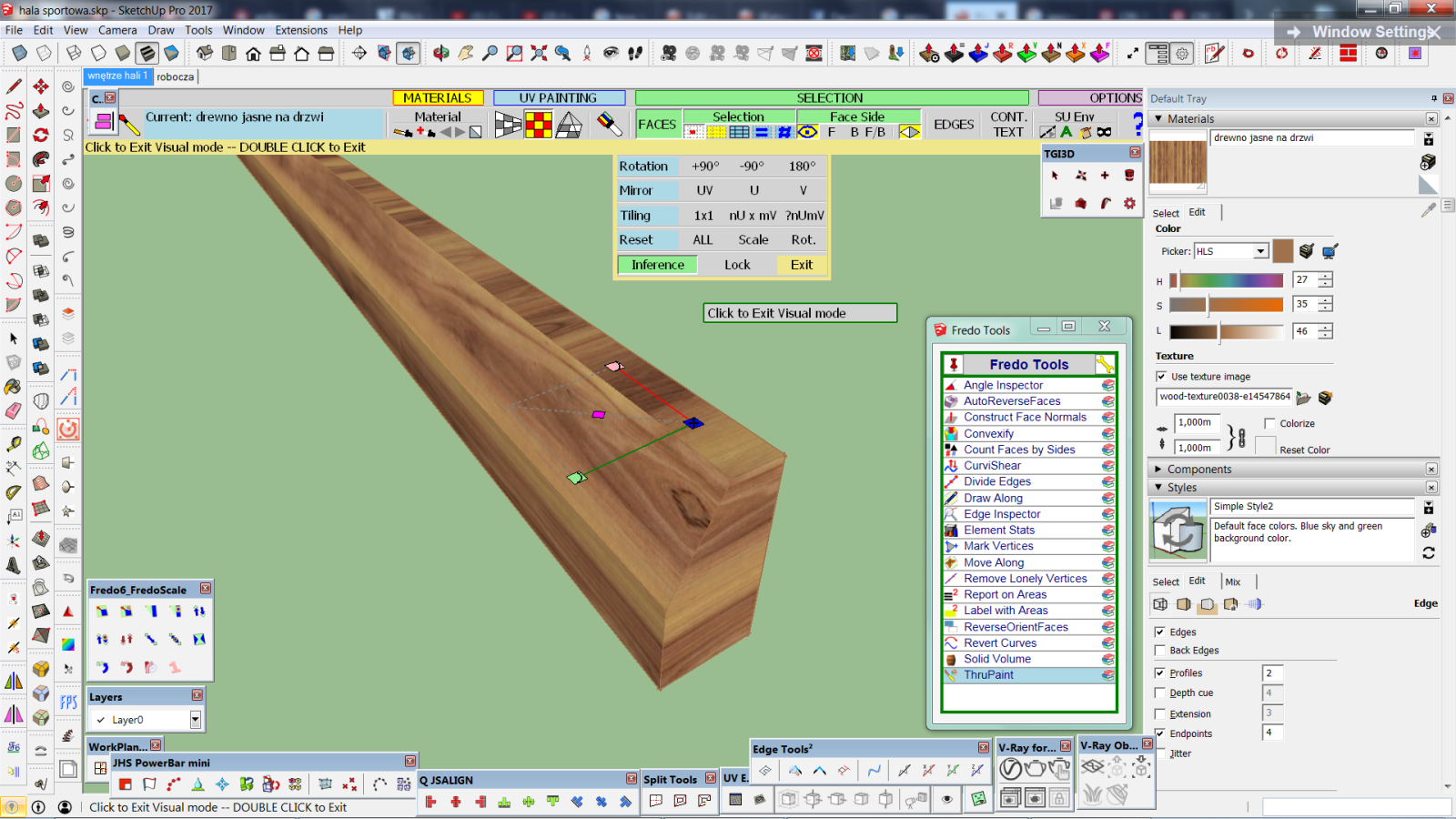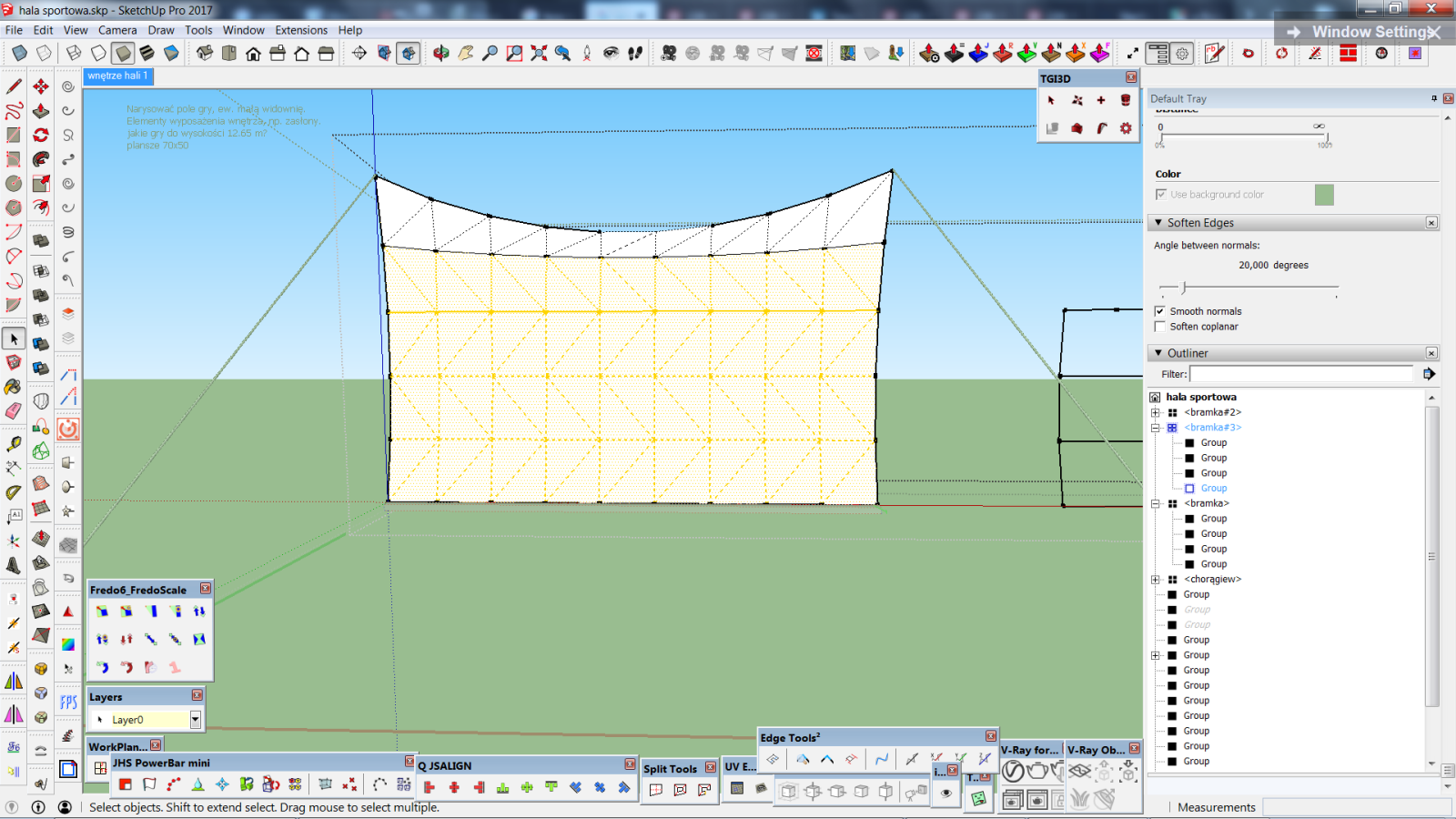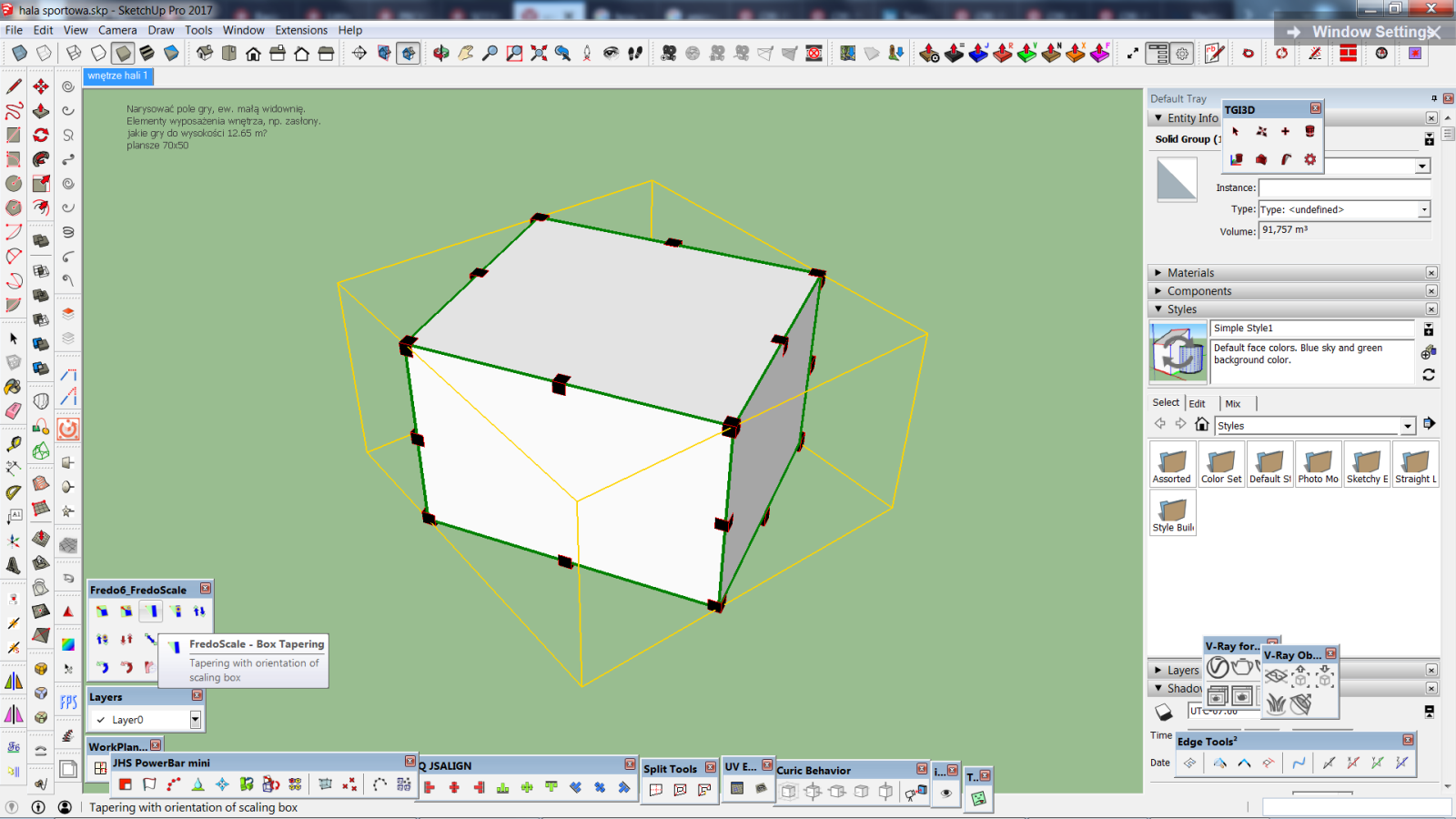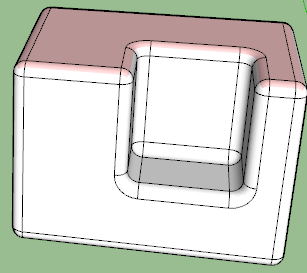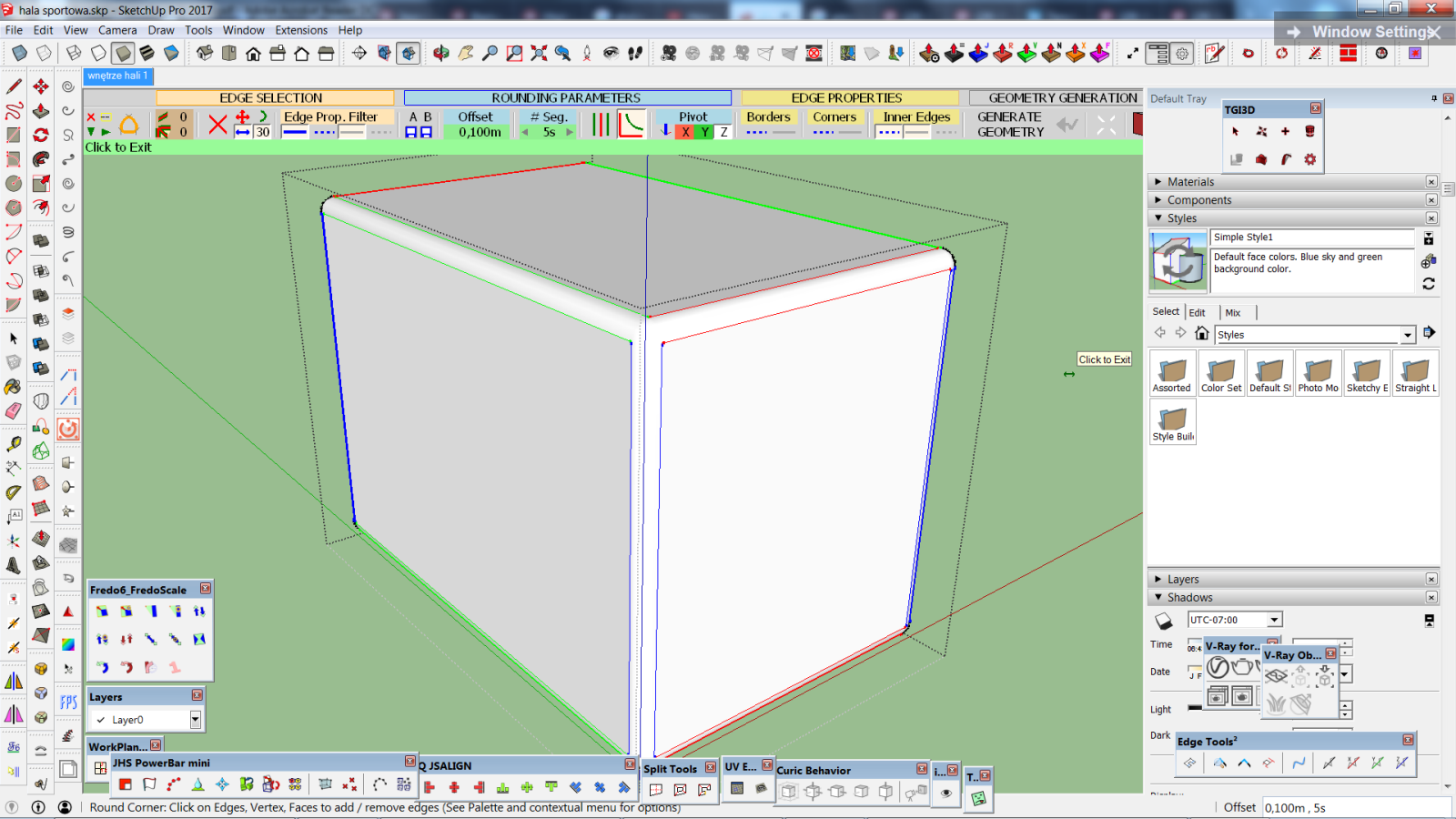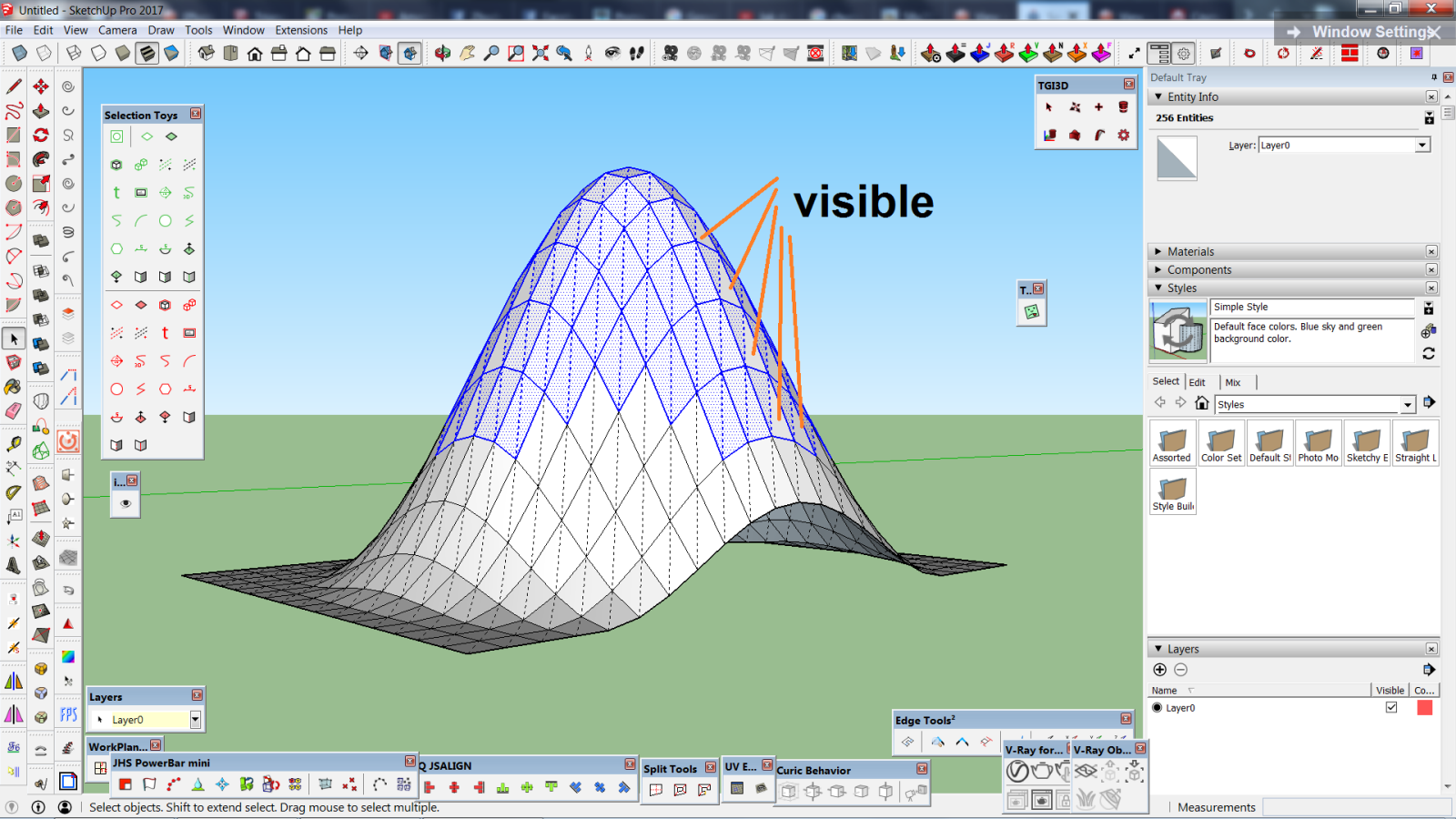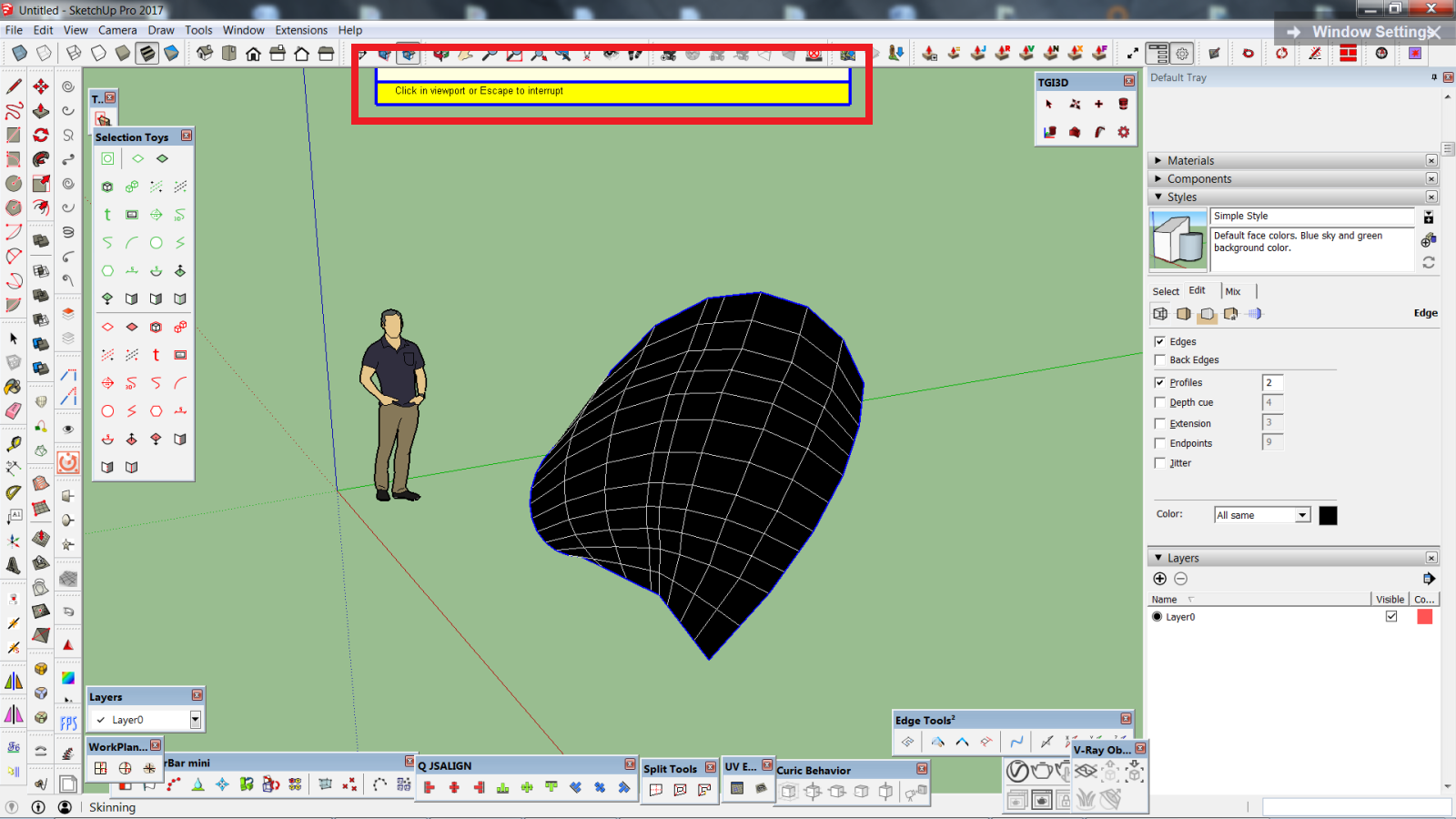@sashagas said:
Hello!! Tell me why I can not install the plugin
BezierSpline 1.9a. It does not appear on the toolbar, although it is installed. I can not understand what's the matter, the side plugins work.[img][img][img][img][/img][/img][/img][/img]
Right-click on free space in your toolbar and check if there's BezierSpline in the drop-down list. If so, check it. If not, restart SketchUp or even your computer and check again. If it still doesn't work then I don't know.