@sorgesu said:
Edson what a marvelous project.
susan, thanks but the project is someone else's.  bravilor's, or at least he is modelling it.
bravilor's, or at least he is modelling it.
@sorgesu said:
Edson what a marvelous project.
susan, thanks but the project is someone else's.  bravilor's, or at least he is modelling it.
bravilor's, or at least he is modelling it.
very good. i would just make the dark green grass a little lighter so that the trees can stand out.
our new member yaza posted an info on a thread started by me that i thought i should share with everybody.
e-interiors.net is a site where you find all sorts of furniture, lighting, accessories, etc for indoors and outdoors. most of them can be downloaded in 2D and/or 3D. enjoy it!

yaza,
thanks. this is an amazing resource. if you do not mind i will call everybody's attention to it.
regards.
fernando,
é simples.
save as: a cópia substitui o original na tela.
save a copy as: o original continua na tela e uma cópia é criada no lugar destinado.
como na maioria dos programas.
stuart,
may i suggest you have a look at two recent creations by didier bur: layer manager and projection toolbar.

great stuff, fernando! keep it up!
i wonder why Google Sketchup does not include more plugins in the standard version. some of them, as can be found in this board, are really crucial to a professional workflow.
does it have to do with copyrights? i really would like to understand the reasoning behind it.
@didier bur said:
You can make it work this way, or did I forget something ?

Click a first point somewhere, drag the mouse in the direction you want the vector to be, then enter a number in the VCB.
yes, it does work. i have probably done something wrong when i tried before.
@unknownuser said:
PS: multiwalltool tut not forgotten
thanks! i thought of that the other day but did not want to ask again since you have been giving us so much.
regards.
eric,
very nice tut. it reminded me of the way ancient builders used to cut stone to make twisted columns. the process must have been the same.
didier,
what can i say? u da man!!! one more fantastic script that will boost everyone's productivity.
i tried all the tools and they worked perfectly on my mac running OS 10.4.11.
regards and thank you once more.
p.s.: would it be at all possible to control the distance between the two points needed to extrude lines along a vector via VCB?
yes, stuart, i agree. there is no universal recipe. sometimes, after "correcting" a view, i find myself moving it a little bit so that it gets out of what seems to be a straight jacket.
my suggestion works fine for many situations but certainly not for all.
regards.
or you can buy for $3 a script called PageExIm (smustard.com). it allows you to export and import all the scenes you may wish. i did it and am very happy with it.
p.s.: i am no smustard sales rep, just a satisfied customer.
videos 23, 27 and 36 at http://www.go-2-school.com explain several uses of photomatch.
roger and jon,
what i meant is a different thing. no matter how narrow or wide the field of view is, you can still get rid of the convergence of the lines.
one way is to make the line of view parallel to the ground, as shown in the skippy attached.
the other consists on selecting Camera-->Two-Point Perspective after you set your view up, as in the render below. doesn't it look much better?
in both cases you get rid of this unconfortable effect. the only case when this becomes impossible is when you are too close up and looking upwards.
regards.
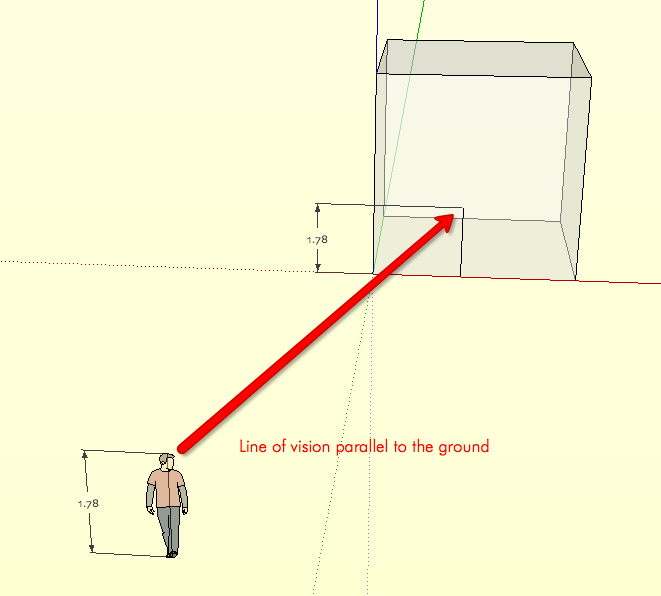

better than that, i will post the files.


hi tig,
i am having a little problem with this script. it works fine as far as importing goes.
i am trying to import a number of wood textures into a skp file. the problem i am having is that no matter what texture i choose to import it keeps importing the first one.
is there a solution for that? or, am i doing something wrong?
cheers.
the convergence of perspective lines bothers me a little. you could easily get rid of it.