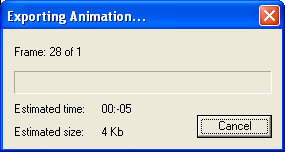Well, I finally got it to work , but I had to define an attribute (Bit) in the RouterMotor sub-component equal to the main component attribute (Bit), in each of the bit components equal to the RouterMotor Bit attribute, and then use that in the formula for the Hidden attribute (=if(Bit=1,0,1)). It would not work using the reference, Router!Bit or RouterMotor!Bit. I tried moving the bits out of the RouterMotor component, but still had to use a Bit attribute there.
I only have two bits at this time, but will add more as I get the time. The new component is here. http://sketchup.google.com/3dwarehouse/details?mid=7a9670cd78cc2ac5254cf6927cb0c9b6
Chris, thanks for heading me in the right direction.
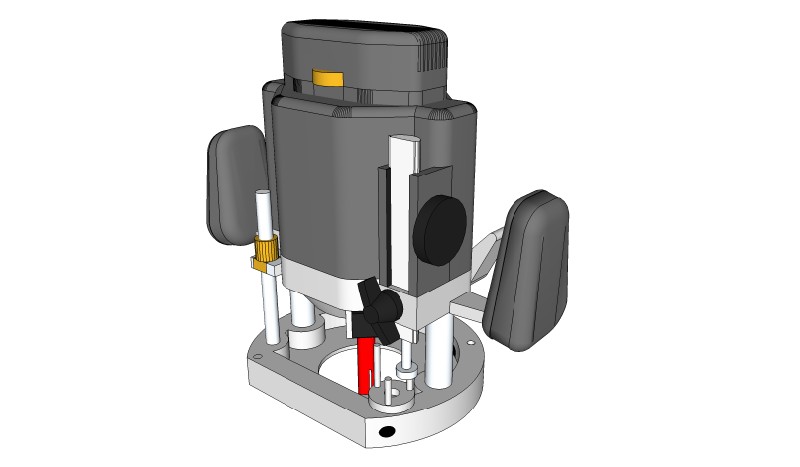
 , when I open the dialog to open a different file and double click on the desired file, I get a BugSplat. Is anyone else getting this behavior? I'm using v7 Pro, and doesn't seem to matter whether I'm opening a v6 or v7 file. It is getting to be quit irritating
, when I open the dialog to open a different file and double click on the desired file, I get a BugSplat. Is anyone else getting this behavior? I'm using v7 Pro, and doesn't seem to matter whether I'm opening a v6 or v7 file. It is getting to be quit irritating  since I'm trying to update and make slight modifications to dozens of files related to an animated video I'm working on.
since I'm trying to update and make slight modifications to dozens of files related to an animated video I'm working on.