I just installed LightUp v3.1a demo, and the problem came back. Un-installed it and the problem went away...
Later, actually, another test revealed that the problem still exists, even after un-installing LightUp and rebooting.
I just installed LightUp v3.1a demo, and the problem came back. Un-installed it and the problem went away...
Later, actually, another test revealed that the problem still exists, even after un-installing LightUp and rebooting.
Ron,
Great work. I really enjoy your site, good work there too.
Peter,
Thanks for the advice, I had already tried removing recently added plugins to no avail. So, I removed all plugins, un-installed and re-installed RP-Edits, and it works. I added back those plugins that I use regularly, and it started crashing. I removed them again and put them back one at a time, and with them all back (unbelievably) it still works. I added back the plugins that I sometimes use and it still works. Still don't know what was wrong, but I'll stop there for now, I think I can function again.
I assume that no one else has this problem. Any suggestions? Mirror selection crashes GSU even when I have two simple rectangles and try to mirror one around the mid point of the other.
Thanks Ken, but I never had RPTools...
Every time I mirror components, SU crashes.
I tried RPEdit-copy and the same thing happened.
Please try using Mirror selection on the Bearing Mount in the attached file.
Thanks TIG, I'll walk that through some sample data and see what I get. Unfortunately, I'll have no idea what might be in the data file. If I could control that, life would be easier.
Edit: Sorry to report, but it failed on the first two sample files. There is a lot more variability than in the example that Scott gave.
I am trying to write a application to manipulate the CSV report generated by Generate Report. The problem that I have encountered is that when functions that have multiple arguments (i.e. animate) are included in the OnClick attribute, the parser I use does not handle the field correctly due to the extra commas. The same is true for descriptions that have commas. I'm sure that I could eventually work out a modification to the parser to fix this, but was wondering if there is a way to change the separator character used by Generate Report? In the past I have used "~" as the separator character when I was not in control of what the user could enter as data. Thus far, I haven't run into a problem with this since "~" is seldom used in American English. Any ideas out there?
@kaptin ooono said:
Hi
...
I have not yet allowed for any 3mm gaps between draw fronts...
This modified version puts gaps between drawers, but not on the top drawer. I didn't make the drawers equal heights, the top drawer is taller by the gap.
thomthom,
I ran into the same thing, as far as I know that is it, there is not a new version. Although it makes sense to me that with the functionality of DCs, a new version would be great.
Thanks Gaieus,
In fact, some that were missing earlier this morning and I replaced, are back. I guess that when you look at a collection, what you see is just a search for items in that collection. I'll just have to learn not to panic when something is missing.
The last few days, I have been uploading a number of DC components to my collection(http://sketchup.google.com/3dwarehouse/cldetails?mid=98f30cb7b1fe7ece254cf6927cb0c9b6) on the warehouse. Today, several that I uploaded yesterday are no longer there. In fact, I uploaded several today, and now one of the first ones I uploaded is no longer there. Any idea what might be going on?
Chris,
I understand all that, that is not the issue. I could just download the file and then open it, which is what I do if I think I'm going to want to keep the file. In fact, I have my browsers download to a folder of my own choosing, not the temp folder under my profile. My issue is having to close that worthless dialog that opens. The scenario is usually that I'm reading this forum on one monitor and want to open an attached SU file on the other monitor to look at what the problem, example, etc. is. I click on the attachment and elect to open it with SU. I continue to read while waiting for the file to download and SU to open. After a while, I realize that SU has not opened because it is still waiting for me to close that dialog. SU already tells me that the file is read-only in the title bar of the SU window, why require me to verify that the file is read-only before it will open the file?
I realize that this trivial, but it is one of those trivial non-user-friendly nuisances that bug me.
I only run into this when I try opening files posted here. Files on my machine and network don't have the read-only attribute set.
Thanks, I figured that there isn't a way to shut if off.
However, I think it would have to be a SU activated dialog since windows would only care that the file was read only when it tried to write to it, and that would be a different dialog altogether.
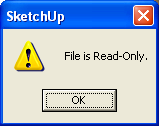
Is there any way to disable the Read-Only dialog that pops up when you open a file that is read only? This is irritating and just a wasted step...
I too was considering a SawStop a while back, but then I ran across this site (http://www.eurekazone.com/index.html) and never looked back. I haven't sold my old table saw yet, but I almost never use it.
Peter,
How did you download the router? It should work if you bring it into a file as a component from the 3D Warehouse. If you download it directly from 3DW, the parent component gets "broken" and you are just left with the components and groups that make up the parent component. The depth choices are Up (all the way up, 0" (the bit flush with the base of the router, and .25", .5", .75", and 1", which move the bit below the selected amount.
Now that I think about using this with the SRK or a router table, I think I need to let the user some how set the 0" and then type in the amount the bit should be down from O", and use that in a formula to get the proper depth. I'll have to think some more about that.
Chris,
Thanks. I tried what you suggest and couldn't get it to work. I'll revisit it, maybe I was doing something wrong.