DC Plunge Router
-
I created this plunge router based on a component downloaded from the 3D Warehouse some time ago, I modified that component so I won't take credit for the drawing, only the DC aspect. I have a problem. I want to be able to have the user select among several bit profiles, but cannot get the profiles to hide. Please take a look and help me work out how to get this to work. The file is 1Meg so I've uploaded to 3D Warehouse.
http://sketchup.google.com/3dwarehouse/details?mid=7a9670cd78cc2ac5254cf6927cb0c9b6
Note: Removed the previous version, this points the the new version.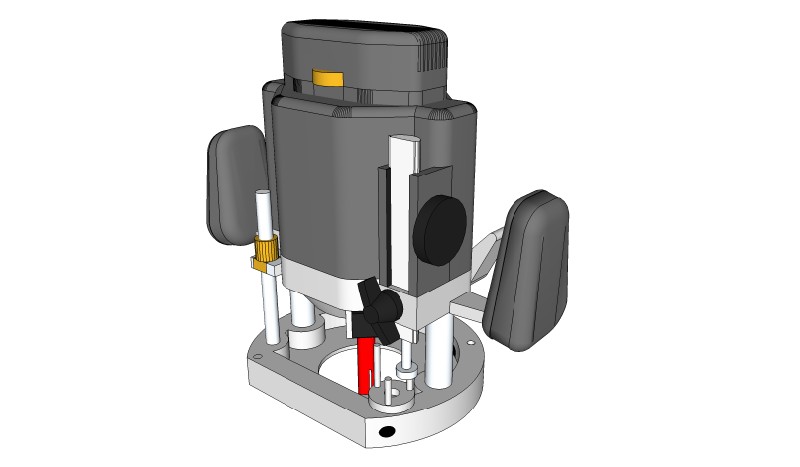
-
Hi Dik, for hiding multiple objects and leaving one visible, I have been using something like this:
I create a menu (in a custom attribute called "BitChooser") where they can choose what bit. The options are like this:
User Sees: Value:
Round 0
Square 1
Beveled 2
1/4" 3
ETCLets say the Router component is named "Router". Then for the Hidden slot in the "Round" component, I have this:
=if("Router!BitChooser"=0,0,1)
And for "Square"
=if("Router!BitChooser"=1,0,1)
Beveled:
=if("Router!BitChooser"=2,0,1)
In the first example, the formula is saying: If "RouterBitChooser" = 0, then the value of the hidden box will be 0 (which means Not Hidden). If it equals anything else, the Hidden Value will equal 1 (which is True, it should be hidden)
Does that make sense? So each component does its own hidden check and will hide itself depending on what the user has entered in the Router component.
Chris
PS. I didn't get to look at your model because I'm on a computer w/0 su7 at the moment.
-
Chris,
Thanks a bunch, I'm sure that will be the solution. Now I just have to get it done.
-
Well, I finally got it to work , but I had to define an attribute (Bit) in the RouterMotor sub-component equal to the main component attribute (Bit), in each of the bit components equal to the RouterMotor Bit attribute, and then use that in the formula for the Hidden attribute (=if(Bit=1,0,1)). It would not work using the reference, Router!Bit or RouterMotor!Bit. I tried moving the bits out of the RouterMotor component, but still had to use a Bit attribute there.
I only have two bits at this time, but will add more as I get the time. The new component is here. http://sketchup.google.com/3dwarehouse/details?mid=7a9670cd78cc2ac5254cf6927cb0c9b6
Chris, thanks for heading me in the right direction.
-
Hey Dik, looks great!
Yes, values can't get passed more than 1 depth (subcomponent) at a time. So the bit type that the user selects has to passed down to an intermediate "bit" attribute like you found out. But there is one step you can skip. You don't need the bit attribute in EACH of the router bit components. You just change the hidden function of the bit component from this:
=if(Bit=1,0,1)To this:
=if(RouterMotor!Bit=1,0,1)So instead of calling the bit attribute in the component, it is calling it from the parent component. This just saves the time of having to create that bit attribute in each router bit component.
Chris
-
Chris,
Thanks. I tried what you suggest and couldn't get it to work. I'll revisit it, maybe I was doing something wrong.
-
Dik,
I have made a slight change to your model and it seems to work, although I have not fully tested it as I have to go out).
I deleted the 'Bit' from the sub-components and referenced their state from the 'RouterMotor' bit attribute by using 'parent!bit'. I then gave the user the input ability of 1 or 2 in the component options dialogue box. This could be changed to a list of different bit options.
One small issue, I'm not sure why, but in the model I downloaded, the user had no ability in the Component options to alter the height as it was set to 'User can see' rather than 'user can change'.
I'll have another look at it this evening when I get back.
Take care.
-
Peter,
How did you download the router? It should work if you bring it into a file as a component from the 3D Warehouse. If you download it directly from 3DW, the parent component gets "broken" and you are just left with the components and groups that make up the parent component. The depth choices are Up (all the way up, 0" (the bit flush with the base of the router, and .25", .5", .75", and 1", which move the bit below the selected amount.
Now that I think about using this with the SRK or a router table, I think I need to let the user some how set the 0" and then type in the amount the bit should be down from O", and use that in a formula to get the proper depth. I'll have to think some more about that.
-
Sorry Dik,
You are right, I forgot about the 'import' or 'open as component' rule for these files.
So forget the e-mail I just sent you.
@dik harrison said:
Now that I think about using this with the SRK or a router table, I think I need to let the user some how set the 0" and then type in the amount the bit should be down from O", and use that in a formula to get the proper depth. I'll have to think some more about that.
This could be tricky. I'll give it some thought too.
Advertisement







