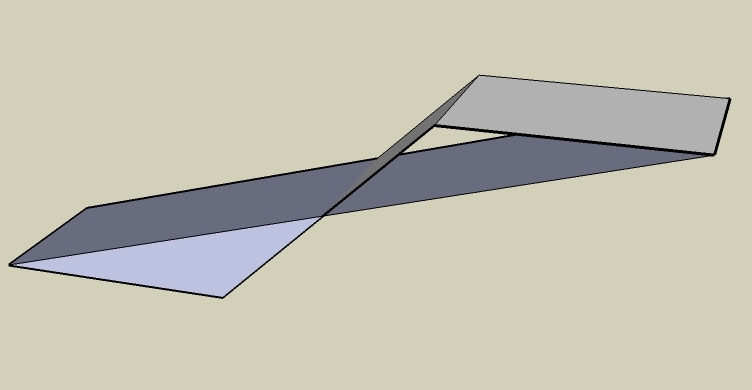I use Sony's Vegas Movie Studio, and have had no problems with the avi output from SU.
Posts
-
RE: Editing animation, what not to use
-
RE: TO MOVE MIRROR REFLECTION ПЕРЕМЕЩЕНИЕ,
Down loaded the .zip files. They are not in valid .zip format.
-
RE: SketchyConferences
That is what I get for trying to read with too little sleep...
-
RE: SketchyConferences
@plot-paris said:
...
I had to wait for some 20 seconds though for it to load the first bit, but didn't get any status bar of how much was loaded. if someone is impatient, he may not wait long enough for the video to load.Yep, that's me impatient. No way I would have waited 20 minutes for it to load, even if there was something to tell me that it was actually doing something.
-
RE: SketchyConferences
Both made FireFox unstable and it crashed.
Was able to see the video with this one "on a hidden page is the new professional code: http://www.entouragearts.com/webinarNorm.html", but had to "Launch in external player".
The first one didn't work with Chrome, but again could "Launch in external player" with the professional coded page.
-
RE: Outliner issue
If you have multiple buildings, and want to move only one, couldn't you create a layer for each building. Using the "put in layer" plugin, put all the geometry for each building in its layer. Then, turn off all layers except the one for the building you want to move, select all the geometry in that layer and move it.
-
RE: Is there something I could be doing better?....
@mike ravenwolf said:
just to make sure i got this right...
when composing a section such as the fanblades in the cowling, it is better to make each blade a component, then make the collection of the blades and the hub a group?Actually, you should make one blade component and then place multiple instances of that blade component around the hub. You could then make a group to ease moving all the objects together. If you are going to have multiple fans with the same blades, then make the blades and hub a component rather than a group.
-
RE: REQ: ANother camera
Sorry, don't have Podium.
@mariocha said:Welcome.
If your'e famyliar with Podium, could you check if you get the same view framing problem as I have ?
That is set a camera type then render, viewport size, and see if the rendered view has the same framing as in SU. (Mac or Win doesn't matter) -
RE: REQ: ANother camera
Thanks Mario, even though I knew it was for v.5, I just didn't think to look for it on the older version plugin page. Like I said, getting older every day...
-
RE: REQ: ANother camera
Help, I guess I'm loosing it in my old age, but search as I may, I cannot find the Film & Stage plugin. All I come up with is the Film & Stage components, and links to Style Builder.

-
RE: HELP with ruby install
I would guess that some of the files are damaged. If you open them with a text editor you may see garbage there too.
-
RE: Layers Specific to a page [scene]
I'll put in my vote for what Gaieus and TIG have said. I'm doing a lot of animation with models that have lots of layers (probably not the best practice, but I only just learned about using outliner to organize things). I had lots of problems similar to yours until I discovered Jim's make hidden layer script. It was a life saver.
However, it would be wonderful to have a script that sets a layer to hidden in all pages, for those times that you forget to make the layer hidden to begin with.
-
RE: [Plugin] SU2POV for GSU6
I'm trying to build a demo of a Christmas Light display for a friend, but get some strange things with POV-Ray. This is a screen shot of the model and the POV Render Settings dialog.
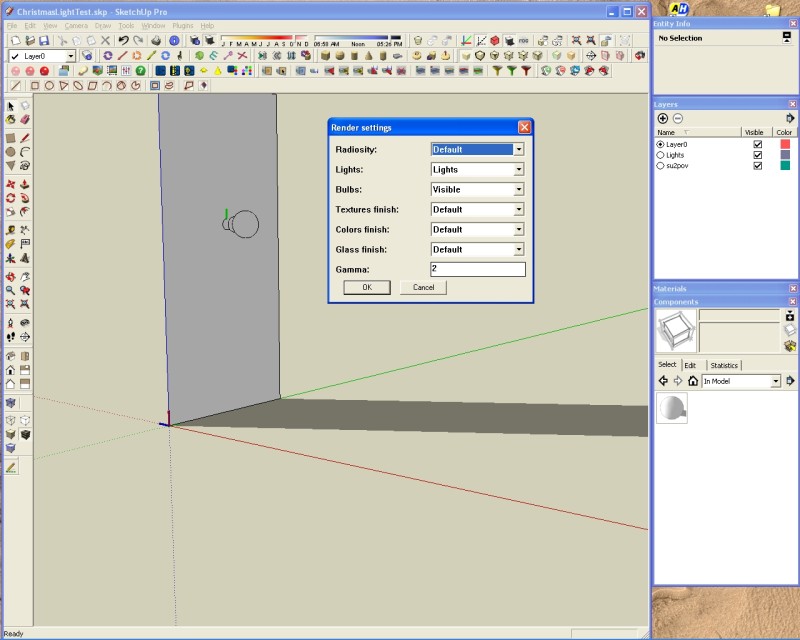
The render is putting what appears to be a light at the origin as well as the light I placed. This is the render:
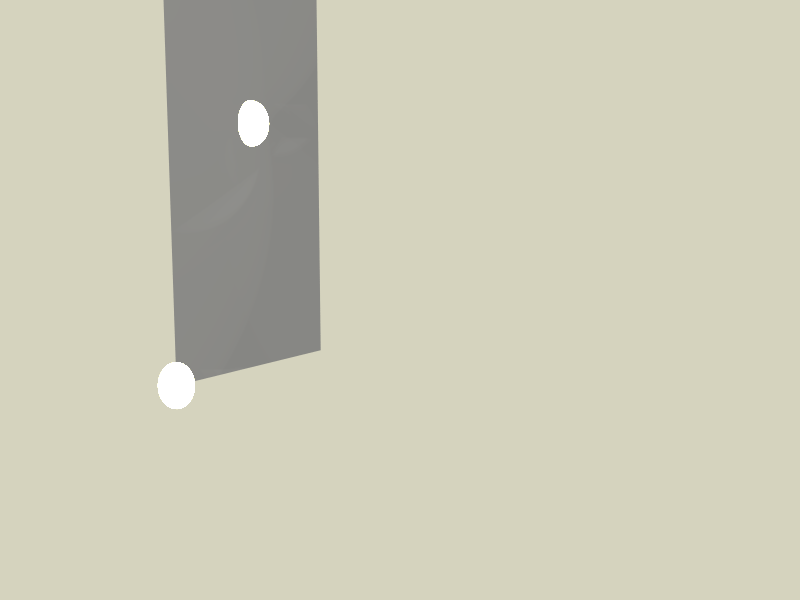
And the model:
Any idea what is going on?
-
RE: Woodworking collection on 3D warehouse
I could go for that, my models are always detailed since I used them for concept building, design, problem resolution, and parts dimensioning. Is there a limit to the size of models on 3D-Warehouse? I have never checked, and have only downloaded "props" for some of my models.
I have a collection there of EZ Smart Woodworking System components that I modeled for my use in designing my setups and put them there for other EZ users to use in planning their setups. These components are built to 1:1 scale from "real world parts", not just hollow shells for "looks only".
-
RE: What sort of modeller are you?
Although I enjoy using SketchUp, I don't just use it for woodworking. I use it for planning additions and changes to our home and property. I design the layout of my woodworking shop, as well as tools and jigs for woodworking. I make animations and videos to illustrate uses of a certain woodworking system that I am in to. I am a woodworker, but not really a professional. I don't do it for money at this time. I did when I was in graduate school, but not since.
-
RE: This is just weird
I see, and the two triangular faces disappear when you save because the diagonal edges don't intersect with the two remaining vertical edges, thus there cannot be a face. Like I said earlier, I'm being dense...
-
RE: This is just weird
The last picture I posted was not created correctly, I drug the face beyond the far side before entering the -1. This time I just drug it in that direction and then entered -1. The second picture is what it change to when I saved the file. I'm running XP-pro.
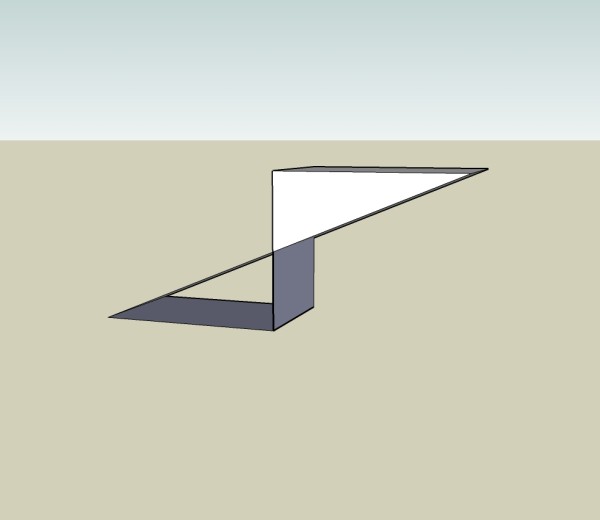
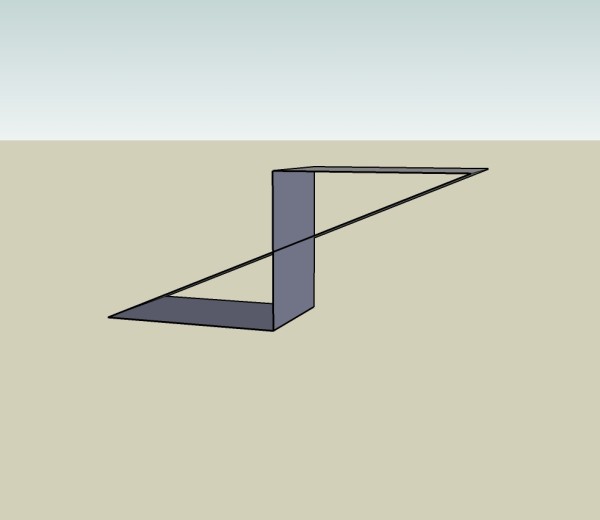
-
RE: This is just weird
I'm being dense,
@gaieus said:resize its bottom face in a direction by -1 (i.e. mirror it).
-
[Plugin] Modification to PutOnLayer
I tend to have way too many layers in my more complex models, and I really like Chris Grant's PutOnLayer as modified by Brian Wirth to put the geometry in Layer 0, but with so many layers, it is often difficult to locate the layer I'm looking for since the plugin lists them in ID order. I did a little tweak to the plugin to sort the layer list by name alphabetically. I hope someone else out there can make use of it.
P.S.
I forgot to mention that you need to rename the file to PutOnLayer.rb when you put it into your plugins folder.