Use ToolsOnSurface to draw ellipse and choose the number of the segment
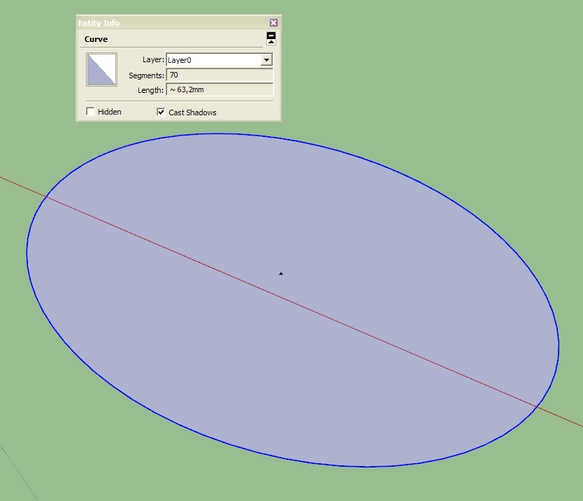
Or You can draw a circle and scale it with FredoScale to make a desired ellipse.
Use ToolsOnSurface to draw ellipse and choose the number of the segment
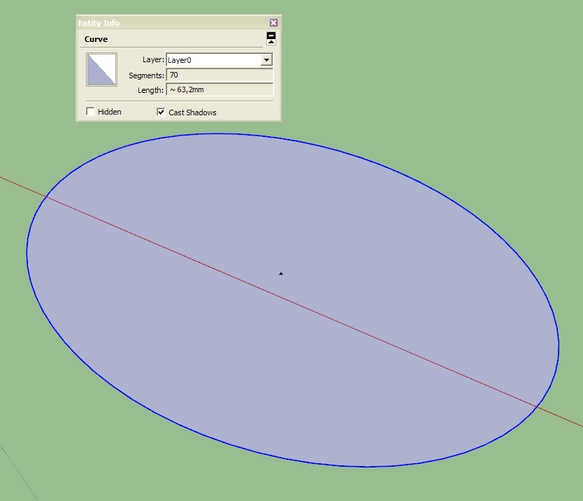
Or You can draw a circle and scale it with FredoScale to make a desired ellipse.
@ely862me said:
I m glad u like the chair but i said it s not very accurate.
If u still wanna see it here it is[attachment=0:dg39br6t]<!-- ia0 -->Kimono chair by EliseiDesign.skp<!-- ia0 -->[/attachment:dg39br6t]Maybe i ll do a tutorial on how to achieve it..
Till soon.
Vote for a tutorial!!! 

Had the same problem - just reinstall SketchUP.
Don't forget the other way - from full-blown 3d package to SU! 
No worries - scripts are just tools and as far as they don't put any dependable info into my models I can't see Your point! What is the problem to rename my components with a script or manually?
@unknownuser said:
If you are reliant on community scripts for staying competitive while the world moves on, then good luck mate.
Yes - it proofs to be the fastest and the cheapest way  And I prefer to move on with the industry and my customers not with the software. I'm working with flat panels and SketchUP has it enough. As I said - it depends.
And I prefer to move on with the industry and my customers not with the software. I'm working with flat panels and SketchUP has it enough. As I said - it depends.
@toxicvoxel said:
Unless the blokes over at SU HQ wake up and smell the coffee they will lose their professional design user core.
(But then do they even care? With the new Bing Augmented Reality looming even more focus may be concentrated on GE support rather than design functionality in Sketchup.)
It depends at what You are doing. For me the community is very important. For instance, I needed a way to incremental rename a lot of components and asked for a script and I had it in an hour thanks to TIG! For small woodworking, melamine and MDF furniture SketchUp is perfect - there are FredoScale,CutList,Dovetails and bunch of other plugins to do the job!
Copy and paste this into Bonzai3D as a name of object, layer or scene:
страница
Yes! And the component and material browsers are cool to - soo much easy to work with!!
I don't know, but found that in ProjectSketch You can paint directly on the faces regardless component's structure! This is killing feature - it's always been a pain applying texture to a single face inside a component!
Yes, Alibre and SketchUP are awesome combination. Export from Alibre into .skp is excellent:
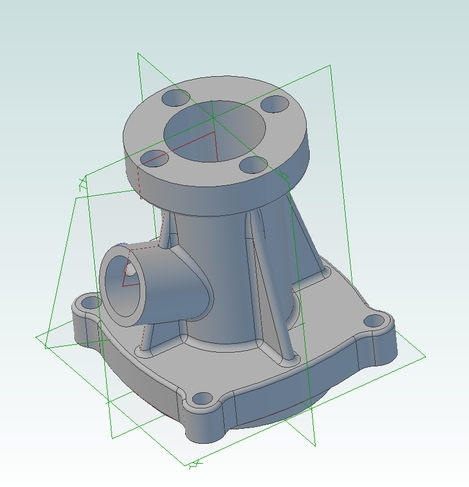
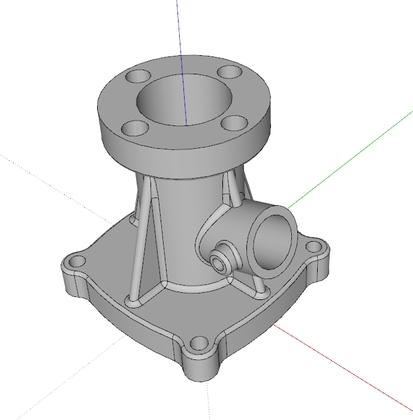
With the same price?! Yes, that could be possible 
@unknownuser said:
Prices:
Commercial license:
495 €Educational license:
For students, teachers, professors and schools.
Proof of educational status is required
195 €LAB license (for schools):
For schools. Proof of status is required
675 €
@remus said:
If it doesnt exist itd be pretty easy to make.
Just to clarify, is the "name" in "name#N" constant?
Yes. Something like this - cab#1, cab#2 ...
Yes, I'm in the same boat. There is a plugin to connect Blender with Indigo and SketchUp with Indidgo. The same with Kerkythea - so You can make your life easier. Using the UVTools 0.2 to fight difficult UV's in SketchUp with Blender's excellent UV tools and if You add MOI with it's excellent mesh export...