Very Nicely done Dave.
but Be careful! If you touch the needle, you'll fall asleep for a hundred years and I don't think you would want a charming Prince coming to wake you up! 
Very Nicely done Dave.
but Be careful! If you touch the needle, you'll fall asleep for a hundred years and I don't think you would want a charming Prince coming to wake you up! 
The texture is fine, using Photoshop of course. i was just playing to see if I could get it to work in 3D
Thx,
D
There's a hole in the bucket. . .dear Liza.. .dear Liza. . .
So i discovered. I got it to work with one panel, but the results were underwhelming. I think I will just use the image and a call it a day. 
Holy Buckets??? 
So team: I haven't used this plugin in a while, and I may be doing something wrong. I am trying to make a mesh obviously. .. from a BMP of this image and all it does is stall out my Puter. What am I doing wrong? Something wrong iwth the image? not enough contrast?
thx,
D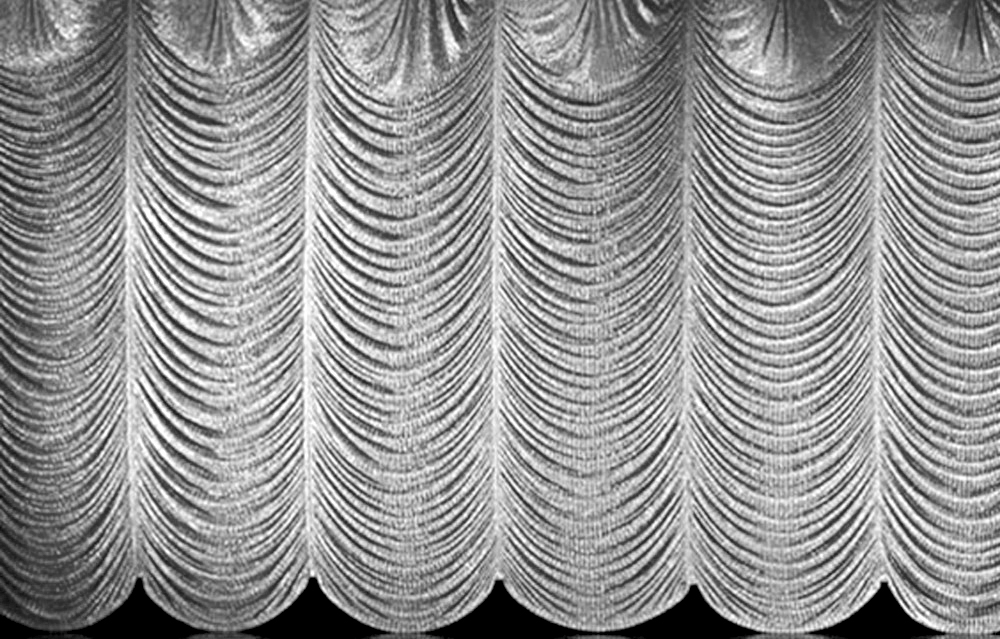
p.s. I guess i could crop it to one panel and just repeat the model. Would that help?
Thanks Dave. . .I got it solved. . .thanks to you guys.
Thank you my Brethren.
I am on 2019, Win 10.
To TIG's point, I think i need to load these into the template.
thx,
D
So I have a question. . .and this is coming from a "Top Sketchucator"
(try and contain your laughter at least till I pose the question  )
)
i am trying to import a collection of materials from a previous version of SU and I can't get those to stay put in my materials pallet. Each time I open us SU I have to reload them.
What am I doing wrong? Needless to say, I don't do this a lot. 
Sketch3D: thank you for the input.
I didn't understand a single word of that. 
thanks Dave. I did do some of that. I guess these are formats for Solidworks. I did try exporting skp to 3ds to Iges, or whatever. Didn't work. STL was no problem. Why it was not useful to him I have no idea. But i sent him all the formats I could told him he's on his own. . . so there! 
I have a consultant who has asked for a model to be sent to him in 3D as either STEP, IGES or X_T?
This is for 3D printing or metal fabrication, I guess. Anybody know if this can be done?
Thx in advance.
David_H
Thank you! That was terrific! I'm going to go thru some Tuts this weekend!
Thx
D
Thanks Pilou. I would think I AM a 3D veteren... . just not a very good one. 
So. . .I just downloaded the engine. I must say the videos look fun. .. but I hope this doesn't end up giving me a headache. Thea is hard enough for me. . . 
Eric. . .Just my 2c.
I have an HP printer and I pay a few bucks a month for an ink replacement service. They charge based on how many pages are printed per month. Since I don't print much I only pay 3 bucks a month and HP monitors my use and sends me replacement cartridges when I need them. It's kinda like Ink Insurance I guess. would think the other printer companies have similar programs, but i don't know. I keep everything in OneNote and PDF so I don't have to print that much.
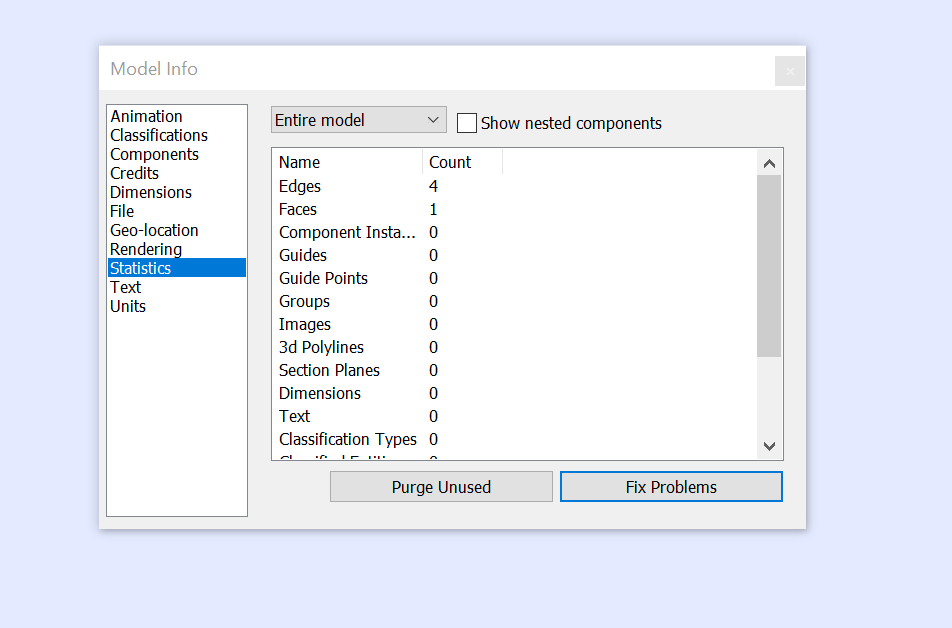
It was in the Window Menu. I just did't know to look for it there cuz it had it's own toolbar icon but it doesn't now.
So. . . .
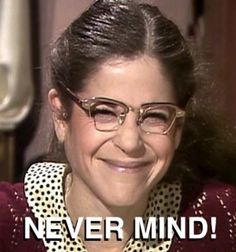
Thanks Dave. No. . it was a statistics tool of some kind. I didn't use it much but I need it today to find out where some problems are and that it can fix them.
It had a menu that would come up that would show all the entities and an option to fix problems etc.
again, Thanks.
D
EDIT: This just in:
I think I found it!
thx again.
Fellow Wizards:
so in previous versions of SU there was a blue icon with a query (?) symbol or something that would give you all the statistics of a model and the ability to fix and purge throughout. What happened to that too in V 18? Entity Info doesn't quite do it for me.
thx,
D
there's also an old plugin called "repair broken Lines" that I think is in the ext warehouse or somewhere out there. I've been using it for years.
D
well the way SU is going--and based on what I'm reading here. .. looks like I'm switching. . . or at least try to. . . 


